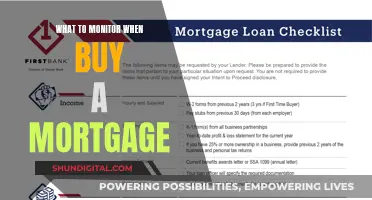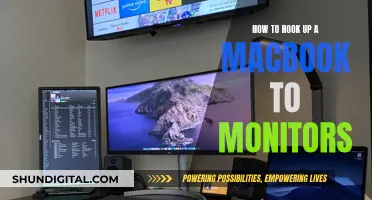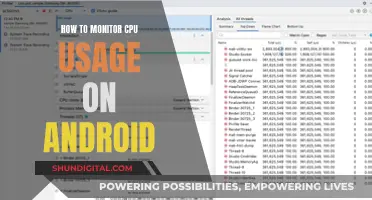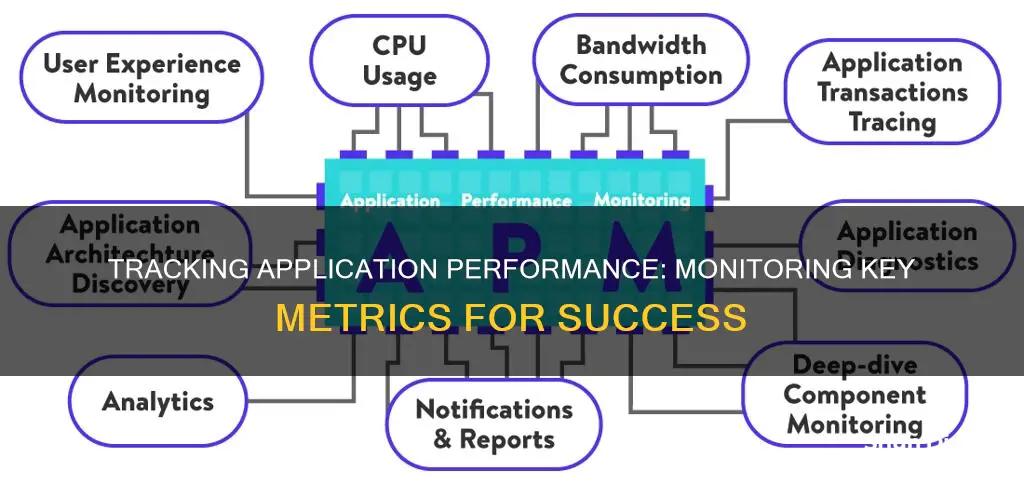
Application performance monitoring (APM) is a critical process that collects real-time information about the performance of applications and their underlying infrastructure. APM tools are used to capture performance metrics that align with and support business objectives. One common metric tracked for application performance monitoring is the Apdex score (Application Performance Index). This score is a standard measure of how satisfied end-users are with a particular web application and its service response time. The Apdex score is calculated based on user satisfaction levels, with scores ranging from 0 (lowest satisfaction) to 1 (highest satisfaction). It helps businesses understand the performance of their applications and make improvements to enhance the user experience.
| Characteristics | Values |
|---|---|
| User Satisfaction/Apdex Scores | A score from 0-1 or 0-100 that indicates the level of user satisfaction with an application's performance. |
| Average Response Time | The average time it takes for an application to respond to a request, which can indicate performance issues. |
| Error Rate | The percentage of failed requests, which can indicate bugs, connection issues, or system overload. |
| Throughput | The amount of data or transactions an application can process within a given time frame, measured in requests per second (RPS) or transactions per second (TPS). |
| CPU Usage | The amount of CPU processing power used, typically measured as a percentage. High CPU usage can lead to sluggish performance and application unresponsiveness. |
| Memory Usage | The amount of RAM used for storage and memory, which can impact application performance and scalability if too high. |
| Network Latency | The time it takes to send requests between the application and its dependencies, such as APIs or databases. High network latency can delay data retrieval and affect application performance. |
| Garbage Collection | The process of identifying and resolving memory leaks and heavy memory usage, which can cause temporary freezes and impact application responsiveness. |
| Database Queries | The number of database queries executed within a specific time period and their performance, which can impact application load and response times if they are slow or inefficient. |

User satisfaction/Apdex scores
User satisfaction is a critical aspect of application performance. The Application Performance Index (Apdex) is an open standard that measures web applications' response times by comparing them to a predefined threshold. It is calculated as the ratio of satisfactory to unsatisfactory response times, with the response time being the time taken by an asset to be returned to the requester after being requested.
Apdex categorises user experiences into three levels: satisfied, tolerating, and frustrated. Satisfied users have experienced satisfactory or high responsiveness, while tolerating users have experienced slow but acceptable responsiveness. Frustrated users have experienced unacceptable responsiveness and may abandon the application.
The Apdex score is measured on a scale of 0 to 1, with 1 indicating that all users are satisfied and 0 indicating that none are. The score is calculated using the formula:
> Apdex = (SC) + (TC/2) + (FC x 0) / TS
Where SC is the satisfied count, TC is the tolerating count, FC is the frustrated count, and TS is the total number of samples.
Apdex scores are often used as a component of Application Performance Management (APM) to provide a more balanced understanding of user satisfaction with load times. They help organisations identify and address performance issues and enable better communication between technical teams and business stakeholders. By tracking Apdex scores, organisations can improve response times, increase user satisfaction, and make data-driven decisions about web application performance.
Overall, user satisfaction/Apdex scores are an important metric for application performance monitoring as they provide a clear, numerical representation of user satisfaction, helping organisations to improve their applications and deliver a better user experience.
Understanding RAM Usage: Monitor Performance and Resource Allocation
You may want to see also

Average response time
Calculating the average response time involves measuring the time taken to respond to all requests over a specific period and then dividing that by the total number of responses during the same period. This metric provides insights into the efficiency and responsiveness of the application from both technical and user perspectives.
Maintaining a low average response time is crucial because it ensures that users receive prompt responses from the application. A response time of 0.1 seconds or less is considered "instant", while a response time of one second is generally the maximum acceptable limit before users start noticing delays. Response times exceeding one second can lead to user frustration and abandonment.
While average response time is a valuable metric, it's important to remember that it's just an average. Outliers or extremely slow responses can skew the average, so it's recommended to use additional metrics like peak response time or user satisfaction scores for a comprehensive understanding of application performance.
Removing the Stand from an Element 24 Monitor: A Guide
You may want to see also

Error rate
There are three ways to track application errors:
- HTTP Error Percentage: This measures the number of web requests that ended in an error.
- Logged Exceptions: This counts the number of unhandled and logged errors from the application.
- Thrown Exceptions: This counts the total number of exceptions thrown by the application.
By monitoring the error rate, analysts can detect and fix errors quickly before they cause major failures or bring down the entire site. It is a key performance indicator (KPI) that helps ensure the application's availability, uptime, and optimal performance, thereby keeping end users satisfied.
In addition to error rate, other important application performance metrics include user satisfaction/Apdex scores, average response time, CPU usage, memory usage, throughput, and application availability.
Blind Spot Monitor: Honda CRV's Superpower
You may want to see also

CPU usage
For instance, an application consuming more than 70% CPU indicates a high load on the CPU, which will negatively impact performance. The application will become less responsive as it spends more time computing, leading to longer response times. Such high spikes in CPU usage should be treated as performance bugs, as they indicate that the CPU has reached its usage threshold.
Monitoring CPU usage allows for the early identification of potential problems and helps ensure optimal application performance. It is a basic yet vital metric, with most server and application monitoring tools capable of tracking CPU usage and providing alerts. It is important to track CPU usage per server and as an aggregate across all deployed instances of an application.
Power Cycling Your ASUS Monitor: A Simple Guide
You may want to see also

Memory usage
High memory usage has both technical and financial implications. From a technical standpoint, high memory usage can lead to memory leaks, which occur when processes allocate memory when they start but do not release it when they end. Memory leaks degrade device performance over time, and the device may become unresponsive when memory is no longer available. Additionally, high memory usage can indicate high resource consumption in the server, which can impact the performance and scalability of the application.
The financial implications of high memory usage include additional infrastructure costs, such as hardware upgrades, cloud service expenses, or the need for more resources to accommodate the increased memory usage. Therefore, monitoring memory usage is crucial to balance performance and financial considerations.
To effectively monitor memory usage, memory monitoring software and tools can be employed. These tools help track the free memory available and detect, analyse, and correct unexpected changes in memory usage. They provide in-depth insights into memory usage through customisable reports, allowing for proactive management of memory resources.
By setting memory thresholds, alerts can be triggered when memory usage reaches a critical level, enabling appropriate actions to be taken to avoid data loss and downtime. Memory monitoring tools also offer diagnostic features to help troubleshoot and resolve memory-related issues quickly.
Troubleshooting Guide: Remove Vertical Lines on Your Monitor
You may want to see also
Frequently asked questions
A common metric tracked for application performance monitoring is the Apdex score, which measures user satisfaction with a particular web application and its service response time. The Apdex score is a numerical value between 0 and 1, with higher values indicating greater user satisfaction.
Other important metrics include average response time, error rate, CPU usage, memory usage, and throughput. Average response time measures how long it takes for an application to respond to a request. Error rate indicates the percentage of failed requests. CPU usage monitors the processing power consumed by an application. Memory usage tracks the amount of RAM used for storage and memory. Throughput measures the number of transactions or requests handled by an application within a given time frame.
Application performance monitoring (APM) tools help improve application performance by providing insights into how well an application is functioning and identifying areas that need improvement. By tracking key performance indicators (KPIs), such as response time, error rate, and resource utilization, development teams can proactively address issues and optimize the user experience.
APM tools offer several benefits, including early issue detection, improved resource utilization, enhanced user experience, and increased application reliability and availability. By monitoring application performance, organizations can identify and resolve problems before they impact end users, ensuring uninterrupted services for their clients.