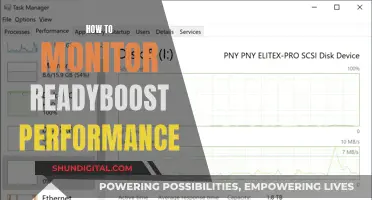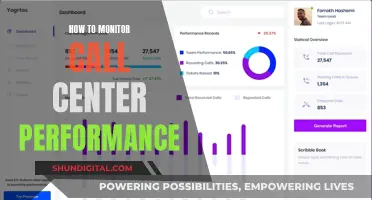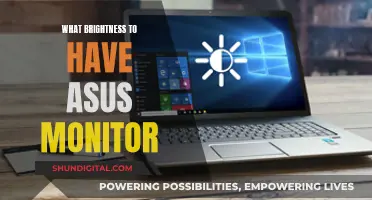If you're looking to connect your Nintendo Wii to a monitor, there are a few ways to do it. The Wii is designed for use through home televisions and VCRs, but it can also be connected to a monitor with the right equipment. One way is to use a TV card inserted into your PC, but the image quality may not be as clear as on a TV. Another option is to use a direct connection with RGB or DVI cables, but Nintendo does not manufacture these cables. You can also connect your Wii to an HDMI monitor, but you'll need to purchase a separate adapter. Additionally, you can use an RCA to VGA breakout cable to connect your Wii to a VGA monitor. Keep in mind that you may need additional cables or adapters for audio, as some monitors do not have speakers.
What You'll Learn

Using a Wii to HDMI adapter
To set up a Wii to HDMI adapter, simply connect the adapter to your Nintendo Wii, hook up an HDMI cable, and plug the other end of the HDMI cable into your TV. Then, use the Input Select button on your TV remote to view the output on the HDMI channel.
There are several Wii to HDMI adapters available on the market, such as the PORTHOLIC Wii to HDMI Converter 1080P, which is highly rated on Amazon. This adapter includes a 3.5mm audio jack, allowing you to connect a speaker or headphone for audio. It is small in size, easy to operate, and provides plug-and-play functionality.
Another option is the Hyperkin HDMI cable, which is recommended by some users for its quality and reasonable price.
Home Health Monitoring Market Size: Global Overview
You may want to see also

Connecting to a VGA monitor
To connect your Nintendo Wii to a VGA monitor, you will need to use an adapter. You can connect your Nintendo Wii to a VGA monitor with an RCA-to-VGA breakout cable. This is particularly useful if you are using the Wii as a PC.
Connect the cable to the VGA input on the TV or monitor, then to your Wii's RCA cable. Switch on the display device and ensure that the input option is set to VGA. You can then use the remote's TV/Video button to view the Wii. If you can't find this, look for Input Select, EXT, AUX, or AV on your remote. You might also try browsing to channel 00 or 99.
It is important to note that Nintendo does not manufacture any cables to make a VGA connection. While other companies may manufacture wires that can make this possible, they are not licensed by Nintendo.
If your monitor only has a DVI input, you can use a Wii-to-VGA adapter and a VGA-to-DVI adapter. However, this may result in a loss of quality.
Adjusting Monitor Size in Windows 10: A Simple Guide
You may want to see also

Using a TV card with the right connections
If you want to connect your Wii to a computer monitor, you can do so by using a TV card inserted into your PC, as long as it has the proper connections (RF, A/V, S-Video, component, or Coaxial).
- Purchase a TV card with the right connections: Make sure to buy a TV card that has the correct connections for your Wii, which are RF, A/V, S-Video, component, or Coaxial. You can find these TV cards at electronics stores or online.
- Insert the TV card into your PC: Follow the instructions that come with the TV card to insert it into the appropriate slot on your computer. This will typically be an expansion slot, such as a PCI or PCIe slot.
- Connect the Wii to the TV card: Use the appropriate cables to connect your Wii to the TV card. For example, if your TV card has an S-Video connection, you will need an S-Video cable to connect your Wii to the card.
- Set up the software: You may need to install drivers or software that comes with the TV card to ensure your computer can communicate with the Wii. Follow the instructions provided with the TV card for this step.
- Power on the Wii and select the correct input: Once everything is connected, power on your Wii and use the input buttons on your remote or PC to select the correct input source. This may be labelled as Input, Input Select, EXT, AUX, AV, or a channel such as 00 or 99.
It is important to note that Nintendo has stated that the image quality when using a TV card is not as clear as when using a TV. Additionally, Nintendo does not manufacture any cables for VGA or DVI connections, and while other companies may manufacture such cables, they are not licensed by Nintendo.
Monitor Internet Usage: Bloom Broadband's Comprehensive Solution
You may want to see also

Using a direct connection with RGB or DVI cables
Nintendo home consoles are typically designed for use with home televisions and VCRs, and computer monitors do not usually have the required connections. However, it is possible to connect a Wii to a computer monitor using a direct connection with RGB or DVI cables.
To do this, you will need to purchase an adapter that converts the Wii's analog video signals to signals compatible with HDMI. These can be found on Amazon. You will also need an HDMI to DVI cable, and possibly an additional audio cable if you wish to have sound. DVI cables do not carry sound, so you will need to connect the Wii adapter to your speaker setup.
It is important to note that Nintendo does not manufacture any cables to make a VGA or DVI connection, and they do not recommend any third-party cables as they are not licensed by the company.
LCD Monitor Vertical Lines: What's the Issue?
You may want to see also

Using an RCA to SCART adapter
If you want to connect your Nintendo Wii to a monitor that has a SCART connector, you can do so by using an RCA to SCART adapter. This is a good option if you're limited by the number of ports on your TV.
The Nintendo Wii comes with an RCA cable that has red and white connectors for audio and a yellow connector for video. The RCA to SCART adapter will have three inputs matching these colours. Plug the RCA cable into the adapter, and then connect the adapter to the SCART connector on the back of your TV.
Turn on your Wii and TV. If the Wii image doesn't appear on your TV, switch the input mode on your TV to view the SCART input channel.
You can purchase a genuine official Nintendo Wii RCA cable and SCART connector, but it may be difficult to find a new one.
Monitors: Nintendo vs Unisystem, Size Comparison
You may want to see also
Frequently asked questions
You can use a Wii-to-HDMI adapter to connect your Wii to a monitor with an HDMI connection.
Yes, you can use a Wii-to-VGA adapter to connect your Wii to a VGA monitor. You will also need an RCA-to-VGA breakout cable.
Yes, you can connect your Wii to a PC monitor. You will need an adapter to convert the Wii's analogue video signals to signals compatible with HDMI. You will also need an audio cable to connect to your speakers.