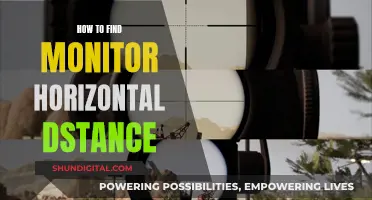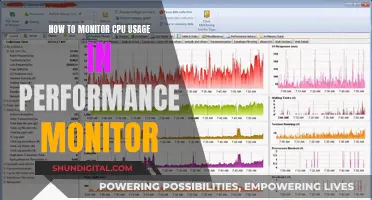If you're a gamer, graphic designer or multitasker, a curved monitor could be a great investment. They provide an immersive viewing experience, reducing eye strain and enhancing depth perception. They also have a modern aesthetic appeal and are space-efficient. However, they can be more expensive than flat monitors and may require an adaptation period. When buying a curved monitor, it's important to consider the screen size, curve radius, screen resolution and cost.
| Characteristics | Values |
|---|---|
| Screen Size | 24 inches - 49 inches |
| Radius of Curve | 1800R, 3000R, 4000R |
| Resolution | Full HD, 4K |
| Refresh Rate | 60Hz, 144Hz, 1440P, 1080P |
| Ports | DisplayPort, HDMI, USB-C, USB 3.0 Hub, Thunderbolt 3.0, USB-A, LAN, VGA, D-Sub, USB 2.0 |
| Use | Gaming, Graphic Design, Video Editing, Content Creation, Productivity |
| Price | Varies, but generally more expensive than flat monitors |
What You'll Learn

Curved monitors for gaming
Curved monitors are a great choice for gaming, offering an immersive experience and a more consistent image across the display. The curve of the screen brings the edges closer to your field of vision, reducing the distortion you get with flat monitors.
The curve of a monitor is measured by its radius of curvature, with a lower number representing a more aggressive curve. For example, 800R is more aggressive than 1700R. Most curved gaming monitors have a curvature of 1800R, though some go as low as 1000R.
When choosing a curved monitor for gaming, it's important to consider the resolution, refresh rate, and response time. You should also check what features it has to reduce screen tearing, such as VRR, FreeSync, and G-SYNC compatibility.
Dell Alienware AW3225QF
The Dell Alienware AW3225QF is a premium 32-inch display with a 240Hz refresh rate and a near-instantaneous response time. It has a QD-OLED panel that delivers perfect black levels and vivid colours. It also supports all common types of VRR. The only downside is that OLED screens carry a risk of burn-in.
Dell Alienware AW3423DWF
If you're looking for something a little cheaper, the Dell Alienware AW3423DWF is an excellent option. It has a 34-inch ultrawide screen with a 165Hz refresh rate and a QD-OLED panel. Like the AW3225QF, it offers deep blacks and sharp motion.
Gigabyte M32UC
The Gigabyte M32UC is a 32-inch 4K monitor with a 160Hz refresh rate. While it doesn't have an OLED panel, it does have a backlight strobing feature to reduce blur. It also has HDMI 2.1 bandwidth, making it a great choice for console gaming.
Dell S3422DWG
The Dell S3422DWG is a budget-friendly option with a 34-inch ultrawide screen and a 144Hz refresh rate. It supports FreeSync VRR and G-SYNC compatibility, and has a backlight strobing feature. However, it doesn't get very bright and doesn't offer HDMI 2.1 bandwidth.
Gigabyte GS27QC
For an even cheaper option, the Gigabyte GS27QC is a great choice. It has a 27-inch 1440p screen with a 170Hz refresh rate and FreeSync support. It delivers decent gaming performance, but doesn't get very bright.
Other Options
Other top-rated curved gaming monitors include the Samsung Odyssey G9, the LG 34GP83-AB, and the ASUS ROG Strix.
Removing Red Dot Issues on Your ASUS Monitor
You may want to see also

Curved monitors for graphic designers
Graphic designers can benefit from using a curved monitor, as it provides a more panoramic view with less distortion than a flat panel. This can be especially useful when working with multiple windows open simultaneously, as the curved screen reduces eyestrain and provides a more comfortable viewing experience. Additionally, curved monitors can offer a more immersive experience for designers, allowing them to feel more "drawn into" their work.
When choosing a curved monitor for graphic design work, there are several factors to consider. Firstly, the size of the monitor is important. Curved monitors tend to be larger than traditional flat screens, with sizes ranging from 27 inches to 49 inches. For graphic designers, a larger screen can provide more workspace and allow for multiple windows to be tiled simultaneously.
The resolution of the monitor is also a key consideration. For graphic designers, a high resolution is important to ensure crisp and clear visuals. Look for monitors with a resolution of at least 2560 x 1440, with some models offering even higher resolutions such as 3840 x 2160 (4K) or 5120 x 2160 (5K).
Another factor to keep in mind is the type of panel used in the monitor. Most curved monitors use VA (Vertical Alignment) panels, which offer deep blacks and high contrast ratios but may have slightly slower response times than other types. Some high-end curved monitors use IPS (In-Plane Switching) panels, which offer wider viewing angles, more accurate colour reproduction, and faster response times, making them better suited for colour-critical work such as photo and video editing.
When choosing a curved monitor, it is also worth considering the degree of curvature. This is measured in millimetres and indicates the radius of the circle that the curve of the monitor would create if extended. A smaller number indicates a more pronounced curve, while a larger number indicates a gentler curve. For graphic design work, a gentler curve may be preferable as it can provide a more natural viewing experience and reduce the potential for distortion.
Some recommended curved monitors for graphic designers include:
- Dell UltraSharp 40 Curved Thunderbolt Hub Monitor (U4025QW): This monitor offers a high resolution of 5120 x 2160, excellent contrast, and a wide range of connectivity options, making it a great choice for creative professionals.
- Samsung Odyssey Neo G9: With a massive 49-inch screen, exceptional colour accuracy, and a high refresh rate, this monitor is ideal for designers who want an immersive experience. However, it comes with a high price tag.
- LG 40WP95C-W 39.7 inch Curved UltraWide 5K2K Nano IPS Monitor: This monitor offers a high 5K resolution, HDR support, and a wide colour gamut, making it suitable for colour-critical work.
- Dell UltraSharp 38 USB-C Hub Monitor (U3824DW): With a 38-inch screen, rich and well-saturated colours, and a wide range of ports, this monitor is a great choice for designers who need plenty of workspace but don't have room for a larger model.
Hooking Up a Monitor Wirelessly: Easy Steps to Success
You may want to see also

Curved monitors for video editors
Curved monitors are great for video editors as they provide a more comfortable and immersive experience, reducing eye strain during long editing sessions. They also offer a wider workspace, allowing editors to view more content simultaneously without the need for multiple displays, which can increase productivity and efficiency. The curved design mimics the natural curvature of the human eye, making it easier to view the entire display without straining the eyes or neck.
When choosing a curved monitor for video editing, consider the screen size, resolution, colour accuracy, and connectivity options. Here are some recommended curved monitors for video editors:
- Dell UltraSharp U4025QW: This 39.7-inch curved ultrawide monitor offers a high resolution of 5120 x 2160, 99% DCI-P3 colour coverage, and excellent connectivity options. It uses a premium IPS display for accurate colours and contrast, and its 2500R curvature provides an immersive viewing experience.
- Philips Evnia 34M2C8600: With a 34-inch ultrawide curved design, this monitor offers a high resolution of 3440x1440 and an impressive 1.07 billion colours. It has a fast 175Hz refresh rate and a gentle 1800R curvature for minimal distortion. It's a great choice for colour-accurate photo and video editing.
- LG 34WL75C: The LG 34WL75C is a great value option, offering an IPS display for reliable colour and contrast accuracy. It has a resolution of 3440 x 1440, 99% sRGB colour space coverage, and HDR10 certification.
- Samsung Odyssey G5 34": For a budget-friendly option, the Samsung Odyssey G5 provides decent specifications, including a 34-inch curved VA panel with a 3440x1440 resolution, 165Hz refresh rate, and 1ms response time. However, it may not be ideal for colour-critical work due to the VA panel's viewing angle limitations.
- Dell UltraSharp 40 Curved U4021QW: This 40-inch curved ultrawide monitor has a high resolution of 5120 x 2160 and a 2500R curvature for comfortable viewing. It uses an IPS display for excellent colour accuracy and can display 100% sRGB, 100% Rec.709, and 98% DC-P3 colour space.
- Samsung CHG90 QLED: If you're looking for an ultrawide option, the Samsung CHG90 offers a massive 49.5-inch screen with a 32:9 ratio and a resolution of 3840 x 1080. It provides ample workspace for editing multiple photos or videos simultaneously.
When choosing a curved monitor for video editing, consider your budget, the desired screen size, and the specific features that are important to you, such as colour accuracy, resolution, and connectivity options.
HD Monitor Sizes: Understanding the Options for Your Setup
You may want to see also

Curved monitors for eye strain
If you're experiencing eye strain, a curved monitor may be a good option to consider. Curved monitors are designed to better accommodate the natural field of view of the human eye, which flat monitors do not. Larger, wider displays wrap around your peripheral vision, allowing whatever you're looking at to better align with your field of view, reducing eye strain and making for more comfortable computer usage.
However, it's worth noting that the effectiveness of curved monitors in reducing eye strain is subjective and may vary from person to person. Some people report experiencing headaches, blurred vision, and increased eye strain after switching to a curved monitor. Additionally, the benefits of a curved monitor may be less noticeable on smaller screens, where the difference in distance between the centre and edges of the screen is minimal.
When choosing a curved monitor, consider the following:
- Size: Curved monitors tend to be large, with sizes ranging from 24 inches to 49 inches. Larger screens provide a more immersive experience and are better suited for gaming and multimedia consumption. Smaller screens may be more suitable for those who primarily use their monitors for work or general computing tasks.
- Resolution: The resolution of a curved monitor will depend on its intended use. For gaming and multimedia consumption, a higher resolution such as WQHD or UHD is ideal. For general computing tasks, a lower resolution such as FHD may be sufficient.
- Refresh rate: A higher refresh rate can reduce screen flickering and lag, which can contribute to eye strain. Look for monitors with a refresh rate of at least 120Hz for long-term use.
- Adjustability: Ensure that the curved monitor you choose has adjustable brightness and colour temperature settings. This will allow you to customise the display to your environment and reduce eye strain.
- Curvature: The curvature of curved monitors is measured in 'R', with smaller numbers indicating a more curved screen. For example, a curvature of 1800R means that if you placed enough monitors side by side to form a circle, the radius of that circle would be 1800mm. A more curved screen can provide a more immersive experience but may not be suitable for all users or tasks.
- LG 40WP95C-W 39.7 inch Curved UltraWide 5K2K Nano IPS Monitor: This monitor offers a high resolution of 5120x2160, a fast refresh rate of 160Hz, and a sharp curvature of 1000R. It also has built-in speakers and height adjustability.
- Samsung Odyssey G9 49inch Curved UWQLED 240Hz VA Gaming Monitor: With a massive 49-inch screen, a fast refresh rate of 240Hz, and a curvature of 1000R, the Odyssey G9 provides an immersive viewing experience. It also features Samsung's gaming and media hub, giving you access to streaming apps and other media features.
- Dell U3821DW 37.5inch UltraSharp IPS WQHD+ Curved USB-C Hub Monitor: This monitor offers a high resolution of 3840x1600, a fast refresh rate of 144Hz, and a moderate curvature of 2300R. It also features a USB-C hub and built-in speakers.
- LG 34GN850-B 34inch Curved UltraGear™ G-Sync Nano IPS Gaming Monitor: With a resolution of 3440x1440, a fast refresh rate of 160Hz, and a moderate curvature of 1500R, this monitor provides a balance between immersion and practicality. It also features G-Sync technology for smooth gameplay.
- AOC C27G2Z 27inch Curved VA 240Hz FreeSync Premium Gaming Monitor: This monitor offers a high refresh rate of 240Hz and a fast response time of 0.5ms, making it ideal for gaming. It has a moderate curvature of 1500R and features FreeSync technology to reduce screen tearing.
Buying an iMac Monitor: A Possibility?
You may want to see also

Curved monitors for multi-tasking
Curved Monitors for Multitasking
Curved monitors are a great way to increase productivity, especially if you are working with spreadsheets, editing photos, or even streaming movies. The curved design allows you to view multiple documents at once without having to turn your head, reducing eye strain and providing a more immersive experience.
What to Consider
When choosing a curved monitor for multitasking, there are a few key factors to consider:
- Size: A larger screen provides more space for multiple windows and improves the immersive experience. A 32-inch monitor is ideal for graphic design projects, while a 27-inch monitor is suitable for most other tasks.
- Resolution: Look for monitors with QHD or WQHD resolutions for sharp images and text. 4K curved monitors offer even higher resolution and are great for streaming movies.
- Aspect Ratio: Ultrawide monitors with a 21:9 aspect ratio provide more horizontal space than standard 16:9 monitors, allowing for easier multitasking.
- Connectivity: Ensure the monitor has the necessary ports, such as DisplayPort, HDMI, and USB-C, to connect to your devices.
- Adjustability: Consider a monitor with a height-adjustable stand to ensure optimal viewing angles and reduce neck strain.
Recommended Curved Monitors for Multitasking
- Dell UltraSharp 38 USB-C Hub Monitor (U3824DW): This 38-inch ultrawide monitor offers a modest curve, making it more compact than larger panels while still providing excellent multitasking capabilities. It has a high contrast ratio and covers the full sRGB color space. Additionally, it features a wide range of ports, including DisplayPort, HDMI, and USB-C.
- Samsung Odyssey Neo G9: With a massive 49-inch screen, this super-ultrawide monitor provides an expansive field of view. It offers a 240Hz refresh rate, G-sync and AMD FreeSync2 compatibility, and HDR 1000 support. It also includes HDMI, DisplayPort, and USB ports, making it a great choice for gamers and professionals who need ample screen space.
- LG 34WN80C-B: This 34-inch ultrawide monitor supports UHD resolution (3440 x 1440) and covers 99% of the sRGB color gamut, making it ideal for creative professionals. It also includes HDMI, DisplayPort, and USB-C connections, and its HDR 10 compatibility enhances the viewing experience.
- Deco Gear Curved Ultrawide DGVIEW201: This 35-inch monitor offers a 3440 x 1440 resolution and a 100Hz refresh rate, striking a balance between gaming and multitasking capabilities. It includes HDMI, DVI, and DisplayPort connections, and its tilting feature allows for adjustable viewing angles.
- Dell U4025QW: With a 40-inch screen and a 5K2K resolution, this monitor provides sharp text and images. It includes two Thunderbolt 4 USB-C ports and three additional USB-C ports, making it ideal for connecting multiple devices. It also offers productivity features like Picture-in-Picture and KVM switch functionality.
Monitors for CAD: Size Considerations for Optimal Design Work
You may want to see also