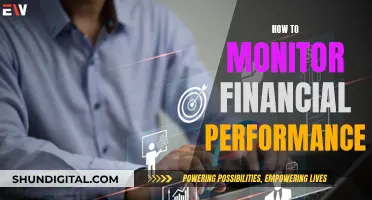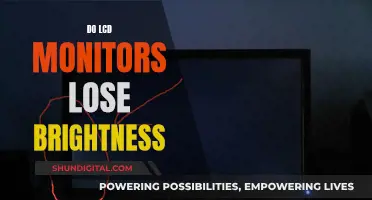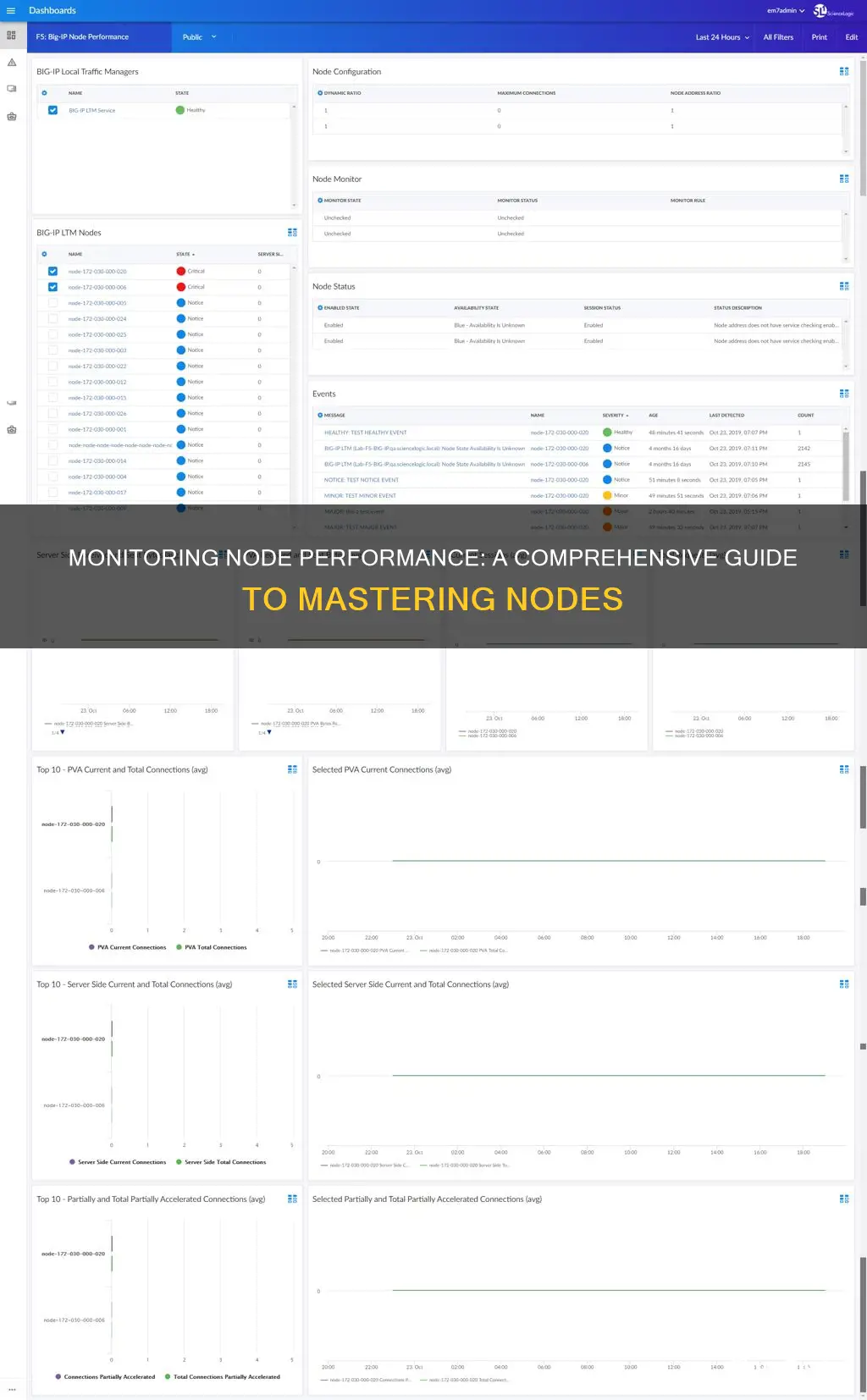
Node.js is a powerful platform for building high-performance applications, but optimising your code can be challenging. Node.js monitoring is the practice of tracking, measuring, and analysing various aspects of a Node.js application's behaviour and resource usage. It involves collecting data on key performance indicators (KPIs) to ensure optimal application health and user experience.
Node.js monitoring is important because many Node application requests are based on HTTP requests. Without a proper monitoring system, it’s very difficult to pinpoint a performance problem diagnosis. Monitoring helps you maintain and manage the application’s performance for an optimal experience for both the end-users and the developers.
There are several metrics that can be monitored to improve Node.js performance, including:
- CPU usage
- Heap usage, memory leaks, and garbage collection
- Lag in the Node.js event loop
- Database query performance
- External API request performance
- Data processing performance
- Template rendering performance
- Throughput
- Error rates
What You'll Learn
- Monitoring Node.js applications helps to maintain performance, identify issues, and ensure the system's overall health
- Node.js monitoring tools should be specialized to handle the platform's asynchronous and event-driven nature
- Monitoring should include key metrics such as CPU and memory usage, event loop latency, garbage collection, and response times
- Asynchronous tracing helps identify performance bottlenecks and improve understanding of the application's behaviour
- Real-time monitoring enables quick detection and resolution of anomalies and bottlenecks

Monitoring Node.js applications helps to maintain performance, identify issues, and ensure the system's overall health
Monitoring Node.js Applications: Maintaining Performance and Ensuring System Health
Node.js is a powerful tool for building scalable network applications, but effective monitoring is essential to maintain performance, identify issues, and ensure the overall health of the system. By observing the quality of software over time, developers can gain valuable insights into their Node.js applications and take proactive measures to optimize performance and address potential problems.
Understanding Node.js Performance Monitoring
Node.js performance monitoring involves collecting and analyzing various aspects of an application's behavior and resource usage. It focuses on tracking key performance indicators (KPIs) such as resource utilization (CPU, memory, disk), response times, error rates, and throughput. By monitoring these metrics, developers can ensure optimal application health and provide a seamless user experience.
Benefits of Node.js Monitoring
- Maintain Performance: Node.js monitoring helps identify performance bottlenecks, allowing developers to optimize their applications for speed and efficiency.
- Identify Issues: By tracking errors, latency, and resource utilization, developers can proactively identify and resolve issues before they impact users.
- Ensure System Health: Monitoring provides insights into the overall health of the application, helping to ensure all components are functioning as expected.
- Troubleshoot and Fix Issues: Monitoring tools provide detailed information about application performance, making it easier to troubleshoot and fix issues at both the backend and frontend levels.
- Improve User Experience: By identifying and addressing performance issues, developers can ensure a seamless and responsive experience for end-users, increasing user satisfaction.
Key Metrics to Monitor
- CPU Usage: Monitoring CPU usage helps identify inefficient code or the need for scaling. High CPU usage may indicate that the application requires additional resources or optimization.
- Memory Consumption: Tracking memory usage patterns can help identify potential memory leaks and ensure efficient memory management.
- Event Loop Lag: Measuring event loop lag provides insights into application responsiveness and can help identify bottlenecks.
- Network I/O: Monitoring incoming and outgoing network traffic helps identify network bottlenecks and ensure smooth data flow.
- Database Query Performance: Slow database queries can impact overall application performance, so monitoring their performance is crucial.
Tools for Node.js Monitoring
There are several tools available for Node.js monitoring, including open-source and commercial options:
- Prometheus: An open-source monitoring and alerting toolkit that provides multi-dimensional data modeling and flexible querying.
- AppDynamics: A commercial tool that offers end-to-end visibility into Node.js applications, with features like code-level diagnostics and real-time issue identification.
- Middleware: A sophisticated observability tool that provides end-to-end visibility, alerts, and detailed analytics for Node.js applications.
- PM2: A daemon-oriented software and process manager that helps prevent application failures and event loop lag.
- SigNoz: An open-source application performance monitoring (APM) tool that offers distributed tracing, metrics monitoring, and log management in a single platform.
Best Practices for Effective Monitoring
To maximize the benefits of Node.js monitoring, consider the following best practices:
- Establish Performance Baselines: Define what "normal" performance looks like for your application, so you can easily identify deviations and potential issues.
- Set Meaningful Alerts: Configure notifications for significant deviations from your baselines to ensure prompt action.
- Implement Proper Error Handling: Ensure errors are caught and logged appropriately to facilitate quick identification and resolution.
- Conduct Regular Performance Audits: Periodically review application performance and optimize as needed to maintain high standards.
- Balance Monitoring Overhead: Collect sufficient data for effective monitoring while minimizing the performance impact of the monitoring tools themselves.
Node.js monitoring is a critical aspect of maintaining high-performance, reliable, and user-friendly applications. By tracking key metrics, developers can gain valuable insights, identify issues, and optimize their Node.js applications. With the right tools and best practices, developers can ensure their applications run smoothly and deliver an excellent user experience.
Mustang's Blind Spot Monitoring: Is It Worth the Hype?
You may want to see also

Node.js monitoring tools should be specialized to handle the platform's asynchronous and event-driven nature
- Asynchronous Execution: Traditional monitoring tools may struggle to trace asynchronous operations and events, making it challenging to understand the execution flow.
- Event Loop Management: It is crucial to understand the event loop's health and identify any bottlenecks. This can be difficult without proper monitoring tools.
- Memory Leak Diagnosis: Identifying and addressing memory leaks in Node.js applications can be complex due to automatic garbage collection and heap management.
- Real-time Performance Monitoring: Monitoring in real-time without impacting application performance is challenging, especially in high-traffic production settings.
To address these challenges, monitoring tools for Node.js should include the following features:
- Asynchronous Tracing: Given Node.js's heavy reliance on asynchronous operations, implementing asynchronous tracing can help follow the flow of promises, making it easier to pinpoint delays and performance issues.
- Real-time Dashboards and Alerts: Real-time monitoring allows for prompt issue identification and resolution. Setting up dashboards and alerts based on key performance indicators can help stay on top of potential problems.
- Dependency Monitoring: Node.js applications rely on external dependencies, and monitoring them is crucial as issues can significantly impact the application's performance and user experience.
- Log Aggregation: Centralizing and aggregating logs from different instances of the Node.js application can streamline issue analysis and troubleshooting, especially in distributed setups.
- Security Monitoring: Incorporating security monitoring tools helps detect and respond to potential threats, such as SQL injection and cross-site scripting (XSS) attacks.
Some examples of specialized Node.js monitoring tools include:
- AppMetrics: A free and open-source tool that provides real-time monitoring and data analysis, allowing developers to track response times, error rates, and resource utilization.
- Clinic.js: A suite of four sub-tools that help identify and resolve performance issues in Node.js applications, including Doctor, Bubbleprof, Flame, and HeapProfiler.
- Express Status Monitor: A self-hosted, easy-to-use, and open-source tool designed for the Express.js framework. It reports real-time server performance metrics via a /status route.
- PM2: A popular daemon process manager that enables monitoring of Node.js applications in production, with features such as automatic reload, load balancing, and log management.
- New Relic: Offers a Node.js quickstart with pre-configured observability solutions, informative dashboards, and features like Service Maps, Error Analytics, and real-time insights.
- Alerty: An AI-enhanced, cost-effective cloud monitoring service for developers and early-stage startups, supporting technologies like NextJS, React, Vue, and Node.js.
Removing Dead Bugs from Your Monitor: A Step-by-Step Guide
You may want to see also

Monitoring should include key metrics such as CPU and memory usage, event loop latency, garbage collection, and response times
Monitoring Node.js applications is crucial to maintaining optimal performance and ensuring a positive user experience. While several metrics can be tracked, some key indicators stand out as essential for a comprehensive understanding of the application's health. These include CPU and memory usage, event loop latency, garbage collection, and response times.
CPU and Memory Usage
Node.js applications can be prone to high CPU loads and memory leaks due to their dynamically typed, single-threaded nature. Monitoring CPU usage is vital as high usage may indicate inefficient code or the need for scaling. Tracking memory consumption patterns can help identify potential leaks, which could lead to crashes and poor performance.
Event Loop Latency
The event loop is central to Node.js's event-driven architecture, handling incoming requests, processing data, and executing code. When the event loop gets clogged with tasks, it results in slow response times and a poor user experience. Advanced techniques such as using asynchronous I/O, worker threads, and optimizing I/O-bound tasks can help reduce event loop latency.
Garbage Collection
Garbage collection is an essential aspect of memory management in Node.js. It automatically frees up memory by collecting unused objects. However, inefficient garbage collection can cause longer response times and higher CPU consumption. Optimizing garbage collection involves tuning the garbage collector (GC) behaviour, managing the heap size, and using techniques like object pooling to reduce the need for frequent memory allocations.
Response Times
Response times play a critical role in user satisfaction and perceived application speed. Monitoring response times helps identify bottlenecks and ensure a seamless user experience. It's important to establish performance baselines, set meaningful alerts, and regularly review performance data to optimize response times.
By focusing on these key metrics and utilizing appropriate monitoring tools, developers can gain valuable insights into their Node.js applications' performance, allowing for proactive optimization and a superior user experience.
Hooking Up Multiple Monitors to Your Surface Pro: A Step-by-Step Guide
You may want to see also

Asynchronous tracing helps identify performance bottlenecks and improve understanding of the application's behaviour
Asynchronous tracing is a powerful technique for identifying performance bottlenecks and improving the understanding of an application's behaviour. It helps developers gain insights into the application's performance and make informed decisions to optimise its efficiency.
When it comes to Node.js applications, asynchronous tracing can be particularly useful due to the platform's complex and dynamic nature. Node.js allows multiple actions through its non-blocking, event-driven, asynchronous model, which can lead to complexities in managing libraries and performance monitoring. By utilising asynchronous tracing, developers can effectively monitor the performance of their Node.js applications.
One way to implement asynchronous tracing in Node.js is by using the Performance API, which simplifies the measurement of code performance. This API offers methods such as performance.mark() and performance.measure() to set markers around specific code segments and calculate the durations between these markers. By analysing these durations, developers can identify areas of the code that may be causing delays or slowdowns.
Additionally, Node.js provides built-in tools for basic monitoring capabilities. For example, developers can use process.memoryUsage() to track memory consumption and identify potential memory leaks. There are also third-party libraries available, such as prom-client, that can aid in collecting and exposing metrics.
Another important aspect of asynchronous tracing is monitoring the event loop lag. The event loop lag refers to the time between scheduling a task and its execution, and it can provide insights into the efficiency of the asynchronous code. While there is no built-in API to monitor the event loop lag directly, it can be calculated manually by measuring the difference between the actual sleep time and the desired sleep time of a task.
By utilising asynchronous tracing, developers can identify performance bottlenecks in their Node.js applications and improve the overall behaviour of the application. It helps in understanding the execution flow, measuring the performance of individual components, and detecting inefficiencies. This, in turn, enables developers to optimise the application's performance, ensuring a seamless user experience and improving the overall success of the application.
Hooking Up an LCD Monitor to a Raspberry Pi
You may want to see also

Real-time monitoring enables quick detection and resolution of anomalies and bottlenecks
Real-time monitoring is a critical method of maintaining network security and ensuring a seamless user experience. It enables IT staff to flag anomalies, resolve issues, and ensure optimal network performance.
Real-time monitoring provides continuously updated data on systems, processes, and events, with minimal delay between data collection and analysis. This zero or low latency data streaming allows for the quick detection and resolution of anomalies and bottlenecks.
For example, in a Node.js application, real-time monitoring can help identify and address issues such as high CPU loads and memory leaks. By tracking key metrics like CPU usage, memory consumption, event loop lag, and I/O performance, developers can proactively optimize their application's performance.
Real-time monitoring tools provide customizable dashboards that display relevant data, allowing administrators to set expected data ranges and formats. This enables the identification of deviations from normal behavior, such as traffic spikes, unusual patterns, or suspicious activities.
Additionally, real-time monitoring facilitates quick decision-making and incident response. By collecting and analyzing data in real time, organizations can identify trends, predict performance, and promptly address potential problems before they impact end-users.
Furthermore, real-time monitoring enhances security by enabling the detection and response to security events, such as data breaches and unauthorized access attempts. It also improves employee productivity by ensuring optimal network performance and addressing potential bottlenecks.
Overall, real-time monitoring is a powerful tool for maintaining the health and performance of Node.js applications, enabling quick detection and resolution of anomalies and bottlenecks.
The Ultimate Guide to Calibrating Your ASUS Monitor
You may want to see also
Frequently asked questions
The key metrics to monitor in a Node.js application include:
- CPU Usage
- Memory Consumption
- Event Loop Lag
- Network I/O
- Database Query Performance
Some common challenges in Node.js performance monitoring include:
- Microservices complexity: Distributed systems require distributed tracing to understand request flows.
- High-volume data: Implementing sampling and aggregation techniques to manage large amounts of monitoring data is essential.
- Root cause analysis: Correlating metrics, logs, and traces to quickly identify and address issues.
- Serverless monitoring: Adapting monitoring strategies for serverless Node.js deployments, which have distinct characteristics.
Node.js performance monitoring focuses on tracking, measuring, and analysing various aspects of a Node.js application's behaviour and resource usage. It involves collecting data on key performance indicators (KPIs) such as resource usage, response times, error rates, and throughput. Application logging, on the other hand, captures specific events or errors for debugging purposes and provides a narrower view of the application's health.
Some best practices for effective Node.js monitoring include:
- Establish performance baselines: Define what "normal" performance looks like for your application.
- Set meaningful alerts: Configure notifications for significant deviations from your established baselines.
- Implement proper error handling: Ensure errors are caught and logged appropriately.
- Conduct regular performance audits: Regularly review your application's performance and make optimisations as needed.
- Balance monitoring granularity: Collect sufficient data to be informative without significantly impacting the application's performance.
Here are some strategies to improve the performance of your Node.js application:
- Use Node's built-in profiler to identify areas of improvement.
- Implement caching to reduce latency and improve response times.
- Optimize your data handling methods by using streams, filtering, pagination, and efficient database queries.
- Ensure secure client-side authentication and session storage.
- Improve throughput through clustering and load balancing to handle a higher volume of requests.
- Utilise asynchronous programming to enable multiple concurrent tasks.
- Reduce the number of dependencies to enhance performance, reduce startup times, and minimise security risks.