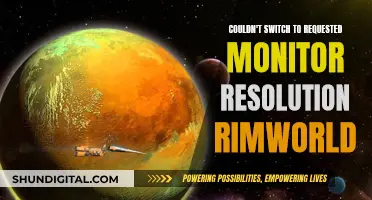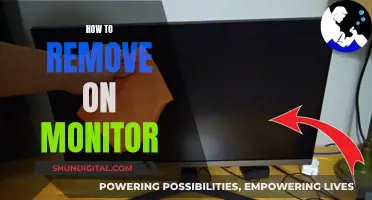In-ear monitors, or IEMs, are a great way to reduce stage volume and give performers a clear representation of what's happening on stage. They can be wireless or wired, with wireless being more common due to the freedom of movement they offer. When switching to IEMs, it's important to consider the type of headphones or earphones that suit your preferences, budget, and performance requirements. Custom-molded in-ear monitors are popular, but they can make performers feel detached from the audience. To counter this, mics can be pointed at the audience and added to the monitor mix, or newer ported IEMs can be used to allow some ambient noise. Setting up IEMs typically involves connecting a mixer to a wireless or wired IEM system, positioning the IEM system within a suitable range, and adjusting levels and mixes according to the artist's needs.
| Characteristics | Values |
|---|---|
| Main Advantage | Reduced stage volume |
| Other Advantages | More options for monitor mixes, such as adding a click track |
| Digital Audio Console | More monitor outputs, stereo monitors, ability to save mixes, individual monitor EQ |
| Wireless vs Wired | Wired in-ear monitor amps are cheap but restrictive; wireless is more expensive but offers more freedom |
| Types of Headphones/Earphones | Custom in-ear monitors, over-the-counter earphones (in-ear or over-ear) |
| Safety | Digital mixing consoles allow for a hard limit to be set to prevent too much signal being sent to the headphone amp |
| Setup | Connect mixer to wireless IEM system, position IEM system within 10' to 30' of the artist, plug in headphones, set levels, limiter, and mix |
| Audience & Ambient Mics | Point mics at the audience and add this audio to the monitor mix to compensate for the artist's loss of audience feedback |
What You'll Learn

Wireless vs. wired in-ear monitors
Wireless and wired in-ear monitors both offer distinct advantages to cater to diverse audio needs, preferences, and lifestyles. Here is a detailed comparison of the two to help you make an informed decision:
Wireless In-Ear Monitors: Freedom and Convenience
Wireless in-ear monitors, such as Bluetooth-enabled options, offer unparalleled freedom and convenience. They provide seamless connectivity and unrestricted movement during workouts, commutes, and live performances, eliminating the hassle of tangled cables. Additionally, wireless in-ear monitors often come with advanced features like touch controls, voice assistants, and active noise cancellation, further enhancing user convenience and functionality.
However, one of the main considerations with wireless in-ear monitors is battery life. Power requirements demand careful consideration of battery life and charging capabilities, especially for extended listening sessions or performances. Additionally, while wireless technology has improved, sound quality can be slightly compromised compared to wired options, with some latency and interference issues.
Wired In-Ear Monitors: Reliability and Fidelity
Wired in-ear monitors have traditionally been the preferred choice for audio professionals, musicians, and audiophiles due to their uncompromised sound quality and reliability. They offer high-fidelity sound with minimal latency or interference, ensuring a direct and uninterrupted transmission of audio signals from the source device to the headphones. Wired options are also widely compatible with various audio devices, including smartphones, digital audio players, audio interfaces, and professional sound systems.
The main drawback of wired in-ear monitors is the physical cable connection, which can restrict movement and freedom. Additionally, wired options may not offer the same level of advanced features as their wireless counterparts, such as touch controls and voice assistants.
In conclusion, both wireless and wired in-ear monitors have their unique advantages. Wireless options excel in mobility and convenience, providing hassle-free pairing with devices and enhanced comfort during use. On the other hand, wired options deliver superior sound quality and reliability, making them ideal for critical listening applications. Ultimately, the decision between wireless and wired in-ear monitors depends on your specific audio needs, preferences, and usage scenarios.
Switching Inputs on Your ASUS Monitor: A Simple Guide
You may want to see also

The benefits of in-ear monitors
In-ear monitors, or IEMs, are a great alternative to stage monitors, and they come with a host of benefits.
Firstly, they allow you to hear yourself clearly. As a musician, it can be a struggle to hear yourself over the rest of the band, and you often have to rely on the sound engineer to turn you up. With in-ear monitors, you can hear yourself without the need for wedges, and you can control the volume of what you hear. This means you can hear everything you need to, and you don't have to compete with other instruments or singers onstage.
In-ear monitors are also better for your hearing. They protect you from permanent noise-induced hearing loss by reducing your exposure to loud noise. Gigs and band practices can be extremely loud, and in-ear monitors allow you to adjust the volume to a comfortable level, reducing the risk of damaging your hearing.
Another benefit is the reduction of vocal strain. When singers can't hear themselves, they tend to push their vocals harder, which can damage vocal cords over time. With in-ear monitors, singers can hear themselves clearly and don't have to strain their voices.
In-ear monitors also give you control over your sound. You can fine-tune your mix, adding more of what you want to hear and less of what you don't. This is especially useful if you are part of a band, as different band members will require different monitor mixes.
Finally, in-ear monitors eliminate feedback. Feedback occurs when a microphone is placed too close to a speaker, and it can be very damaging to your hearing. With in-ear monitors, the monitor mix goes directly to your ears, so there is no feedback loop.
Enhancing Mic Monitoring: Remove Delay for Better Audio Experience
You may want to see also

How to set up in-ear monitors
Setting up in-ear monitors (IEMs) can be done in a few different ways, depending on your budget and preferences. Here is a step-by-step guide on how to set up IEMs:
Step 1: Choose Between Wired or Wireless IEMs
You can choose between wired and wireless in-ear monitors. Wired IEMs are more cost-effective and suitable for performers who don't need to move around much on stage. Wireless IEMs offer more freedom of movement but are more expensive.
Step 2: Select the Type of IEMs
There are two main types of IEMs: generic fit and custom-molded. Generic fit IEMs are typically more affordable and come with different ear tips to ensure a comfortable fit. Custom-molded IEMs are designed specifically for your ears and provide a perfect seal, enhancing noise cancellation and comfort.
Step 3: Gather the Necessary Equipment
The basic components of an IEM system include a transmitter, a receiver, and earphones. The transmitter sends the audio signal to the receiver, which is typically worn as a belt pack. The earphones are connected to the receiver, allowing you to hear the monitor mix.
Step 4: Connect the IEMs to the Sound Source
The IEMs need to be connected to the sound source, such as a mixing console or a mixer. This can be done using XLR cables or, in the case of wireless IEMs, a wireless transmitter. Ensure that all instruments and vocals are properly miked to get a clear and comprehensive mix.
Step 5: Adjust the Mix and Volume
Each band member can have their own personalised monitor mix, which can be adjusted using a mixer or an app on a smartphone or tablet. It is essential to set the desired volume levels and ensure that the mix is clear and balanced.
Step 6: Consider Additional Features
Some IEMs offer features like ambient noise control, allowing a controlled amount of external sound to reach your ears. This can help you feel connected to the audience and your bandmates. Additionally, consider using a personal monitor mixer, which allows each band member to have even more control over their mix.
Step 7: Practice and Fine-Tune
Using IEMs can be a significant adjustment, so it is crucial to practice with them before performing live. Fine-tune your mix, ensure that the earphones fit securely, and make any necessary adjustments to ensure a comfortable and effective monitoring experience.
Removing the Stand from Your LG Monitor: A Step-by-Step Guide
You may want to see also

Types of headphones/earphones
When it comes to switching to in-ear monitors, it's important to understand the different types of headphones and earphones available.
- In-ear monitors (IEMs): These are designed to be inserted into the ear canal and often feature sound-isolating technology. IEMs can be wireless or wired and typically have multiple small drivers (speakers) in each earbud to accurately reproduce low frequencies. They are commonly used by performers on stage to monitor their performance and reduce stage volume.
- Earbuds: Earbuds are similar to earphones but are wireless and connect to devices via Bluetooth. They are portable and convenient for listening to audio on the go, such as during workouts or travel.
- Earphones: These are small buds that are inserted into the ear canal and are usually wired. They are often used interchangeably with the term "headphones."
- Headphones: Headphones are typically larger and cover the entire ear or rest on the ear. They can be wired or wireless (Bluetooth) and are often used in recording studios for laying down music or audio tracks. Over-ear headphones can offer greater long-term comfort compared to in-ear options.
- Bluetooth Headphones: These are wireless headphones that connect to devices via Bluetooth. They are popular among travellers and can be useful for hands-free calling while driving.
- Noise-cancelling Headphones: These headphones are designed to block out external noise and are often used in noisy environments or during travel to reduce background noise.
- Water-resistant Headphones: Water-resistant headphones are ideal for those who exercise and want to listen to music or podcasts during their workouts without damaging their headphones with sweat.
When choosing between headphones and earphones, consider your personal preference, intended use, sound quality, comfort, and specific features such as noise cancellation or water resistance.
Calibrating Your Monitor on Linux Mint: Easy Steps
You may want to see also

Performance and communication
A musician's primary concern is often how much of their own performance they can hear. This is not about ego; it's about making good judgments on pitch, timing, and performance, based on what they are hearing. It's very difficult to be in tune if you cannot hear clearly. Likewise, if you perceive yourself to be too quiet in your monitor, you may play too loudly, or if you're too loud, you may perform too tentatively. While using in-ear monitors doesn't automatically address these issues, it does give the ability to tailor what each person is hearing so they can give the best performance.
In-ear monitors can also facilitate good communication. Since the congregation cannot hear what is being fed to the in-ears, a bandleader or sound engineer can set up a system to discreetly talk to the worship team without the congregation hearing what is said. Imagine if the pastor is running behind, and the band needs to stretch a chorus or add another song. This can be announced to the team smoothly and easily. With a box such as the Radial Studio-G, you can even add this capability to a mixing console if it doesn't already support it.
Listening on in-ears is a very different experience and can be disorienting at first. For in-ears to work well, they must seal securely in your ear canal and block out the majority of external sound. This is a very different experience from traditional headphones or most consumer earbuds. It's also very different from standing next to someone and listening to them. Imagine if you're using in-ears in stereo and turn toward the back of the stage, now everything is coming at you from the wrong direction. (What you hear in your right ear stays the same, regardless of which way you are facing.) In short, it can take some getting used to.
In-ear monitors also make things that you took for granted, such as leaning over and asking the bass player what key the next song is in, suddenly challenging. No one else onstage can hear you unless you talk into a microphone, because their ears are also plugged up. Of course, if you talk into a microphone, someone may tell you the key, but now the whole congregation knows that you don’t know what key the song is in!
Tips for Transitioning to In-Ear Monitors
- Worship teams often use an open microphone on the stage (sometimes pointed towards the congregation) that isn’t routed to the PA speakers to allow them to hear a little bit of the ambient sound that is occurring in the room or on the stage. This can make things feel a little less like being locked alone in a closet.
- Some newer in-ear monitors are "ported", allowing a controlled amount of ambient noise to enter your ears. Again, this provides a more natural listening experience.
- You may need time to learn how to perform with in-ear monitors. Learning the best setup and process for in-ear monitoring may take some time.
Removing the ASUS TUF Monitor Stand: A Step-by-Step Guide
You may want to see also
Frequently asked questions
In-ear monitors reduce stage volume and give the performer a clean representation of what's happening on stage, regardless of their position. They also give more options for monitor mixes, such as adding a click track.
You'll need a digital mixer, a headphone amp (wired or wireless), and the headphones/earphones themselves.
Connect your mixer to the wireless IEM system, position the IEM system within 10' to 30' of the artist, plug in your headphones, and set the levels, limiter, and mix according to the artist's preferences.
There are two basic types of in-ear monitors: wireless and wired. Wireless in-ear monitors offer more freedom of movement but are more expensive. Wired in-ear monitors are cheaper and are suitable for people who don't need to move around a lot, such as drummers.