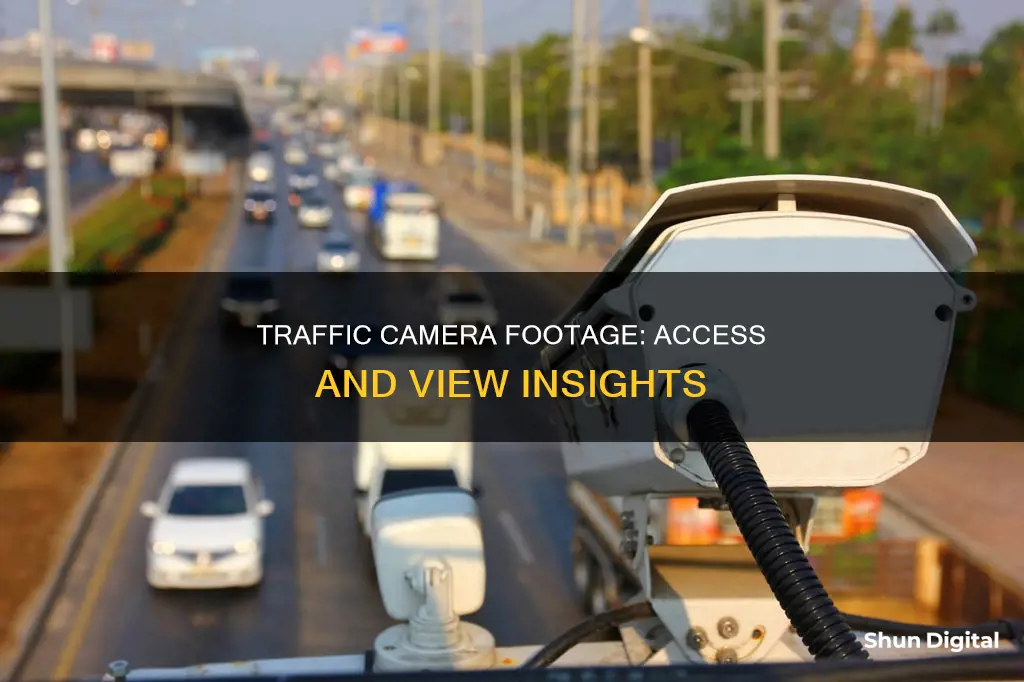
Traffic camera footage can be crucial in determining the cause of a car accident and holding the responsible party accountable. However, obtaining this footage can be a complex and frustrating process. The first step is to identify the location of the traffic camera, which can be done by reviewing the police report or contacting the local police department or department of transportation. Once the location is identified, the next step is to determine the jurisdiction of the camera – whether it is operated by the local police, department of transportation, or a private company. After that, individuals can contact the appropriate agency and request the video footage, providing details such as the date, time, and location of the accident. It is important to follow up on the request and be prepared to provide a release form and pay any associated fees. The time frame for obtaining footage is also critical, as agencies may only store footage for a limited period, typically a few days to several weeks but sometimes longer.
| Characteristics | Values |
|---|---|
| Why you might need traffic camera footage | To prove liability in a car accident or hit and run |
| Who operates traffic cameras | Local police department, Department of Transportation, or a private company |
| How to find the location of a traffic camera | Review the police report, contact the local police department or Department of Transportation |
| How to identify the jurisdiction of a traffic camera | The location of the camera will determine its jurisdiction |
| How to obtain footage | Contact the relevant agency, provide details of the incident (date, time, location) |
| How to speed up the process | Make a Freedom of Information Act (FOIA) request, contact the agency in person |
| How long is footage kept | 14 days to several months or years; there is no standard time period |
| How to use footage | Corroborate your claim, prove who was at fault, change your legal strategy |
What You'll Learn

Identify the location of the traffic camera
Identifying the location of a traffic camera is the first step in obtaining traffic camera footage. Here are some ways to determine the location of a traffic camera:
- Review the police report: After an accident, a police report is typically filed, which may include details about the location of relevant traffic cameras.
- Contact the local police department or department of transportation: These agencies often have information about the placement of traffic cameras and can provide assistance in identifying the specific camera that may have captured an incident.
- Utilize online resources: Websites such as PhotoEnforced.com provide interactive maps that show the locations of traffic cameras and red-light cameras. These resources can be extremely helpful in identifying nearby traffic cameras.
- Examine the surroundings: Traffic cameras are often mounted on top of traffic lights or located on the side or corner of an intersection. When driving, keep an eye out for cameras at these common locations.
- Obtain a ticket: If you receive a ticket for a traffic violation captured by a camera, the ticket will typically include information about the location where the violation occurred, which can help identify the specific camera involved.
Maya Camera Tricks: See Over Walls
You may want to see also

Determine the jurisdiction of the camera
Once you've identified the location of a traffic camera, you need to determine its jurisdiction. This is because the agency that operates the camera will determine who you need to contact to obtain the footage.
Traffic cameras may be operated by the local police department, the department of transportation, or a private company. To determine the operator, you can try contacting the local police and the Department of Transportation first. They may be able to provide you with the information you need or direct you to the appropriate agency.
In some cases, you may need to submit a Freedom of Information Act (FOIA) request to obtain traffic camera footage. This is a request for access to information from a government agency. Understanding which government agency operates the camera will help save time when submitting a FOIA request.
Additionally, some cameras may be owned by the state, city, or county and operated by the Department of Transportation or police. Knowing whether the camera is publicly or privately operated will help you determine the correct agency to contact.
Accessing Geeni Cameras on PC: A Step-by-Step Guide
You may want to see also

Contact the relevant agency
Once you have identified the agency responsible for the traffic camera footage, the next step is to reach out to their representatives. The relevant agency could be the police department, the Department of Transportation, or a private firm. These agencies all have contact information available to the public.
Depending on the policies of the jurisdiction's government agency responsible for storing the traffic camera footage, you can typically make a request via phone, email, or by filling out a form on their website. You may have to download a form, fill it out, and email it back as an attachment or upload it to make the formal video record request.
You can contact these agencies directly or have a proxy, such as a lawyer, contact them on your behalf. While you do not need a lawyer to help you get traffic camera footage, it is highly advisable to seek a car accident attorney's help. A personal injury lawyer will have experience making these types of requests and can increase your chances of success. They can also help you obtain a subpoena if one is required.
When making your request, be prepared to provide details about the accident, including the date, time, location, and any other relevant information. After making your request, be sure to follow up with the agency to ensure that it is being processed. Some agencies may require you to provide a release form before they release the footage, and some may charge a fee for providing the footage.
Simultaneously Viewing Vivint's Dual Cameras: A Step-by-Step Guide
You may want to see also

Request the footage
Requesting traffic camera footage can be a complex and frustrating process, but it is possible. The process for requesting footage varies depending on the type of camera and the location. Here is a general guide on how to request traffic camera footage:
Identify the Camera's Location
The first step is to identify the location of the traffic camera that may have captured the incident. This can be done by reviewing police reports, contacting the local police department, or using resources such as PhotoEnforced.com, which provides a map of traffic camera locations.
Determine the Jurisdiction of the Camera
Once the camera's location is identified, you need to determine who operates the camera. Is it managed by the local police department, the department of transportation, or a private company? This information is crucial as it determines who to contact for the footage.
Contact the Appropriate Agency
After identifying the camera's jurisdiction, contact the relevant agency to request the footage. This may be the local police department, the department of transportation, or a private company. It is recommended to make the request in person at the local city offices or police station, if possible.
Submit a Request
When contacting the agency, be prepared to provide detailed information about the incident, including the date, time, and location. Some agencies may require a release form and may charge a fee for providing the footage. It is important to follow up on your request to ensure it is being processed, and it is recommended to act quickly as footage is typically retained for a limited time.
Review the Footage
Once you obtain the footage, review it carefully and take note of any details relevant to your inquiry. Remember that the footage may contain sensitive information, so use it responsibly and only share it with those who have a legitimate need to see it.
Seek Legal Advice if Needed
If you are unsure about how to use the footage or need further assistance, consider seeking legal advice from an experienced attorney. They can guide you on your rights and obligations and help you navigate the process effectively.
Exploring FSX's Overview Camera: A Guide to Accessing the Feature
You may want to see also

Review the footage
Once you have obtained the traffic camera footage, you should review it carefully. Take note of any details that may help determine the cause of the accident, such as the position and speed of the vehicles involved. You may also be able to identify other drivers or passengers involved in the accident, so be sure to use the footage responsibly and only share it with those who need to see it.
Reviewing the footage will allow you to observe the accident from a different perspective and gather information that may not have been available to you at the time. For example, you can determine the exact position of the vehicles at the moment of the collision and get a rough estimate of their speed. This can help you revise your official statement or change your legal strategy if needed. In most cases, the footage can provide strong evidence to support your claim and prove who was at fault.
If the footage does not show what you expected or hoped, you may need to look for alternative evidence to support your case. This could include dashcam footage, eyewitness accounts from police reports, or cellphone videos and photos taken by passersby.
Remember that time is of the essence when requesting and reviewing traffic camera footage. The length of time that footage is stored varies depending on the jurisdiction and the camera system, but it is often only kept for a few days to several weeks. In some cases, it may be stored for longer, up to several months or even years. However, once the footage has been recorded over or deleted, it is usually unrecoverable, so act quickly to avoid missing out on crucial evidence.
Watch Parties: Enjoying Togetherness Without a Camera
You may want to see also
Frequently asked questions
You can find the location of a traffic camera by reviewing the police report or by contacting the local police department or department of transportation.
Once you have identified the location of the traffic camera, you need to determine its jurisdiction. If the camera is operated by the local police department, department of transportation, or a private company, contact the relevant agency to request the footage. Be prepared to provide details about the date, time, and location of the incident.
The length of time traffic cameras keep footage varies depending on the jurisdiction and the specific camera system. Most traffic camera systems record and store footage from a few days to several weeks, but some systems may store footage for longer periods, up to several months or even years.
There are two primary types of traffic cameras: enforcement cameras and non-enforcement cameras. Enforcement cameras are used to catch drivers in the act of traffic violations and obtain photo evidence for issuing tickets, while non-enforcement cameras keep track of road conditions in real-time and are not used for enforcing traffic laws.







