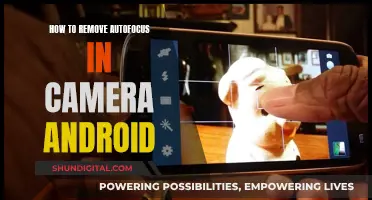The Apple Watch Series 8 does not have a built-in camera. However, you can use the Camera Remote app to connect to your iPhone's camera and use your Apple Watch as a viewfinder. This allows you to take photos and videos remotely and review them on your Apple Watch. Additionally, Apple has been experimenting with ways to integrate a camera into the Apple Watch, including a recent patent for a camera in the digital crown. While there is no guarantee that this feature will be implemented, it shows that Apple is exploring ways to add a camera to future Apple Watch models.
What You'll Learn
- The Apple Watch 8 does not have a built-in camera
- The Apple Watch 8 has a Camera app
- The Camera Remote app allows you to use your Apple Watch as a viewfinder for your iPhone camera
- Apple has considered ways to integrate a camera into the Apple Watch
- The Wristcam smart band can be used to take photos and videos with the Apple Watch

The Apple Watch 8 does not have a built-in camera
The Camera Remote app on the Apple Watch allows you to use your watch as a viewfinder for your iPhone camera. You can take photos and videos from a distance and even control the flash and shutter timer. The photo is saved in the Photos app on your iPhone, but you can review it on your Apple Watch.
Apple has been considering ways to integrate a camera into the Apple Watch. According to a patent filed by Apple in 2019, the company has been experimenting with putting a camera into the digital crown. This would allow users to snap a photo by pointing the digital crown toward the subject. The patent also highlights a feature where the digital crown camera would have a light emitter to illuminate a scene while capturing the photo, working as a camera flash.
While there is no built-in camera on the Apple Watch 8, Apple may be working towards adding this feature in the future.
Big Brother: Is the Government Spying on Us?
You may want to see also

The Apple Watch 8 has a Camera app
The Apple Watch 8 does not have a built-in camera. However, it does have a Camera app that allows you to connect to your iPhone's camera and use it as a remote. With the Camera app, you can view what your iPhone's camera is seeing on your watch, and you can also set the iPhone's camera timer and snap photos remotely. This is a useful feature if you want to be in the photo yourself. You can also review the photos you've taken on your Apple Watch.
While the Apple Watch 8 doesn't have a built-in camera, Apple has been experimenting with ways to integrate a camera into its watches. According to some reports, Apple filed a patent for a built-in camera in the digital crown of the Apple Watch, which would allow users to point and click images while still retaining the traditional digital crown's navigation feature. This patent was filed as early as 2019, but there is no guarantee that this feature will be implemented in future products.
In the meantime, if you're looking for a way to take photos and videos with your Apple Watch, you can use third-party solutions like the Wristcam, a smart band that is Apple-certified. The Wristcam has both front and rear-facing cameras and allows you to shoot photos, videos, and even make video calls. However, it is a more expensive option, retailing at $299.
Apple Watch: Camera Feature or Missing Component?
You may want to see also

The Camera Remote app allows you to use your Apple Watch as a viewfinder for your iPhone camera
The Apple Watch Series 8 does not have a camera. However, the Camera Remote app allows you to use your Apple Watch as a viewfinder for your iPhone camera. This means you can use your Apple Watch to remotely access your iPhone camera and take photos or videos from a distance.
To use the Camera Remote app, first, make sure your Apple Watch is within normal Bluetooth range of your iPhone (about 33 feet or 10 meters). Then, open the Camera Remote app on your Apple Watch and position your iPhone to frame the shot, using your Apple Watch as a viewfinder. You can zoom in or out by turning the Digital Crown and adjust the exposure by tapping the key area of the shot in the preview image.
When you're ready to take the shot, tap the Shutter button. By default, the photo is taken with a 3-second timer, but you can turn off the timer or change other settings if needed. The photo will be saved in the Photos app on your iPhone, but you can review it directly on your Apple Watch.
In addition to taking photos, you can also use the Camera Remote app to record videos. Simply hold the Shutter button to start recording and release it to stop. The Camera Remote app also allows you to switch between the front and rear cameras, control the flash, and enable Live Photos.
While the Apple Watch Series 8 itself does not have a camera, the Camera Remote app provides a convenient way to remotely control your iPhone's camera, offering flexibility and ease of use when capturing photos and videos.
Finding the Best Spots to Mount 15 Cameras
You may want to see also

Apple has considered ways to integrate a camera into the Apple Watch
Apple has been considering ways to integrate a camera into the Apple Watch. The latest idea, according to Patently Apple, is to put a camera into the digital crown. This would allow users to snap a photo by pointing the digital crown toward the subject. This idea also comes with a release mechanism that lets users remove the watch from the band to take a picture.
The digital crown camera would also have a light emitter to illuminate scenes while capturing photos. It would serve both physiological sensing and camera flash functions, providing better lighting for images.
The concept of integrating a camera into the Apple Watch is not new. In 2019, Apple patented a watch band with a camera, improving the issue of properly angling the frame of a photo from the wrist. While Apple continues to experiment with ways to implement a camera, other companies like Wristcam have already developed their own solutions, offering watch bands with front- and back-facing cameras.
Monster High: Frights, Camera, Action! Streaming Options Revealed
You may want to see also

The Wristcam smart band can be used to take photos and videos with the Apple Watch
The Apple Watch Series 8 does not have a built-in camera. However, you can still take photos and videos with your Apple Watch using the Camera Remote app on your device, which allows you to use your Apple Watch as a viewfinder for your iPhone camera. This means that you can take photos and videos remotely from your Apple Watch, as long as your iPhone is within normal Bluetooth range (about 33 feet or 10 meters).
Another option for taking photos and videos with your Apple Watch is to purchase a third-party smart band such as the Wristcam. Wristcam is a smart dual-camera band that adds camera functionality to your Apple Watch. It features two cameras—a self-facing and a world-facing camera—allowing you to capture photos, record videos, and even make video calls directly from your wrist. The Wristcam app can be used as a viewfinder, or you can use the hardware button for faster shooting.
Wristcam also offers several other features, including image stabilization, Wi-Fi connectivity, 8GB of internal storage, and a lightweight design. It is compatible with various Apple Watch models, including the Ultra, Series 9, Series 8, Series 7, Series 6, Series 5, Series 4, and Series 3.
While the Wristcam does provide camera capabilities for your Apple Watch, it is important to note that it is a separate accessory that needs to be purchased and paired with your Apple Watch. Additionally, it does not support Apple's FaceTime video calling service.
Paranormal Caught on Camera: Best Viewing Platforms
You may want to see also
Frequently asked questions
No, the Apple Watch 8 does not have a built-in camera.
Yes, you can use the Camera Remote app to connect to your iPhone's camera and take photos remotely.
No, the Apple Watch 8 cannot take photos independently as it does not have a built-in camera.
Apple has been experimenting with ways to integrate a camera into the Apple Watch, but it is unclear if or when this feature will be released.