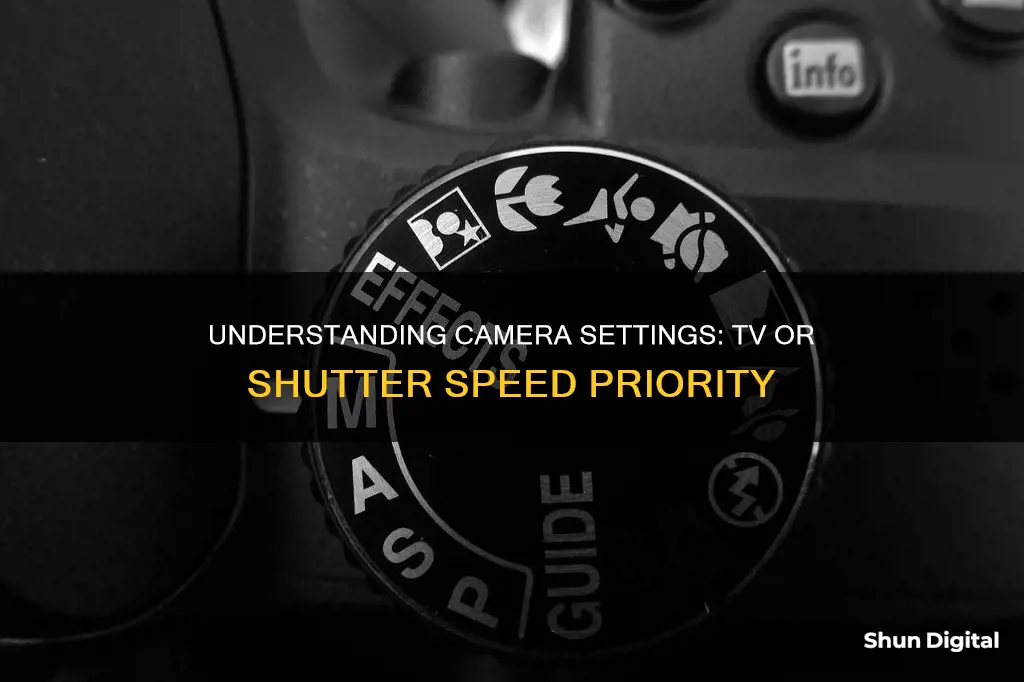
TV, or 'Timer Value' on a camera dial, controls the shutter speed and is generally used for capturing motion. It is ideal for sports photography or creative effects with moving subjects. It is also useful for shooting video on a DSLR, allowing for quick adjustments to different lighting situations. TV mode is marked as 'S' on Nikon and other camera brands.
| Characteristics | Values |
|---|---|
| Full Form | Timer Value |
| Stands For | Shutter Priority |
| Controls | Shutter Speed |
| Usage | Capturing motion, Shooting sports or action, Capturing blur or motion |
| Alternative Representation | S or Tv |
What You'll Learn

TV mode is Shutter Priority Mode
TV mode, or Shutter Priority Mode, is a semi-automatic camera mode that allows you to set the shutter speed while the camera chooses the aperture. This mode is ideal for capturing motion, giving you the option to use fast shutter speeds to freeze action or slow speeds to create motion blur.
In Shutter Priority Mode, you choose a shutter speed based on your desired image quality, and the camera will then select an aperture that will give you a well-exposed image. This mode is particularly useful when you need to maintain a consistent shutter speed, such as when photographing fast-moving subjects or working in rapidly changing lighting conditions.
For example, if you're photographing birds in flight, you'll often need a shutter speed of at least 1/2000s. With Shutter Priority Mode, you can set this minimum speed, and the camera will choose an aperture that ensures a good exposure. This way, you can focus on capturing the action without worrying about adjusting camera settings.
Shutter Priority Mode is also beneficial when the lighting conditions are constantly changing. Whether the sun goes behind clouds or your subjects move into the shade, the camera will adjust the aperture to balance the exposure while maintaining your chosen shutter speed.
This mode is marked as "Tv" or "S" on most camera dials. It's a great option when you want more control over your camera's settings than what Auto mode offers, but you're not yet comfortable with full Manual mode. Shutter Priority Mode strikes a balance between these two extremes, allowing you creative freedom without being overwhelming.
In addition to choosing the shutter speed, you can also set the ISO value or select auto-ISO, where the camera chooses the ISO for you. This mode also provides access to other settings, such as exposure compensation, which allows you to adjust the amount of light in your images.
Shutter Priority Mode is an excellent choice for various photography scenarios, including sports, wildlife, freezing water photos, and shooting from a moving vehicle. It's a versatile mode that gives you the flexibility to capture sharp images of moving subjects or create artistic effects with motion blur.
Displaying Footage: 180-Degree Camera to TV Setup
You may want to see also

TV mode is ideal for capturing motion
TV mode on a camera, also known as Shutter Priority mode, is ideal for capturing motion. This is because it allows you to control the shutter speed while the camera chooses the aperture. This makes it perfect for sports photography, wildlife, or creative effects with moving subjects.
Shutter speed refers to the length of time a camera's shutter is open, and it plays a crucial role in determining how movement is captured in a photograph. A faster shutter speed will freeze motion, resulting in crisp, clear images of fast-moving subjects. This is particularly useful for sports photography, where you want to capture the action without blur. It is also useful for wildlife photography, where animals' unpredictable movements can be challenging to photograph.
On the other hand, slower shutter speeds can be used to create motion blur, a creative effect that conveys a sense of movement in the image. This can be useful for artistic endeavours or for emphasising the speed of a subject.
TV mode simplifies the process of capturing motion by allowing you to focus on setting the shutter speed, while the camera automatically adjusts the aperture to achieve the correct exposure. This semi-automatic mode strikes a balance between full manual control and fully automatic shooting, giving you some creative freedom while also ensuring that your images are properly exposed.
It's worth noting that in addition to controlling the shutter speed, you will also need to set the ISO, white balance, and colour styles in TV mode. The ISO determines the sensitivity of the camera's image sensor to light, while the white balance ensures that colours are accurately represented in the image. Adjusting these settings along with the shutter speed will allow you to capture motion in a variety of lighting conditions and achieve the desired aesthetic for your photographs.
TCL 55-Inch TV: Camera-Equipped or Not?
You may want to see also

TV mode is not suitable for group photos
TV mode, or Shutter Priority Mode, is a setting on a camera that allows the user to control the shutter speed while the camera chooses the aperture. This mode is ideal for capturing motion – use fast shutter speeds to freeze action or slow speeds to create motion blur. It is great for sports photography, wildlife, or creative effects with moving subjects.
However, TV mode may not be suitable for group photos for several reasons. Firstly, in group photos, it is often important to have a wide depth of field to ensure that all subjects are in focus. In TV mode, the camera automatically chooses the aperture, which may result in a shallower depth of field. This could lead to some subjects being out of focus, especially if they are at different distances from the camera.
Another reason is that group photos often require careful consideration of lighting and exposure to ensure that all subjects are well-lit and visible. In TV mode, the camera's priority is to maintain the selected shutter speed, which may result in the camera adjusting the aperture and ISO to compensate for changing lighting conditions. This could lead to inconsistent exposures across the group photo, with some subjects being under- or overexposed.
Additionally, TV mode may not offer the level of creative control needed for group photos. While it allows control over shutter speed, other aspects of the image, such as white balance, ISO, and color styles, need to be manually adjusted. For group photos, it is often desirable to have full control over all settings to ensure the best possible image.
Lastly, group photos often require a steady camera to ensure that the image is sharp and clear. In TV mode, the camera may prioritize maintaining the selected shutter speed over ensuring a steady shot, potentially resulting in motion blur or camera shake if the photographer is handheld.
In summary, while TV mode can be excellent for capturing motion and fast-action shots, it may not be the best choice for group photos due to its limitations in depth of field control, exposure consistency, creative control, and potential for motion blur. For group photos, other modes such as Aperture Priority Mode or Manual Mode may offer more suitable options.
Watching USB Cameras: A Beginner's Guide to Live Viewing
You may want to see also

TV stands for Timer Value
TV Mode: Timer Value
The TV mode on a camera dial stands for Timer Value. It is also known as Shutter Priority Mode. In this mode, you manually choose the shutter speed, and the camera automatically adjusts the aperture for each shot.
When to Use TV Mode
TV mode is good for situations where you don't need to control the depth of field but want to ensure a specific shutter speed. For example, at a sporting event, you might want a fast shutter speed to capture motion without blur, but still want the camera to handle the overall exposure.
TV mode is also useful for shooting video, as you can lock in your shutter speed for a consistent look while the camera adjusts the exposure as lighting conditions change.
When to Avoid TV Mode
Avoid using TV mode when the depth of field is important. For instance, if you're taking a group photo in medium to low light, the camera might open up the aperture too wide, resulting in a shallow depth of field that causes some people in the photo to be out of focus.
TV mode is also not suitable when you want a blurry background or a shallow depth of field. The camera might choose a higher aperture value, such as f/11 or f/15, which can ruin your attempt to showcase the bokeh effect.
Understanding the Exposure Triangle
The TV mode is part of the Exposure Triangle, which consists of aperture, shutter speed, and ISO. These three elements work together to achieve correct exposure. When you change one setting, another setting needs to compensate to maintain the balance.
By understanding the Exposure Triangle, you can make informed decisions about when to use TV mode and when to explore other modes, such as Aperture Priority (AV) or Manual (M) mode.
Final Thoughts
While TV mode can be a valuable tool in certain situations, it's important to remember that automatic camera modes have limitations. They don't consider factors like motion blur or camera shake. Therefore, it's essential to understand the strengths and weaknesses of each mode to make the most of your camera and capture the desired shots.
Skyworth TV: Camera-Equipped or Not?
You may want to see also

TV mode is good for shooting video
TV mode, or Shutter Priority mode, is a great option for shooting video. This mode allows you to set the shutter speed while the camera chooses the aperture, giving you some control over the image while also ensuring ease of use.
Shutter speed controls how much light enters the camera's sensor, and in TV mode, you can decide how quickly the camera shutter opens and closes. This is beneficial when you want to capture motion or ensure a high shutter speed, such as when shooting sports or action. It also allows you to create motion blur or keep your shutter speed low when capturing blur or movement.
Additionally, TV mode is useful when dealing with tricky lighting conditions. If your photos are underexposed (too dark), you can use TV mode to change the shutter speed and let in more light. Conversely, if your photos are overexposed (too light), you can use TV mode to reduce the amount of light entering the sensor.
TV mode also comes in handy when you want to show movement in your videos. You can keep one object in focus while capturing the movement of surrounding objects, such as when filming star trails.
Furthermore, TV mode is ideal for photographing people outdoors. By having your subject face away from the sun and using a slower shutter speed, you can achieve even lighting on their face without harsh shadows.
In conclusion, TV mode is a valuable tool for shooting video as it provides a balance between manual and automatic settings. It gives you control over shutter speed while allowing the camera to adjust the aperture accordingly, resulting in high-quality videos with the desired lighting and motion effects.
Spotting Active TV Cameras: What to Look For
You may want to see also
Frequently asked questions
TV stands for Timer Value, Shutter Priority, or Time Value, depending on the camera model.
In TV mode, the user manually chooses a shutter speed setting while the camera automatically adjusts the aperture for each shot.
The TV mode is ideal for capturing motion, such as in sports photography or when shooting video. It allows you to lock in your shutter speed for a consistent look while the camera handles the overall exposure calculations.
Avoid using the TV mode when your depth of field matters, such as in group photos or when you want a shallow depth of field. In these cases, the camera might open up the aperture too much, resulting in some subjects being out of focus.
The TV mode is commonly found on Canon cameras, while Nikon and other brands often use the "S" or "Shutter Priority" mode to achieve the same functionality.







