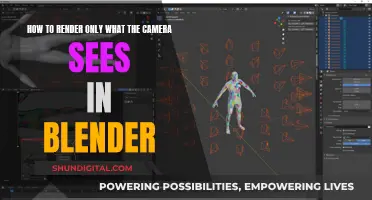Apple iPhone users have been reporting a mysterious Important Camera Message that has been appearing on their lock screens. The message, which warns users of potential issues with their iPhone cameras, has sparked confusion and concern among users. In this article, we will explore the reasons behind this message, its implications, and provide a step-by-step guide on how to remove it. Is it simply a harmless notification, or does it indicate a more serious problem with Apple's flagship device? As it turns out, this message is part of Apple's recent initiative to inform users about non-genuine parts, but its impact on the user experience has sparked debates about the right to repair.
| Characteristics | Values |
|---|---|
| How long will the "Important Camera Message" last on the lock screen? | 4 days |
| How long will the message last on the base page of the Settings app? | 15 days |
| Where will the message always be visible? | Settings/General/About |
| What does the message mean? | That repair work has been done to your device to replace a component (battery, screen, or camera) |
| What should you do if you want to remove the message? | Get the component replaced by an Apple Genius Bar or an Apple Authorized Service Provider |
What You'll Learn

The message will disappear from the lock screen after four days
If you're seeing an "Important Camera Message" on your iPhone, don't panic. This message is not an indication that your phone is malfunctioning. The message is simply informing you that your iPhone's camera may have been replaced with a non-genuine Apple part or repaired outside of Apple's ecosystem.
The "Important Camera Message" will appear on your iPhone's lock screen for four days. During this time, you may find it annoying or distracting, but it will disappear after the four-day period. If you're concerned about the message or want to understand it better, read on for more details.
The presence of this message does not affect the functionality of your iPhone or its camera. Your device will continue to work as expected, and you can still take pictures and use camera-related apps without any issues. However, Apple recommends using only certified technicians and genuine Apple parts for repairs to ensure optimal performance and safety.
After the initial four days, the message will disappear from your lock screen, but it's not gone forever. It will then move to the first page of your Settings app, where it will remain for 15 days. After this period, it will no longer be on the base page of your Settings, but it will still be accessible. You can always find it in the Settings app's "About" section, even after the message has disappeared from the lock screen and the base page of Settings.
While the message may be bothersome, it's important to remember that it does not impact the performance of your device. It is designed to inform you about the replacement component and to encourage the use of Apple-certified repairs and parts.
Smart TVs: Cameras and Your Privacy
You may want to see also

It will remain in the Settings app for 15 days
If you're wondering how to remove the "Important Camera Message" from your iPhone, you're not alone. This message appears to be a common issue, particularly for those who have upgraded to a new iPhone model or have had their iPhone camera serviced or replaced.
The "Important Camera Message" is essentially a warning from Apple, notifying you that your iPhone may have been repaired with non-Apple parts or replaced with aftermarket components. This message started appearing with the release of iOS 14.4 and iPadOS 14.4 software updates. It applies to the iPhone 12 series, including the iPhone 12, iPhone 12 mini, iPhone 12 Pro, and iPhone 12 Pro Max models.
The message itself can be quite concerning, stating that "Important Camera Message. Unable to determine if your camera is a genuine Apple part. It may have been replaced incorrectly or may not function as expected." This warning is designed to inform users that their iPhone camera may not be a genuine Apple part and could potentially cause compatibility or performance issues.
Now, let's address the persistence of this message. According to user reports and Apple's documentation, the "Important Camera Message" will remain on your iPhone's lock screen for four days. After that, it will disappear from the lock screen but will continue to be visible in the Settings app for an additional 15 days. Specifically, it will be present on the base page or the first page of the Settings app during this time.
So, if you're seeing this message, it's important to know that it will automatically disappear from your lock screen after four days and will only remain in the Settings app for an additional 15 days. You won't be able to remove it manually before that, but it will eventually go away on its own. However, it's worth noting that even after this period, the message will still be accessible in the "Settings" > "General" > "About" section of your iPhone.
Casting Your Geeni Camera to TV: A Simple Guide
You may want to see also

It will never be removed from Settings/General/About
If you've received an "Important Camera Message" on your iPhone, don't panic. This message is not an indication that your phone is malfunctioning. The message is simply informing you that your iPhone's camera has been serviced or replaced with non-Apple parts.
The "Important Camera Message" first appears on the lock screen for four days and then moves to the base page of the Settings app for 15 days. However, it's important to note that the message will always remain in the "About" section of the Settings app, under "Settings/General/About". This means that even after the initial 19 days, you will still be able to view the message in the "About" section.
The presence of this message does not affect the functionality of your iPhone or its camera. It is purely an informational message that lets you know that the camera has been replaced or serviced. The message may also indicate that the repair was not performed by Apple or an authorised service provider, and that the parts used may not be genuine Apple components.
While the message itself does not impact the performance of your device, it is worth considering the potential implications of non-genuine parts or unauthorised repairs. According to Apple, non-genuine camera parts may cause compatibility or performance issues. Issues that may arise include incorrect focus, blank or stuck preview images, and unexpected crashes of third-party apps that use the camera. Additionally, improper repairs may leave loose parts behind, which could potentially damage the battery, cause overheating, or result in injury.
If you wish to remove the "Important Camera Message" from the "About" section of your Settings app, the only way to do so would be to have the camera replaced with a genuine Apple part by an authorised service provider. This would ensure that the message is no longer displayed, as the phone would now have a genuine Apple camera.
Unraveling Your Camera's Clicks: A Quick Guide to Check Counts
You may want to see also

The warning is triggered by a camera serial number mismatch
If you're seeing an "Important Camera Message" or warning on your iPhone, it could be due to a camera serial number mismatch. This issue has been reported by some iPhone 12 users who have replaced their cameras outside of Apple's ecosystem.
The warning suggests that using a non-genuine Apple camera can lead to various issues, such as losing focus, crashing apps, freezing preview images, and reduced image quality. However, it's important to note that non-genuine iPhone cameras are extremely rare, and the warning is likely triggered by the serial number mismatch rather than the camera itself.
If your iPhone camera was replaced by an unauthorized technician, it could result in the "Important Camera Message." This message usually appears on the lock screen for four days and then moves to the first page of the Settings app for 15 days before permanently residing in the "About" section of the Settings.
To resolve the issue, you may need to take your iPhone to an Apple Store or an Apple-authorized service provider. They can help determine if the camera is functioning properly and advise on the next steps. In some cases, you may need to replace the camera with a genuine Apple part to remove the warning message.
It's important to ensure that any repairs or replacements are performed by Apple-certified technicians to avoid such issues in the future.
Removing Twitch Stream Camera Backgrounds: A Step-by-Step Guide
You may want to see also

The warning is about who replaced the camera, not its functionality
If you're seeing an "Important Camera Message" or "Important display message" on your iPhone, it's likely due to an iOS update that adds this warning to iPhones repaired outside of Apple's ecosystem. This warning is not about the functionality of the camera but about who replaced it.
The warning is triggered not by a malfunction in the camera but by the serial number in the camera not matching that of the original phone camera. This happens when the person repairing the phone doesn't have access to Apple's System Configuration app to reset the pairing.
The warning will disappear from the screen in 4 days and from the base page of the Settings app after 15 days. However, it will always be visible in the Settings/General/About section.
To avoid this issue, it's recommended to use Apple-certified technicians for repairs and to use genuine Apple parts.
Finding Cameras on Your Network: A Comprehensive Guide
You may want to see also
Frequently asked questions
The message will disappear from the screen in 4 days and from the base page of the Settings app after 15 days. However, it will always be accessible via Settings/General/About.
The message means that repair work has been done to your iPhone and the replaced component may not be a genuine Apple part.
No, the message will not affect your iPhone's performance. It is meant to inform you that the camera may have been replaced with a non-Apple part, which could potentially cause issues with compatibility or performance.
You can get rid of the message by taking your iPhone to an Apple Authorized Service Provider or mailing it to an Apple Repair Center to have the camera replaced with a genuine Apple part.