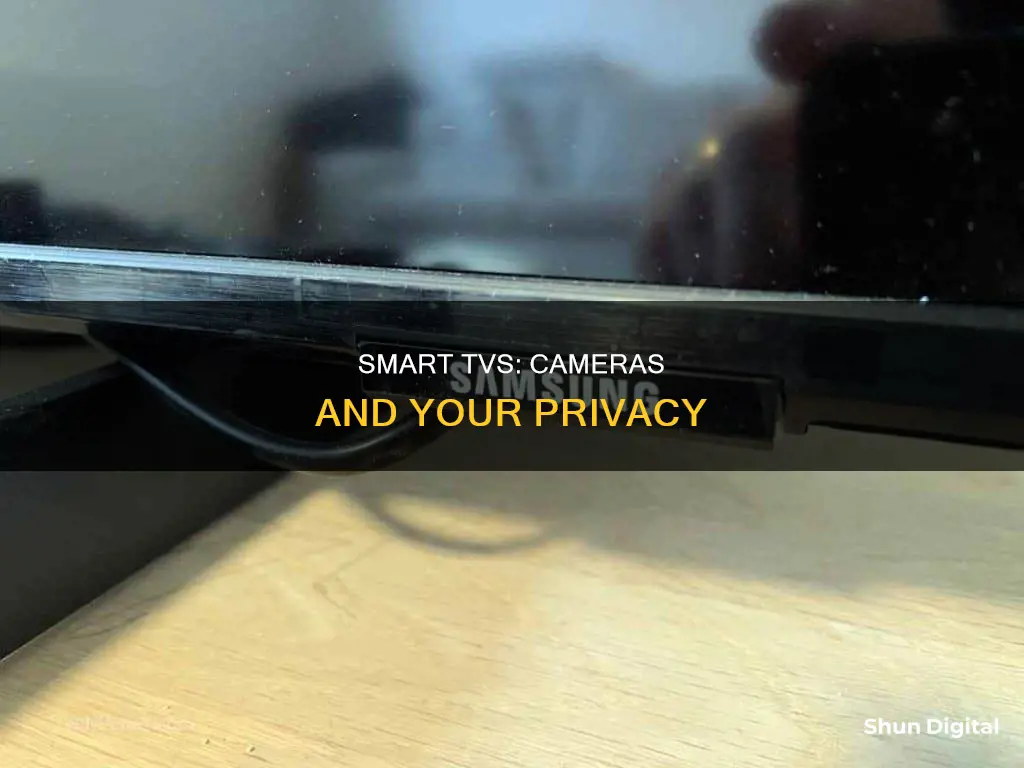
Smart TVs are becoming increasingly popular, with features such as voice and face recognition, speech recognition, and streaming services providing an attractive and innovative experience for users. However, these features also raise concerns about privacy and security. Many smart TVs are equipped with built-in cameras and microphones, which can be used by companies to collect personal data and monitor users' behaviour. This data is often shared with third parties and can be used for targeted advertising. While users can opt out of some data collection, it is often a complicated process, and the extent to which data is collected and shared is not always transparent. Furthermore, security researchers have identified vulnerabilities in smart TV software that could allow hackers to access built-in cameras and microphones, raising concerns about the potential for remote surveillance. As smart TVs become more prevalent, it is important for users to be aware of the potential privacy and security risks associated with these devices.
| Characteristics | Values |
|---|---|
| Brand | Samsung |
| Model | F Series SMART TV |
| Camera Functionality | Built-in pop-up camera |
| Camera Usage | Push gently without touching the lens until a click is heard |
| Camera Retraction | Push the camera in without touching the lens until a click is heard |
| Motion and Face Recognition | Not available when the camera is retracted |
| Voice Recognition | Available even when the camera is retracted |
| Other Features | Face tracking, speech recognition, and twin microphones |
What You'll Learn

Samsung F Series SMART TV has a built-in camera
The Samsung F Series SMART TV has a built-in camera, which is available in the 7/8/9 F Series models. The camera is located at the top of the TV and can be extended or retracted by gently pushing it without touching the lens. When extended, a click will be heard, and the camera will pop up. Similarly, to retract the camera, gently push it back in without touching the lens until a click is heard.
It is important to note that when the camera is retracted, the Motion and Face Recognition features will not be available. However, Voice recognition will still function. For the 4/5/6 F Series models, an external Samsung-recommended Skype Camera needs to be attached if camera functionality is desired.
The built-in camera in the Samsung F Series SMART TV offers convenience and flexibility for users, allowing them to participate in video calls, enable face recognition, and access other interactive features provided by the TV.
To ensure privacy and security, users can retract the camera when it is not in use. Additionally, Samsung provides settings and options to manage the camera's functionality and data collection. It is recommended to review the privacy settings and user agreements to understand how Samsung handles personal information and data collected through the built-in camera.
Accessing Baby Monitor Cameras: A Guide for Phone Viewing
You may want to see also

Security concerns with camera-equipped TVs
While camera-equipped TVs offer enhanced functionality and convenience, they also raise several security concerns that consumers should be aware of. Here are some key points to consider regarding the potential risks and ways to mitigate them:
Data Collection and Privacy
One of the primary concerns with camera-equipped TVs is the collection of personal data. These smart TVs often collect and share a significant amount of information about users, including their viewing habits, location, and usage patterns. This data is then used for targeted advertising, content recommendations, and other commercial purposes. While this data collection is common across various smart TV brands, the complexity of privacy settings and user agreements can make it challenging for users to understand and control how their data is being used.
To address this concern, users should carefully review the privacy policies and settings of their TV and streaming services. They should opt out of data collection whenever possible and limit the sharing of personal information with third parties. Additionally, regularly updating passwords and disabling features that are not in use, such as cameras and microphones, can enhance security and reduce the risk of unauthorized access.
Hacking and Malicious Access
Camera-equipped TVs, due to their constant internet connectivity, can be vulnerable to hacking attempts. Malicious actors can potentially gain control of these TVs, change settings, display inappropriate content, or even activate cameras and microphones to spy on users. In some cases, hackers may use the TV as an entry point to access other connected smart devices within the home.
To mitigate this risk, it is essential to secure your home network with strong encryption and regularly update your TV's software and security patches. Additionally, disabling camera and microphone features when not in use, or physically covering the camera with tape, can prevent unauthorized access and monitoring.
Security Updates and Manufacturer Practices
The security of camera-equipped TVs also depends on the manufacturer's practices and their ability to provide timely security updates. Users should research the manufacturer's track record in addressing security vulnerabilities and their commitment to protecting user data. Checking for security patches and keeping the TV software up to date are crucial steps in maintaining the security of these devices.
Built-in Camera Features and Benefits
While the security concerns surrounding camera-equipped TVs are significant, it is important to note that these features also offer benefits to users. Built-in cameras enable gesture control, facial recognition, and personalized content recommendations. However, users should carefully consider whether these conveniences outweigh the potential risks to their privacy and security.
In conclusion, while camera-equipped TVs provide enhanced functionality, they also introduce security and privacy risks. To ensure the safe use of these devices, consumers should be proactive in understanding the data collection practices, securing their home networks, and staying vigilant about software updates. By following recommended security practices, users can better protect their privacy and mitigate the potential risks associated with camera-equipped TVs.
Stream Zmodo Cameras on Fire TV: Easy Steps
You may want to see also

Privacy concerns with Samsung's 2012 HDTVs
Samsung smart TVs have been the subject of privacy concerns since 2015, when the company was criticised for its always-on voice detection privacy policy. This policy stated that the TV would capture and transmit any personal or sensitive information included in voice commands to a third party. While most Samsung smart TVs require users to press a microphone button before using voice commands, some models have voice recognition and a built-in microphone and camera that are always listening.
In 2017, Wikileaks revealed that Samsung smart TV owners were particularly vulnerable to spying. The "Weeping Angel" attack, designed by the CIA and UK's MI5/BTSS, makes Samsung smart TVs look like they're turned off when they're not. The smart TV "operates as a bug, recording conversations in the room and sending them over the Internet to a covert CIA server," according to Wikileaks. While the CIA has denied using this tool against Americans, the revelation raised concerns about the potential for spying and privacy invasions.
In response to these concerns, Samsung issued a warning to customers, advising them to avoid discussing personal information in front of their new smart TV sets if they use the voice activation feature. The company acknowledged that the TV listens to conversations and may share any details it hears with Samsung or third parties.
To address these privacy concerns, users can take several steps to disable some of the data collection features on their Samsung smart TVs:
- Go to Settings > Support > Terms & Policies and opt to "Disagree" with the policies for Viewing Information Services, Voice Recognition Services, and Nuance Voice Recognition and Privacy Notices.
- If your TV offers gesture control or facial recognition, you can turn this off in the Samsung Account settings menu or cover your camera with tape.
- To prevent Samsung from tracking your viewing habits and sending data to advertisers, go to Menu > Smart Hub > Terms and Policy > SyncPlus and Marketing > disable SyncPlus.
While it is not possible to stop all data collection on smart TVs without disconnecting them from the internet, users can take steps to reduce the amount of personal information being collected and shared.
Camera Eclipse Viewing: Is It Safe?
You may want to see also

Smart TVs may be spying on you
Smart TVs are internet-connected devices that offer streaming apps, built-in cameras, and microphones. While these features enhance your viewing experience, they also pose privacy and security risks. Your smart TV may be spying on you, and here's what you need to know.
How Smart TVs Spy
Smart TVs can collect and share your personal data, including your location, streaming activity, and even voice commands. This data is often sold to third parties for targeted advertising. Additionally, built-in cameras and microphones can be remotely accessed by hackers to spy on you and your conversations. In some cases, hackers can gain access to your router and connected smart home devices, leading to identity theft and other malicious activities.
Protect Yourself from Spying
To protect yourself from spying, follow these steps:
- Research your TV model: Understand the features and control settings of your specific TV model.
- Change default settings and passwords: Modify default security settings and passwords to make it harder for hackers to access your device remotely.
- Disable cameras and microphones: Turn off cameras and microphones when not in use. If your TV doesn't allow this, consider covering the camera with black tape.
- Update your device: Regularly install software updates from the manufacturer to patch security vulnerabilities.
- Use a VPN: A Virtual Private Network (VPN) can encrypt your data, block trackers, and hide your IP address, making it harder for third parties to intercept your information.
- Opt out of data collection: During the initial setup, disagree with data-gathering policies and disable features like ACR (Automatic Content Recognition) to reduce data collection.
- Disconnect from the internet: If you don't use smart features, disconnect your TV from the internet to prevent data harvesting.
By following these steps, you can enhance your privacy and security while still enjoying the benefits of your smart TV.
OLED TV Camera: Fact or Fiction?
You may want to see also

How to turn off smart TV snooping features
Smart TVs are becoming increasingly popular due to their internet connectivity and streaming capabilities. However, these same features that make them convenient also raise concerns about privacy and data collection. Here are some ways to reduce smart TV snooping and protect your personal information:
Know Your TV's Features and How to Control Them:
Start by understanding the specific features of your smart TV, such as built-in cameras and microphones, and how to manage them. You can search for your TV model along with keywords like "microphone," "camera," and "privacy" to find relevant instructions. For example, on a Samsung F Series SMART TV, you can retract the built-in camera when not in use by gently pushing it in without touching the lens until you hear a click.
Adjust Default Security Settings:
Don't rely solely on the default security settings provided by the manufacturer. Change passwords if possible and disable data collection features if available. If you can't turn off cameras or microphones, consider covering the camera lens with black tape or choosing a different model.
Update Your TV's Software:
Check for software updates regularly and install them to ensure your TV has the latest security patches. This helps protect your device from potential security vulnerabilities.
Review Privacy Policies:
Examine the privacy policies of both the TV manufacturer and the streaming services you use. Understand what data they collect, how they store it, and how they use it. Be cautious of complex legal jargon and seek clarifications if needed.
Disable Automatic Content Recognition (ACR):
ACR is a technology used to identify the content you watch or play on your TV, including streaming services, cable/over-the-air TV, and DVD/Blu-ray players. This data is often used for targeted advertising. You can usually find options to disable ACR in your TV's settings. The process varies depending on the brand of your TV:
- For Amazon Fire TV, go to Settings > Preferences > Privacy Settings and turn off "Collect App and Over-the-Air Usage Data" and "Interest-based Ads."
- For Android/Google TVs, go to Settings > About > Legal Information to disable personalized ads.
- For LG TVs, go to Settings > All Settings > General > LivePlus and toggle it off. You can also go to Settings > All Settings > General > About This TV > User Agreements and toggle off "Personalized Advertising."
- For Roku TVs, go to Settings > Privacy > Smart TV Experience and uncheck "Use Info from TV Inputs" to disable ACR.
- For Samsung TVs, go to Settings > Support > Terms & Policies. Here, you can turn off Viewing Information Services (ACR), Internet-based Advertising, and Voice Recognition Services.
- For Vizio TVs, go to System > Reset & Admin > Viewing Data and toggle it off.
Opt Out of Samba TV:
Samba TV is a service that provides personalized recommendations and targeted advertising based on your TV viewing habits. It is available on various TV brands, including Sony, Sharp, TCL, and Philips. To opt out of Samba TV, find the option in your TV's "Settings" page or "Interactive TV Service" user interface. You can also limit ad tracking by enabling "Limit Ad Tracking" in the "Privacy" menu within the "Interactive TV Settings."
Remember that while these steps can help reduce smart TV snooping, completely stopping all data collection may require disconnecting your TV from the internet, which defeats the purpose of a smart TV. Always carefully consider the trade-off between convenience and privacy when using smart devices.
Unexpected TV Camera Break: Impact and Aftermath
You may want to see also
Frequently asked questions
Samsung's 2012 top-of-the-line plasmas and LED HDTVs have built-in cameras.
Samsung F Series SMART TVs have built-in cameras. The camera pops up when extended and can be retracted inside the TV when not in use.
Yes, you can retract the camera inside the TV when it is not in use.
It depends on the TV model. You can check the user manual or the manufacturer's website for instructions on how to disable the camera.







