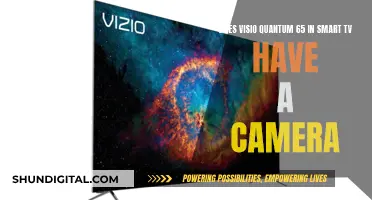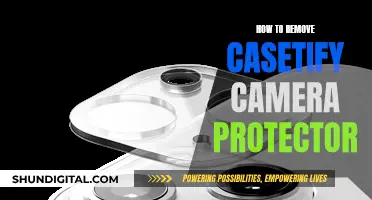Baby monitors are a great way to keep an eye on your little one and give you peace of mind that they're safe and sound. While traditional baby monitors are still available, there are now a range of smart baby monitors that can connect to your smartphone or tablet, allowing you to watch your baby from anywhere. These smart monitors usually require an app to be downloaded onto your device and often have additional features such as night vision, temperature and humidity sensors, and the ability to play lullabies. Some monitors can even track your baby's breathing and growth. However, it's important to be aware of potential security risks when using internet-connected devices and ensure that your monitor and router firmware are up to date.
What You'll Learn

Choosing a baby monitor app
There are a few things to consider when choosing a baby monitor app. Firstly, you need to decide if you want to use a spare phone or tablet as the baby monitor, or if you want to purchase a dedicated baby monitor that comes with its own app. Using a spare phone or tablet is generally more cost-effective and allows for more flexibility in terms of placement, as you won't be limited by the length of the device's power cord. However, dedicated baby monitors often have more features and tend to be more reliable in terms of battery life and connection strength.
Once you've decided on the type of baby monitor you want, it's time to choose an app. If you're using a spare phone or tablet, look for an app that is compatible with your device's operating system (iOS or Android). There are many baby monitor apps available on the App Store and Google Play, and most offer similar features such as live video and audio streaming, motion and noise detection, and two-way communication. Some apps also offer additional features such as lullabies, white noise, and night lights, which can be helpful in soothing your baby to sleep.
When choosing a baby monitor app, it's important to consider the app's ease of use, reliability, and security. The app should have intuitive controls and responsive features, such as quick shortcuts to important functions like the talk-back button. Additionally, the app should have a strong connection and maintain its battery life throughout the day or night. Most importantly, the app should have strong security measures to protect your baby's privacy, such as two-factor authentication and encrypted video and audio streams.
Cloud Baby Monitor
This app is available for iOS and Android devices and offers high-quality live video and audio streaming. It also provides noise and motion alerts, built-in lullabies, white noise, and a night light. The app uses industry-standard encryption to protect all communications, giving you extra peace of mind. However, it is not free and costs $5.99 on the App Store and $4.99 on Google Play.
Dormi
Dormi is a baby monitor app for Android users that offers audio and video streaming, allowing you to hear, see, and talk to your baby remotely. It also has a vibration feature that notifies you if your baby starts crying while you're on a call. Dormi works over Wi-Fi and cellular networks and supports multiple Android devices. The app offers a free version with limited usage and paid subscription plans for unlimited usage.
Baby Monitor 3G
Baby Monitor 3G is compatible with both iOS and Android devices and offers HD video quality, live streaming, and two-way audio. The app works over any network, including Wi-Fi, 3G, and LTE. However, it does not allow the baby station to connect to more than one parent station simultaneously. The app costs $3.99 on both the App Store and Google Play.
In conclusion, when choosing a baby monitor app, consider your budget, device compatibility, and desired features. Look for an app that is easy to use, reliable, and secure, with strong privacy protections in place. By turning your phone or tablet into a baby monitor, you can rest assured that your little one is safe and sound, no matter where you are.
Walgreens Surveillance: Are Shoppers Being Watched?
You may want to see also

Setting up the camera
Firstly, you will need two devices. One will act as the camera and the other will be the monitor. The device that will act as the camera can be an old smartphone or tablet that you have lying around. Ensure that both devices are connected to the same Wi-Fi network. If you don't want to use Wi-Fi, you can use a mobile data connection, but this will require more setup.
Next, download the baby monitoring app of your choice onto both devices. There are many apps available, some free and some paid, with varying features. Some popular options include Cloud Baby Monitor, BabyCam, and Dormi.
Now, set up the device that will act as the camera in the nursery. Point the camera towards the crib or bassinet, ensuring that it is positioned at an appropriate distance to see your baby clearly. Check that the device is connected to your Wi-Fi network and plugged into a power outlet to ensure it doesn't run out of battery.
Before you begin, be sure to enable the app's enhanced security features to protect your video streams. Make sure your Wi-Fi network is password-protected, and always use a strong password. Avoid uploading the monitor feed to the web.
You can now start the app on both devices and follow the app's specific instructions to connect the two devices. Once connected, you should be able to view the camera feed on the parent device and monitor your baby.
Gizmo Watch: Camera-Equipped or Camera-Free for Kids?
You may want to see also

Connecting to Wi-Fi
To watch a baby monitor camera from your phone, you'll need to connect to Wi-Fi. Here's a step-by-step guide on how to do it:
Step 1: Choose a Baby Monitoring App
First, select a suitable baby monitoring app that works for you. Popular options include Cloud Baby Monitor, Dormi, and Baby Monitor 3G. These apps offer features such as video and audio streaming, motion and noise alerts, and compatibility with various devices.
Step 2: Download the App
Once you've chosen your preferred app, download it onto two or more devices. This could be a combination of smartphones, tablets, or even smart watches, depending on the app's capabilities and your personal preferences.
Step 3: Set Up the Devices
Place one device, which will act as the camera, in the nursery or wherever your baby is sleeping. Make sure it's positioned so that the camera can clearly see the baby's crib or bassinet. You'll also want to ensure this device stays plugged into a power source to avoid any unexpected battery issues.
Step 4: Connect to Wi-Fi
Now, connect both devices to the same Wi-Fi network. This is crucial for the app to function properly. Check that the Wi-Fi network is secure and password-protected, as this will enhance the security of your baby monitor feed.
Step 5: Enable Security Features
Before you begin monitoring, be sure to enable any enhanced security features offered by the app. This will help ensure that only authorised users, like yourself, can access the video and audio feed from the baby's room.
Step 6: Monitor Your Baby
With everything set up, you can now use your chosen device to monitor your baby. Depending on the app, you may be able to receive alerts, play lullabies, and even talk to your baby through the app.
By following these steps and connecting to Wi-Fi, you'll be able to conveniently and securely watch your baby monitor camera from your phone.
ProctorU: Exam Surveillance Through Your Camera Lens
You may want to see also

Security and privacy measures
Baby monitors are a modern convenience that offers parents peace of mind, but they are not without potential security risks. Here are some detailed guidelines to ensure the security and privacy of your baby monitor:
Choose the Right Type of Baby Monitor:
- Audio-only Baby Monitor: These monitors are simple to use and let you hear your baby's sounds. They often have longer battery life and fewer tech hiccups. However, they don't offer visual reassurance.
- Non-WiFi Audio and Video Baby Monitor: These monitors provide both audio and visual connection without an internet connection, reducing the risk of online intrusions. They may have limited range and lower video quality.
- WiFi Audio and Video Baby Monitor: WiFi monitors offer remote access and seamless integration with smartphone apps, but they come with higher security risks. Ensure the monitor has strong security features and only use reputable apps.
- Wearable Device Baby Monitor: These devices track vital signs and offer an extra layer of reassurance. They should be used as a supplementary tool and not a replacement for traditional monitoring.
Secure Your Wireless Router:
Keep your router's firmware updated, disable remote router access, and set a strong WiFi password. Never leave your WiFi network open.
Strong Passwords and Unique Usernames:
Use strong, unique passwords and usernames for your baby monitor. Avoid easily guessable terms and consider two-factor authentication if available. Change your passwords periodically, and don't use the same password across multiple devices.
Regular Software and Firmware Updates:
Stay informed about updates by registering your device or using the official app. Routinely check for firmware and software updates to patch vulnerabilities and improve security.
Secure Your Home Network:
Use a robust password and WPA3 encryption for your WiFi network. Consider setting up a guest network for visitors to limit their access to your primary network.
Research Before Purchasing:
Check user reviews and the manufacturer's reputation when choosing a baby monitor. Look for security features like encryption, strong passwords, and two-factor authentication.
Be Wary of Public Networks:
Avoid accessing your baby monitor on public WiFi networks. Use a VPN or switch to your mobile data to ensure privacy and encryption.
Educate All Users:
Ensure that everyone who uses the baby monitor understands basic security practices, such as avoiding public networks and recognizing phishing attempts. Emphasize the importance of password confidentiality.
Limit Unnecessary Features:
Disable any features on the monitor that you don't use to minimize potential access points for intruders.
Choose a Reputable Baby Monitor App:
Select an app that is reputable, frequently updated, and has strong user reviews. Check the app's permissions to ensure it only accesses necessary functions on your phone.
Monitor Physical Access:
Place the baby monitor in a secure location where it cannot be easily tampered with or taken.
Stay Informed:
Join forums or groups where parents discuss baby monitor security. Stay updated on new threats and solutions to proactively protect your device.
By following these guidelines, you can confidently use your baby monitor, knowing that you've taken the necessary steps to protect your little one's safety and privacy.
Streaming Sites to Watch 5 Broken Cameras Documentary
You may want to see also

Extra features
The Cloud Baby Monitor app offers noise and motion alerts, and allows you to soothe your baby with built-in popular lullabies and white noise. You can also create your own playlists with lullabies and white noise from your iTunes Library.
The Cloud Baby Monitor app also works with Apple Watch, allowing you to receive motion and noise alerts with snapshots from the baby unit right on your wrist.
The BabyCam app allows you to watch your baby from your TV through Chromecast, or from the web browser of your PC, iPhone or iPad. It also lets you talk to your baby, play lullabies, and activate or deactivate the camera flash to see your baby with low light.
The Dormi app for Android users provides audio and video streaming, so you can hear and see your baby as well as talk to them remotely. If you're talking to someone on your phone and your child starts crying, the phone will vibrate to notify you.
The Babysense MaxView Baby Monitor has a 1080p, high-definition camera that can capture your baby’s slightest movements, such as their chest rising and falling, even in night-view mode. The 5.5-inch, split-screen display has intuitive shortcut buttons for remotely panning the camera from side to side and tilting up and down, as well as for controlling the unit’s night-light and sound-machine settings. You can pair up to four cameras, which you can either toggle between or see all at once. It also includes white noise, lullabies, and night-lights.
The Nanit Pro Smart Baby Monitor has a 1080p HD video stream, captured through a wide-angle lens, and looks and sounds ultra-crisp on a smartphone, which serves as the screen. The monitor is equipped with basic security measures, such as video encryption in transit, and the app requires two-factor authentication. The app has an always-on audio feed, which allows you to hear the audio from your baby’s room even if you leave the app. The app also has a useful but shockingly rare feature: a sleep summary, which is a two-minute montage of how sleep went the night before.
Controlling Your Camera with the Galaxy Watch 4: A Guide
You may want to see also
Frequently asked questions
First, download the app of your choice onto two devices. One device will be used to record the baby, and the other will be used by the parents to see the baby. Set up the recording device in the nursery and point the camera at the crib or bassinet. Ensure that both devices are connected to the same Wi-Fi network and plugged into a power source.
There are several baby monitor apps available, such as Cloud Baby Monitor, BabyCam, Dormi by Sleekbit, and Baby Monitor 3G by TappyTaps. These apps offer various features such as video and audio streaming, motion and noise alerts, and the ability to connect multiple devices.
It is important to ensure that your Wi-Fi network is password-protected and that you use a strong password. Avoid using obvious choices like "password" or your birthday. Do not upload the monitor feed to the web, and enable enhanced security features on the app to keep the video streams private and accessible only by authorized users.