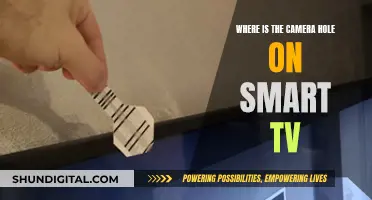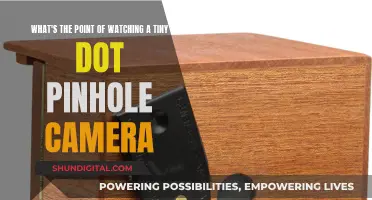ProctorU is an online proctoring service that records your activity through your screen, keyboard, webcam, audio, and system activity to ensure academic integrity and fairness during exams. The service requires a functioning microphone and camera to monitor your testing environment. While proctors can access your computer with your permission, they cannot access your files without your knowledge. ProctorU's code of conduct requires proctors to act ethically and professionally in all dealings with your information.
| Characteristics | Values |
|---|---|
| ProctorU watches you | Yes, ProctorU watches you through your camera and records your activity through your screen, keyboard, audio, and system activity. |
| Camera requirements | A camera is required for your exam so the proctor can monitor your testing environment. |
| Privacy | Proctors cannot access your computer files without your knowledge. ProctorU is bound by a code of conduct that requires them to act ethically and professionally in all dealings with you and your information. |
What You'll Learn

ProctorU records your screen, keyboard, webcam, audio, and system activity
ProctorU is an online exam proctoring service that records your screen, keyboard, webcam, audio, and system activity to ensure no cheating takes place. ProctorU offers 24/7 availability, allowing you to take your test whenever it's most convenient for you.
To use ProctorU, you need to create a ProctorU account and install the ProctorU extension for Google Chrome or Firefox. Before your exam, you should check your computer equipment to ensure it meets the technical requirements. On the day of your exam, you'll go through a startup process that includes identity verification, a review of exam rules, and any special accommodations. During the exam, your proctor may intervene if they observe any prohibited actions or behaviours.
If you have a live proctor, they will monitor your exam in real time and may take remote control of your mouse and keyboard to ensure no unpermitted programs are running. Your proctor will also ask you to show your testing area via your webcam and ensure your cell phone is out of reach. Your webcam view and screen will be recorded throughout the exam.
ProctorU takes your privacy seriously and adheres to the Family Educational Rights and Privacy Act (FERPA) guidelines. Your proctor cannot access your personal computer files without your explicit permission, and you can see their actions on your screen at all times.
Who's Watching? Camera Privacy and Security Concerns
You may want to see also

ProctorU requires permission to access your computer files
ProctorU is an online proctoring platform that requires test-takers to grant certain permissions to their computer files and equipment. While the platform can access a user's computer files, it cannot do so without the user's explicit permission. ProctorU proctors can only access files after the user has clicked a button to confirm. During the exam, the proctor can view the user's screen and utilise their mouse and keyboard as if they were sitting next to them. However, once the exam starts, the proctor can only monitor the computer screen and can no longer use the user's mouse and keyboard.
To ensure the integrity of the exam process, ProctorU implements several measures. Firstly, users are required to have a government-issued ID or other acceptable forms of identification. They must also be located in a private, well-lit room with no one else around. Any additional noises, such as people talking to the test-taker, are not allowed. The test-taker's face, from chin to forehead, needs to be in the camera view at all times. Additionally, the use of unauthorised materials and virtual machines is prohibited. The platform also disables certain functions, such as taking screenshots, to prevent cheating.
During the exam launch process, users are guided through a series of equipment checks to ensure their system meets the minimum requirements. They are also required to accept exam guidelines and terms of service, which include granting permission for screen sharing. ProctorU proctors cannot perform "hidden" actions and users can see what permissions the proctor has at any time through a chat box that runs during the entire process. A permanent record of the proctor's actions is saved, providing transparency and accountability.
It is important to note that the level of verification and monitoring may vary depending on the specific requirements of the user's instructor, institution, or organisation. While ProctorU provides a standardised platform, the rules and guidelines for exams can be customised to meet the needs of different educational entities.
Mobile Cameras and Solar Eclipse: Safe or Not?
You may want to see also

ProctorU's code of conduct does not allow access to personal files
ProctorU is an online proctoring service that provides secure live and automated online proctoring services for academic institutions and professional organisations. The service requires users to install the ProctorU extension for either Chrome or Firefox.
ProctorU's code of conduct outlines the terms of service that users must agree to before using the service. These terms include granting ProctorU access to the user's webcam and computer screen, as well as the ability to remotely control the user's mouse and keyboard. While ProctorU does monitor users through their webcams and computer screens during exams, the company's code of conduct does not allow access to personal files without the user's explicit permission.
During the exam, a ProctorU proctor will ask the user to show the four walls of their room and their desk space via their webcam. The proctor will also ensure that the user's cell phone is out of reach. The user's webcam view and screen will be recorded throughout the duration of the exam.
ProctorU's code of conduct states that proctors cannot access a user's computer files without their knowledge. Proctors can only access a user's computer with the user's explicit permission, and all actions taken by the proctor are shown on the user's screen. A chat box runs during the entire process, allowing users to see what permissions the proctor has at any time. The chat session log is saved, creating a permanent record of the proctor's actions.
In addition to the code of conduct, ProctorU also has a detailed list of what users are allowed and not allowed to do during their exams. These rules include prohibitions on talking aloud, being out of camera view, having anyone else in the testing location, and utilising unpermitted materials.
Are School Cameras Watched?
You may want to see also

ProctorU's camera requirements and troubleshooting
ProctorU Camera Requirements and Troubleshooting
A camera is required for your exam so that the proctor can monitor your testing environment. The proctor will also ask you to show the four walls of your room and your desk space via your webcam. You may also be asked to show your computer monitor using a mirror or cellphone camera.
Minimum and Recommended Requirements
The following are the minimum and recommended requirements for your camera:
- Minimum: 640x480 resolution
- Recommended: 1280x720 resolution
Troubleshooting
If your camera is not working, try the following troubleshooting steps:
- Ensure no other program is using the camera. If one is, close it, restart your browser/computer, and try again.
- Make sure the correct camera is selected for your preferred devices.
- Close and reopen Guardian.
- Click the lock icon on the top left.
- Find Camera and set to Allow.
- Click the X next to the Camera settings if it's blocked.
- Click Allow when prompted.
Windows Camera Privacy Settings
Under Allow apps access to your camera, turn access on.
Mac Camera Privacy Settings
- Click the Apple icon.
- Open System Preferences.
- Open Security and Privacy.
- Click the Privacy tab.
- Select Camera on the left side.
- Enable the checkbox next to the browser that you're using.
- Restart your browser for changes to take effect and try again.
- If you're using a Macbook Air and these options don't appear, try Firefox instead.
Monster High: Frights, Camera, Action! Streaming Options Revealed
You may want to see also

ProctorU's exam day expectations and rules
ProctorU is an online proctoring service that monitors you via your webcam and screen throughout your exam. The service cannot access your computer files without your knowledge, and any actions taken by the proctor will be shown on your screen.
Exam Day Expectations and Rules:
Before logging in to take your exam, ensure you have a government-issued ID ready, and be located in a private, well-lit room with no one else around. Clear your workspace of all materials except those allowed by your instructor, and close all third-party programs and unplug any secondary monitors. You will also need to remove any non-religious head coverings and ensure you have downloaded the ProctorU extension for Chrome or Firefox.
The exam launch process will differ depending on whether you have a live human proctor or an automated launch. If you have a live proctor, the connection process will typically take up to 2 minutes, but this may be longer during high-volume periods. The entire launch process will take between 8-10 minutes, and this time is not subtracted from your exam time.
During the launch, you will be required to take a photo of yourself and your ID for identity verification. You may also be asked to answer some randomly generated public record challenge questions and type a paragraph of text to verify your identity. You will then be asked to download a LogMeIn Rescue applet file, which will bring up a chat box to communicate with your proctor. Your proctor will greet you and confirm your identity, then review the exam rules with you. They will ask to see any permitted resources that your instructor has allowed.
Your proctor will then ask to take remote control of your mouse and keyboard to ensure no unpermitted programs are running. They will then ask you to show the four walls of your room, your desk space, and possibly your computer monitor via your webcam. They will also ensure your cell phone is out of reach.
Once you are in your exam, your proctor will release control of your computer, and you will begin. Your webcam view and screen will be recorded throughout.
Actions and Behaviours that will be Flagged:
- Talking aloud (unless you have an accommodation)
- Leaving the camera view (your face needs to be in view at all times)
- Anyone entering your testing area or talking to you while you are in the testing area
- Looking off-screen (if you are not allowed any materials)
- Utilizing unpermitted materials
- Taking pictures or screenshots of the exam
- Copying and pasting any elements of the exam
- Using a virtual machine or a secondary monitor
Meijer's Camera Surveillance: What Shoppers Should Know
You may want to see also
Frequently asked questions
Yes, ProctorU records your activity through your webcam to monitor your testing environment and ensure academic integrity and fairness.
No, there are specific equipment requirements for the camera you use for ProctorU. You can find the minimum and recommended requirements for your camera on the ProctorU website.
No, ProctorU cannot access your computer files without your knowledge or explicit permission. You will be able to see everything that the proctor is doing on your computer, and it is impossible for them to access any files without your knowledge.