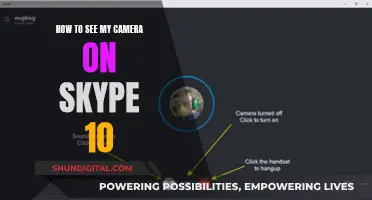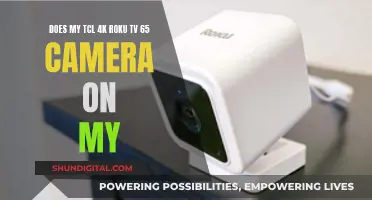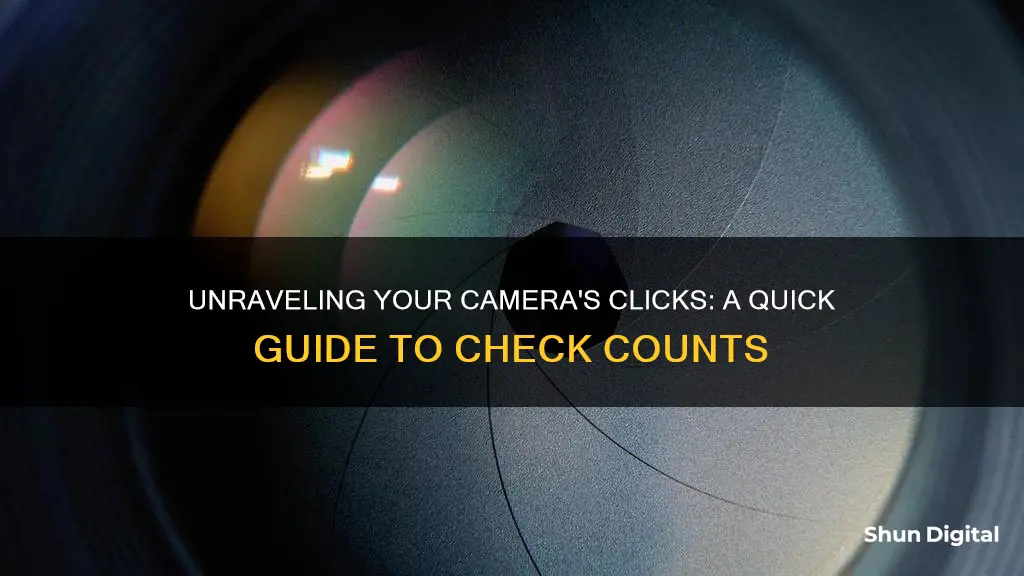
Knowing how many clicks a camera has is like knowing how many miles are on a car. It gives an indication of the camera's usage and its remaining lifespan. The easiest way to check the shutter count is to upload an image to a website that will analyse the EXIF data automatically, like CameraShutterCount.com. Alternatively, you can manually check the EXIF data using a wide variety of EXIF-related tools. Checking the shutter count is especially important if you're planning to buy or sell a second-hand camera.
| Characteristics | Values |
|---|---|
| Why check the shutter count? | To get a rough estimate of how much life is left in the camera |
| When to check the shutter count? | When buying or selling a used camera |
| How often to check the shutter count? | At least once a year or two |
| Shutter count tools | CameraShutterCount.com, ExifTool, jExifToolGUI, SONY Alpha shutter counter, ShutterCheck, ShutterCount, etc. |
| Shutter count for Canon cameras | EOS Utility software |
| Shutter count for Nikon cameras | Nikon software |
| Shutter count for Sony cameras | Imaging Edge Mobile app |
| Shutter count for Olympus and OM System cameras | Firmware screen |
| Shutter count for Fujifilm cameras | Setup Menu, third-party tools like CameraShutterCount.com, Apotelyt.com, etc. |
| Shutter count for Pentax cameras | In-camera without additional software |
What You'll Learn

Upload an image to a website that analyses EXIF data, like CameraShutterCount.com
Uploading an image to a website that analyses EXIF data is a simple and effective way to check your camera's shutter count. One such website is CameraShutterCount.com. This site works across many camera models, as it utilises the EXIF data embedded in the image file.
To use this method, take a recent picture with your camera and upload it to the site. The site will then read the EXIF data and provide you with the shutter count and the expected life cycle of the camera based on the manufacturer's estimated shutter life for your specific model. It is worth noting that the smaller the image file, the faster the upload will be. Additionally, you can check if your camera manufacturer and model are listed as confirmed working with the website. Even if your camera is not listed, you can still try uploading an image and see if it works.
While this method is convenient, there are some potential drawbacks. Firstly, your camera manufacturer may be unsupported by the website. Secondly, you may not want to share image data with a third party. In such cases, you can manually search the EXIF data of the image file using various EXIF-related tools, such as ExifTool, or utilise a freeware image viewer like InfranView.
By checking the shutter count, you can gain valuable insights into the remaining lifespan of your camera or a used camera you are considering purchasing. This information can help you make informed decisions about maintenance, repairs, or investments.
Apple Watch Ultra: Camera Expectations and Realities
You may want to see also

Manually check the EXIF data
Manually checking the EXIF data is a good way to find out the shutter count of your camera. EXIF stands for Exchangeable Image File Format and is a standardised way of storing metadata in digital image files. This data includes a wealth of technical information about how the image was created, such as the time and date it was taken, the camera and lens that was used, and the shooting settings.
To manually check the EXIF data, you can use a wide variety of EXIF-related tools. For example, you can use the ExifTool command line tool, which allows for quick string-based searching without having to read over lengthy EXIF data lists. To use ExifTool, you can string together the Exiftool command with the image file you want to analyse, followed by the find command to search for a specific string. For example:
Exiftool DSC_1000.jpg | /find /I "Shutter Count"
You can also use image viewers such as InfranView freeware, which allow you to open an image and examine its EXIF data.
Additionally, there are online EXIF data viewers, such as Jimpl, where you can upload a photo and view its metadata, including date, time, camera settings, and geolocation coordinates.
Mastering Camera Perspective in Maya: A Guide
You may want to see also

Use a mobile app to check the shutter count
There are a variety of mobile apps available to check the shutter count of your camera. These apps can be used to check the shutter count of various camera brands, including Canon, Nikon, and Pentax.
For instance, the ShutterCount Mobile app is available for iOS devices and can be used to check the shutter count of Canon EOS, Nikon, or Pentax digital cameras. The app offers features such as unlimited readings, a counter for still photos, a wear indicator, and history logging. It also provides optional in-app purchases for additional features, such as counters for live view/videos and electronic shutters, graphing, and shutter life forecasting.
Another option for iOS users is the ShutterCount Pro Mobile app, which offers similar functionality to ShutterCount Mobile but may provide more advanced features for a higher price.
If you are a Canon EOS camera user, you can also consider the ShutterCheck app, which is available for macOS devices. ShutterCheck provides accurate shutter count tracking and reveals hidden information about your camera, such as the serial number, battery charge level, possible shots, and firmware version. It also allows you to personalize your user settings and customize metadata fields.
Additionally, there are brand-specific mobile apps for checking shutter count. For example, Sony camera users can use the Imaging Edge Mobile app, while Olympus and OM System camera users can access the shutter count through a hidden menu on the firmware screen.
By using these mobile apps, you can conveniently check the shutter count of your camera and make informed decisions about purchasing, selling, or maintaining your camera equipment.
Does Your TV Spy on You?
You may want to see also

Use a third-party tool or online service like Apotelyt.com
One of the easiest ways to check the number of clicks on your camera is to use a third-party tool or online service like Apotelyt.com. This website allows you to upload a new, unedited JPG image, and it will read the EXIF data to determine the shutter count. Your image will be deleted from the server once the EXIF information has been read.
Apotelyt.com supports a range of camera brands, including Fujifilm, Nikon, Pentax, Sony, and older Canon models. For these camera brands, the shutter count is typically embedded in the EXIF data, making it convenient to access. However, it's important to note that Canon stopped including shutter count data in EXIF after 2011, so for newer Canon cameras, you'll need to use third-party apps or alternative methods.
By using Apotelyt.com, you can quickly find out the number of shutter actuations your camera has made, which can be useful information when selling your camera or assessing its remaining lifespan. A high shutter count may indicate that the camera has been intensively used and has experienced more wear and tear.
In addition to Apotelyt.com, there are other similar online tools and websites that offer shutter count services. For example, CameraShutterCount.com is another popular option that works with various camera models. These websites provide a straightforward way to access your camera's shutter count without having to download any additional software.
It is worth noting that some camera brands, such as Olympus, OM System, and Panasonic, store shutter count information in hidden menus rather than in EXIF data. In such cases, you may need to follow specific procedures or button combinations to access the hidden menus and retrieve the shutter count.
Hisense TV Camera: Where is it Located?
You may want to see also

Check the camera's menu
Checking the shutter count of your camera through its menu is a straightforward process, although the specific steps differ depending on the camera brand and model. Here is a detailed guide on how to check the shutter count through the camera's menu for various popular brands.
Canon Cameras
Canon cameras, unfortunately, do not make it easy to access the shutter count information through the camera's menu. Most Canon cameras do not embed shutter count data in the EXIF metadata of photos. Instead, the information is stored within the camera, and Canon has not released any official methods to access it. However, some third-party applications, such as ShutterCheck, can help you access this information. Keep in mind that newer Canon mirrorless cameras only provide shutter count readings in increments of a thousand, so be sure to check if your model is supported before purchasing such an app.
Nikon Cameras
Nikon cameras are one of the easiest brands to check the shutter count for. They conveniently embed their shutter count data into the EXIF fields of photos. To access this information, you can simply upload an unedited JPEG image from your Nikon camera to a website like CameraShutterCount.com, which will read the EXIF data and display the shutter count. Alternatively, you can use an EXIF viewer application on your computer to search for the "Shutter Count" field in the EXIF data of a photo taken with your Nikon camera.
Sony Cameras
Sony cameras, like Nikon, include the shutter count information in the EXIF data of photos. To access this data, upload an unedited JPEG or RAW image file to CameraShutterCount.com. Additionally, Sony has its own dedicated website, SONY Alpha shutter counter, which does not require uploading images. Instead, it uses a script to extract the shutter count information directly from your Sony Alpha camera, making it faster and more secure.
Fujifilm Cameras
Fujifilm cameras include the shutter count information in the EXIF metadata of photos, but they use the field "Image Count" instead of "Shutter Count". You can use an online tool like CameraShutterCount.com or a dedicated EXIF viewer application to access this information. Some Fujifilm camera models, like the X100 series, also allow you to navigate to the "Setup Menu" and locate the "Shutter Count" directly from the camera's menu.
Olympus and OM System Cameras
Olympus and OM System cameras have a hidden menu that displays the shutter count information. To access this menu, start by powering off your camera. Then, depress the menu button while simultaneously powering it back on. Release the menu button and press it again to display the menu screen. Use the front and rear dials to navigate to the third sub-menu of the Wrench Menu. From there, follow the sequence: "Monitor Adjust" > "OK" > "Info" > "OK". Finally, navigate using the arrow pad and press the Shutter Release Button to access the first page of the concealed menu. Press the right button on the arrow pad to view the second page, where the shutter count is located next to "MS" (Mechanical Shutter).
Pentax Cameras
Pentax mirrorless cameras provide a straightforward way to check the shutter count in-camera without the need for additional software. Simply turn on your camera, press the "Info" button, and use the Up and Down buttons to navigate to the "Camera Status" option. Press the Right button to enter the "Camera Status" menu, and you will find the shutter count information displayed there.
Panasonic Cameras
Panasonic cameras, like Olympus, require you to access a hidden menu to view the shutter count. To do this, you need to put your camera into maintenance mode. Make sure there is a memory card inserted, select single shooting mode, and turn the mode dial to a photo mode (not video). Take a picture, turn off the camera, and then press and hold the Play button along with the AE/AF lock button. Power on the camera while still holding these buttons, then press the Menu button and navigate to the wrench icon. Go to Page 5 of the menu, press the Menu key twice, and you will find the shutter count displayed.
Remember that checking your camera's shutter count periodically is essential, especially if you plan to sell your camera or buy a used one. The shutter count gives you an indication of the camera's usage and its remaining lifespan, similar to the mileage on a car.
Mobile CC Camera Viewing: Easy, Quick Setup Guide
You may want to see also
Frequently asked questions
The easiest way to check the shutter count is to upload an image to a website that will analyse the EXIF data automatically, like CameraShutterCount.com. You can also view the data manually using a variety of EXIF-related tools.
The shutter count is like the mileage on a car. It gives an indication of the camera's usage and its remaining lifespan. It's important to know the shutter count if you're buying or selling a second-hand camera as it can affect the value.
A high shutter count generally refers to a camera that has reached 80-90% of its shutter rating. For a camera with a rating of 100,000, a shutter count of 80,000 or more would be considered high.
When a camera reaches its shutter count limit, the shutter is more likely to fail. This doesn't mean the camera will stop working immediately, but it may require a shutter replacement or service.