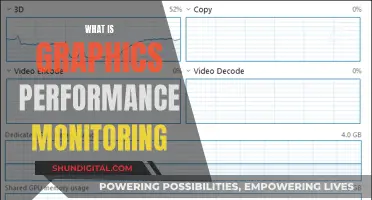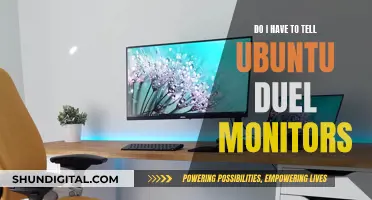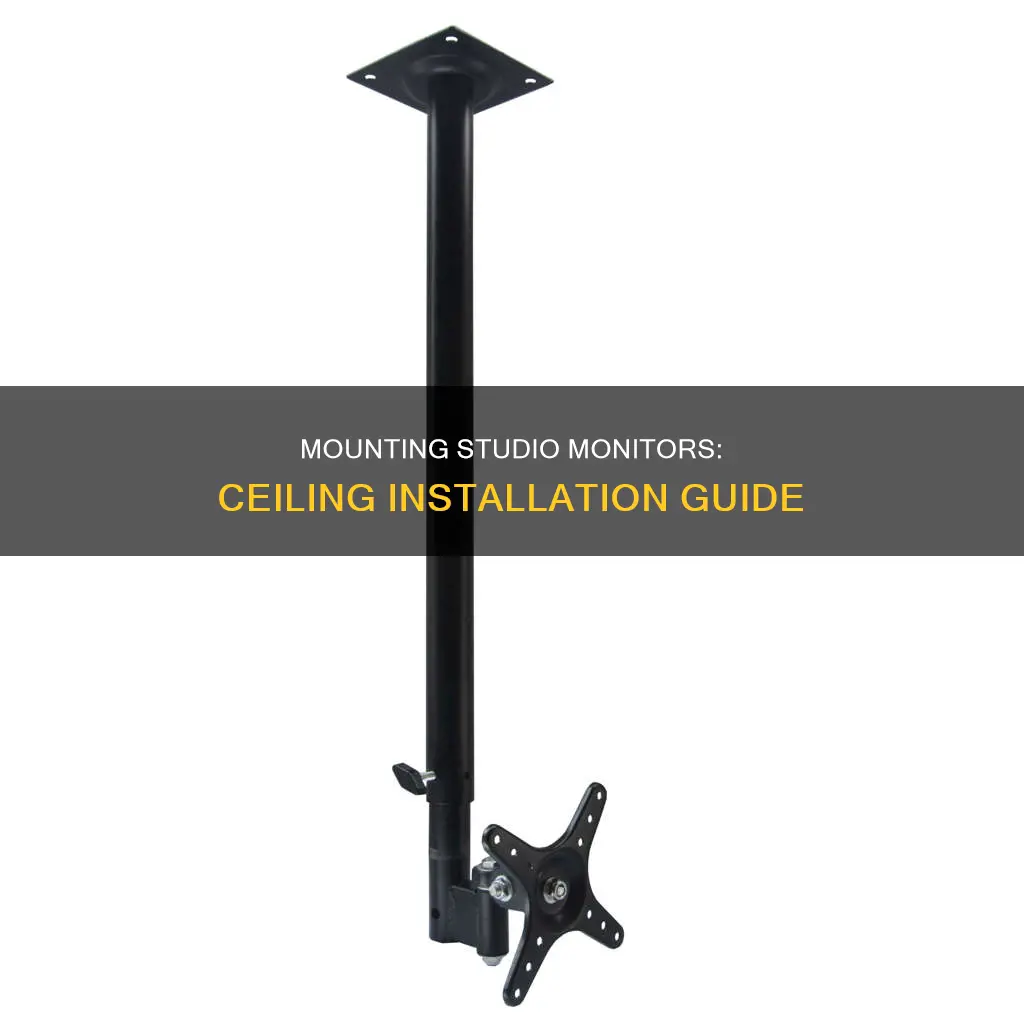
Studio monitors are essential for music studios as they reveal the true details of a track. The placement of studio monitors is important as it can affect the sound quality. High-end professional studios typically mount their monitors on the studio wall, which is known as flush mounting. This is considered the ideal mounting method as it eliminates unwanted secondary sound radiation from the monitor cabinet's edges. However, this may not always be feasible, especially if you're working with a small space. In that case, you can consider hanging your monitors from the ceiling or using freestanding monitors. There are various ceiling mount options available on Amazon, such as wall mounts, speaker stands, and swivel brackets. If you're looking for a cheap and simple solution, you can use cargo nets to hang your monitors from hooks in the ceiling.
What You'll Learn

Use a wall mount kit
Using a wall mount kit is a great option if you're looking for a more permanent solution for your studio monitors. This method typically involves mounting your monitors directly onto a wall, which can provide several benefits.
Firstly, by using a wall mount kit, you can achieve the ideal monitor placement, which is crucial for accurate sound perception. The wall mount kit allows you to adjust the height, tilt, and swivel of your monitors to ensure they are positioned correctly in relation to your listening position. This can result in improved sound imaging and transient response.
Additionally, wall-mounted monitors can help eliminate unwanted secondary sound radiation from the monitor cabinet's edges, minimising diffraction effects. This is especially true if you use a flush-mount wall, which decouples the monitors from the wall and avoids structural vibration transmission. Suitable materials for a flush-mount wall include gypsum board, wood, bricks, or concrete.
When using a wall mount kit, it is important to consider the weight capacity of the brackets to ensure they can safely support your monitors. Most wall mount kits have a weight capacity of around 55 lbs, but heavier-duty options are available if needed.
Furthermore, some wall mount kits offer additional features such as tilt and swivel adjustments, allowing you to fine-tune the angle of your monitors for optimal sound. This can be especially useful if you need to make minor adjustments to your monitor placement to achieve the best sound quality.
Overall, using a wall mount kit is a great way to achieve the ideal monitor placement and improve the acoustics of your studio. By following the manufacturer's instructions and considering the weight capacity and adjustability of the brackets, you can safely and effectively mount your studio monitors on the wall.
Monitoring Water Usage: Strategies for Schools
You may want to see also

Consider ceiling height
When mounting studio monitors on the ceiling, it is important to consider the height of the ceiling. The height of the ceiling will determine the placement of the monitors and the listening position.
Firstly, it is recommended that the height of the monitors is either slightly above or slightly below the midpoint between the floor and ceiling. This will help to minimise the effects of standing waves, which can impact the sound quality. Placing the monitors at a height that is not midway vertically in the room is crucial.
Additionally, the listening position should be centred between the sidewalls to maintain a symmetrical stereo image. The height of the listener's head should also be considered, with the ideal position being slightly above or below the midpoint between the ceiling and floor. This ensures that the sound is directed towards the listener and minimises the impact of room acoustics.
Another factor to consider is the distance between the monitors and the sidewalls. It is important to vary the distances between the monitors and each wall to avoid creating standing waves at the same frequency. This can be achieved by ensuring that the distances between the monitors and the sidewalls are not the same or exact multiples of each other.
Furthermore, the height of the ceiling will also determine the amount of space between the monitors and the rear wall. Creating separation between the wall and the monitors can help reduce the impact of rear reflections. In small rooms, using monitors with front bass ports can allow for closer placement to the wall.
Overall, considering the ceiling height and following the above guidelines will help to optimise the placement of studio monitors and improve the sound quality.
Monitoring Home Electricity Usage: Item-by-Item Power Guide
You may want to see also

Use hooks and cargo nets
Mounting studio monitors on the ceiling with hooks and cargo nets is a straightforward process that can be completed in a few steps.
First, find a suitable location for your speakers. While it is okay for people to walk under the speakers, avoid mounting them directly above where people normally stand or sit. Ensure that there is enough clearance for any doors that may need to open underneath the speakers.
Next, gather the necessary supplies. You will need a cargo net, such as the Bell model 33653-8 45" x 24", and enough rope, such as the Nite Ize Innovation 550 Paracord 50 ft. 1/4 inch black. You will also need hooks, like the Cobra model 59908 White Swivel Hangers, and the appropriate hardware to securely attach the hooks to your ceiling studs.
Now, it's time to assemble the setup. Cut out any existing bungee cord that comes with the cargo net and replace it with the black rope. Use a generous amount of rope, around 20 feet per speaker, as it will make the installation process easier. Attach four swivel hangers to the cargo net for each speaker. Use a ladder to reach the ceiling and screw in the hooks. Start lifting the speakers up using the rope and secure them to the hooks.
Finally, make any necessary adjustments to the rope length and speaker angles to ensure the speakers are hanging at the desired height and orientation. This method ensures that your studio monitors are securely mounted on the ceiling without damaging the speakers themselves.
This setup has proven to be durable and can last for years, providing an effective solution for hanging studio monitors from the ceiling using hooks and cargo nets.
Attaching Speakers to the Asus VC279 Monitor: A Guide
You may want to see also

Use bungees to control stability and angle
Bungees are a great, cost-effective way to control the stability and angle of your studio monitors. This method is especially useful if you don't want to drill into your monitors or make any permanent changes to them.
To do this, you'll need a few things:
- Bungees: Look for all-rubber bungees to ensure there is no mechanical conductivity of vibrations to the wall. You can find these at your local hardware store or online.
- Rings: You'll need two rings for each monitor—one for the top of the box and one for the bottom of the back of the box. The rings should be screw-on anchors with a plate and a hole for the bungee to hook onto.
- Steel wire: You can use this to add length to the bungees if needed.
- Aluminium crushing locks: These will be used to loop and secure the steel wire.
First, attach the rings to your monitors. The top ring will be anchored to the ceiling, and the bottom ring will be anchored to the wall. By adjusting the position of the rings, you can control the vertical and horizontal axes of the box.
For example, if you want to change the vertical axis, simply move the top ring further forward or backward on the top of the box. This will allow you to angle the monitor up or down. Similarly, moving the bottom ring left or right will adjust the horizontal axis.
The bungees will provide stability and allow you to fine-tune the angle of your monitors. They will also prevent mechanical conductivity of vibrations from the monitor to the wall. This is important to ensure that the sound is not distorted by unwanted secondary sound radiation.
This method is a creative, low-cost solution that can be adjusted to fit your specific needs and studio setup.
Monitoring Reviews: Findings and Their Importance
You may want to see also

Use a concrete or brick wall
If you're mounting studio monitors on a concrete or brick wall, you'll first need to decide whether you want to flush-mount them or use freestanding monitors. Flush-mounting is considered the ideal mounting method by studio designers, but freestanding monitors are a good option if you're on a tight budget.
If you opt for flush-mounting, you'll need to construct a new wall using concrete, bricks, or another suitable material. Concrete and brick are ideal because they are heavy and stiff, minimising the transmission of energy through the wall. They also don't require acoustic treatment behind the wall if the construction is airtight. However, it may not always be possible to build concrete or brick walls into existing rooms. In that case, you can use gypsum board (also known as drywall) or wood, but you'll need to add extra layers or reinforcement to increase the wall mass and reduce the transmission of sound energy.
Once your wall is in place, you'll need to find the correct height for your monitors. The standard height for vertical monitor placement is around 47" or 120 cm from the ground. If you're using flush-mounted monitors, the recommended height is slightly higher, at 57-58" (or 145-148 cm) above the ground. Avoid placing the monitors midway vertically in the room.
In addition to the wall construction and monitor height, you'll also need to consider the placement of your mixing station and the orientation of your setup. The position of your mixing station will determine your overall listening position, so it's important to plan this carefully. In larger professional music studios, it's typical to face the longer length of the room and mount the monitors on this wall, firing sound down the shorter length of the room. This is opposite to smaller studios, where you would face the shorter length of the room and fire sound down the longer length.
Finally, when installing your monitors, consider adding absorption pads beneath or around them to decouple them from the frame and reduce structural vibrations.
Is Your Home Internet Being Watched? Here's How to Tell
You may want to see also
Frequently asked questions
You can use a harness or a surround box to hang studio monitors from the ceiling without drilling into them.
Flush-mounting studio monitors into a wall eliminates unwanted secondary sound radiation from the monitor cabinet's edges and nearly idealizes the radiation space. It also minimizes diffraction effects, improves transient response and imaging, and reduces structural vibrations due to mechanical conduction of vibrational energy. However, it may not always be feasible to build concrete or brick walls into existing rooms.
Concrete, bricks, and gypsum board (drywall) are suitable materials for flush-mounting studio monitors. Concrete and bricks are preferable because they are heavier and stiffer, but gypsum board can also be used by increasing the number of layers to add mass.
The standard height for vertical monitor placement is around 47" or 120 cm from the ground. For flush-mounted monitors, the ideal height is slightly higher, at around 57-58" (or 145-148 cm) above the ground.
A commonly known rule is the 38% rule, which suggests positioning the listening position at 38% of the length of the room. This can be adjusted slightly, but it is important to avoid placing the listening position at 50% lengthwise, as this can cause an undesirable bass null/cancellation.