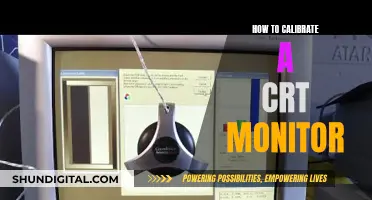If you're looking to hook up a VGA monitor to an RCA component, there are a few methods you can use. The easiest way is to purchase a specialised cable with three RCA male connectors for video and audio signals on one end and a VGA 15-pin male connector on the other. Alternatively, you can use an Ethernet cable to bridge RCA phono plugs and VGA pins by building an adapter. This method, however, requires some technical knowledge and soldering skills. Another option is to use a VGA converter if you need to switch the VGA to output and the RCA to input. This setup is useful for displaying video game consoles, security cameras, or DVD players on a VGA monitor. Finally, you can also purchase a VGA to RCA adapter cable, but it's important to ensure your VGA display card has a TV-out function for it to work properly.
| Characteristics | Values |
|---|---|
| VGA cable connector | 15-pin D-sub connector |
| VGA cable signal | Carries analog video signals for red, green, and blue color channels (RGB) |
| Component RCA signal | Carries signals for YPbPr, converted from RGB and split into three channels: Y (brightness and sync), Pb (difference between blue and Y), and Pr (difference between red and Y) |
| Adapter type | RCA-to-VGA or VGA-to-RCA |
| Adapter construction | Built with Ethernet cable and male or female connectors, up to 50 feet long |
| Adapter connections | Orange, green, and blue twisted wire pairs for component video channels connected to RCA plugs; wires soldered to VGA connector pins for corresponding color channels |
| VGA connector pins | 15 pins arranged in three rows, with the first three pins used for red, green, and blue color channels, and pins 6-8 acting as ground for each color channel |
| Cable options | Specialized cable with RCA male connectors for video, right audio, and left audio, and VGA 15-pin male connector; VGA converter for switching VGA to output and RCA to input; S-Video connector for improved video quality |
| Connector options | Gender changer to switch between male and female connectors |
What You'll Learn

VGA to RCA cables and adapters
You can purchase a specialised cable with RCA male connectors for video and audio signals on one end and a VGA 15-pin male connector on the other. If you need to switch the VGA to output and the RCA to input, you will need a VGA converter, which typically ranges in price from $50 to over $500 depending on the quality. You can also get a gender changer if you need to change the connectors from male to female or vice versa. These typically range in price from $2 to over $10.
Some options for VGA to RCA cables and adapters include:
- VGA to RCA Video Converter with USB power cable and 3.5mm Audio cable
- AxGear AV RCA Composite S-Video To VGA Converter Adapter
- VGA SVGA to S-Video 3 RCA AV VGA to Video TV Out S-Video AV Adapter Converter
- Mini AV2VGA Video Converter Convertor Box AV RCA CVBS to VGA Video Converter with 3.5mm Audio
- GINTOOYUN VGA to RCA Adapter, Composite VGA to Video, S-Video Converter for HDTV, Monitors, Laptops, Desktops, PCs
- Watris Veiyi Video Converter, 480P Mini AV to VGA Adapter, Composite TV Set-Top Box Audio Video Converter
- M MAKETHEONE RCA to VGA Adapter, Composite AV S-Video RCA Input to VGA Female Output Converter
Identifying Monitor Types: LCD vs CRT
You may want to see also

VGA to RCA converters
There are a few different ways to set up a VGA to RCA connection. One way is to purchase a specialised cable that has three RCA male connectors (for video, right audio, and left audio) on one end and a VGA 15-pin male connector on the other end. This type of cable can be found at most electronics stores or online, with prices ranging from $50 to over $500 depending on the quality.
Another option is to use a VGA to RCA converter box, which converts the VGA signal to RCA. These converter boxes often come with additional features, such as USB power cables or audio support. They can be purchased online or at electronics stores and typically range in price from $5 to $30.
It is important to note that when using a VGA to RCA connection, the VGA will be the output and the RCA will be the input. This means that you will only be able to display what is playing on the VGA source. Additionally, you may need to purchase a gender changer if you need to change the connectors from male to female or vice versa. These can be found online or at electronics stores for $2 to $10.
Overall, setting up a VGA monitor with an RCA component requires a few different components, but it is a relatively straightforward process that can be completed by purchasing the correct cables and converters.
Monitor Setup for DJI Ronin and 5D Cameras
You may want to see also

RCA to VGA over Ethernet cable
To connect an RCA cable to a VGA monitor, you will need a specialised cable or adapter. This is because VGA cables use a 15-pin D-sub connector and carry analog video signals for red, green, and blue colour channels (RGB), while component RCA carries signals for YPbPr, which is converted from RGB and split into three channels.
The easiest way to use an RCA cable with a VGA monitor is to purchase a specialised cable. On one end of the cable are three RCA male connectors, one for the video signal (yellow), one for the right audio (red), and the last one for the left audio (white). The other end will have the VGA 15-pin male connector.
If you need to switch the VGA to output and the RCA to input, you will need a VGA converter. This would be used if you wanted to display video game consoles, security cameras, or DVD players onto the VGA monitor.
You can also make your own adapter with an Ethernet cable, which has four twisted pairs of colour-coded wire. An adapter can be built with either male or female connectors and can extend up to 50 feet. The orange (Pr), green (Y) and blue (Pb) twisted pairs each carry a component video channel and are connected to RCA plugs on one end of the Ethernet cable. On the adapter's other end, the pairs are soldered to the VGA connector's pins for red, green, and blue colour channels.
Easy Guide: Adding an HP Touchscreen Monitor
You may want to see also

VGA to RCA connectors
The easiest way to connect VGA to RCA is to purchase a specialised cable or adapter. These come in various forms, including:
- VGA to 3 RCA component video cables
- VGA to RCA cables
- VGA to RCA adapters
- VGA to RCA over Ethernet cable
Some of these options will only work in one direction (VGA to RCA or RCA to VGA, but not both), so it's important to get the right type of cable or adapter for your needs. In addition, some of these options may not transmit audio, so if sound is important, you'll need to make sure you get a cable or adapter that supports it.
If you're feeling adventurous, you can even make your own RCA-to-VGA adapter using an Ethernet cable. This option requires some technical know-how and soldering skills, but it can be a cost-effective way to connect your devices.
When setting up your devices with a VGA to RCA connection, it's important to ensure that your VGA display card has a TV-out function. If it doesn't, you may need to purchase a separate signal converter box to make the connection work.
Brain Glucose Metabolism: Monitoring with PET Scans
You may want to see also

VGA to RCA adapters
There are a few options for VGA to RCA adapters:
- Specialised Cable: This cable has three RCA male connectors on one end (for video, right audio, and left audio) and a VGA 15-pin male connector on the other end. This option is suitable if you want to display what is currently playing on the VGA and hear the sound through speakers.
- VGA Converter: This adapter allows you to switch the VGA to output and the RCA to input. It is useful if you want to display signals from devices like video game consoles, DVD players, or security cameras on the VGA monitor. VGA converters can range in price from $50 to over $500, depending on quality.
- Composite Video to VGA Scan Converter: This type of adapter converts the composite video signal from the RCA connector to a format supported by a VGA monitor.
- Line Doubler or Scaler: If you are connecting a CRT PC monitor to an RCA component, you may need a line doubler or scaler, such as the RetroTink 2x Pro, in addition to an HDMI to VGA adapter.
- Gender Changer: If you already have a specialised cable but need to change the connectors from male to female or vice versa, you can use a gender changer. These adapters are available for both VGA and RCA connectors and range in price from $2 to over $10.
When purchasing or building a VGA to RCA adapter, it is important to consider the specific connectors and signals required for your devices. Additionally, the quality of the adapter can impact the price and the signal quality.
Hooking Up a TFT Monitor: A Step-by-Step Guide
You may want to see also
Frequently asked questions
You can use a specialised cable or adapter to connect a VGA monitor to an RCA component. The easiest way is to purchase a specialised cable with three RCA male connectors (one for video, one for right audio, and one for left audio) on one end, and a VGA 15-pin male connector on the other end.
Alternatively, you can use a VGA-to-RCA adapter, which can be purchased online or at an electronics store.