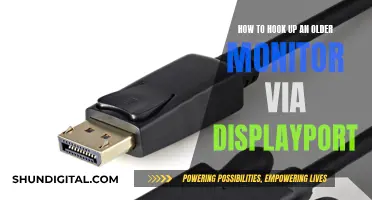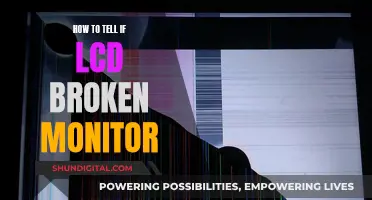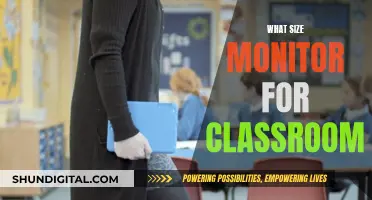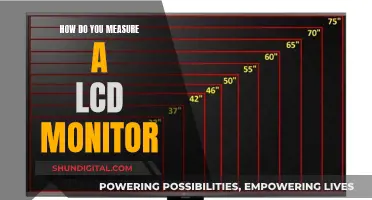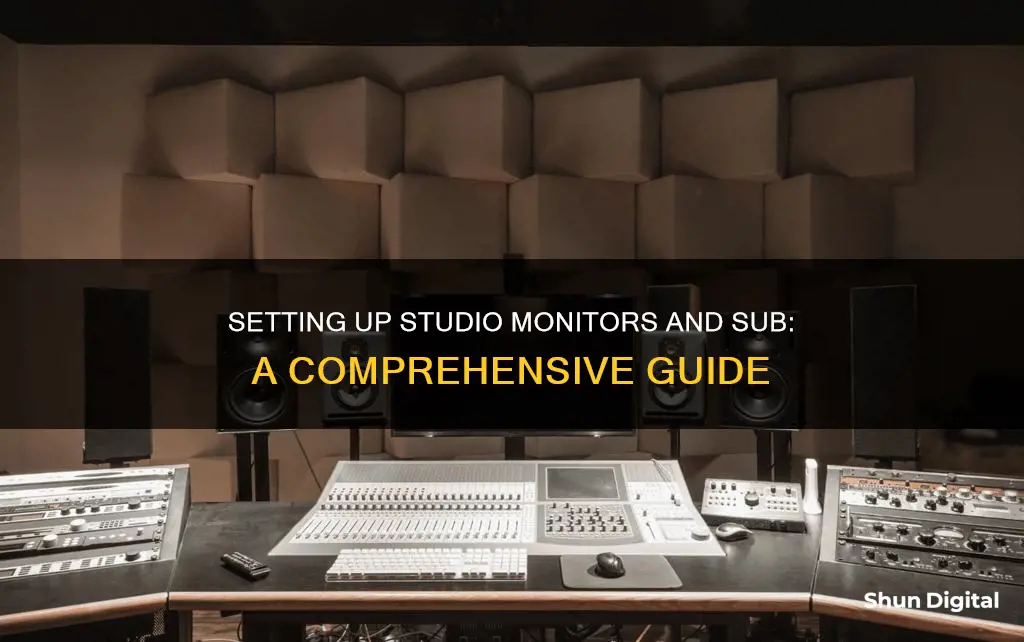
Studio monitors and subwoofers are essential components of a home studio setup, providing accurate sound reproduction for recording, mixing, and mastering music. The placement and connection of these devices are crucial for optimal performance. Studio monitors should be positioned at ear height, angled towards the listener, and spaced evenly to form an equilateral triangle. Subwoofers, on the other hand, can be placed anywhere near the desk, but their proximity to walls and corners should be considered to avoid distortion. When connecting the equipment, high-quality shielded cables are recommended to avoid noise and signal degradation. The crossover frequency setting is critical to ensure the subwoofer and monitors work seamlessly together without creating a muddy sound. The ideal crossover point is where the monitor's frequency response starts to drop off, typically between 20Hz and 100Hz. Fine-tuning the subwoofer's output level is then necessary to achieve a flat response and prevent excessive bass from distorting the accuracy of the system.
What You'll Learn

Choosing a subwoofer
Room Size and Acoustics
The size and acoustics of your room play a crucial role in determining whether a subwoofer is suitable for your studio setup. Smaller rooms, particularly those with parallel walls, can present challenges due to issues with standing waves and phase cancellation. These issues can result in an uneven bass response, with certain notes over-exaggerated and others quieter. Therefore, it is essential to consider the dimensions of your room and ensure adequate acoustic treatment before investing in a subwoofer.
Type of Music
The type of music you produce should also influence your decision. If your music contains extensive bass content, especially in dance or urban genres, a subwoofer can be beneficial. Subwoofers can help you accurately monitor and mix low-end frequencies, ensuring a clear and flat response. Additionally, if you know your music will be played in a club or concert environment with extreme low-end reinforcement, a subwoofer can give you a better idea of how your music will translate in those settings.
Speaker Size and Performance
The size and performance of your studio monitors are other important factors to consider. Smaller monitors with limited low-frequency response may benefit from the addition of a subwoofer to extend their bass capabilities. However, if your monitors already have exceptional low-end performance, a subwoofer may not be necessary. Assess the specifications of your monitors, paying attention to frequency response, amplifier power, and continuous SPL output, to determine if they can adequately reproduce the low-end frequencies you require.
Budget
Your budget will also influence your choice of subwoofer. Subwoofers can range from affordable to high-end options, so consider your financial constraints and prioritize features that align with your specific needs. Remember that a more expensive subwoofer does not always guarantee better performance, so focus on finding one that complements your existing setup and addresses your low-end monitoring requirements.
Integration and Setup
When choosing a subwoofer, consider the ease of integration and setup. Select a subwoofer that is compatible with your studio monitors and can be easily connected to your system. Additionally, ensure you have the necessary space and flexibility for proper subwoofer placement, as this is crucial for achieving optimal performance. Refer to manufacturer guidelines and resources for specific instructions on integrating and setting up your chosen subwoofer.
In conclusion, choosing a subwoofer involves carefully evaluating your room acoustics, musical needs, existing studio monitors, budget, and setup requirements. By considering these factors, you can make a well-informed decision that enhances your studio monitoring experience and improves the accuracy of your mixes.
Understanding Monitor Display: LCD or LED?
You may want to see also

Connecting a subwoofer and studio monitors
Choose the Right Components:
Before connecting your subwoofer and studio monitors, it is important to select the right components. Ensure that your audio interface, subwoofer, and monitors are compatible with each other. If possible, choose a subwoofer from the same manufacturer as your monitors, as they are designed to work together. If not, try to find a subwoofer from the same brand, as this can still provide a decent match.
Understand the Connections:
The connection process will depend on the specific equipment you have. Typically, you will connect the output of your audio interface to the inputs of the subwoofer, and then connect the output of the subwoofer to the studio monitors. However, in some cases, you may need to connect the outputs of the audio interface directly to both the subwoofer and the studio monitors.
Set Up the Subwoofer:
Place your subwoofer near your desk or listening position. Ensure it is not too close to walls or corners, as this can distort the frequency response. Use high-quality shielded cables to connect your equipment, and set the crossover frequency to match the frequency response range of your monitors. This will ensure that the subwoofer and monitors do not overlap and create a muddy sound.
Fine-Tune the Output:
Adjust the output level of your subwoofer to achieve the desired amount of bass. You can use acoustical measurement software to fine-tune the settings and achieve a flat response. Alternatively, listen to a variety of reference tracks and adjust the subwoofer level until the sound is full yet realistic. Be careful not to add too much bass, as it can distort your perspective during recording, mixing, and mastering.
Optimise Monitor Placement:
Position your studio monitors at ear height, angled towards your listening position. Ensure there is an equal distance between each monitor and your listening position to form an equilateral triangle. Place the monitors about 8 to 12 inches away from walls and corners to prevent reflections from the front walls.
By following these steps, you should be able to successfully connect and optimise your subwoofer and studio monitors for an enhanced audio experience.
Monitoring RF Usage: Powercell Insights and Strategies
You may want to see also

Setting the crossover frequency
Most modern AV receivers feature an auto EQ program that automatically assigns the proper crossover frequency based on the capabilities of the loudspeakers. However, if you're using an AV processor, preamplifier, or a DSP subwoofer, you might need to manually adjust the crossover frequency. Here are some tips to help you set the optimal crossover frequency:
- Know your speaker's frequency range: If you know the frequency range of your speakers, a good rule of thumb is to set the crossover point roughly 10 Hz above the lowest frequency your speakers can handle cleanly. This ensures that there is no overlap or gap between the frequency response of the speakers and the subwoofer.
- Follow the THX standard: The most common and recommended crossover frequency is 80 Hz. This standard is widely accepted and used in many audio setups.
- Consider speaker size and type: The ideal crossover frequency can vary depending on the size and type of your speakers. Here are some general guidelines for different types of speakers:
- On-wall or compact satellite speakers: 150-200 Hz
- Small center, surround, or bookshelf speakers: 100-120 Hz
- Mid-size center, surround, or bookshelf speakers: 80-100 Hz
- Large center, surround, or bookshelf speakers: 60-80 Hz
- Very large center, surround, or bookshelf speakers: 40-60 Hz
- Tower speakers with 4"-6" woofers: 60 Hz
- Tower speakers with 8"-10" woofers: 40 Hz or full-range
- Use a subwoofer matching tool: If you're unsure about the ideal crossover frequency for your specific speakers, you can use tools like the SVS Subwoofer Matching Tool. These tools will recommend the best subwoofer for your speakers and suggest the optimal crossover frequency.
- Listen for a smooth transition: The goal is to achieve a seamless blend between the speakers and the subwoofer. Adjust the crossover frequency until you can't localize the bass, and everything plays in unison.
- Address any bass bump: If you notice a bass bump or boost at the crossover frequency, try adjusting the volume control. Match the output of your main speakers to the subwoofer to create a smooth and consistent sound.
- Match brands: Whenever possible, it's best to use a subwoofer from the same manufacturer as your studio monitors. Speakers and subwoofers designed by the same brand are typically engineered to work together, making it easier to set the optimal crossover frequency.
By following these tips and guidelines, you can set the ideal crossover frequency for your studio monitors and subwoofer. Remember to experiment, listen critically, and make adjustments until you achieve the best-sounding results for your specific setup.
Monitoring CPU Usage: MSI Afterburner Guide
You may want to see also

Fine-tuning the subwoofer's output level
Step 1: Initial Setup
Start by connecting your subwoofer to your system. If you have a home theatre receiver, use an audio interconnect cable to connect the receiver's subwoofer output to the subwoofer's line input. If your subwoofer has an LFE input, use that. For stereo receivers, you can use speaker cables if your subwoofer has speaker-level connections.
Step 2: Adjust the Volume and Gain
Now, let's fine-tune the volume and gain settings. Set the volume on your receiver or amplifier to around 80% of its maximum level. If using an amplifier, turn the gain and bass boost to zero, and set the crossover filters to off or full.
Step 3: Choose the Right Frequency
Select the appropriate frequency range for your subwoofer. If you have a home theatre system, set the subwoofer's crossover frequency to the standard 80 Hz. For smaller speakers (with woofers of 4 inches or less), consider setting the frequency to 120 Hz to relieve them of producing low frequencies. For larger speakers, like tower speakers, you might prefer a 60 Hz crossover frequency.
Step 4: Fine-tune the Volume
Now, adjust the subwoofer's volume relative to the other speakers. If using a home theatre receiver, it likely has a built-in test tone to help set the subwoofer's level. Adjust the subwoofer's volume to around halfway and fine-tune using the receiver's controls. If you need more volume, try increasing it to three-quarters and then fine-tune.
Step 5: Use a Test Tone
To further fine-tune, use a test tone, such as an 80Hz test tone from YouTube, and play it while sitting in your primary listening chair. Crawl around the room with your head near the floor to find the place where the bass sounds the most even. This is the optimal spot for your subwoofer.
Step 6: Adjust the Phase
For an even better experience, adjust the phase of your subwoofer so that the sound from the main speakers and subwoofer arrive at your ears simultaneously. This can be done by changing the distance in your receiver's settings or using a knob/app on the subwoofer itself.
Step 7: Final Calibration
Finally, go back to the test tones and balance all your speakers to a consistent level (e.g., 75 dB). If your receiver has room correction, follow its instructions, but remember to adjust the distance settings for the subwoofer afterward, as these are often incorrect.
Remember, the ultimate test is how the system sounds to your ears. Feel free to make adjustments until you achieve the sound you desire. Enjoy your finely tuned audio system!
Monitoring iPad Battery Usage: Tips and Tricks
You may want to see also

Acoustic treatment
The room you are setting up your studio monitors and subwoofer in will have a huge impact on the sound. Professional studio design is a specialised science, but there are some simple steps you can take to improve the acoustics of your room.
Room problems can be split into two categories: reflections of mid-range and high frequencies from hard surfaces, and peaks and troughs in the room's low-end response caused by the room's dimensions and the reflectivity of the walls at low frequencies. Both of these issues will compromise the accuracy of what you hear from your monitors.
Reflections of Mid-Range and High Frequencies
The first step is to ensure that your monitors are set up correctly. Ideally, the speakers should be at head height and angled towards your head when you are in the listening position. The speakers should be placed symmetrically in the room, with the speakers and listening position forming an equilateral triangle. No hardware should be between you and the monitors, and the desk should be lower than the monitors to avoid reflections.
The next step is to identify the sources of unwanted reflections. Mid-range and high frequencies reflect off hard surfaces such as plaster or plasterboard walls, creating a phantom sound source. You can use a mirror to find the spots on the walls that are reflecting sound to your listening position. These are the areas you should concentrate your acoustic treatment on.
Acoustic foam panels are a common choice for absorbing reflections, but they are only effective for frequencies above 200-300Hz. Rockwool insulation slab is another option and is more effective than foam. Spacing the foam or Rockwool away from the wall will make it more effective at low frequencies.
Another way to deal with high-frequency reflections is to use diffusion. This involves breaking up the reflections so they are less disruptive. You can do this by creating an uneven surface with protrusions and wells several inches deep. Putting shelves at the back of your room and filling them with books, manuals, CDs, and other equipment can work quite effectively.
Peaks and Troughs in Low-End Response
Dealing with low-frequency problems will help to even out the bass response in the room. Bass problems are associated with room modes, which are resonances relating to the room's dimensions. Depending on the room dimensions, some bass frequencies will be cancelled out by out-of-phase reflections, while others will be boosted.
One way to deal with low-frequency problems is to use bass traps. These are most effective in the corners of the room. Foam wedges can be glued into corners, or you can put flat foam panels across the corners on wooden frames and fill the inside with dense rockwool.
Another method is to use a resonant panel over a box containing an acoustically absorbent material. The sound energy forces the panel to resonate, and some of the sound energy is dissipated in the process.
A third option is to use a heavy but non-rigid surface to interrupt the low-frequency sound waves. A material called 'barrier mat' or 'dead sheet' can be hung a few inches from the wall, with a porous absorber in front of it to absorb high-frequency reflections.
While it is difficult to go too far with bass trapping, too much high-frequency trapping can be an issue. It is important to find a balance to achieve a clear, tight, and uniform bass response.
Connecting MPC Touch to Studio Monitors: A Simple Guide
You may want to see also
Frequently asked questions
You will need an audio interface and two cables to connect studio monitors to your computer. The audio interface will have at least two outputs, labelled 1 and 2, or L and R, to correspond to the left and right speakers. Depending on the monitors you have, you may need an XLR or a 1/4-inch jack cable to plug into the monitors, with another 1/4-inch jack plugged into your interface’s outputs.
When positioning your monitors, the most important thing to consider is height and angle. The high-frequency drivers of your monitors should be at ear height relative to you. This helps your ears receive more direct sound from your monitors, resulting in a richer and more detailed listening experience. This same principle applies to the angle of your monitors. If you don’t position your monitors towards your ears, you’ll hear more reflections from some of the other surfaces in your studio. This combined sound gives you a less accurate picture of what’s going on, making it harder to mix. You should also make sure your monitors are placed around 8 to 12 inches away from any walls and corners.
In most cases, if the manufacturer of your monitors sells a subwoofer for that particular line of speakers, that should be your first choice. With a matching subwoofer, you’ll know for sure that the entire system was designed to work together. But if there isn’t a dedicated subwoofer for your specific set of monitors, try to get the closest thing possible from the same brand.