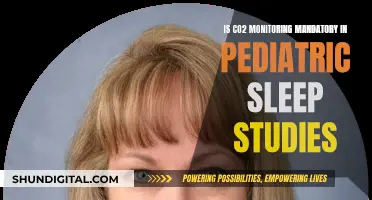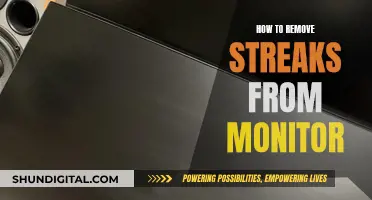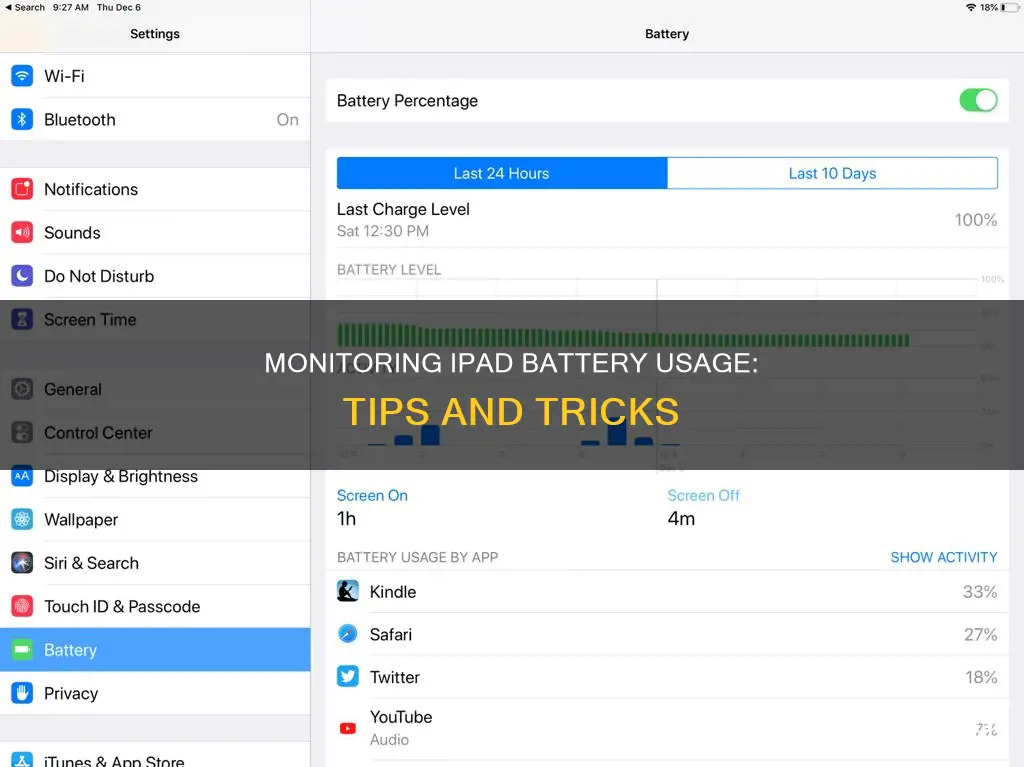
Monitoring your iPad's battery usage can help you understand its health and when it might need replacing. Unlike the iPhone, the iPad doesn't have a built-in feature that allows you to check your device's battery health. However, there are several ways to check your iPad's battery usage and health.
| Characteristics | Values |
|---|---|
| How to check battery health on modern iPads | Go to Settings > Battery > Battery Health |
| How to check battery health on older iPads | Go to Settings > Privacy & Security > Analytics & Improvements > Analytics Data. Copy and paste the log's contents into a new note on your iPad or other text editing app. Search for "MaximumCapacityPercent" and "CycleCount" |
| How to check battery usage | Go to Settings > Battery |
| How to troubleshoot a dying iPad battery | Restart your iPad, avoid power-hungry apps, reduce screen brightness, disable location services, disable WiFi or turn on Airplane mode |
What You'll Learn

How to check iPad battery usage on iPadOS 18
Apple iPadOS 18 has not introduced a Battery Health feature for iPads. However, there are still ways to check your iPad's battery usage and health.
Using the Settings App
- Open the Settings app.
- Tap "Privacy & Security".
- Tap "Analytics & Improvements".
- Toggle on "Share iPad Analytics".
- After a day or two, open the "Analytics Data".
- Open a file at the top of the list, preferably the most recent one.
- Scroll down and copy the final block of text.
- Open a text editing app, such as Notes or Google Docs, and paste the copied text.
- Search for "MaximumCapacityPercent" to find the current capacity of your iPad compared to when it was new.
- To get a more accurate estimation, search for "MaximumFCC" and "NominalChargeCapacity". Note down both values.
- Look up the rated battery capacity for your iPad model from an online specs page.
- Divide the "NominalChargeCapacity" figure by either the "MaximumFCC" figure or the rated capacity figure. This will give you your current maximum battery capacity as a percentage.
Using the Shortcuts App
- Download the "Battery Stats" shortcut from the Battery Stats shortcut page.
- Follow steps 1 to 3 from the previous section to get to the file you need.
- Tap the Share icon in the top right corner.
- Tap the "Battery Stats" shortcut icon.
- Your results will appear in a pop-up at the top of your screen.
Inns and Internet Privacy: What You Need to Know
You may want to see also

How to check iPad battery usage on older iPad models
Apple hasn't yet introduced a Battery Health feature for iPads, but there are still ways to check your iPad's battery health. Older iPad models do not show battery stats under System Settings, but you can still access this information.
Firstly, you can check your iPad's battery usage by going to Settings > Battery. Here, you will find an overview of your battery level and activity for the last 24 hours and up to the last 10 days. The Activity chart will show how many minutes you've used your device, with dark blue indicating onscreen usage, and light blue indicating idle or screen-off usage. You can tap a bar to see usage by app during that hour or day.
To check your iPad's battery health, you will need to enable analytics and then find the relevant data. Here's how:
- Go to Settings > Privacy & Security > Analytics & Improvements.
- Toggle on 'Share iPad Analytics', and then open 'Analytics Data'.
- Open a file at the top of the list and copy the final block of text. The file type you are looking for is 'Analytics-year-month-day-time.ips.ca.synced'.
- Open a text editing app, such as Notes or Google Docs, and paste the copied text.
- Search for "MaximumCapacityPercent" to find the current capacity of your iPad compared to when it was new.
- To get a more accurate estimation, search for "NominalChargeCapacity" and "MaximumFCC". Note these values down and then look up the rated battery capacity for your iPad model from an online specs page.
- Divide the NominalChargeCapacity figure by the MaximumFCC figure or the rated capacity figure. This will give you your current maximum battery capacity as a percentage.
Alternatively, you can use a third-party app, such as iMazing or coconutBattery, to measure your iPad battery health.
Monitoring Internet Usage: Boost Mobile's Data Insights
You may want to see also

How to check iPad battery health using third-party apps
Apple iPads do not have a Battery Health feature, making it difficult to find out the health of your iPad's battery. However, there are third-party apps that can help you monitor your iPad's battery usage and health. Here are some methods to check your iPad's battery health using third-party apps:
Using iMazing
IMazing is a third-party app that can be used to monitor your iPad's battery health. Here's how to use it:
- Download and install iMazing on your Mac or Windows PC.
- Launch the app and start your free trial.
- Connect your iPad to your computer and grant the necessary permissions.
- In iMazing, select your iPad from the Devices option in the sidebar.
- Click on the battery indicator in the lower-right corner of the screen to view detailed device information.
- Ignore the current charge percentage and look for "Battery Effective Max. Charge" and "Battery Charge Cycles" to see the maximum battery capacity and the number of completed charge cycles.
Using coconutBattery
CoconutBattery is another third-party app that can be used to check your iPad's battery health. Here's how:
- Download coconutBattery to your Mac.
- Extract the ZIP file and launch the app.
- Connect your iPad to your Mac using the USB cable.
- Select the "iOS Device" tab in coconutBattery and click on the "Battery Info" button.
- The app will display various battery data, including the manufacturer, age, cycle count, maximum current capacity, original capacity, and other useful stats.
Using the Shortcuts App with Battery Stats
This method uses the Shortcuts app with a Battery Stats shortcut to check your iPad's battery health:
- Download the Battery Stats shortcut from Reddit or another source.
- Open the Analytics file in Settings > Privacy & Security > Analytics & Improvements > Analytics Data.
- Tap the Share icon and select Battery Stats from the list of actions.
- The shortcut will display the battery health information in a pop-up at the top of the screen.
These third-party apps provide a more convenient way to monitor your iPad's battery health and usage, especially if you don't have the latest iPad models that offer built-in battery health menus.
Monitoring App Usage: iPad Settings for Parents and Guardians
You may want to see also

How to troubleshoot a dying iPad battery
If your iPad battery is dying, there are several troubleshooting steps you can take to try and extend its runtime. Here are some ways to troubleshoot a dying iPad battery:
- Restart your iPad: If you notice that your iPad has started to run down quickly and is getting very hot, force-restart your iPad. Shut it down, wait for the device to cool down, and then turn it on again. This can help if a software glitch is causing the iPad to draw excess power from the battery.
- Avoid power-hungry apps: Go to Settings > Battery to see which apps are using the most battery power. You can then reduce your usage of these apps to improve battery life.
- Reduce screen brightness: A bright screen can quickly drain the battery. Swipe down from the top right of the screen to access the Control Panel and reduce the screen brightness.
- Disable location services: Location services allow apps to track your location, but they consume a lot of battery power. To save battery, go to Settings > Privacy > Location Services and disable the feature.
- Disable Wi-Fi or enable Airplane mode: If you don't need internet access, you can save battery life by disabling Wi-Fi or turning on Airplane mode. Swipe down from the top right of the screen and select Airplane Mode to enable it.
- Replace the battery or upgrade to a new iPad: If your battery is old and no longer holds a charge, you may need to replace it. Contact Apple support for a battery replacement, or consider upgrading to a new iPad for improved battery life and performance.
Additionally, here are some ways to check your iPad battery health:
- Use a third-party app: Install a third-party battery monitoring app such as iMazing or coconutBattery. These apps require you to connect your iPad to a computer to monitor the battery health.
- Check battery usage: Go to Settings > Battery to see an overview of your battery level and activity for the last 24 hours and up to the last 10 days. This will show you which apps are using the most battery power, as well as provide insights and suggestions to reduce battery consumption.
- Check battery health on modern iPads: If you have the latest iPad Pro or iPad Air, go to Settings > Battery > Battery Health to check crucial stats such as cycle count, maximum capacity, and manufacturing dates.
Monitoring Data Usage: Your Nighthawk Router Guide
You may want to see also

How to improve iPad battery life
To improve your iPad's battery life, you can make some changes to your device's settings and usage patterns. Here are some tips to help extend the battery life of your iPad:
- Reduce screen brightness: A bright screen can quickly drain the battery. Adjust the brightness by swiping down from the top right of the screen to access the Control Panel, then dragging the Brightness slider down.
- Disable location services: Turning off location services can save a significant amount of battery power. Go to Settings > Privacy > Location Services, and disable the feature.
- Turn on Low Power Mode: This mode reduces power consumption and can be enabled by going to Settings > Battery. It will remain on until you turn it off or charge your iPad to 80%.
- Disable Wi-Fi or enable Airplane Mode: If you don't need internet access, you can extend your iPad's battery life by disabling Wi-Fi or turning on Airplane Mode. Swipe down from the top right of the screen and select Airplane Mode from the Control Panel.
- Avoid power-hungry apps: Certain apps, such as those that stream video or play graphics-intensive games, can use a lot of battery. To identify which apps are consuming the most power, go to Settings > Battery, and scroll down to the list of apps.
- Restart your iPad: If your iPad is running down quickly and feeling hot, a software glitch may be the cause. Restarting your device can help resolve this issue.
- Use your iPad in areas with a strong signal: When your iPad is searching for a Wi-Fi or cellular signal, or is being used in an area with a low signal, its battery life is affected. Using your device in areas with a strong signal can help improve battery life.
- Enable Auto-Brightness: This setting adjusts your screen's brightness automatically, helping to conserve battery power.
Additionally, if your iPad's battery is aging or performing poorly, you may want to consider replacing it. Apple offers battery replacement services, and there are also third-party options available.
Monitoring Sub-Panel Electrical Usage: A Step-by-Step Guide
You may want to see also
Frequently asked questions
To check your iPad's battery health, you need to install a third-party app and use it to monitor the battery. Some apps include iMazing and coconutBattery.
Go to Settings > Battery. You will be able to see an overview of your battery level and activity for the last 24 hours and up to the last 10 days.
You can improve your iPad's battery life by reducing screen brightness and turning off location services. You can also avoid power-hungry apps.
You should consider replacing your iPad's battery when you start noticing issues with your device, such as shorter-than-expected battery life, sudden loss of power, or sluggish performance.