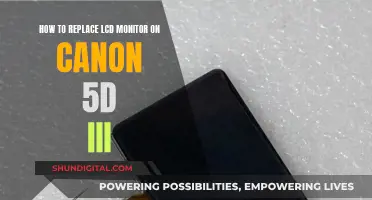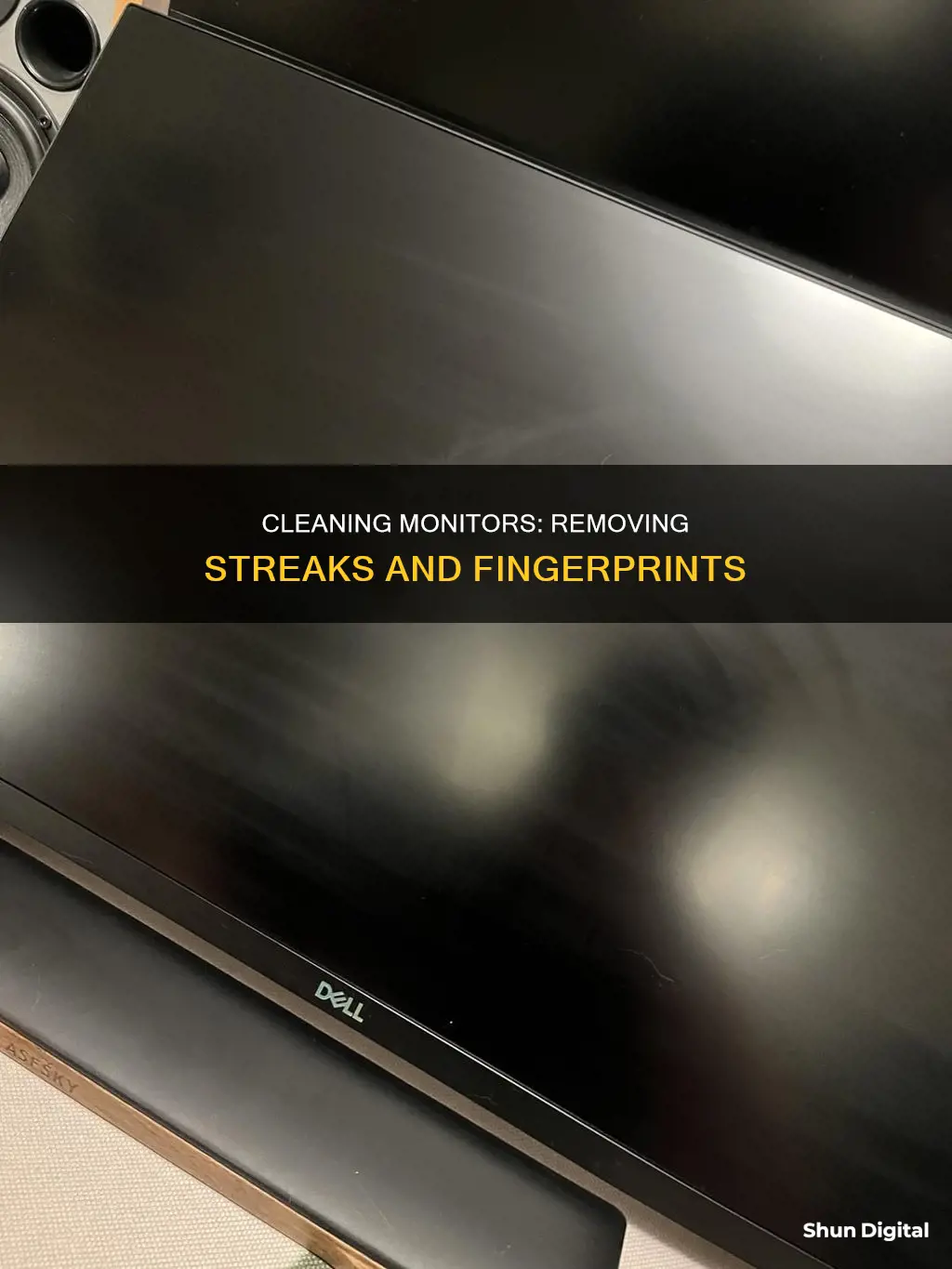
Streaks on your monitor can be frustrating, especially when they interfere with your view. Luckily, there are several methods to remove them. Before attempting to clean your monitor, it is important to turn it off and unplug it to avoid any accidents. It is also recommended to use a soft, dry cloth, such as a microfiber cloth, to wipe down the screen gently. If your monitor has stubborn streaks, you can create a cleaning solution with distilled water and vinegar or a mild soap like diluted dawn dishwashing soap. However, avoid using paper towels, abrasive sponges, or ammonia-based products, as these can damage the screen. With the right tools and techniques, you can effectively remove streaks from your monitor and enjoy an unobstructed view.
What You'll Learn

Use a soft, dry cloth to remove dust and other particles
To remove streaks from your monitor, you should first turn off the device and unplug it from the power source. This is an important safety measure to avoid any accidents.
The next step is to use a soft, dry cloth to remove dust and other particles from the screen. This initial step is crucial as it ensures that you don't accidentally scratch the screen with any abrasive particles during the subsequent wet cleaning. Use a high-quality, finely woven microfiber cloth for this purpose. Gently wipe the screen with the dry cloth, using small circular motions to cover the entire surface.
If your monitor is heavily soiled or has stubborn stains, you may need to proceed with a wet cleaning. However, before doing so, it's important to understand that monitors, especially those with LCD screens, require special care. Many commercial cleaning products contain chemicals that can damage the screen and its coatings. Therefore, it's best to use a simple combination of distilled water and vinegar, or a mild detergent gel designed specifically for LCD screens. Avoid using paper towels, abrasive sponges, or coarse rags, as these can also scratch the screen.
For wet cleaning, spray the chosen cleaning solution onto a microfiber cloth—never directly onto the screen—and wipe the screen gently, again using small circular motions. Finish by buffing the screen dry with a separate dry microfiber cloth.
By following these steps, you can effectively remove streaks from your monitor while also maintaining the integrity of the screen and its coatings.
Monitoring Raspberry Pi: CPU Temp and RAM Usage
You may want to see also

Avoid paper towels, abrasive sponges, or coarsely-woven rags
When cleaning a monitor, it's important to avoid certain tools and materials to prevent scratching or damaging the screen. Paper towels, abrasive sponges, and coarsely-woven rags fall into this category and should be avoided at all costs. These materials are often mildly abrasive and can leave tiny scratches on the surface, leading to a dulling of the screen.
So, what should you use instead? Well, it's recommended to use high-quality, finely-woven microfiber cloths. These cloths are soft and gentle on the screen, reducing the risk of scratches. Microfiber cloths are widely available and can be used for a variety of cleaning tasks, making them a worthwhile investment.
If you don't have a microfiber cloth, a clean cotton t-shirt or ball can be a good alternative. The key is to use something soft and non-abrasive to avoid damaging the delicate surface of your monitor. It's also important to note that you should never spray any liquid directly onto the screen, as this can cause liquid damage. Instead, spray your chosen cleaning cloth and then gently wipe the screen.
Additionally, be cautious of the cleaning solutions you use. Avoid using household cleaning products that contain alcohol or ammonia, as these can damage the screen and remove antiglare coatings. Instead, opt for a simple mixture of distilled water and vinegar or a mild dish soap solution. Always be gentle when cleaning your monitor, as applying too much pressure can also lead to scratches.
Wall Mounting Your ASUS: A Step-by-Step Guide
You may want to see also

Clean with distilled water and vinegar
To clean your monitor with distilled water and vinegar, start by turning off your monitor and unplugging it from the power source. This will make it easier to spot smudges and other stains.
Next, create a cleaning solution by mixing equal parts distilled water and white vinegar in a spray bottle. It is important not to use tap water, as it can leave mineral deposits and streaks on your monitor. Spray the solution onto a clean, lint-free microfiber cloth. Avoid spraying directly onto the monitor, as this can damage internal components.
Wipe the screen gently with the cloth, using small, circular motions. You can also use horizontal and vertical swiping motions, ensuring you only move in one direction. This will help remove dust and prevent streaks. If your screen is very dirty, you may need to spray the cleaning solution directly onto the cloth and then wipe the screen.
Finally, use a dry part of the microfiber cloth or a new cloth to dry the screen, ensuring no liquid remains. This will help prevent streaks and reduce the risk of damage to your monitor.
Removing Secure Monitor Rules: A Step-by-Step Guide
You may want to see also

Avoid ammonia-based products
Ammonia is often the principal ingredient in glass cleaners, and it is a bad choice for cleaning electronics. Ammonia-based products can damage your monitor in several ways. Firstly, they can strip anti-reflective coatings from the screen, leaving it vulnerable to scratches and other types of damage. Secondly, they can cause clouding on the screen, reducing visibility and clarity. Finally, ammonia-based products can make the screen more brittle, increasing the risk of cracks and other physical damage.
Ammonia is not the only harmful ingredient to look out for in cleaning products. Other compounds in glass-cleaning products can also damage delicate electronic equipment, especially screens and displays. It is best to avoid using any glass cleaner or window cleaner on your monitor, as these products are designed for use on glass and can damage the coatings on your monitor.
LCD screens, in particular, have a plastic film that allows the liquid crystals in the display to show the picture at optimal quality. These screens are delicate and can be easily damaged by ammonia-based products. Streaks can often appear on LCD screens if they are cleaned with ammonia-based products, and these streaks can be challenging to remove.
Instead of using ammonia-based products, it is recommended to use a soft, lint-free cloth with distilled water or a mixture of distilled water and white vinegar. Always check the manufacturer's cleaning recommendations for your specific monitor, and be sure to turn off and unplug the monitor before cleaning.
Monitoring Fuel Usage: Strategies for Efficient Fleet Management
You may want to see also

Use a detergent gel cleaner for LCD screens
To remove streaks from your monitor, you can use a detergent gel cleaner designed for LCD screens. This is an effective method, especially if the streaks are due to cleaning the screen with an ammonia-based product.
First, turn off your monitor and unplug it from the power source. Spraying the screen with compressed air will remove large dust particles without causing any damage to the screen or scratches on the surface. Then, spray the screen with the detergent gel cleaner. Allow the gel to sit for about 30 seconds.
Next, wipe the gel away with an anti-static or microfiber cleaning cloth. Use circular motions and gently wipe the surface of the screen. Ensure you do not apply too much pressure as this could damage the display. Allow the screen to dry.
If you are unable to get a detergent gel cleaner, you can create your own solution by mixing equal parts water and vinegar or isopropyl alcohol in a spray bottle. Shake the bottle well and then spray the solution onto a microfiber cloth. Do not spray it directly onto the screen.
Removing the Grid: Enhancing Your Monitor's View
You may want to see also
Frequently asked questions
It is important to avoid using paper towels, abrasive sponges, or coarsely woven rags, as these can cause scratches. Instead, use a high-quality, finely woven microfiber cloth. You should also avoid cleaning products that contain alcohol or ammonia, as these can remove antiglare coatings. A simple swipe with a dry microfiber cloth is often all that is needed to remove dust and other debris. If further cleaning is required, use a solution of distilled water and vinegar or isopropyl alcohol.
Avoid using household cleaning products, as these are often too harsh for monitors. Do not spray liquid directly onto the screen, as this can cause permanent damage. Do not use paper towels, abrasive sponges, or coarsely woven rags, as these can cause scratches. Do not use products containing alcohol or ammonia, as these can remove antiglare coatings.
Some recommended products include Antec Cleaning Spray, distilled water, and microfiber cloths. If further cleaning is required, a solution of distilled water and vinegar or isopropyl alcohol can be used.
The best way to clean a monitor without leaving streaks is to turn it off and unplug it before cleaning. Use a soft, dry, electrostatic cloth or duster to clean the screen surface weekly, removing dust and tiny particles. If further cleaning is required, use a solution of distilled water and vinegar or isopropyl alcohol, sprayed onto a microfiber cloth rather than directly onto the screen.