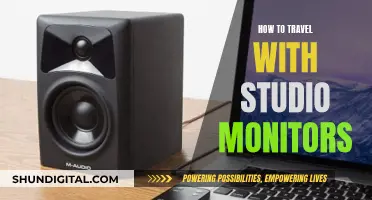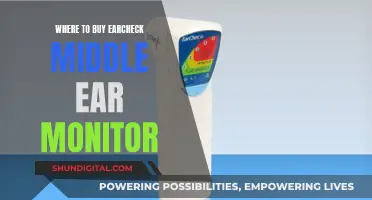The Asus VZ279HE 27 monitor is not VESA mountable, so you will need to purchase a VESA adapter bracket to mount it on the wall. The VESA adapter bracket will replace the existing base of the monitor and allow it to be mounted on the wall. There are a few options available on Amazon and Vivo for purchasing the VESA adapter bracket. It is important to note that using a VESA adapter bracket will bring the monitor approximately 5 to 6 inches closer to you than a standard VESA-compatible monitor.
| Characteristics | Values |
|---|---|
| Monitor model | ASUS VZ279H |
| Monitor size | 27" |
| VESA mountable | No |
| Removable stand | No |
| Compatible VESA adapter | HumanCentric VESA Mount Adapter |
What You'll Learn

The VESA adapter bracket
To install the VESA adapter bracket, first remove the existing base of your Asus VZ279HE monitor. Then, install the bracket in its place, using the provided hardware to secure it to the VESA mount. The process is straightforward and usually only requires a screwdriver.
It's important to note that while the VESA adapter bracket is designed for the Asus VZ-series, it does not fit the MX series. Therefore, ensure you check the model of your monitor before purchasing the bracket.
Asus Monitors: LED-Only or Not?
You may want to see also

Removing the existing base
To remove the existing base of your Asus VZ279HE 27 monitor, you will need to purchase a VESA adapter bracket. This is because the VZ279HE model is not VESA mountable and does not have a removable stand.
There are a few options available for VESA adapter brackets that are compatible with the Asus VZ279HE 27 monitor. These include:
- The HumanCentric VESA Mount Adapter, which is compatible with the Asus VX-Series monitors. It fits various models including the VZ279H and VZ279HE.
- The VIVO VESA Adapter for Compatible Asus Monitors (MOUNT-ASVZ01). This adapter is designed to fit any VESA 75x75mm and 100x100mm stand or wall mount. It is compatible with several Asus models, including the VZ279H and VZ279HE.
Once you have purchased either of these VESA adapter brackets, follow the instructions below to remove the existing base of your monitor:
- Unpack the VESA adapter bracket and locate the necessary hardware to secure the bracket to your monitor.
- Place your Asus VZ279HE monitor on a flat, stable surface.
- Using a screwdriver, remove the existing base of the monitor. This will typically involve unscrewing the base from the arm or stand of the monitor. Be sure to keep the screws in a safe place, as you may need them again if you ever want to reattach the original base.
- With the original base removed, you can now install the VESA adapter bracket.
- Line up the adapter bracket with the mounting holes on the back of your monitor.
- Using the provided hardware, securely attach the adapter bracket to your monitor. Ensure that all screws are tightened properly for a safe and secure fit.
- Once the adapter bracket is installed, you can now attach your monitor to a compatible VESA wall mount or stand.
By following these steps and using a compatible VESA adapter bracket, you will be able to successfully remove the existing base of your Asus VZ279HE 27 monitor and prepare it for wall mounting.
Monitoring RAM Usage: Nagios Setup Guide
You may want to see also

Installing the bracket
To install the bracket, you will need to purchase a VESA adapter bracket. One such bracket is the VIVO VESA adapter bracket (MOUNT-ASVZ01), which is compatible with the Asus VZ279HE 27 monitor. This bracket is constructed from durable steel and includes the necessary hardware to secure the bracket to a VESA mount.
Once you have purchased a suitable bracket, the first step is to remove the existing base of your monitor. Then, install the VESA adapter bracket in its place. This process should be straightforward and can be completed in less than two minutes with just a screwdriver.
After attaching the bracket, you can then connect the monitor to the VESA mount. Ensure that you follow the instructions provided with your chosen bracket to guarantee a secure fit.
Some VESA adapter brackets include additional features, such as a cable slot to help keep your cables organised. This can be useful for running cables back along your mounting arm, creating a neat and tidy setup.
It is important to note that using a VESA adapter bracket will cause your monitor to sit closer to the wall than a standard VESA-compatible monitor. This is something to be aware of when planning your setup and choosing the appropriate bracket for your needs.
Water Watchdogs: Who Monitors Our Usage?
You may want to see also

Securing the bracket to a VESA mount
To secure the bracket to a VESA mount, you will need to ensure that your monitor is VESA-compatible. VESA, or the Video Electronics Standards Association, is a standard used for mounting electronics, such as monitors or TVs. The VESA hole pattern is defined by set measurements between mounting holes on a bracket, plate, or back of an electronic device.
If your monitor is VESA-compatible, it will come with pre-drilled holes that can be used for mounting. You will need to purchase a VESA mount kit separately, ensuring that it is compatible with your monitor.
Once you have a compatible kit and the necessary tools, follow these steps:
- Choose where you want to mount the monitor on the wall. Use a stud finder to ensure there is a stud in that location, as this will provide a sturdy anchor for your monitor. Mark the position once found.
- Double-check that the monitor can be comfortably used at the chosen height. For example, try sitting at your desk to ensure the monitor is at the correct height.
- Place the mount against the wall and use a level to keep it straight. Mark the wall with a pencil to indicate where you will drill holes for the mount.
- Drill holes in the marked places on the wall.
- Align the mount with the holes and drill the screws into the holes to secure the mount to the wall.
- Turn off the monitor, unplug the power cable, and disconnect the stand base from the monitor.
- Place the mounting bracket over the holes on the back of the monitor, ensuring the holes and grooves are aligned.
- Place the screws that came with the mounting kit into the holes and tighten them securely.
- Carefully lift the monitor and align the bracket with the mount on the wall.
- Attach the bracket to the mount, referring to the mounting kit's instructions if needed.
Now you have successfully secured the bracket to a VESA mount and can enjoy your wall-mounted monitor!
Astro Headphones and Asus Monitors: Easy Setup Guide
You may want to see also

Compatibility with other models
The VZ279HE monitor is not VESA mount compatible. However, there are VESA adapter brackets available on Amazon and Vivo's website that can be used to mount the monitor. These adapters are compatible with the following Asus models: VZ229HE, VZ229N, VZ239H-W, VZ249H, VZ249HE, VZ279H, VZ27AQ, VZ239HE, VX228H, VX229H, VX239H, VX248H, VX24AH, VX279, and VX279Q.
The VESA adapter bracket from Vivo (MOUNT-ASVZ01) is compatible with the above models and can be purchased on their website or Amazon. The bracket is constructed from durable steel and includes the hardware required to secure the bracket to a VESA mount. It is important to note that this adapter brings the screen approximately 5 inches closer to the wall.
HumanCentric also offers a VESA mount adapter compatible with the Asus VX-Series monitors, including the VX279Q, VX279H, VX248H, VX24AH, VX228H, VX229H, VX239H, VX238H, VZ249H, VZ279H, VZ27AQ, VZ229, and VZ279HE models. This adapter can be purchased on Amazon.
Gladiator Joe offers a VESA bracket adapter compatible with the Asus VZ27VQ, VZ27AQ, VZ279H, VZ279HE, VZ249H, VZ249HE, VZ239H, and VZ239H-W models. This adapter can also be purchased on Amazon.
It is important to ensure that the correct model of your monitor is identified before purchasing any VESA adapters to guarantee compatibility.
Monitoring Oracle Temp Tablespace Usage: Tips and Tricks
You may want to see also
Frequently asked questions
No, this model is not VESA mountable. However, you can purchase a VESA adapter bracket to make it compatible with VESA wall mounts.
A VESA adapter bracket enables you to connect your non-VESA monitor to a VESA wall mount. You can purchase one from Amazon or Vivo.
The installation process is straightforward. First, remove the existing base of your monitor. Then, install the VESA adapter bracket in its place. Finally, connect the bracket to your VESA wall mount.
Ensure that you follow the instructions provided by the VESA adapter bracket manufacturer. Additionally, pay attention to the weight and size specifications of your monitor to choose an appropriate wall mount.