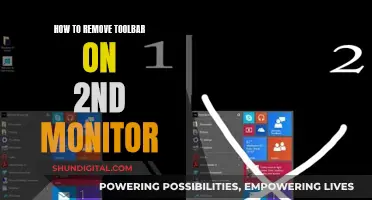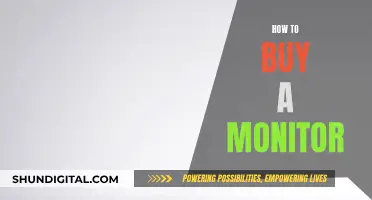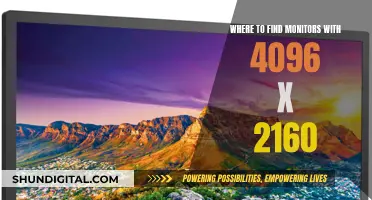Choosing the right size monitor for a classroom is a complex task that involves considering the classroom size, the distance from the students to the display, and the type of content being presented. The goal is to ensure that all students can clearly see and read the information on the screen, optimizing their learning experience. While flat-panel monitors offer benefits such as brightness and high contrast, selecting the appropriate size requires careful calculation to ensure visibility for all students. This calculation takes into account factors such as the distance to the furthest viewer, the height of the display, and the resolution of the screen.
What You'll Learn

The 4/6/8 rule
The rule is based on the idea that the furthest person back in the room should be able to see the content on the screen as if they were viewing it on their computer while sitting at their desk. This is known as the Equivalent Visibility Rule.
- Analytical viewing: For detailed content such as art history, medical imaging, or architectural drawings, the ideal viewing distance is four times the height of the screen.
- Basic viewing: For content with larger text, such as PowerPoint presentations, the ideal viewing distance is six times the height of the screen.
- Passive viewing: For videos or other content where small text and details are not important, the ideal viewing distance is eight times the height of the screen.
It is important to note that the 4/6/8 rule does not take into account the resolution of the screen. For high-definition or 4K screens, the rule may not provide accurate guidelines as it ignores the reduced element height at higher resolutions.
Additionally, the rule assumes that the classroom is a square shape. For non-square classrooms, the viewing distance may need to be adjusted accordingly.
To ensure that all students in the classroom can effectively see and read the content on the screen, it is recommended to use the "6x or smaller" multiplier for a typical classroom setting. This will ensure that the majority of students can comfortably view the content and comprehend the information presented.
Resetting Your ASUS VG245 Monitor: A Step-by-Step Guide
You may want to see also

Visibility and visual acuity
Visual acuity refers to the acuteness of foveal vision. The fovea is the part of the retina with the highest visual acuity. It sees only the central 2° of our vision and comprises less than 1% of the total retina, but over half of the information processed by the visual cortex in the brain comes from this small area. Normal vision is defined as being able to distinguish a gap size of one arc minute (1/60°) in an optotype from a distance of 20 feet or 6 meters. This is often described as 20/20 or 6/6 vision.
When it comes to monitor size, the viewing distance plays a crucial role in ensuring optimal visibility. The 4/6/8 Rule, a common standard for determining screen size, states that the maximum distance of the viewers from the display should be no more than four, six, or eight times the height of the image. However, this rule has limitations when applied to screens with HD and higher resolutions as it does not account for reduced element height.
To improve visibility, it is recommended to use the "6x or smaller" multiplier for a classroom setting, where the variety of content shown can vary. Additionally, the closest viewer should sit no closer to the screen than the width of the screen to avoid eye strain.
The size of the display also plays a significant role in visibility. While a 70" flat-panel display may seem large enough for a classroom, research indicates that visibility is compromised even at this size. In fact, 58% of classroom students cannot read content on a 70" display.
To ensure optimal visibility and visual acuity in a classroom setting, it is crucial to consider the viewing distance, the resolution of the display, and the size of the display. By taking into account the specific needs of the classroom and utilizing the appropriate guidelines and calculators, one can select a monitor size that provides a clear and comfortable viewing experience for all students.
Troubleshooting an ASUS Monitor: Persistent Flickering Issue
You may want to see also

Flat-panel monitors vs projectors
Flat-panel monitors and projectors each have their advantages and disadvantages in a classroom setting.
Flat-panel monitors (LCD, LED, OLED, etc.) are bright, even in direct sunlight, and offer high contrast. They require little to no maintenance and, unlike projectors, they don't cast shadows when you stand in front of them. Some low-tech flat-panel monitors may even offer a cost-saving alternative to traditional bulb projectors. However, flat-panel monitors are a fixed size (typically 70 inches) and cannot be enlarged like an image from a projector. In a larger classroom, it can be difficult for some students to read the screen from the back. Also, depending on the size and acoustics of the classroom, sound can be an issue with flat screens.
The size of a flat-panel monitor determines its suitability as an alternative to a classroom projector. For medium to large-sized classrooms, projectors still offer the best results for your money.
The main benefit of projectors is the adjustable display size. Using interactive projectors, teachers can project a large image (up to 100 inches) onto the wall that can be easily viewed by all students in the classroom. Some schools use two projectors side by side to create a super-sized display of interactive content.
Projectors also offer new levels of interactivity. Using accompanying software, students can interact with the content projected on the screen using a special pen or their fingers. This makes lessons more engaging and encourages collaboration. Teachers can also make notes and annotate as they lecture, saving the material online to share with students who were absent or want to review the material at home.
Most interactive projectors also offer the ability to interact with student devices, so students can work on problems or questions from their own devices. The teacher can then select an individual student's screen to share via the main projector, allowing for immediate feedback.
Projectors can be projected onto different walls, tables, or even the floor, giving teachers flexibility with lessons. However, interactive projectors are more complicated to set up than flat-panel monitors, as they require either an interactive whiteboard or a completely even surface to work properly.
Monitor Size Guide: 40-Inch Displays' Dimensions Explained
You may want to see also

Calculating screen size
There are a few methods to calculate the ideal screen size for a classroom. Firstly, it's important to note that the size of the display and the distance from which the students will view it are critical factors in ensuring optimal visibility for all students.
One simple rule of thumb is that the closest viewer should be no closer to the screen than the width of the screen. For example, if the screen is 48 inches wide, the closest viewer should be at least 48 inches away from it. This helps to prevent eye strain and ensures the viewer can see the entire screen comfortably.
Another common method for determining screen size is the 4/6/8 Rule, which is often used in audio-visual (AV) installations. This rule states that the ideal viewing distance should be four, six, or eight times the height of the screen, depending on the type of content being presented. For instance, for analytical viewing, the distance would be four times the screen height, while for basic viewing, it would be six times the height, and for passive viewing, eight times.
However, the 4/6/8 Rule has its limitations, especially with high-definition (HD) and 4K screens, as it doesn't take into account the reduced element height (such as font size) at higher resolutions. For a more precise calculation, you can use the Basic Decision Making (BDM) and Analytical Decision Making (ADM) formulas provided by AVIXA, the Audiovisual and Integrated Experience Association.
The BDM formula is:
> Screen height = Distance to furthest viewer ÷ 6
While the ADM formula is:
> Screen height = (Vertical Image Resolution x Distance to furthest viewer) ÷ 3438
These formulas will provide a more accurate determination of the ideal screen size for a classroom, taking into account factors such as viewing distance, image resolution, and the type of content being displayed.
Additionally, it's worth noting that the size and shape of the classroom can also impact the ideal screen size. For example, a square classroom may require a different screen size than a wide or deep classroom to ensure optimal visibility for all students.
Beware: Your Boss May Monitor Your Internet Usage
You may want to see also

Viewing distance
The viewing distance of a monitor is an important consideration when selecting the right display for a classroom. The distance between the viewer and the screen can impact the viewer's experience and comfort. Here are some key points to consider regarding viewing distance:
The 4/6/8 Rule
The 4/6/8 Rule is a common guideline for determining the appropriate viewing distance in a classroom setting. This rule states that the farthest viewer should be no more than four, six, or eight times the image height away from the screen. However, this rule may not be reliable for screens with high-definition (HD) or 4K resolutions as it does not take into account the reduced element height.
Audiovisual Industry Calculators
The Audiovisual and Integrated Experience Association (AVIXA) has developed precise display calculators to determine the correct screen size for different viewing situations. These calculators take into account factors such as the type of content being presented, the resolution of the display, and the distance of the viewers.
Basic Decision Making (BDM) and Analytical Decision Making (ADM) Formulas
For basic decision-making situations, such as presentations with text and images, classrooms, and boardrooms, the BDM formula can be used:
> Screen height = Distance to the furthest viewer ÷ 6
For more detailed and analytical situations, such as art history classrooms, medical imaging, or architectural drawings, the ADM formula is recommended:
> Screen height = (Vertical Image Resolution x Distance to the furthest viewer) ÷ 3438
The recommended viewing distance can vary depending on the size and resolution of the monitor. For example, a 27-inch gaming monitor with a 1440p resolution is best viewed from about 80 cm to one meter (three feet) away. If the monitor is larger, such as a 32-inch QHD monitor, the ideal distance increases slightly to 96 cm, with a maximum of 1.3 meters (4.5 feet).
Additionally, it is generally recommended that the closest viewer should sit no closer to the screen than the width of the screen. For example, if the screen is 48 inches wide, the closest viewer should be at least 48 inches away.
Field of View and Eye Resolution
The preferred viewing distance also depends on the viewer's field of vision (FOV) and eye resolution. On average, humans are believed to have an FOV of 140 degrees, and individuals with perfect vision can notice details as small as 1/60th of a degree. Therefore, the viewing distance should be adjusted to ensure that the entire screen fits within the viewer's comfortable field of vision.
Practical Tests
Ultimately, the best viewing distance can be determined through practical tests. If viewers need to lean in and squint to see details or constantly swivel their heads to focus, they are likely sitting too far or too close, respectively. The ideal viewing distance allows the entire screen to fit within the viewer's field of vision without causing discomfort or strain.
Asus 360Hz Monitor: Release Date and Specs
You may want to see also
Frequently asked questions
The ideal size depends on the size of the classroom and the distance from which the students will view the monitor. A 70" monitor may seem large enough, but research indicates that 58% of students cannot read content on a display of this size.
The two key factors are the potential size of the display and the distance from which the students will view it. The Audiovisual and Integrated Experience Association (AVIXA) has precise display calculators to determine the correct screen size for different viewing situations.
The 4/6/8 Rule is a common standard for determining screen size. It states that the ideal viewing distance, in correlation with room size, should be four, six, or eight times the height of the screen for analytical viewing, basic viewing, and passive viewing.
Classroom monitors are bright, even in direct sunlight, and offer high contrast. They require little to no maintenance and don't cast shadows when you stand in front of them. However, for medium to large-sized classrooms, projectors still offer the best value for money.