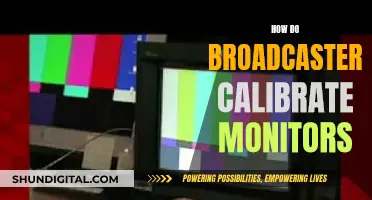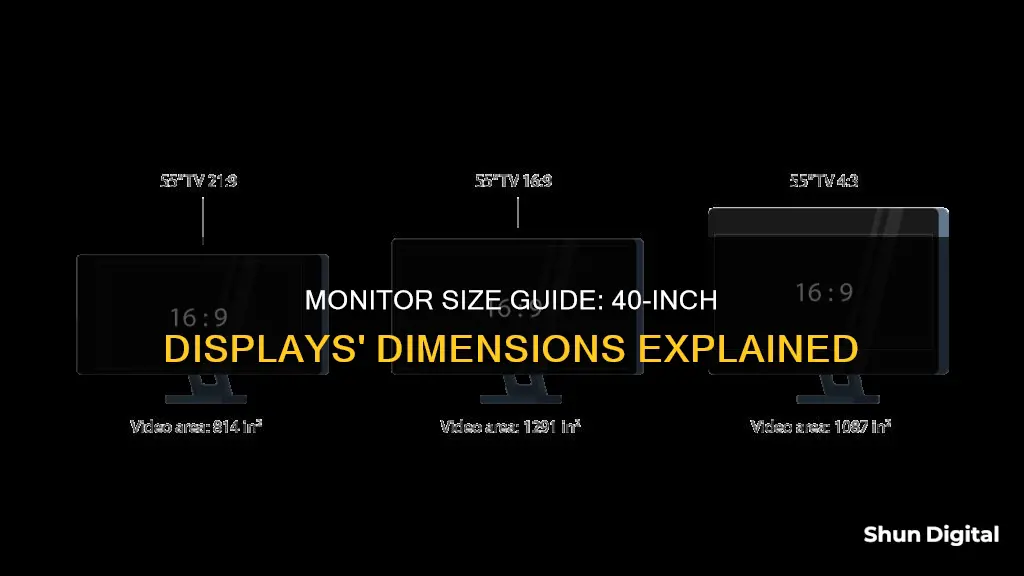
A 40-inch monitor is a popular choice for consumers due to its immersive viewing experience and the perfect balance it offers between screen size and room space. The exact dimensions of a 40-inch monitor depend on the brand and model, but the width is typically around 88-89 cm or 34.86-35 inches. The height is usually around 49-49.8 cm or 19.61-19.76 inches. When choosing a 40-inch monitor, it is important to consider not only the screen size but also the additional space required for the bezel and any other features such as speakers.
| Characteristics | Values |
|---|---|
| Screen Size | 40 inches |
| Width | 34.863 - 35 inches (88.5521 - 88.9 cm) |
| Height | 19.6104 - 20 inches (49.8105 - 50.8 cm) |
| Depth | 3-5 inches (8-12 cm) |
| Aspect Ratio | 16:9 |
What You'll Learn

A 40-inch monitor's diagonal measurement is close to 102 cm
A 40-inch monitor is a great option for those seeking a balance between immersion and intimacy. Its dimensions offer a modest yet powerful viewing experience, making it a versatile choice for various spaces.
When it comes to the diagonal measurement, a 40-inch monitor measures close to 102 cm. This figure is calculated based on the standard conversion of one inch equalling 2.54 centimetres. So, a 40-inch monitor will have a diagonal measurement of approximately 101.6 centimetres or 102 centimetres, rounding up to the nearest whole number.
The width of a 40-inch monitor is an important consideration, especially if you're planning to place it in a tight space or on a stand. The width of the display area itself is typically around 88.6 cm or 886 mm, which equates to 34.9 inches. However, it's important to account for additional bezel space and the TV border, which can slightly increase the overall width.
To gain a more comprehensive understanding of the monitor's dimensions, let's also consider its height. The height of the display area is usually around 49.8 cm or 498 mm, which is roughly 19.6 inches. As with the width, the bezel and border can add a small amount to the overall height.
These dimensions make a 40-inch monitor an excellent choice for those seeking a balance between size and performance. Its compact footprint allows it to fit into tight spaces, while its size still provides a captivating viewing experience. Whether you're exploring a virtual forest or admiring a city skyline, a 40-inch monitor will immerse you in the scene.
Additionally, modern technology ensures that a 40-inch monitor delivers a wealth of features and apps. From streaming services like Netflix and Amazon Prime Video to internet browsing and social media, a 40-inch monitor offers a convenient and elegant option for today's tech-savvy consumers.
Monitor Size: GPU Performance Impact?
You may want to see also

The width of a 40-inch monitor is 88.55 -89 cm
The width of a 40-inch monitor is 88.55 - 89 cm. This is a modest size that can easily slip into tight spaces, yet its size allows it to project a powerful image.
To clarify, when we refer to a "40-inch" monitor, we are referring to the diagonal measurement of the screen, from one corner to the opposite corner. This is the standard way of measuring TV screens and monitors. So, a 40-inch monitor will measure approximately 40 inches (101.6 centimetres) diagonally.
The width of a 40-inch monitor is calculated based on its aspect ratio, which is the relationship between the height and width of the display. The most common aspect ratio for TVs and monitors is 16:9, though 21:9 and 4:3 ratios are also used.
For a 40-inch monitor with a 16:9 aspect ratio, the width can be calculated using the Pythagorean Theorem, adjusted to include the aspect ratio:
Width (W) = Diagonal (D) x Width Height Ratio (AR)
W = D x AR
W = 40 x 16/9
W = 71.6 centimetres, or 28.2 inches
This calculation assumes that the height-width ratio remains constant, which is generally true for monitors and TVs with the same aspect ratio.
It's important to note that the actual size of a 40-inch monitor may be slightly larger due to the border surrounding the screen, usually no more than 0.5 inches or 1 centimetre.
When planning to purchase a 40-inch monitor, be sure to measure your available space, especially if you intend to place it on a stand or unit. Additionally, consider the bezel space, TV border, and speakers, as these can add a few extra centimetres to the overall width.
Monitoring Marijuana Usage: A Comprehensive American Overview
You may want to see also

The height of a 40-inch monitor is 49.81 -49.82 cm
The height of a 40-inch monitor is approximately 50 cm. To be more precise, it is between 49.81 and 49.82 cm. This height is calculated based on the monitor's diagonal measurement of 40 inches and its aspect ratio, which is typically 16:9 for TVs and monitors.
When it comes to screen measurements, the diagonal length is often used as the standard specification. This means that a 40-inch monitor measures 40 inches from one corner to the opposite corner. However, this diagonal measurement does not provide information about the height and width of the screen.
To determine the height of a 40-inch monitor, we need to consider its aspect ratio. The aspect ratio of a screen is the relationship between its height and width. The most common aspect ratio for TVs and monitors is 16:9, which means the width is 16 units for every 9 units of height.
Using the Pythagorean Theorem and taking into account the aspect ratio, we can calculate the height of a 40-inch monitor. The formula for this calculation is H = D ÷ √(AR² + 1), where H is the height, D is the diagonal measurement, and AR is the aspect ratio.
For a 40-inch monitor with a 16:9 aspect ratio, the calculation would be as follows: H = 40 ÷ √((16/9)² + 1). This gives us a height of approximately 49.81 - 49.82 cm or 19.61 inches.
It is important to note that the height of a 40-inch monitor may vary slightly depending on the specific model and manufacturer. Additionally, the presence of a border or bezel around the screen can also affect the overall dimensions of the monitor.
When planning to purchase or place a 40-inch monitor, it is essential to consider its height and overall dimensions to ensure it fits the intended space, especially if wall mounting or placing it on a stand or unit.
Asus Monitor: Is Renewed a Smart Choice?
You may want to see also

A 40-inch monitor is 18% larger than a 34-inch monitor
A 40-inch monitor is a great option for those seeking a spacious display for enhanced productivity, media editing, or immersive gaming. When compared to a 34-inch monitor, a 40-inch monitor offers a larger viewing area, which can be beneficial for various tasks and activities.
Size and Aspect Ratio
The size of a monitor is typically measured diagonally from one corner to the opposite corner. So, a 40-inch monitor would measure 40 inches from its bottom-left corner to its top-right corner. This larger screen size provides a more expansive viewing area, making it ideal for multitasking and working with multiple windows.
The aspect ratio of a monitor is the ratio of its width to its height. The most common aspect ratios for monitors are 16:9, 21:9, and 32:9. A 40-inch monitor with a 16:9 aspect ratio would have dimensions of approximately 28.2 inches (71.6 cm) in width and 15.7 inches (39.8 cm) in height. On the other hand, a 34-inch monitor with the same aspect ratio would have smaller dimensions, resulting in a more compact display.
Benefits of a Larger Screen
Opting for a 40-inch monitor over a 34-inch monitor offers several advantages. Firstly, the larger screen size provides more screen real estate, making it easier to work with multiple applications or windows simultaneously. This extra space can be particularly beneficial for professionals who need to keep multiple programs open at once, such as photo and video editors, data analysts, or those working with large spreadsheets.
Additionally, a larger monitor can enhance your entertainment experience. Whether you're a gamer or a movie enthusiast, the extra screen space of a 40-inch monitor can provide a more immersive viewing experience. For gaming, a larger screen can offer a wider field of view, allowing you to spot enemies lurking in the periphery or enjoy a more panoramic view in racing or flight simulation games.
Considerations
While a larger monitor has its benefits, there are also a few considerations to keep in mind. Firstly, a 40-inch monitor will require more desk space than a 34-inch monitor. Ensure that you have sufficient space on your desk to accommodate the larger display. Additionally, the increased size and weight of a 40-inch monitor may make it more challenging to move and set up, so you might need assistance during the installation process.
Furthermore, when it comes to gaming, while a larger screen can provide benefits, it's important to consider the game's support for different aspect ratios. Some older games may not be optimized for wider aspect ratios like 21:9 or 32:9, resulting in distorted graphics or black bars on the sides. Therefore, if you're an avid gamer, it's essential to check the compatibility of your favourite games with different monitor sizes and aspect ratios.
Bigger Monitors, Better Aim? Sensitivity and Screen Size Explored
You may want to see also

A 40-inch monitor is perfect for smaller living spaces
A 40-inch monitor is a great option for smaller living spaces. Its compact size means it can fit easily into your home setup without dominating the room. With a 40-inch display, you get a happy medium between the standard 32-inch monitor and the larger 43-inch or 45-inch screens.
The width and height dimensions of a 40-inch monitor will depend on its aspect ratio. For example, a 40-inch monitor with a 21:9 aspect ratio will have a width of 34.86 inches and a height of 19.61 inches. This is a great size for those looking for a wider field of view without taking up too much space.
If you're looking for a monitor for gaming, a 40-inch screen will provide an immersive experience without requiring a large area. The MSI MAG401QR 40-inch Ultrawide QHD monitor is a popular choice, offering stunning visuals and a competitive advantage with its high refresh rate and response time.
For those seeking a 40-inch monitor for work or general use, there are also plenty of options available. The Samsung M7B Series 43-inch Smart Tizen 4K UHD Monitor is a great example, providing a huge screen perfect for work and everyday use without taking up too much desk space.
A 40-inch monitor is a fantastic choice if you're looking for a balance between size and practicality. Its compact dimensions make it ideal for smaller living spaces, while still offering a wide viewing area and high-quality display. Whether for gaming, work, or entertainment, a 40-inch monitor is a perfect addition to your setup.
Monitoring Power Usage: Track Your Appliance Energy Consumption
You may want to see also
Frequently asked questions
The width of a 40-inch monitor is approximately 88.5-89 cm or 34.86-34.9 inches.
The height of a 40-inch monitor is approximately 49.8 cm or 19.61 inches.
The aspect ratio of a monitor is the relationship between its height and width. While the exact aspect ratio depends on the specific monitor, common aspect ratios include 4:3, 5:4, 16:9, and 16:10.