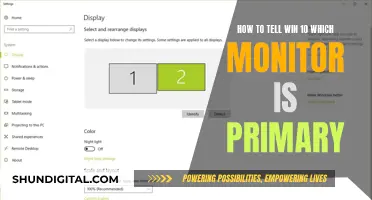Studio monitors are the window to your music. If you're mixing, listening accurately will help you hear more detail, get less fatigued, and create mixes that sound consistent everywhere. Even if you're just enjoying your favourite tunes, you'll be hearing them exactly as the artist intended. But getting the perfect listening experience involves more than just buying the right monitors – it's also about creating the right space.
What You'll Learn

The importance of finding the 'sweet spot'
The Importance of Finding the Sweet Spot
Every room and speaker combination has a "sweet spot", where the sound fires at your ears in just the right way, giving an accurate picture of a mix. This is the ideal listening position, where you will hear everything in your mix correctly.
Finding the sweet spot is crucial for creating mixes that translate on different speaker systems. It ensures you're hearing your music accurately. Conversely, incorrect placement will cause problems in the frequency response of your room and affect how you hear your music, leading to bad mix decisions.
How to Find the Sweet Spot
To find the sweet spot, you need to consider the placement of both your workstation and studio monitors. Here are some general guidelines:
- Place your monitors away from walls: Sound waves that bounce off walls and other surfaces can either cancel each other out or multiply, causing phase cancellation and frequency buildup issues. Place your monitors at least eight inches away from walls to reduce sound wave reflection issues.
- Center your monitors and listening position: Position your monitors and listening position in the center between the sidewalls to achieve a balanced stereo image and ensure equal frequency reflections. If your room is small and narrow, center the monitors along the widest wall to reduce sidewall reflections.
- Avoid sitting in the exact center of the room: Placing your monitors and listening position in the center can cause some frequencies to cancel each other out and create a null that affects the bass response.
- Keep your listening position away from corners: Keep your monitors away from corners to prevent bass buildup caused by low frequencies building up where two reflective surfaces meet.
- Positioning monitors in large rectangular rooms: If you have a large rectangular room, consider positioning the monitors along the shorter wall. The further your listening position is from the back wall, the better, as it allows sound waves reflecting off the rear wall to dissipate before reaching you.
- Try the 38% rule: As a starting point, position your monitors 38% of the distance into the room from the front wall. For example, if your room is 10 feet long, place your monitors 3.8 feet from the front wall.
- The equilateral triangle position: Position your monitors and listening position to form an equilateral triangle, with the tweeters at ear height. This will put you in the sweet spot and give you an accurate stereo image.
- Position monitors at ear level: Direct the tweeters at your ears to hear higher frequencies more accurately. You can tilt the monitors down if they are too high.
- Keep monitors upright: For best sound reproduction, position the monitors vertically.
- Use studio monitor stands: Placing monitors directly on your studio desk can cause issues with sound wave reflections and unwanted noise. Studio monitor stands isolate your monitors, prevent surface reflections and vibrations, and ensure the monitors are at ear level.
Additional Tips
- Calibrate your listening environment: Use room correction software to measure and calibrate the frequency response of your room. This will help you hear a more accurate representation of your mix and make better mixing decisions.
- Acoustic treatment: Consider treating your studio with a combination of absorbers, diffusers, and bass traps to create an optimal listening environment.
- Listen to familiar music: When setting up your monitors, listen to familiar music that you've heard on a variety of systems. Listen to mixes with wide dynamic ranges and rich spectral detail, preferably commercial, mastered mixes that have been "proven" to translate to various formats and environments.
Removing Micromax Monitor Stand: A Step-by-Step Guide
You may want to see also

How to set up studio monitors in a small room
Setting up studio monitors in a small room requires careful consideration of the room's acoustics and the monitors' placement. Here are some detailed instructions to help you set up your studio monitors effectively:
Choose the Right Monitors:
Select studio monitors suitable for your room size. Larger rooms can accommodate bigger monitors, while smaller rooms may require more compact options. Consider the monitors' bass ports as well; front-facing bass ports, such as those found on the Adam Audio A7X, can be beneficial in small rooms as they direct more sound energy forward, away from the walls.
Positioning the Monitors:
The placement of your monitors is crucial and can significantly impact the sound quality. Here are some guidelines:
- Place the monitors along the longest wall: In a small room, it is advisable to position the monitors along the longest wall to minimise bass cancellation in the centre of the room.
- Maintain distance from walls and corners: Keep the monitors at least 8-12 inches away from walls and corners to prevent reflections and reduce the impact of the "boundary effect," which can cause bass buildup and other acoustic interferences.
- Form an equilateral triangle: Position the monitors so that they form an equilateral triangle with your head when you are seated. This ensures a balanced stereo image and accurate panning.
- Angle the monitors towards your ears: Angle the monitors so that the high-frequency drivers (tweeters) are at ear height and directed towards your listening position. This ensures you receive more direct sound and minimises reflections from other surfaces.
- Use stands or isolation pads: Consider using monitor stands or isolation pads to achieve the correct height and angle. Isolation pads also help reduce vibrations and improve the monitors' response.
Acoustic Treatment:
The room's acoustics play a significant role in the sound quality. Here are some tips to improve the acoustics:
- Add bass traps: Place bass traps or acoustic panels behind each monitor to absorb and minimise reflected bass frequencies.
- Treat initial reflection points: Identify the initial reflection points on the walls and ceiling (imagine the walls and ceiling as mirrors) and cover these spots with acoustic panels to reduce reflections.
- Diffuse the rear wall: Cover the wall behind your listening position with diffusers to scatter the sound and prevent the creation of standing waves.
- Consider ceiling treatment: If you have high or flat ceilings, consider using hanging ceiling clouds to reduce ceiling reflections.
Fine-Tuning and Testing:
After setting up the monitors and basic acoustic treatment, you may need to make further adjustments:
- Use EQ settings: Many modern studio monitors have EQ controls or dip switches. Use these settings in conjunction with room measurements to optimise the sound for your space.
- Test with a bass sweep: Play a recording of descending bass tones at a constant level and listen for significant changes in volume. If there are inconsistencies, you may need to adjust your setup and test again.
Remember, the goal is to create a balanced sound environment, unaffected by room acoustics. By carefully positioning your monitors and treating the room, you can achieve more accurate and reliable sound reproduction in your small studio space.
Monitoring Linux Memory Usage: A Comprehensive Guide
You may want to see also

Acoustic treatment vs EQ
Acoustic treatment and EQ are both important factors in achieving optimal sound quality in a studio setting. However, they serve different purposes and have their own advantages and limitations.
Acoustic treatment involves altering the physical characteristics of a room to improve sound quality. This can include adding sound-absorbing materials like bass traps and acoustic panels to reduce reflections and reverberation, as well as adjusting the layout and positioning of speakers and furniture. Acoustic treatment aims to create a more accurate and balanced listening environment by addressing issues such as low-frequency resonances, reflections off walls, and other acoustic interferences caused by the room's dimensions and surfaces.
On the other hand, EQ, or equalization, is a process of adjusting the frequency response of a sound system using electronic tools. EQ can be applied to studio monitors to compensate for perceived imbalances in the frequency spectrum. It allows for more precise control over the sound and can help achieve a desired tone or character. EQ can be implemented using hardware equalizers or software plugins, offering flexible and customizable solutions.
One key difference between acoustic treatment and EQ is their level of permanence. Acoustic treatment typically involves physical modifications to the room, such as installing sound-absorbing panels or building bass traps. These changes are often more permanent and can be costly and time-consuming to implement. In contrast, EQ adjustments are usually less invasive and can be easily tweaked or reversed. EQ offers a more flexible approach to shaping the sound, making it a popular choice for musicians and producers working in home studios or temporary spaces.
Another distinction lies in their impact on the overall sound. Acoustic treatment aims to create a neutral and balanced listening environment by addressing room acoustics and reducing unwanted reflections. It helps ensure that the sound coming from the studio monitors is accurate and consistent across different frequencies and listening positions. On the other hand, EQ can be used to shape the sound to suit personal preferences or specific mixing goals. While EQ can correct frequency imbalances, excessive or improper use of EQ can lead to a less accurate representation of the original sound.
Additionally, acoustic treatment and EQ interact with each other in a space. Acoustic treatment provides a foundation for accurate sound reproduction, ensuring that the room itself is not introducing unwanted colouration or distortions. EQ, on the other hand, can be used to fine-tune the sound within the treated space. In some cases, acoustic treatment may sufficiently address frequency imbalances, eliminating the need for extensive EQ adjustments.
In conclusion, both acoustic treatment and EQ play crucial roles in achieving optimal sound quality in a studio. Acoustic treatment provides a solid foundation by addressing room acoustics and creating a neutral listening environment. EQ, on the other hand, offers flexible and customizable options for further refining the sound to suit specific needs and preferences. While acoustic treatment may be more costly and permanent, it lays the groundwork for accurate sound reproduction. EQ, being less invasive and more adaptable, allows for precise adjustments to shape the sound. Together, they empower musicians and producers to create mixes that sound accurate, balanced, and consistent across different listening environments.
Connecting Cable Box to Multiple Monitors: Easy Steps
You may want to see also

EQ plugins
Equalizing your studio monitors is essential to achieving the perfect mix and ensuring that what you hear is accurate. While many studio monitors have built-in EQ controls, you can also use EQ plugins to fine-tune the sound to your liking.
When using EQ plugins, it's important to start with a flat EQ, meaning all frequencies are set to 0 dB. This is your neutral starting point, and from there, you can make adjustments. Remember that you should only boost frequencies that are already present in the mix, as boosting absent frequencies can make the mix sound worse. On the other hand, you can cut frequencies that are not needed without affecting the overall sound quality.
There are two main types of EQ plugins: parametric and graphic. Parametric equalizers allow you to boost or cut specific frequencies, with three main parameters: frequency, gain, and Q. The frequency parameter is the centre frequency you want to adjust, the gain is the amount of boost or cut, and the Q parameter controls the width of the boost or cut. A higher Q results in a narrower boost or cut, while a lower Q gives you a wider adjustment.
Graphic equalizers, on the other hand, allow you to boost or cut specific frequencies in a fixed manner. They usually have 31 bands, each affecting a range of frequencies. While graphic EQs were commonly used in the past, they are now considered less suitable due to their impact on phase response and potential signal degradation.
When using EQ plugins, it's important to use a low Q value, as this will result in a wider and more natural-sounding boost or cut. Avoid boosting or cutting by more than 6 dB to prevent noticeable changes in the mix. Additionally, listen to your mix in mono to avoid creating phase issues and always use a reference track to ensure your mix translates well to other systems.
By understanding how to use EQ plugins effectively, you can tailor the sound of your studio monitors to your specific needs and preferences, enhancing your mixing and mastering process.
Is Your Employer Spying on Your Emails?
You may want to see also

Hardware equalizers
The first step in using a hardware equalizer is to calibrate your studio monitors. This involves adjusting the frequency response, level, and distance of your monitors to ensure they reproduce sound accurately. It is important to use a calibration tool, such as the BAFX SPL calibration tool, to ensure your monitors are reproducing all frequencies evenly.
Once your monitors are calibrated, you can start using a hardware equalizer to fine-tune the sound. There are two main types of hardware equalizers: parametric and graphic. A parametric equalizer allows you to boost or cut specific frequencies, with three main parameters: frequency, gain, and Q. The frequency parameter is the centre frequency you want to adjust, the gain is the amount of boost or cut, and the Q parameter controls the width of the boost or cut. A narrower Q will result in a more targeted adjustment, while a wider Q will affect a broader range of frequencies.
On the other hand, a graphic equalizer allows you to boost or cut specific frequencies in a fixed manner, usually offering 31 bands. Each band boosts or cuts a range of frequencies around a centre frequency, typically 1/3 octave wide. While graphic equalizers were commonly used in the past, they have fallen out of favour due to their impact on phase response and potential signal degradation.
When using a hardware equalizer, it is important to start with a flat EQ, where all frequencies are set to 0 dB. From there, you can make adjustments based on your specific needs. Remember that boosting frequencies that are not present in the mix will not improve the sound and can make it worse. It is generally recommended to only boost frequencies that are already in the mix and to use a low Q for a more natural sound.
Additionally, it is crucial to listen to your mix in mono while EQing to avoid phase issues. Phase issues can occur when the left and right channels are out of phase, causing problems when the mix is played back in stereo. To prevent this, always pan your tracks to the centre when mixing and avoid using stereo plugins in mono.
Finally, when mastering, use a reference track to compare your mix and ensure it translates well to other systems. Listen to your mix on multiple playback systems to identify any problems and make adjustments as needed.
Does Your Camry Have Blind Spot Monitoring?
You may want to see also
Frequently asked questions
You should EQ your studio monitors so that they sound flat. This means that the EQ settings will depend on the acoustics of your room and the position of the monitors. You can use a hardware equalizer or a plugin in your DAW to EQ your monitors.
The perfect listening environment has ideal monitors and an ideal space. However, this is often not possible, especially in home studios. To set up your studio monitors, you should first choose reference material that you are very familiar with and that has a wide dynamic range and rich spectral detail. Then, you should experiment with different placements of your monitors until you find the setup that sounds the most accurate.
When EQing studio monitors for music production, it is important to remember that the EQ settings will depend on the acoustics of your room and the position of the monitors. You should aim to make your monitors sound as true as possible, without colouring the sound.
Some common mistakes when EQing studio monitors include not taking into account the acoustics of the room, not using proper measurement equipment, and trying to fix issues with the monitors instead of treating the room.
EQing studio monitors can help you make better frequency balance decisions in your recordings and mixes. It can also improve your aural appreciation and help you listen more closely to the sound coming from your monitors.