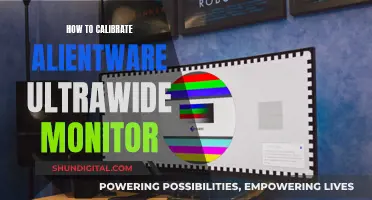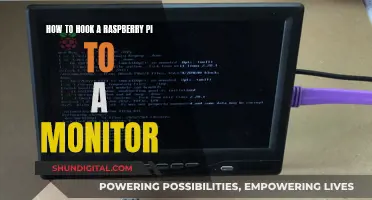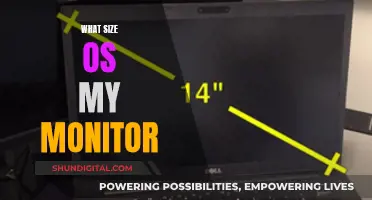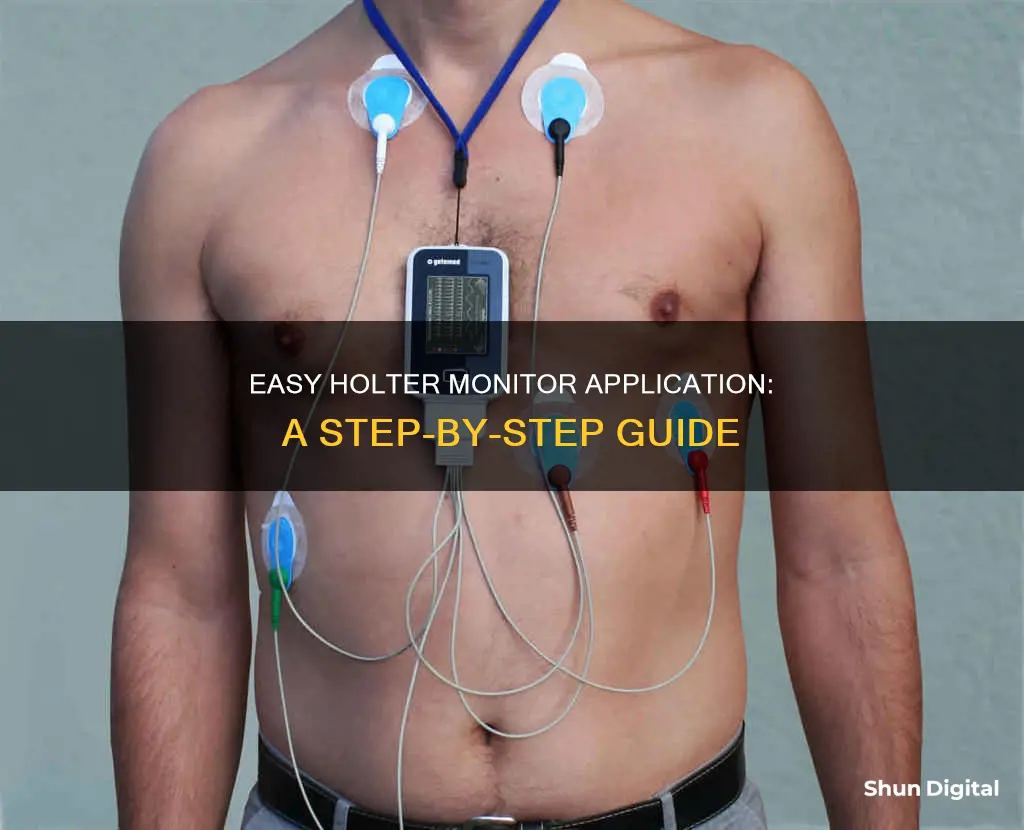
A Holter monitor is a small, portable device that records the electrical activity of the heart over 24 hours or longer. It is a type of electrocardiogram (ECG or EKG) that can be used to detect abnormal heart rhythms and other cardiac symptoms that may not show up during a standard ECG. To use a Holter monitor, you will first need to wash your skin and remove any clothing from the waist up. You will then attach the adhesive electrodes to your chest and rib cage, following the instructions provided by your doctor. The monitor will need to be activated and should be kept dry at all times. You can then continue with your normal daily activities, recording any symptoms or changes in a diary.
| Characteristics | Values |
|---|---|
| Purpose | To monitor the electrical activity in the heart and provide information about how the heart operates daily |
| Duration | 24 to 48 hours, sometimes longer depending on the type of monitoring used |
| Placement | Adhesive electrodes are placed on the chest and belly (abdomen) with wires connecting to a small monitor box |
| Diary | It is important to keep a diary of activities and symptoms during the test |
| Charging | Most Holter monitors can last 80-100 hours without charging; some come with a USB cable to charge |
| Waterproofing | The device must be kept dry while being worn |
| Risks | Minimal and rare; may cause skin irritation or blistering |
What You'll Learn

Preparing for a Holter monitor
A Holter monitor is a small, portable device that records your heart's electrical activity over 24 hours or longer. It is a simple, painless test that can help your doctor identify any heart problems. Here are some steps to prepare for a Holter monitor test:
Consult Your Doctor
If you are experiencing cardiac symptoms such as chest pain, dizziness, or irregular heartbeats, schedule an appointment with a cardiologist. They will advise you on the next steps and determine if a Holter monitor test is necessary. If you don't have a cardiologist, your primary care provider can provide a referral.
Schedule the Holter Monitor Test
The Holter monitor is typically worn for 24 to 48 hours, but the duration may vary depending on your doctor's recommendations. Schedule an appointment to have the monitor fitted, and remember to shower or bathe before your appointment unless instructed otherwise. Avoid applying lotions or creams before your appointment as the monitor needs to be attached to clean, dry skin.
Prepare for the Procedure
On the day of your appointment, wash your skin and remove any clothing or jewellery from the waist up. The technician will need access to your chest and upper body to attach the electrodes. If you have thick chest hair, you may need to shave the areas where the electrodes will be placed to ensure a clear reading.
Understand the Process
The technician will attach adhesive electrodes to your skin, usually with two electrodes on either side of your heart, one in front of your heart, and two pads on the bottom edge of your rib cage. These electrodes will be connected to the Holter monitor with wires. Newer devices may be a single unit that attaches directly to your chest like a patch. The monitor will then be activated and will continuously record your heart's activity.
Plan Your Activities
During the testing period, it is important to resume your normal daily activities, including work, household chores, and exercise, unless your doctor advises otherwise. This will help your doctor understand how your heart functions during your everyday routine. However, there are certain environments and activities you should avoid, such as areas with high voltage or power lines, magnets, metal detectors, and excessive sweating or water exposure, as these can interfere with the monitor's readings.
Keep a Diary
Throughout the testing period, keep a diary of your activities and any cardiac symptoms you experience. Note the time and your activities if you feel symptoms such as chest pain, dizziness, shortness of breath, or irregular heartbeats. This information will provide your doctor with a more comprehensive understanding of your cardiac health.
Finding Monitor Size in Pixels: A Quick Guide
You may want to see also

Attaching the monitor
To attach the Holter monitor, start by washing your skin with soap and water so that the electrodes will stick to your body. Then, remove any clothing from the waist up. If you have thick chest hair, you may need to shave the areas where the electrodes will be attached.
Next, attach the adhesive electrodes to your body. This usually involves placing two electrodes on either side of your heart, one in front of your heart, and two pads on the bottom edge of either side of your rib cage. Secure the leads (wires) to the electrodes according to the instructions provided by your doctor. Typically, the leads snap into place on the adhesive pads.
After you have attached the electrodes, activate the device by following the instructions provided by your doctor. The monitor will record continuously and turn off automatically when the prescribed period is over. Make sure you see the activity lights flashing on the monitor to ensure it is working properly.
Troubleshooting LCD Monitor: Testing for Failure
You may want to see also

Returning the monitor
Returning the Holter Monitor
Once the data measurement period is over, it's time to remove the monitor from your body. Dispose of the electrodes and put the device back into its original packaging or box. Your doctor may provide a solvent to help remove the electrodes and clean up any residue left on your skin. If not, you can use water, alcohol, mineral oil, or lotion to remove any adhesive marks.
Returning the Equipment
The Holter monitor is rented from the doctor's office and must be returned within a specified period to avoid potential charges. Return it to the cardiologist's office in person or by mail, as instructed. Don't forget to include the diary of your activities and symptoms if you were asked to keep one.
Follow-up Appointment
After returning the monitor, schedule a follow-up appointment with your cardiologist to discuss the results. They will interpret the data and decide on the next steps for your treatment. Depending on your symptoms and results, the follow-up may be a phone call instead of an in-person appointment.
Disabling Motion Blur on ASUS Monitors: A Simple Guide
You may want to see also

Keeping the monitor dry
Keeping the Holter monitor dry is essential to ensuring it functions correctly and doesn't sustain damage. Here are some detailed instructions on how to do this:
When wearing a Holter monitor, it is important to keep the device dry at all times. The monitor is not waterproof, and getting it wet can cause irreversible damage. Always be mindful of activities that may involve water, such as showering, swimming, or even doing the dishes. If you need to engage in such activities, make sure to carefully plan and take the necessary steps to protect the monitor beforehand.
One way to keep the Holter monitor dry is to cover it with a waterproof material. You can use a plastic bag or a waterproof pouch, ensuring that it is securely sealed around the device. This will create a protective barrier, shielding the monitor from any water exposure. It is also important to be cautious of moisture buildup from perspiration. Try to maintain a comfortable body temperature to minimize excessive sweating, and if necessary, use absorbent pads or clothing to wick away moisture from the skin where the monitor is attached.
Additionally, be mindful of your surroundings and avoid places with high humidity or moisture in the air, such as saunas, steam rooms, or even a very humid day outdoors. If you find yourself in such conditions, try to limit your exposure and take steps to protect the monitor, such as using an umbrella or wearing lightweight, breathable clothing that can help manage perspiration.
In situations where you cannot avoid getting wet, such as being caught in unexpected rain, promptly dry the area around the monitor as soon as possible. Use a towel to gently pat the skin and the monitor itself, ensuring no water droplets remain. It is also advisable to keep a spare set of fresh, dry supplies and a spare plastic bag handy in case the monitor does get wet and you need to quickly replace any damp components to minimize potential damage.
Remember, keeping the Holter monitor dry is crucial for maintaining its functionality and preventing damage. By following these instructions and being vigilant in various situations, you can ensure that the monitor stays dry and continues to operate effectively throughout the duration of your wear.
Understanding Monitor Sizes: Pixel Perfection Explained
You may want to see also

Diary of symptoms
Day 1
I picked up the Holter monitor from the clinic today. The technician placed the sticky patches (electrodes) on my chest and belly and attached the monitor. I was instructed to wash my skin and remove my clothing from the waist up before attaching the monitor. I was also told to avoid showering, swimming, or bathing while wearing the monitor. I charged the monitor as instructed by the technician and ensured that the activity lights were flashing. I carried out my normal daily activities, including some light exercise, and made a note of my activities and symptoms in the diary provided by the clinic.
Day 2
I continued with my normal routine, including some strenuous exercise, and noted my activities and symptoms in the diary. I experienced some chest pain and dizziness while exercising, which I recorded in the diary. I also ensured that I kept the monitor dry at all times.
Day 3
I removed the monitor and disposed of the electrodes. I cleaned the adhesive marks on my skin with water and lotion. I returned the monitor to the clinic and provided my diary of symptoms and activities to the technician.
Follow-up Appointment
I had a follow-up appointment with my cardiologist to discuss the results of the Holter monitor test. They informed me that the results showed some irregular heartbeats and advised me on the next steps for treatment.
Symptoms Recorded in Diary:
- Chest pain
- Dizziness
- Shortness of breath
- Uneven heartbeats
- Back pain
- Nausea
The Evolution of HDMI LCD Monitors: Understanding the Basics
You may want to see also
Frequently asked questions
A Holter monitor is a small, portable device that records your heart's activity. To hook it up, you will need to attach the adhesive electrodes to your chest and rib cage, following the instructions provided. Then, connect the wires from the electrodes to the monitor. Finally, turn on the device and ensure it is working properly by checking the activity lights.
You will typically need to place two electrodes on either side of your heart, one in front of your heart, and two pads on the bottom edge of either side of your rib cage.
You will usually need to wear a Holter monitor for 24 to 48 hours, but sometimes longer depending on the type of monitoring and your doctor's instructions.
No, you should avoid getting the Holter monitor wet. This includes showering, swimming, or any activities that may cause excessive sweating.
If the electrodes become loose or fall off, you can reattach them using extra tape. Make sure to keep the area clean and dry before reattaching.