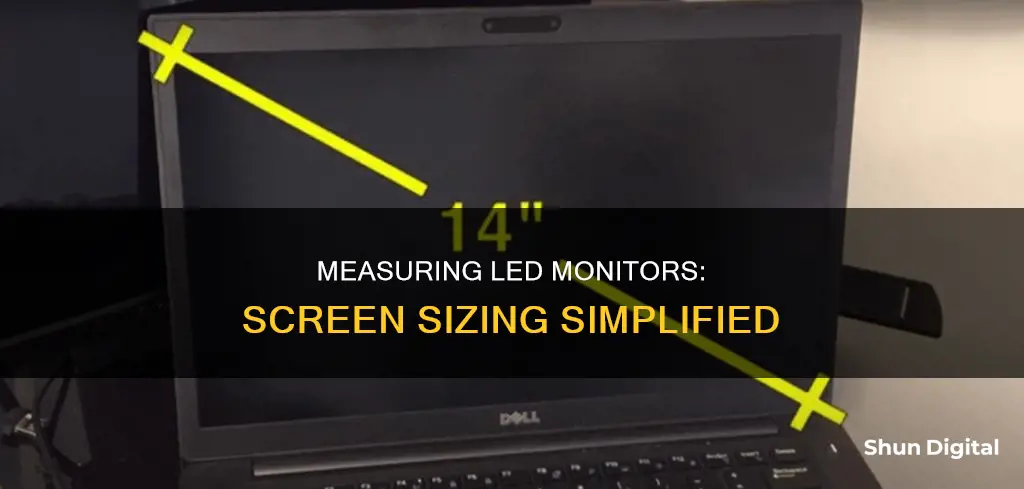
If you want to measure the size of your LED monitor, you'll need to take a diagonal measurement from one corner of the screen to the opposite corner. This is usually done in inches using a tape measure or ruler, and you should only measure the screen itself, not the bezel or casing. This diagonal measurement is the industry standard for describing monitor sizes and is different from screen resolution, which is measured in pixels.
| Characteristics | Values |
|---|---|
| What is measured as the monitor size | Diagonal length from one corner to the opposite corner |
| Unit of measurement | Inches |
| Tools used for measurement | Measuring tape, ruler, or mathematical equation |
| Monitor size range | 11.6 inches to over 40 inches |
| Factors to consider when choosing a monitor size | Workspace limitations, viewing distance, and intended use |
What You'll Learn
- How to measure the size of your LED monitor using a tape measure?
- How to find the size of your LED monitor by looking up the model number?
- How to measure the size of your LED monitor using simple math?
- How to find the size of your LED monitor by measuring the image area?
- How to measure the size of your LED monitor by finding the aspect ratio and diagonal measurement?

How to measure the size of your LED monitor using a tape measure
To measure the size of your LED monitor using a tape measure, follow these steps:
Step 1: Prepare Your Tools
Get a tape measure that is long enough to cover the diagonal length of your monitor. A soft measuring tape made of cloth is ideal, as it won't scratch the screen. Avoid using a metal tape measure, as it can leave marks and scratches on the display.
Step 2: Position the Tape Measure
Place one end of the tape measure at the bottom-left corner of the screen. Ensure you start from the corner of the actual screen, not the bezel or casing.
Step 3: Measure Diagonally
Extend the tape measure diagonally to the top-right corner of the screen. The diagonal measurement, from one corner to the opposite corner, is the standard way to describe the size of a monitor. Make sure to keep the tape measure flat if you have a curved monitor.
Step 4: Read the Measurement
Read the measurement in inches. This is the standard unit for describing monitor sizes. For example, a monitor with a diagonal measurement of 24.5 inches would typically be referred to as a "24.5-inch" monitor.
Alternative Method: Pythagorean Theorem
If you don't want to measure the screen directly or risk smudging it, you can use a simple mathematical equation: the Pythagorean theorem. Measure the width and height of the screen in inches, then square each of these values and add them together. Finally, calculate the square root of this sum to get the diagonal measurement.
For example, let's say your monitor has a width of 11.57 inches and a height of 6.51 inches. First, square the width (11.57 x 11.57 = 133.8) and height (6.51 x 6.51 = 42.38), then add these values together (133.8 + 42.38 = 176.18). Finally, calculate the square root of this sum (√176.18 ≈ 13.27), which is the diagonal measurement in inches.
By following these steps, you can easily and accurately determine the size of your LED monitor using a tape measure.
Understanding ASUS CPU Temp Monitoring: What's Really Going On?
You may want to see also

How to find the size of your LED monitor by looking up the model number
To find the size of your LED monitor by looking up the model number, you can follow these steps:
First, locate the model number of your monitor. This information can usually be found on a sticker at the back of the monitor or, in some cases, at the bottom of the monitor or inside the battery compartment. You can also refer to the user manual or documentation that came with your monitor, as it should include the model number.
Once you have the model number, you can search for it online to find the specifications, which will include the screen size. You can also visit the manufacturer's website and use their support page or model number lookup tool to find the details of your specific model, including the screen size.
Additionally, you can measure the screen size yourself using a measuring tape or ruler. Place one end of the measuring tool at the bottom-left corner of the screen and extend it diagonally to the top-right corner. This measurement, excluding the bezel or casing, will give you the screen size in inches.
By combining these methods, you can accurately determine the size of your LED monitor by looking up the model number and specifications online, as well as confirming the screen size through a manual measurement if needed.
Monitoring Internet Usage on iPads: A Comprehensive Guide
You may want to see also

How to measure the size of your LED monitor using simple math
The size of your LED monitor is an important specification to know, especially when you're looking to upgrade or when you're figuring out how it fits into your workspace. The good news is that you can easily measure it with a standard tape measure or even with simple math.
Using a Tape Measure
If you want to measure the screen size of your LED monitor, you'll need to measure diagonally from one corner to the opposite corner. This is typically done by placing the tape measure at the bottom-left corner of the screen and extending it to the top-right corner. Make sure to only measure the screen itself and not the bezel or casing around it. The measurement you get will be the diagonal screen size in inches.
Using Simple Math
If you don't have a tape measure, or if your screen is too large to measure diagonally, you can use the Pythagorean theorem to calculate the diagonal screen size. Here's how:
- Measure the width and height of your screen in inches. Be sure to only measure the screen itself, excluding the bezel or frame.
- Square the width and height measurements (multiply each by itself).
- Add the two numbers together.
- Calculate the square root of this sum, and you'll get the diagonal measurement, which is your screen size.
For example, let's say your screen has a width of 11.57 inches and a height of 6.51 inches. By multiplying the width by itself, you get 133.8. Multiplying the height by itself gives you 42.38. Adding these together gives a sum of 176.18. Finally, the square root of 176.18 is approximately 13.27, which is the screen size in inches.
You can also use online calculators, such as Omni Calculator, to quickly estimate the diagonal screen size by entering either the width or height.
So, whether you're looking to upgrade your setup or just want to know the specifications of your current monitor, you now have the tools to measure your LED monitor's size using simple math or a tape measure.
Monitoring Bandwidth Usage on Your iPad: A Step-by-Step Guide
You may want to see also

How to find the size of your LED monitor by measuring the image area
To find the size of your LED monitor by measuring the image area, you can follow these steps:
Step 1: Measure the Length and Height of the Monitor Screen
Use a ruler or measuring tape to measure the horizontal length and vertical height of your monitor screen. Ensure that you only measure the viewing screen and do not include the frame, bezel, or casing around the screen.
Step 2: Multiply the Length and Height
To find the image area, multiply the height of the monitor by the length of the monitor. For example, if your monitor measures 16 inches in length and 10 inches in height, the image area would be 16 x 10 = 160 square inches.
Step 3: Find the Aspect Ratio (Optional)
The aspect ratio compares the length and height of your monitor screen. Common aspect ratios for computer monitors include 4:3, 5:3, 16:9, and 16:10. Using the example above, the aspect ratio would be 16:10.
Step 4: Measure the Diagonal Distance (Optional)
The diagonal measurement is typically referred to when describing the size of the monitor. Use a tape measure or ruler to find the distance between two opposite corners of the screen, such as the top left corner and the bottom right corner. Do not include the bezel or frame in this measurement.
Step 5: Calculate the Diagonal Using the Pythagorean Theorem (Optional)
If you are unable to measure the diagonal distance directly, you can use the Pythagorean theorem. Square the height and width of the screen, add the two numbers together, and then find the square root of the sum. This will give you the diagonal measurement.
Step 6: Online Search (Optional)
If you are unable to measure your monitor directly, or if you want to double-check your calculations, you can perform an online search. Look up the make, model number, and any other relevant information about your monitor on a search engine or the manufacturer's website to find the detailed specifications, including the screen size.
Best ASUS Monitors with Mounting Holes for Easy Wall Mounting
You may want to see also

How to measure the size of your LED monitor by finding the aspect ratio and diagonal measurement
To measure the size of your LED monitor, you can find the aspect ratio and diagonal measurement. Here's how:
Finding the Aspect Ratio:
The aspect ratio of a monitor is the proportional height and width of the screen. Common aspect ratios for monitors include 4:3, 5:3, 16:9, and 16:10. To find the aspect ratio of your monitor, follow these steps:
- Measure the width and height of the screen in pixels or inches. Make sure to measure only the viewing screen and not the frame or bezel.
- Divide the width by the height. For example, if your screen resolution is 1920 x 1080 pixels, divide 1920 by 1080, which equals 1.78. So, the aspect ratio is 16:9.
Finding the Diagonal Measurement:
The diagonal measurement refers to the distance between opposite corners of the screen. Here's how to find it:
- Use a tape measure or ruler to measure the distance from the top-left corner of the screen to the bottom-right corner, or vice versa. Again, do not include the bezel or frame in your measurement.
- If you cannot measure diagonally or prefer not to, you can use the Pythagorean theorem. Square the screen's height and width, add the two numbers, and then find the square root of the sum. This will give you the diagonal measurement.
By finding the aspect ratio and diagonal measurement, you can accurately determine the size of your LED monitor.
Monitoring Bandwidth Usage: DigitalOcean's Comprehensive Guide
You may want to see also
Frequently asked questions
You can use a measuring tape or a ruler to measure the horizontal length and vertical height of your monitor screen. Don't include the frame or bezel in your measurements. The diagonal length from one corner to the opposite corner is the standard measurement for describing monitor sizes.
The standard computer monitor size ranges from 21 to 24 inches, with 27-inch monitors also becoming standard.
You can check the model number on the back of your monitor and look up the specifications online, or you can measure the screen diagonally with a tape measure.
The average computer monitor size is between 24 and 27 inches.







