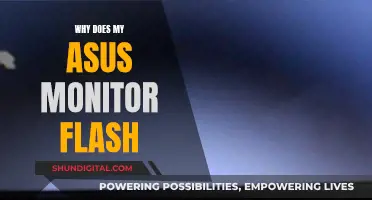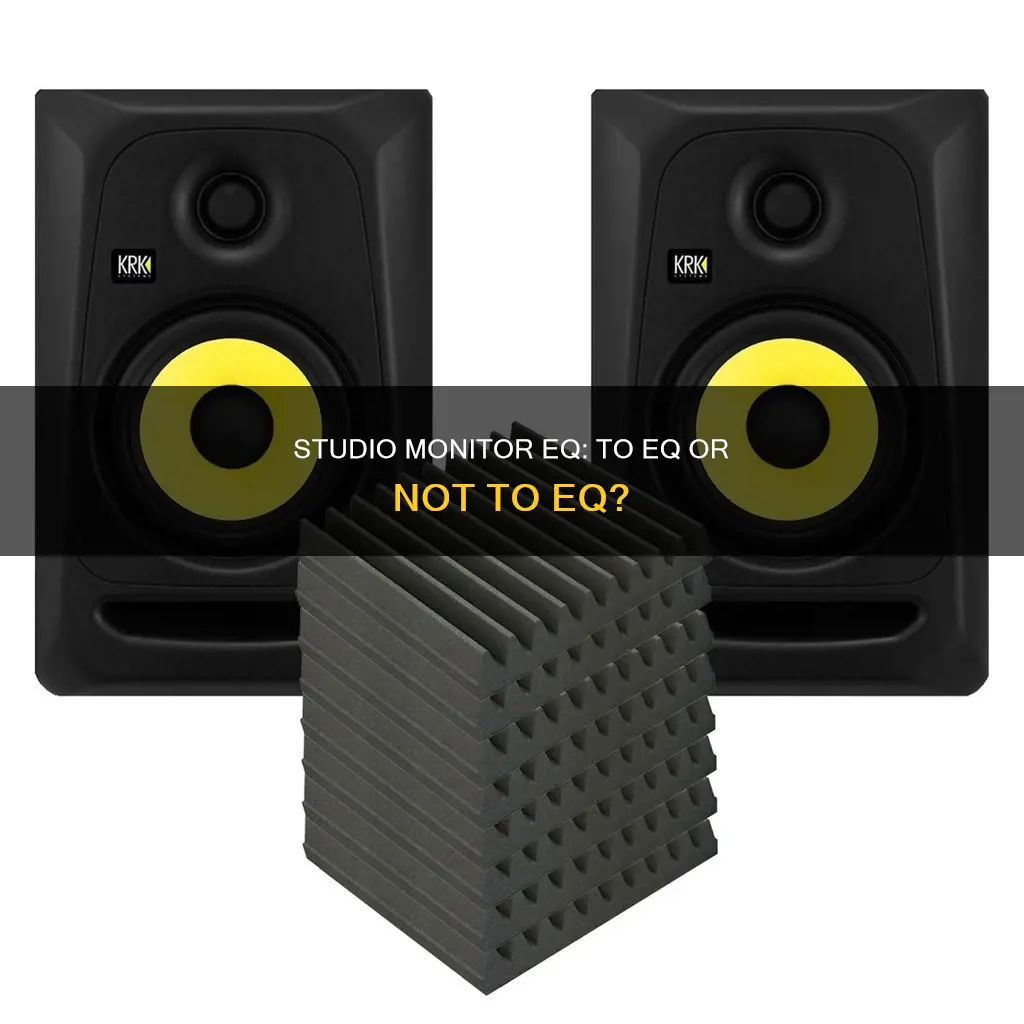
EQing your studio monitors is a highly debated topic, with some audio engineers and producers swearing by it, while others advise against it. The main argument against EQing is that it can be challenging to get accurate results, as the room's acoustics and the monitors' placement will always influence the sound. Additionally, EQing can alter the phase response, leading to unhelpful sound alterations. However, some people argue that EQing can significantly improve the sound quality and clarity of music, making it a worthwhile pursuit. So, should you EQ your studio monitors? The answer may depend on your specific situation and goals. If you're unsure, it may be helpful to consult an acoustic consultant or audio professional to get their advice on the best course of action for your unique setup.
What You'll Learn

EQing your room can be done cheaply and effectively
It's important to note that EQing your room is not the same as EQing your monitors. In fact, EQing your monitors can be bad, especially if you can't restrict the EQ to just the sound of the speaker and keep the room from entering into the measurements. Instead, it's better to fix or treat the room itself. This can be done cheaply with DIY panels and good placement.
However, if you're looking to improve the sound of your room, EQing can be a great option. One user reported that if going from speakers to monitors increases your audio quality by 2x, and adding studio foam and bass traps increases it by another 2x, EQing their room increased it by 10x. The results were so good that they found themselves falling in love with listening to music all over again as they could explore every single thing going on in the mix.
To get started with EQing your room, you'll need to download Room EQ Wizard and Equalizer APO. Room EQ Wizard is used for measuring room response and flattening your curve, while Equalizer APO is used for injecting an EQ after your audio interface driver but before the output. You'll also need a good mic to get accurate measurements. If you don't have a nice mic, you can pick up an industry-standard reference mic for a relatively low cost.
Once you have the necessary equipment and software, you can start measuring and adjusting your room's acoustics. This process may require some trial and error, but the results can be stunning. Just remember that EQing your room is not a substitute for proper room treatment and speaker placement. It's important to correct any issues with your room's acoustics first, and then use EQing to fine-tune the sound.
Customizing Your ASUS Monitor: A Step-by-Step Guide
You may want to see also

Acoustic treatment is a must for any studio
The first step in achieving optimal sound in your studio is to find the "sweet spot" for both you and your monitors. This involves setting up your speakers and listening position in an equilateral triangle, with the tweeters at ear height, and placing the speakers away from room walls and corners to avoid "boundary effects" that can affect bass response and cause other acoustic interferences. High frequencies are more directional than low frequencies, so it is crucial to aim your monitors towards your face.
Once you have found the ideal placement for your monitors, it is important to address any acoustic issues in your room. Small, untreated spaces can cause low-frequency resonances, reflections off walls, and other acoustic interferences that affect the accuracy of your sound. Acoustic treatment, such as bass traps and broadband absorbers, can help remedy these issues. While professional acoustic treatment can be expensive, there are DIY options available that can significantly improve your room's acoustics.
It is also worth considering the use of room correction software or hardware. These tools can help compensate for anomalies introduced by your room's environment, such as boundary effects and low-frequency issues caused by loudspeakers being placed too close to walls. However, it is always better to correct issues through placement and acoustic treatment first, as EQing can only fix a tiny area and may introduce more problems.
By investing in acoustic treatment and taking the time to find the optimal placement for your monitors, you will create a more accurate and reliable listening environment. This will not only improve your mixing experience but also ensure that your mixes translate well to other systems and environments. While EQing your monitors may seem like a quick fix, it is important to remember that it can lead to inconsistent results and may not address the underlying acoustic issues in your room.
LCD Monitors: Alienware's Immersive Gaming Experience
You may want to see also

Speaker placement is key to minimising interference
When setting up studio monitors, it's important to remember that your room will always influence the sound. Speaker placement is key to minimising interference.
The perfect listening environment combines ideal monitors with an ideal space. However, home studios and offices tend to be small rooms with odd dimensions, often not designed for mixing music.
Your room will always influence the sound coming out of your monitors, but you don't have to settle for a subpar speaker setup. One of the biggest acoustic challenges in a home studio is bass management. In small, untreated spaces, low-frequency resonances called "room modes" wreak havoc with bass, creating peaks and dips that manifest as a boomy low-frequency buildup, or an absence of low end. This means that you could be hearing exaggerated low frequencies at your listening position, or, in extreme cases, no bass at all—even though your speakers are reproducing low end just fine.
To find the ideal speaker placement, you should first pick reference material that is very familiar to you and that you've heard on a variety of systems. Listen to mixes that have wide dynamic ranges and rich spectral detail. It's a good idea to use a commercial, mastered mix that has been "proven" to translate to various formats and environments.
Then, it's a matter of scouting out general locations for you and your monitors. The goal here is to place your speakers where the source material sounds the way you are used to it sounding. This will be an iterative process, so take a methodical, patient approach.
Dial in the sweet spot by configuring the speakers and your listening position in an equilateral triangle, with the tweeters at ear height, and by placing speakers at least a couple of feet away from room walls and corners to avoid "boundary effects." High frequencies are more directional than low frequencies, so aim your monitors towards your face.
Place speakers at least a couple of feet away from room walls and corners to avoid "boundary effects," including bass buildup and other acoustic interferences caused by sound waves bouncing off walls and combining with the direct sound waves coming from your speakers. Aim for symmetry, both side to side and front to back; otherwise, your speakers will sound inconsistent between left and right, which will throw off both stereo imaging and frequency balance.
If your room is square, your wall orientation won't matter as much as it will in a rectangular room, where aligning your speakers along a short wall means sound will travel longer before bouncing off the rear wall, losing energy in the process, which will cause it to interfere less with the direct sound. In either case, sit closer to your speakers than the walls, so you hear more direct sound than reflected sound.
Position your speakers to avoid reflections off hard surfaces such as mixers and desks. This will minimise the potential for comb filtering, a constructive and destructive interference pattern that can dramatically colour your sound. Try the "mirror test": place a mirror on a surface and sit in your listening position. If you can see the speaker (especially the tweeter) in the mirror, that means sound will follow that path, bounce off that surface, and eventually interfere with direct sound.
Now, start making those fine speaker adjustments until your source material sounds the way you think it should.
Effective Database Monitoring: Performance Management Matters
You may want to see also

EQing can be done by hardware or software
Hardware EQ
Hardware EQ involves the use of physical equipment, such as DSPs (digital sound processors), to adjust the frequency response of studio monitors. This type of EQ is placed between the outputs of the audio interface and the inputs of the power amplifier or active monitors. It offers limitless equalizing possibilities and improves the quality of the sound to better match the environment. Hardware EQs are generally more complex to use than software EQs and may be more expensive. Additionally, they may lack the precision and fine-tuning capabilities of their software counterparts.
Software EQ
Software EQ, on the other hand, is done using computer programs or plugins within a DAW (Digital Audio Workstation). It is the most commonly used equalization system due to its easy accessibility and flexibility. Software EQs allow for finer control of audio frequencies, making it easier to correct specific aspects of the sound signal. They are also more specific, allowing users to select exact frequencies and position sliders at the desired range. Software EQs also provide visual monitoring of how the amplitude of EQed frequencies is being adjusted, giving the user more control over the manipulation and balancing of frequencies. However, improper use of software EQs can worsen the sound quality and excessive boosting can introduce digital distortion.
Both hardware and software EQs have their strengths and weaknesses, and the choice between the two depends on the user's specific needs and preferences. Hardware EQs offer more versatility and can provide a unique sound quality and mixing styles. Software EQs, on the other hand, are more accessible, user-friendly, and provide more precise control over the equalization process. Ultimately, the best EQ for music needs is the one that helps achieve the desired sound quality and mixing results.
Easy Ways to Identify Your Monitor's Panel Model Number
You may want to see also

EQing can help you make better frequency balance decisions
Secondly, EQ acts as a corrective tool, allowing you to identify and remove unwanted frequencies, such as an air conditioner 'hum' that has made its way into your recording.
Thirdly, EQ can be used creatively to colour your songwriting and create interest in your sonic mix. For example, you can use EQ to achieve a 'phone' effect.
Additionally, EQ can help you make better frequency balance decisions by allowing you to work with a rough estimate of the main frequencies a sound occupies. While every recording is unique, having a rough idea of the frequency range of different instruments can help you make more informed decisions about where to place each element in your mix.
Finally, EQ can be used in conjunction with other tools and techniques, such as speaker stands, isolation pads, and room EQ modes, to further improve the accuracy of your monitoring setup and make better frequency balance decisions.
Dust Monitoring: An Industrial Hygienist's Role and Responsibility
You may want to see also
Frequently asked questions
EQing your studio monitors can help you achieve a more accurate and consistent sound, enhancing your listening experience and improving the quality of your mixes. It can also help you address any issues with bass management and acoustic interference in your room.
EQing your studio monitors can be challenging and may not always yield the desired results. It may even degrade the signal and alter the sound in undesirable ways. Our ears can be subjective, so it's important to use calibration tools and reference materials to ensure accurate results.
Instead of EQing your studio monitors, you can focus on treating your room acoustics. This includes addressing issues such as bass management, reflections off walls, and other acoustic interferences. Correct speaker placement, use of speaker stands and isolation pads, and high-quality monitors can also improve the sound without the need for EQ.
There are both hardware and software solutions available for EQing your studio monitors. Hardware equalizers can be inserted between your audio interface and power amplifier or active monitors. Software solutions include plugins for your DAW, such as Room EQ Wizard and Equalizer APO, which can help measure and adjust the frequency response.
If you are satisfied with the frequency balance and overall sound of your studio monitors, you may not need to EQ them. However, if you feel there are issues with the sound, such as a lack of bass or inconsistent response, EQ can be a potential solution. It's important to consider both the monitors themselves and the acoustics of your room when deciding whether to EQ.