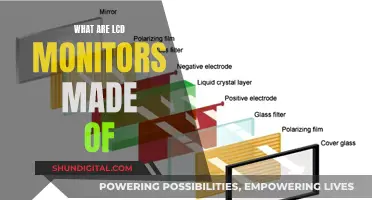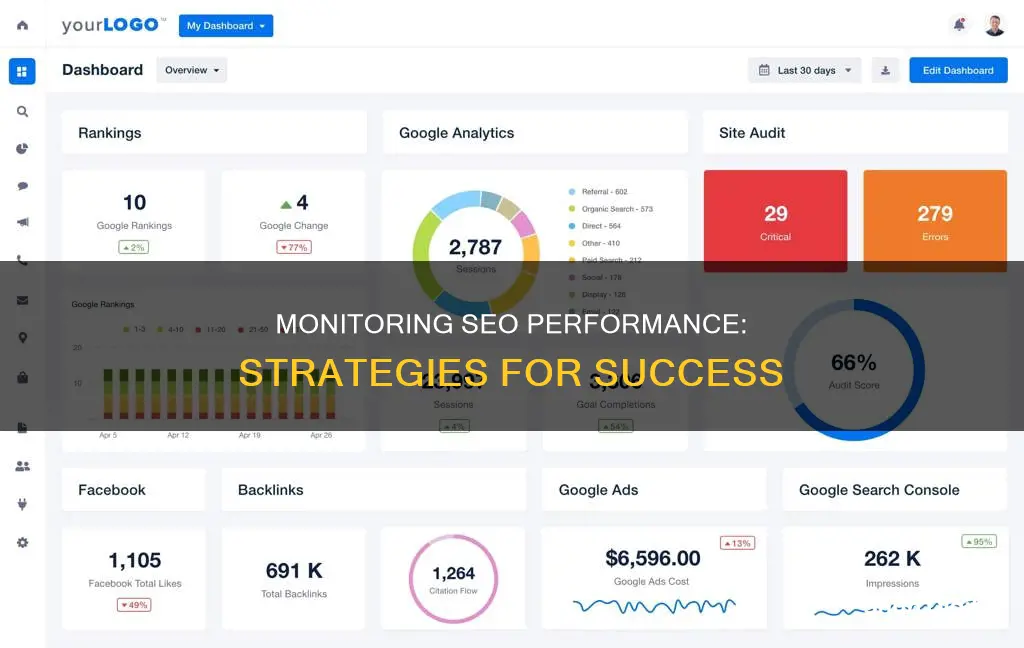
Monitoring SEO performance is crucial to understanding the success of your website and digital marketing strategy. By tracking relevant metrics and KPIs, you can evaluate how well your website ranks on search engines, how much organic traffic you attract, and whether your SEO strategies are driving tangible results.
Google Analytics is a powerful tool for monitoring SEO performance, offering insights into organic search traffic, keyword rankings, click-through rates, conversion rates, and more. Additionally, tools like Google Search Console, Moz, Ahrefs, and Semrush provide detailed information on search rankings, backlinks, and website authority.
By regularly reviewing and analysing these metrics, businesses can identify areas for improvement, refine their SEO strategies, and ultimately improve their search engine rankings and drive more organic traffic to their websites.
| Characteristics | Values |
|---|---|
| Website rankings | How well a website ranks on search engines |
| Organic traffic | Number of visits from organic search results |
| Keyword ranking | Website's position on a search engine results page for a specific keyword |
| SERP visibility | How often and prominently a website appears on search engine results pages for relevant keywords |
| Impressions | Number of times a site is viewed in search results in a given time period |
| Click-through rate (CTR) | Ratio of clicks on a link to the total number of users who viewed the search results |
| Conversions | When a user completes a desired action on a site, e.g. subscribing to a newsletter, downloading an ebook, signing up for a trial, making a purchase |
| Bounce rate | Percentage of users who visit a site but leave without engaging |
| Website authority | An SEO metric that predicts how well a website will rank on search engines |
| Backlinks | Links from other sites that point to a given site |
| Technical health | Refers to how easily search engines can crawl, index, and rank webpages, as well as site load speed and mobile optimisation |
| Engagement time | Average amount of time a webpage was the user's main focus |
| Return on investment (ROI) | Indicator to measure whether the net income is worth the money spent on optimising a website |
| Domain authority | Overall way to assess a website's SEO performance; takes into account numerous metrics used by search engines to establish rankings |
What You'll Learn

Track keyword rankings
Tracking keyword rankings is a crucial aspect of monitoring SEO performance. Here are some detailed instructions and strategies to help you effectively track keyword rankings:
Choose the Right Tools
There are numerous keyword ranking tools available, such as Google Analytics, Google Search Console, Ahrefs, SEMrush, Moz Rank Checker, and DYNO Mapper. These tools can provide valuable insights into your website's performance and help you monitor your keyword rankings.
Set Up a Campaign
To track your keyword rankings, set up a campaign using a tool like Ahrefs or SEMrush. Enter your domain name, choose the relevant search engine, device, location, and language. You can also select specific keywords or import them from a file. This will allow you to track your rankings for those keywords over time.
Monitor Rankings Regularly
Check your keyword rankings regularly to identify any changes or fluctuations. Some tools, like Ahrefs, provide daily updates on your rankings. Keep an eye on your position in search engine results pages (SERPs) and compare your performance with competitors.
Analyze and Optimize
Analyze your keyword rankings to identify areas for improvement. If you notice a decline in rankings, take steps to optimize your website. This could include improving page load speed, acquiring more backlinks, or enhancing your content to better match search intent.
Track Keyword Performance
Monitor the performance of individual keywords to identify which ones are driving the most traffic and conversions. Tools like Google Search Console can provide data on your current positions and how they change over time. This will help you understand which keywords are most effective and make data-driven decisions.
Utilize Additional Features
Many keyword ranking tools offer additional features that can enhance your SEO strategy. For example, Ahrefs provides suggestions for long-tail keywords and helps optimize content for featured snippets and voice search. Utilize these features to gain a competitive edge and improve your overall SEO performance.
Compare with Competitors
Comparing your keyword rankings with competitors can provide valuable insights. Identify competitors who are ranking higher than you for specific keywords and analyze their content, backlink profile, and SEO strategies. This can help you develop strategies to outperform them and improve your own rankings.
Track Progress Over Time
Tracking your keyword rankings over time is essential to gauge the effectiveness of your SEO efforts. Monitor your rankings regularly and analyze the impact of any changes or optimizations you make. This will help you understand what works best for your website and allow you to adjust your strategy accordingly.
H2S Monitors: Where to Buy Them Safely
You may want to see also

Monitor organic traffic
Monitoring organic traffic is one of the most important aspects of SEO performance. Organic traffic refers to the number of visits to your site from unpaid search engine results. This type of traffic is highly valuable as it indicates that you are providing content that users are actively searching for.
Use Google Analytics
Google Analytics is a powerful tool that can help you track your organic traffic. To view your organic traffic data, go to "Reports" > "Acquisition" > "Traffic Acquisition." Here, you can see the number of sessions or visits you've received from organic search. You can also compare this data with your total sessions to understand the proportion of organic traffic.
Compare with Competitors
To assess your organic traffic performance, compare it with your main competitors. Use a tool like Traffic Analytics to enter your competitor's websites and view their organic traffic data. This will help you identify if they are outperforming you and by what margin. If they are, perform a competitor analysis to understand their strategies and develop a plan to improve your own performance.
Keyword Research
Keywords are essential to driving organic traffic. Use keyword research tools to identify relevant keywords and phrases that your target audience is searching for. Optimize your website content, titles, and meta descriptions to include these keywords, ensuring they align with the search intent. This will help your website rank higher in search engine results, increasing organic traffic.
Backlinks
Building high-quality backlinks to your site is crucial for improving your organic traffic. Backlinks are links from other reputable websites that point to yours, indicating its authority and value. Use backlink analysis tools to track your backlink profile and identify opportunities to earn more backlinks.
Technical Health
Ensuring your website has good technical health will make it easier for search engines to crawl and index your webpages. Use tools like Semrush's Site Audit tool to identify and fix any technical issues, such as broken links or images, that may hinder your website's performance and search engine rankings.
Content Optimization
Optimizing your content to satisfy search intent is crucial for increasing organic traffic. Understand what your target audience is searching for and create content that meets their needs. Ensure your content is easy to read, navigate, and provides value. Update or remove outdated, low-quality, or rarely visited pages to improve the overall quality of your website.
By implementing these strategies and continuously monitoring your organic traffic data, you can make informed decisions to improve your SEO performance and drive more organic traffic to your website.
Troubleshooting Guide: Identifying a Dead Monitor
You may want to see also

Measure click-through rate (CTR)
Click-through rate (CTR) is a key metric for measuring the effectiveness of your SEO strategy. CTR is the percentage of users who click on your website from the SERP (Search Engine Results Page). In other words, it shows how effective your titles and descriptions are in attracting the attention and interest of your target audience. CTR is calculated by dividing the number of clicks by the number of impressions, then multiplying that number by 100. For example, if your site appeared on a SERP 100 times in a month and 10 people clicked on it, your CTR would be 10%.
To monitor your CTR, you can use Google Search Console. Log in to your account and click on "Search results" under "Performance". You can also check CTR on a page-by-page basis by scrolling down to the "Pages" tab.
A high CTR is a positive indicator that your website is meeting users' expectations and that your content is relevant and useful. It can also help to improve your Ad Rank, which determines where your ad appears relative to other ads.
However, a high CTR is not always a reliable measure of success. If your CTR is high but you have low conversion rates, you may be attracting clicks from users who are not your target audience or who do not find what they are looking for on your website.
To improve your CTR, consider the following strategies:
- Rewrite your title tags to include power words such as "best", "free", or "step-by-step", numbers, or brackets. Keep your title tags to 55 characters or less to avoid truncation in search results.
- Rewrite your meta descriptions to include phrases such as "find out", "learn more", or "dive deep" that encourage users to click through to your pages. Keep your descriptions brief and concise, with no more than 105 characters each.
- Use sitelink assets (previously called sitelink extensions) in your PPC ads, which are additional links that take people directly to specific pages on your website. These can improve the visibility and appeal of your ads, increasing the likelihood of a higher CTR.
- Focus on creating compelling ad copy that effectively communicates the value of your product or service and entices users to click. Use persuasive language and strong calls to action (CTAs) to encourage users to take action.
- Conduct thorough keyword research to identify relevant search terms that align with the intent behind a user's search query. This ensures that your ads are relevant to what users are searching for.
By tracking and optimising your CTR, you can gain valuable insights into the effectiveness of your SEO strategy and make data-driven adjustments to improve your website's performance and user experience.
Finding the Perfect 1080p Monitor: Maximizing Your Viewing Experience
You may want to see also

Check website authority
Website authority is an important SEO metric that predicts how well your website will rank on search engines. It is an indicator of the "strength" of a domain and is often referred to as "domain authority". While Google representatives deny that domain authority is a ranking factor, they do admit to having a sitewide score that is similar.
There are several tools available to check a website's authority, including:
- Ahrefs' Domain Rating (DR)
- Moz's Domain Authority (DA)
- Semrush's Authority Score
These tools take into account the quantity and quality of external backlinks to a website, as well as other data such as organic search traffic. The higher the score, the stronger and more authoritative the domain.
When checking a website's authority, it is important to compare it to similar sites or competitors. This will give you a better understanding of how your website is performing relative to others in your industry.
Additionally, tracking and monitoring your backlinks is critical to improving your website's authority. Building high-quality backlinks can be done through various link-building tactics, such as creating link-worthy content, email outreach, and broken link building.
By focusing on improving your website's authority, you can increase your search engine rankings and drive more organic traffic to your site.
Asus Monitors: Premium Price, Premium Performance?
You may want to see also

Analyse conversion rate
Analysing conversion rates is a critical aspect of monitoring SEO performance. A conversion rate in SEO measures the percentage of website visitors who complete a desired action, such as making a purchase, signing up for a newsletter, or filling out a form. Here are some detailed instructions and strategies for analysing and improving your conversion rate:
Calculating Conversion Rate
The conversion rate formula is the same across different marketing channels. To calculate your SEO conversion rate, divide the number of conversions (desired actions) by the total number of visitors and multiply by 100. For example, if your website received 5,000 visitors in a month and 150 of those visitors made a purchase, your conversion rate would be:
150 conversions / 5,000 visitors) * 100 = 3%
This indicates that 3% of your website visitors took the desired action, reflecting the effectiveness of your SEO efforts.
Improving Conversion Rate
Fine-tune your website's UX
A positive user experience can increase the likelihood of conversions. Ensure your website is easy to navigate, with clear menus, prominent calls-to-action (CTAs), and intuitive layouts. Simplify forms and checkout processes by requesting only essential information.
Target high-intent keywords
Focus on keywords that indicate a strong intent to purchase or convert. For example, instead of "how to become a better manager," target keywords like "best employee scheduling software" or "employee scheduling app for small businesses."
Refine content based on user needs and performance
Use keyword research tools to align your content with your visitors' search queries. Ensure your title tags, meta descriptions, and header tags accurately reflect the content on each page to improve click-through rates.
Build trust
Use testimonials, reviews, and trust badges to reassure visitors and encourage conversions. Displaying reviews can significantly increase conversion rates, especially for higher-priced products.
Engage with visuals
High-quality images, videos, and infographics make your content more engaging. According to a survey, over one-third of marketers allocated a significant portion of their budget to visuals in 2024.
Streamline the user journey
Make it easy for visitors to find what they're looking for. Simplify navigation and present clear CTAs. Test and tweak headlines, buttons, and forms to optimise conversion rates.
Boost page speed
Use audit tools to identify elements slowing down your website, such as uncompressed images or bloated JavaScript. Fast websites keep visitors engaged and improve the likelihood of conversions.
Match search intent
Ensure your content aligns with the search intent of your target audience. For example, if users are searching for "how to create an electronic signature," provide detailed guidance instead of explaining what an electronic signature is.
Tracking Conversion Rate in Google Analytics
You can set up and track conversion rates using Google Analytics 4 (GA4). Here's a simplified overview of the process:
- Create "Conversion Events": Set up events you want to track and mark the ones you want to monitor as "Conversion" events.
- Consider attribution models: Determine how credit for conversions will be assigned to touchpoints on conversion paths. Set up multiple reports using different models for a comprehensive understanding of your data.
- Access or create reports: GA4 offers a default conversion report, but you can also create custom reports for a more detailed analysis.
Understanding a Good Conversion Rate
A "good" conversion rate varies depending on your industry and specific business objectives. On average, a 2.9% conversion rate is considered good. However, it's essential to consider factors such as industry benchmarks, the quality of web traffic, and the type of desired action. For example, simpler conversions like newsletter sign-ups may have higher conversion rates than high-value purchases.
How LCD Monitors Light Up and Work
You may want to see also
Frequently asked questions
There are several tools you can use to monitor your SEO performance, including Google Analytics, Google Search Console, and Semrush. These tools can provide data on your website's organic traffic, keyword rankings, click-through rates, conversion rates, and more.
Some important KPIs for SEO include search rankings, search visibility, click-through rate (CTR), bounce rate, average session duration, and return on investment (ROI). By tracking these metrics, you can evaluate the effectiveness of your SEO strategy and make data-driven decisions to improve your website's performance.
It is recommended to monitor your SEO performance regularly and track changes over time. While immediate results may not be visible, consistent monitoring will help you identify trends, adjust your strategy, and improve your website's search engine rankings and performance.