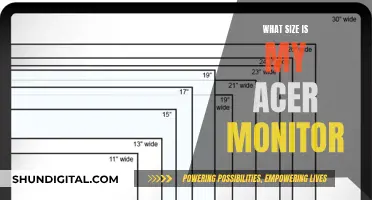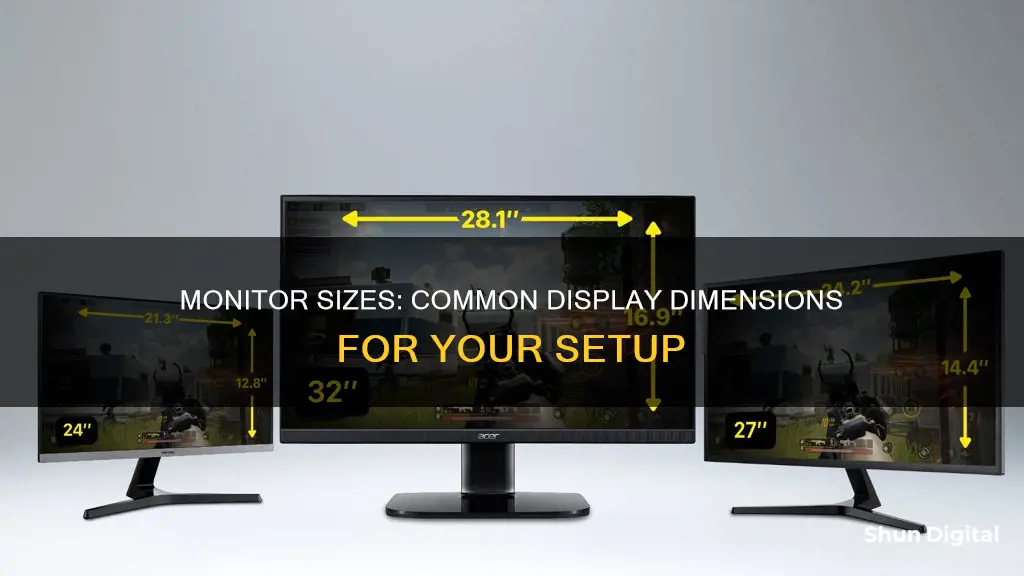
Monitor sizes typically range from 19 to 34 inches, with some ultrawide models extending beyond 40 inches. The most common monitor sizes are 21.5 inches, 24 inches, 27 inches, and 32 inches. The average computer monitor size is between 24 and 27 inches, providing ample screen real estate for general tasks and light multitasking without overcrowding your desk.
For those seeking a compact setup, monitors between 21 and 24 inches are suitable, while larger monitors of 27 inches and above are ideal for graphic designers, gamers, or individuals handling multiple tasks.
| Characteristics | Values |
|---|---|
| Common monitor sizes | 19 inches to 34 inches |
| Ultrawide monitor sizes | Over 40 inches |
| Average monitor size | 24 inches to 27 inches |
| Aspect ratios | 16:9, 16:10, 21:9, 32:9 |
| Resolution | 1920 x 1080 (Full HD), 2560 x 1440 (QHD), 3840 x 2160 (4K UHD), 5120 x 2880 (5K) |
| Monitor size measurement | Diagonal measurement of the screen's viewable area, in inches |
What You'll Learn

19-34 inches is the standard monitor size range
19-34 Inches: The Standard Monitor Size Range
The standard size for computer monitors typically falls within the 19-34 inch range, measured diagonally from corner to corner. This range offers a balance between screen real estate and desk space, catering to various user needs and workspace setups. Here's a detailed look at why this size range is considered the standard:
Advantages of 19-34 Inch Monitors
- Versatility: This size range suits a wide range of users, from those seeking compact displays for basic tasks to professionals requiring larger screens for graphic design, gaming, or multitasking.
- Optimal Screen Real Estate: Monitors within this size range provide ample screen space for improved productivity. The larger sizes, especially those above 24 inches, allow for easier multitasking and side-by-side window arrangements.
- Immersive Experience: Larger screens in this range, such as those measuring 27 inches and above, enhance the viewing experience for gaming and media consumption by providing a more immersive display.
- Comfort: Monitors within the 19-34 inch range can improve comfort during extended use. A properly sized monitor can reduce eye strain and promote better posture by allowing users to maintain a comfortable viewing distance.
- Cost-Effectiveness: Screens within this standard size range tend to be more affordable than their smaller or larger counterparts. You can find a variety of options to fit different budgets without compromising quality.
- Resolution Compatibility: The standard size range supports a wide range of resolutions, including Full HD (1080p), QHD (1440p), and 4K UHD. This versatility ensures users can find the right balance between screen size and resolution to suit their specific needs.
Common Monitor Sizes within the Standard Range
- 21-24 Inches: Monitors within this size range are ideal for general computing tasks and office work. They offer a balance between portability and screen real estate, making them suitable for compact workspaces.
- 24-27 Inches: This size range is becoming increasingly popular, providing a comfortable viewing experience for most users. These monitors are perfect for multitasking and offer a good balance between cost and performance.
- 27-32 Inches: Monitors in this size range are favoured by PC gamers and professionals who require ample screen space for detailed work. They provide an immersive experience without being overly bulky or expensive.
- 34 Inches and Above: These larger monitors, often referred to as "ultrawide," offer a panoramic viewing experience. They are particularly popular among gamers and professionals who require a wide field of view, such as graphic designers and video editors.
In conclusion, the 19-34 inch size range is considered the standard for computer monitors as it caters to a diverse range of users and use cases. Whether you're a casual user, a professional, or a gamer, this size range offers a variety of options to meet your specific needs, providing an optimal balance between screen size, functionality, and cost.
IBM Employee Internet Usage: Monitored or Not?
You may want to see also

24-inch monitors are a popular baseline
The 24-inch size is also versatile, suitable for a range of tasks from basic office work and browsing to gaming and content creation. While larger monitors can enhance productivity for certain users, a 24-inch monitor is often sufficient for effective multitasking, allowing you to have multiple windows open side by side. This size is particularly advantageous for competitive gaming, where larger screens may be too big to easily track all the action.
Additionally, 24-inch monitors are compact enough to fit in smaller workspaces or home office setups. They are less likely to cause eye strain than larger monitors, especially when paired with a monitor riser or adjustable stand to optimise viewing angles and reduce neck strain.
While monitor technology has evolved to include larger screens and higher resolutions, the 24-inch monitor remains a popular choice due to its affordability, versatility, and ability to cater to a range of user needs without taking up excessive desk space.
Adjusting ASUS Monitor Brightness: A Simple Guide to Reducing Screen Glow
You may want to see also

27-inch monitors are increasingly popular
Advantages of 27-Inch Monitors
The size of a 27-inch monitor allows for easier multitasking and side-by-side window arrangements, enhancing productivity for professionals and home users alike. The larger screen provides ample space for detailed work and can accommodate multiple windows simultaneously, reducing the need for multiple monitors. This is especially beneficial for video editors or other creative professionals who require a large screen for their workflow.
Technical Specifications
27-inch monitors typically offer a resolution of 1440p or 4K, providing sharp and detailed images. Some models even support 4K UHD resolution, delivering four times the resolution of a typical full HD or 1080p monitor. Additionally, 27-inch monitors often feature a range of connectivity options, such as HDMI, DisplayPort, and USB-C ports, making them versatile for different use cases.
Ergonomics and Comfort
The size of a 27-inch monitor can also improve comfort during extended use. A properly sized monitor can reduce eye strain and improve posture by providing a more comfortable viewing experience. The larger screen allows users to view content without excessive eye movement or the need to squint, making it a more ergonomic option.
Gaming and Entertainment
For gamers, a 27-inch monitor strikes a balance between size and performance. It offers a more immersive experience than smaller monitors without being too overwhelming. The larger screen provides a wider field of view, enhancing situational awareness during gameplay. Additionally, 27-inch gaming monitors often support higher refresh rates and faster response times, resulting in smoother gameplay and improved responsiveness.
Limitations and Considerations
While 27-inch monitors offer numerous benefits, there are a few considerations to keep in mind. Firstly, they may require more desk space than smaller monitors, so ensure your workspace can accommodate the larger size. Additionally, the higher resolutions supported by 27-inch monitors may require more powerful hardware to run effectively, especially for gaming or graphic design tasks.
Fortigate Bandwidth Monitoring: Security, Performance, and Cost Savings
You may want to see also

21-24-inch monitors are ideal for 1080p resolution
Optimal Viewing Experience
The size of a monitor plays a crucial role in the viewing experience. 21-24-inch monitors provide a comfortable viewing experience, ensuring that text and images are large enough for most people to see without straining their eyes. This size range also allows for a decent amount of screen space, making it suitable for everyday tasks such as web browsing, document editing, and casual gaming.
Aspect Ratio Advantage
Many 21-24-inch monitors have a 16:9 aspect ratio, which is the most common widescreen format. This aspect ratio provides a good balance between width and height, making it versatile for various types of content. Additionally, some monitors in this size range offer a 16:10 aspect ratio, which gives slightly more vertical space, providing extra room for documents and spreadsheets.
High Refresh Rates
Monitors in the 21-24-inch size range often support high refresh rates, making them ideal for competitive gaming. A higher refresh rate means a smoother and more responsive gaming experience. This feature is particularly important for gamers who want to gain a competitive edge.
Space Efficiency
21-24-inch monitors are space-efficient, making them a good choice for those with limited desk space. They provide a decent screen size without taking up too much room on your desk. This size range also allows for multiple monitor setups, enabling you to create a multi-display environment without requiring excessive desk space.
Affordability
Monitors in the 21-24-inch size range are generally more affordable than larger options. This makes them a cost-effective option, especially for those on a budget. You can find a good balance of features and performance in this size range without breaking the bank.
Monitoring Data Usage: WWDRT for Precise Device Tracking
You may want to see also

27-inch monitors offer 25% more space than 24-inch monitors
When it comes to choosing a monitor, the size matters for both image quality and comfort. A 27-inch monitor offers 25% more space than a 24-inch monitor, which can significantly enhance your computing experience. Here are some key advantages of opting for a larger display:
Improved Multitasking and Productivity
A 27-inch monitor provides more screen real estate, making it ideal for multitasking. With the extra space, you can easily work with multiple windows simultaneously, which is beneficial for tasks such as programming, graphic design, and data analysis. The larger display allows you to have multiple applications open side by side, improving your workflow and productivity.
Enhanced Image Quality and Immersion
The increased size of a 27-inch monitor offers a more immersive viewing experience, especially when paired with higher resolutions like QHD (2560 x 1440) or 4K (3840 x 2160). This combination of larger screen size and higher resolution results in sharper images, finer details, and a more engaging visual experience. This is particularly advantageous for media consumption, gaming, and detailed work such as video editing.
Reduced Eye Strain and Improved Comfort
The larger screen size of a 27-inch monitor allows for more comfortable viewing distances and improved ergonomics. You can position the monitor at an optimal height and distance, reducing the need for excessive eye and head movement. This can lead to reduced eye strain and a more comfortable overall experience, especially during extended use.
Better Suitability for Detailed Work
The extra space offered by a 27-inch monitor is advantageous for tasks that require attention to detail. For example, in graphic design or video editing, the larger screen provides a broader view, allowing designers and editors to see intricate details clearly and work with multiple elements simultaneously. The higher resolution options available on 27-inch monitors further enhance the precision and quality of detailed work.
While a 24-inch monitor may be more compact and affordable, a 27-inch monitor provides a significant boost in terms of screen space and functionality. The additional 25% of space can make a noticeable difference in your computing experience, especially if you frequently work with multiple windows or require a high level of detail.
Monitoring Internet Usage: Strategies for Parents and Guardians
You may want to see also
Frequently asked questions
Common monitor sizes range from 19 inches to over 40 inches. The most popular sizes include 21.5 inches, 24 inches, 27 inches, and 32 inches.
The ideal monitor size for productivity depends on the nature of the work. Generally, larger screens reduce eye strain and are more suitable for multitasking. Sizes ranging from 24 to 27 inches are ideal for regular office work, browsing, and multitasking. For designers or jobs requiring a bigger screen, 32 inches or larger may be preferable.
The standard computer monitor size typically falls between 21 and 27 inches. However, with larger screens becoming more affordable, 27-inch monitors are also considered standard.
For gaming, a larger monitor can enhance the experience by providing a more immersive view. Sizes ranging from 27 to 32 inches are great for immersive single-player games. Ultrawide monitors, typically 34 inches or larger, offer a panoramic gaming experience.
For general home office use and basic tasks, a 27-inch monitor or smaller is usually sufficient. However, if you work in video editing or other creative fields, a larger screen size, such as 27 to 32 inches or more, can be beneficial for detailed work and having multiple windows open simultaneously.