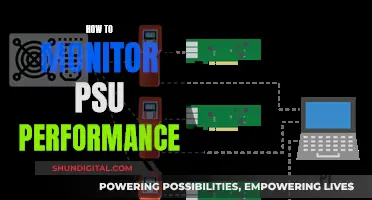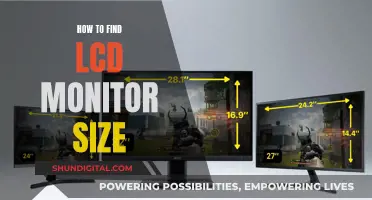If your Cadillac is telling you to service your tire monitor, it's likely that one of your tire pressure sensors is faulty. These sensors are attached to the valve stem and are battery-powered. They transmit wirelessly to the control module for the tire pressure monitoring system (TPMS). This issue can often be resolved by resyncing the sensors, but if that doesn't work, you may need to replace the sensors or the TPMS receiver. It's recommended to get your car checked at a tire shop or dealership to correctly diagnose the issue.
| Characteristics | Values |
|---|---|
| Possible Causes | Dead batteries in TPMS (tire pressure) sensors |
| Snow in wheel-wells | |
| Cold weather | |
| TPMS receiver is out | |
| One or more sensors have a low battery | |
| Faulty TPMS sensors | |
| Incorrect tire pressure | |
| Solution | Replace sensors |
| Reset the TPMS sensors | |
| Check at a tire shop for correct output | |
| Check the receiver |
What You'll Learn

Dead TPMS sensor batteries
If you see a "Service Tire Monitor" message on your Cadillac, it could mean that the batteries in your TPMS (tire pressure) sensors are dead or dying and need to be replaced. The TPMS sensors in your tires monitor the tire pressure and alert you when a tire is dangerously low on air.
TPMS sensor batteries typically have a lifespan of 5 to 10 years, although this can vary depending on driving conditions and usage. Constant stop-and-go traffic, for example, can impact TPMS battery life more than driving at a constant speed due to the increased number of radio frequency transmissions. Additionally, warmer temperatures put more strain on TPMS batteries than colder temperatures.
When a TPMS sensor battery is dying, it can cause various issues, including triggering the TPMS warning light on your dashboard. This light may flash or remain solid after 60 to 90 seconds. Other problems caused by a dying TPMS sensor battery can be more intermittent and difficult to replicate, such as the sensor working sometimes but not others.
If you suspect that your TPMS sensor batteries are dying, it is recommended to take your vehicle for a service appointment as soon as possible. Additionally, it is a good idea to check the tire pressure in all your tires to ensure they are safely inflated.
Since TPMS sensors are not designed to have their batteries replaced, you will likely need to replace the sensors individually or all at once, depending on their condition. Considering the time and inconvenience of replacement, some people choose to proactively replace all sensors at once to ensure fresh batteries across the board.
Fixing Ghosting Issues on Gateway Monitor TFT LCDs
You may want to see also

Snow in wheel-wells
If your Cadillac is telling you to service your tire monitor, it could be that the batteries in your TPMS (tire pressure) sensors are dead and the sensors need to be replaced. However, it could also be that you simply have snow in your wheel wells or it could be due to cold weather.
Snow in wheel wells is a common issue for many vehicles, including SUVs and trucks. It can cause the car to shake and can also affect steering. The snow can build up and turn into heavy chunks of ice, which can rub against the tires and add weight to the car, affecting its performance and handling. This can be a particular problem if there is not enough space in the wheel wells or if the liner is made of a material that snow easily sticks to, such as felt.
To prevent snow build-up in wheel wells, some people suggest carrying something in the car to remove the snow, such as a broomstick or a wooden stick. Others recommend periodically kicking or poking the snow out of the wheel wells upon arrival at your destination. Some people also suggest using products like WD-40 or car wax on the wheel well liner to help prevent snow build-up, but it's important to remove the liners before spraying. It's also recommended to clear any snow or ice from the inside of the wheels to prevent them from becoming unbalanced and causing vibrations.
In addition, some vehicles may have issues with parking sensors due to ice build-up on the front fascia. It's important to note that products like Pam or other cooking sprays are not effective in preventing snow build-up in wheel wells. While snow in the wheel wells can look scary, it is usually not a cause for concern unless it is affecting the steering or suspension.
Monitoring Bandwidth Usage: Real-Time Strategies for Network Insights
You may want to see also

Cold weather
In cold weather, the tire pressure monitoring system (TPMS) in your Cadillac may malfunction due to several reasons. One common issue is that cold temperatures can cause a drop in tire pressure, which the TPMS may interpret as a problem and trigger a "Service Tire Monitor" message. It is recommended to check the tire pressure with a handheld gauge and adjust it to the recommended level when the tires are cold.
Another factor to consider is the condition of the TPMS sensors. The sensors have a finite battery life, typically lasting around 4-6 years, and cold temperatures can affect their performance. If the sensors are faulty or have weak batteries, they may need to be replaced. However, before replacing the sensors, it is advisable to consult a tire shop or a dealer to properly diagnose the issue and confirm if the sensors require replacement.
Additionally, snow or moisture buildup in the wheel wells or tires can also affect the TPMS sensors' functionality in cold weather. Ensuring that the tires and wheel wells are clear of any snow or moisture accumulation may help improve sensor performance.
In some cases, the issue may lie with the TPMS receiver rather than the sensors. If multiple sensors seem to be malfunctioning simultaneously, it may be prudent to have the receiver checked by a professional.
It is worth noting that the TPMS in some Cadillac models may not function accurately in cold weather, resulting in inconsistent readings. This can be frustrating, but it is advisable to regularly check your tire pressure with a handheld gauge and adjust it accordingly, especially during cold weather conditions.
Monitor Cameras: How to Spot Them?
You may want to see also

TPMS receiver is out
If your Cadillac is telling you to service your tire monitor, there could be a few reasons why. Firstly, it could be an issue with the TPMS (Tire Pressure Monitoring System) receiver. In one case, a Cadillac owner reported that their dealer found the issue to be the TPMS receiver and not the modules.
The TPMS receiver is a component that receives pressure and temperature readings from TPMS sensors in real time. These sensors can monitor and transmit data on a 433 MHz frequency to a receiver that adheres to high-speed CAN standards. The TPMS receiver can handle up to four TPMS sensors and is designed to comply with TPMS legislation in the USA, EU, and China.
If your TPMS receiver is out, you may need to replace it or have it repaired. This may require seeking assistance from a dealer or a tire shop as it could be due to a faulty antenna or wiring issue. It is also recommended to check the TPMS sensors themselves to ensure they are functioning correctly and have sufficient battery life.
To diagnose the issue, you can use a TPMS tool to activate and check the response signal from each tire pressure sensor. This will help determine if the issue lies with the sensors or the receiver. Additionally, you can inspect the pressure readings on the DIC (Driver Information Center). If only one reading shows dashes instead of a number, it is likely an issue with the sensor in that specific wheel. However, if multiple readings show dashes, it could indicate a problem with the receiver.
It is important to address the issue promptly as the TPMS system plays a crucial role in monitoring tire pressure and ensuring safe driving conditions.
Mounting Your MacBook: Enhancing Display with an LCD Monitor
You may want to see also

Resetting the TPMS
If your Cadillac is telling you to service your tire monitor, it could be due to a number of reasons. Firstly, it could be an issue with the TPMS (Tire Pressure Monitoring System) sensors' batteries. Over time, the batteries in these sensors can run out and will need to be replaced. It is also possible that the issue is caused by snow in your wheel wells or cold weather. To resolve the issue, you can try resetting the TPMS. Here is a step-by-step guide on how to do this:
- Set the parking brake.
- Turn the ignition switch to the "ON" or "RUN" position with the engine off.
- Press the Remote Keyless Entry (RKE) transmitter's lock and unlock buttons simultaneously for approximately five seconds. You will hear two horn chirps, indicating that the receiver is in relearn mode, and the "Tire Learning Active" message will display on the DIC screen.
- Starting with the driver's side front tire, remove the valve cap from the valve stem.
- Activate the TPMS sensor by increasing or decreasing the tire's air pressure for 10 seconds or until you hear a horn chirp. This confirms that the TPMS sensor identification code has been matched to this tire position.
- Repeat this process for the passenger-side front tire, passenger-side rear tire, and driver's side rear tire.
- After hearing the confirming horn chirp for the driver's side rear tire, the horn will sound two more times to signal that the tire learning mode is no longer active.
- Turn the ignition switch to the "LOCK" or "OFF" position.
- Set all four tires to the recommended air pressure level as indicated on the tire and loading information label.
- Put the valve caps back on the valve stems.
It is important to note that each TPMS sensor has a unique identification code. Any time you replace a sensor or rotate your tires, these identification codes need to be matched to the new tire/wheel position. You can do this by following the steps outlined above or by using a TPMS diagnostic tool from your dealer/retailer. Additionally, you can use a strong magnet to reset the TPMS sensors on some older Cadillac models.
The Perfect Office Monitor Size: Standard Display Dimensions
You may want to see also
Frequently asked questions
Your Cadillac is telling you to service the tire monitor because one of your tire pressure sensors is faulty.
You should take your car to a tire shop to get the sensors checked.
The price varies for sensors and labor.
You can reset the tire monitor by following the reset procedure in your car's manual.