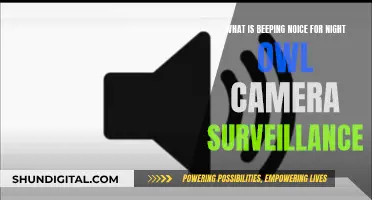Camera batteries are notorious for draining quickly, often leaving photographers frustrated when they run out of battery at the worst times. There are several reasons why a camera's battery might be draining faster than expected, from user error to environmental factors and faulty hardware. This article will explore the various causes of rapid camera battery drain and suggest ways to mitigate this issue.
| Characteristics | Values |
|---|---|
| Using the LCD screen | The LCD screen uses a lot of battery power. |
| Using a viewfinder | Using a viewfinder instead of an LCD screen can extend the camera's battery life. |
| Flash | The flash is one of the two main components that use the highest amount of battery power. |
| Battery age | Aging rechargeable batteries lose their ability to hold a full charge over time. |
| Corrosion | Corrosion can occur when a battery is stored inside a camera without being used for a long time, especially in a humid environment. |
| Scratches or smudges on the battery's metal contacts | Anything that prevents the metal contacts from making a close connection may cause below-average battery performance. |
| Extreme temperatures | Using the camera in cold weather can cause the battery to perform below its projected lifespan. |
| Firmware | A firmware update may be required to improve battery life. |
What You'll Learn

Using the wrong type of batteries
Voltage and Current Compatibility:
The voltage and current requirements of your camera and batteries must be compatible. Using batteries with the wrong voltage can cause performance issues or even damage your camera. While slight variations in voltage may be acceptable, it's crucial to stay within a safe range. Similarly, the camera may require a certain amount of current, and if the batteries can't provide enough, you'll experience problems like sudden shutdowns or reduced functionality.
Battery Capacity and Performance:
The mAh (milliamp-hour) rating of a battery indicates its capacity and how long it will last before needing a recharge. Batteries with lower mAh ratings may not provide sufficient power for your camera, leading to faster drainage and more frequent recharges. It's important to choose batteries with the right capacity to ensure your camera can operate optimally.
Battery Quality and Reliability:
Not all batteries are created equal. Some third-party or non-original batteries may have lower quality standards, affecting their performance and longevity. These batteries might not hold their charge as well, leading to frequent recharges and shorter usage times. Additionally, cheaper batteries may not accurately display the battery status, showing full charge until suddenly dying.
Battery Chemistry and Technology:
Different types of batteries use different chemistries and technologies, such as Lithium-ion (Li-ion) or Nickel-Metal Hydride (Ni-MH). Using the wrong type of battery chemistry can impact performance and compatibility. For example, Ni-MH batteries are generally recommended for digital cameras that use AA batteries, as they provide better performance and longevity compared to alkaline or other types of batteries.
Battery Size and Fit:
Using batteries that don't physically fit your camera properly can also cause issues. Batteries that are too small may not make proper contact with the camera's terminals, leading to poor performance or intermittent connections. On the other hand, batteries that are too large may not fit into the battery compartment at all, making them unusable.
In summary, using the wrong type of batteries can lead to a range of issues, from reduced performance and faster drainage to potential damage to your camera. It's important to consult your camera's manual, understand its specific battery requirements, and choose compatible batteries that meet those requirements to ensure optimal performance and longevity.
How SpyPoint Cameras Behave With Low Battery
You may want to see also

Using an LCD screen
The LCD screen is one of the biggest drains on a camera's battery life. This is because it is used to preview and review photos before and after they are taken. The LCD screen has significant power demands.
If you can, it is best to avoid using the LCD screen altogether and instead use the viewfinder to frame your photos. If you must use the LCD screen, there are a few things you can do to reduce the amount of battery power it consumes:
- Reduce the brightness of the screen. A brighter LCD screen will drain the battery faster.
- Disable post-shot reviews. This will reduce the amount of time the LCD screen is on.
- Limit the amount of time you spend scrolling through stored photos or cycling through the camera's menus.
By following these tips, you can help conserve your camera's battery life and avoid running out of power at a crucial moment.
CR123A Batteries: How Long Do They Power Cameras?
You may want to see also

Using a bigger lens
However, it's important to note that the difference in battery usage between different lenses may not be significant. The number of lenses being moved is usually quite low, and the distance of the focus ring means the motor does very little work.
Additionally, if you are using a camera with a manually adjustable zoom ring, battery life may not be as much of an issue.
To conserve battery life when using a bigger lens, you can try to minimise the use of other battery-intensive features such as the LCD screen, autofocus, and flash. You can also try to keep your camera and batteries warm when shooting in cold environments, as batteries die faster in cold temperatures.
The Longevity of Roku's Outdoor Camera Battery Power
You may want to see also

Old or faulty batteries
There are several signs that your rechargeable battery is old or faulty. Firstly, check for corrosion, especially if the battery has been stored in the camera for a prolonged period or in a humid environment. Corrosion appears as green or brown smudges on the metal connectors and can prevent the battery from charging properly. Additionally, inspect the battery's metal contacts for any deep scratches or smudges, as these can hinder a close connection with the metal contacts inside the battery compartment, leading to subpar battery performance.
If your rechargeable battery shows signs of age or damage, it's recommended to replace it with a new one. This will help ensure your camera has sufficient power to last through your photography sessions without constantly needing to be recharged.
Aside from old or faulty batteries, several other factors can contribute to rapid battery drain. These include using the wrong type of batteries, excessive power consumption by features like the LCD screen and automatic flash, and operator errors such as forgetting to charge the battery. To maximize battery life, it's advisable to minimize LCD usage, reduce flash shots, and ensure you're using the correct type of batteries for your camera model.
Charging Reolink Cameras: A Step-by-Step Guide
You may want to see also

Cold weather
To counter this problem, photographers who frequently work in cold environments recommend bringing several fully charged spare batteries. Keeping these spares close to the body, such as in an inner pocket or a fanny pack worn under outer layers, helps maintain their warmth. This simple trick can extend the battery life of your camera in cold weather.
Additionally, it is advisable to avoid exposing your batteries to extreme temperature changes. When warming up cold batteries, do so gradually using body heat or by placing them in a warm room. Exposing batteries to direct heat sources like fires or heaters can cause permanent damage.
Another strategy to conserve battery life is to minimise camera functions that are known to drain power, such as the Live View feature. Turning off the camera between compositions and wrapping it in an extra layer of clothing when not in use can also help prolong battery life.
By following these tips, photographers can effectively manage their camera battery life in cold weather and ensure they don't miss out on capturing those perfect shots.
Charging Your Camera: Can You Still Capture Shots?
You may want to see also
Frequently asked questions
There are many reasons why a camera's battery might drain quickly. It could be that the battery is old and needs replacing, or that the battery has been exposed to cold temperatures. Using the LCD screen, automatic flash, and certain camera settings can also drain the battery faster.
To make your camera battery last longer, you can try using the viewfinder instead of the LCD screen, reducing the brightness of the LCD screen, avoiding excessive scrolling through stored photos, and turning on battery-saving mode.
This issue is known to occur when the camera is turned off while in playback mode. A firmware update may be required to fix this issue.
In addition to the factors mentioned above, using a bigger lens, having autofocus set to continuous, and pressing the shutter button too many times can also contribute to faster battery drain.