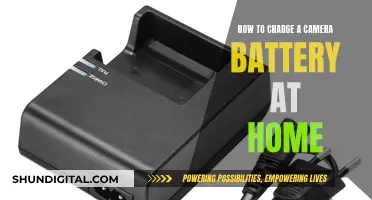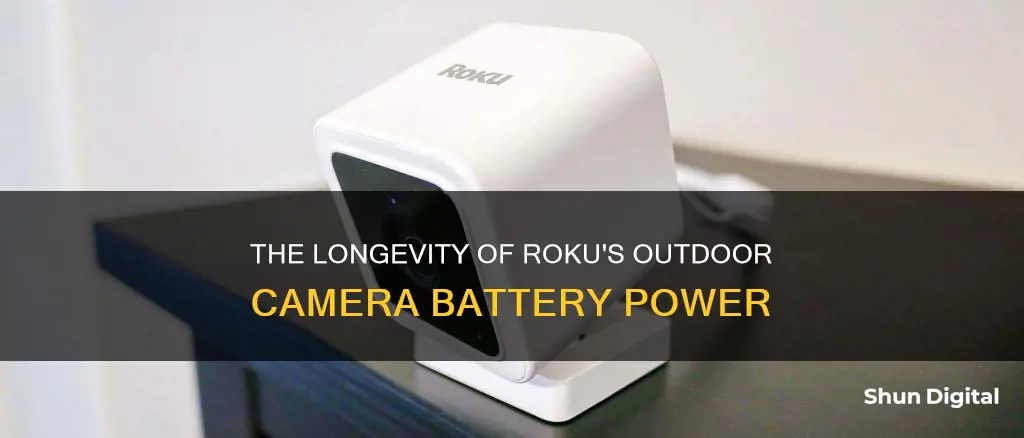
The Roku Outdoor Camera SE is a wireless security camera with a rechargeable battery. The battery life is expected to last 3 to 6 months with normal use, but some users have reported faster drainage, with the camera losing over 75% of its charge in three days. Several factors can impact battery life, including frequent live streaming, scheduled recordings, running a time lapse, and motion detection. To improve battery life, it is recommended to reposition the camera or base station to ensure a strong signal, and to avoid excessive live streaming or keeping the live stream open for extended periods. The camera's battery can be fully charged in approximately 4 hours, indicated by a solid red status light.
| Characteristics | Values |
|---|---|
| Battery Life | 3 to 6 months |
| Charging Time | 4 hours |
| Factors Impacting Battery Life | Frequently watching the live stream, keeping the live stream open for long periods, using scheduled recording for long periods, running a time lapse, having motion detection triggered frequently |
What You'll Learn

The rechargeable battery should last 3-6 months
The rechargeable battery in your Roku Outdoor Camera should last anywhere from 3 to 6 months with normal use. However, there are several factors that can impact the battery life of your device, and cause it to fall short of this duration. These factors include:
- Frequent live streaming or keeping the live stream open for extended periods.
- Utilising scheduled recording for long periods.
- Running a time-lapse.
- Having motion detection triggered frequently.
To maximise the battery life of your Roku Outdoor Camera, it is recommended to avoid these activities as much as possible. Additionally, ensuring that your camera is fully charged and that the signal strength is optimal can also help prolong the battery life.
It is worth noting that the mobile app may not always accurately report the battery strength. If you encounter this issue, try removing and reinstalling the SmartHome app to ensure accurate readings.
Vive Cameras: Battery or Plug-in Power?
You may want to see also

Battery life is impacted by frequent live streaming
The battery life of the Roku Outdoor Camera SE is impacted by frequent live streaming. While the camera is designed for long-lasting battery life, the frequency of live streaming can significantly affect how long the battery lasts.
The Roku Outdoor Camera SE is a wireless security surveillance camera that offers remote monitoring and motion detection. It is designed to provide long-lasting battery life, with a rechargeable battery that can last up to several weeks on a single charge. However, frequent live streaming can quickly drain the battery and reduce the overall battery life.
Live streaming requires a constant connection between the camera and the viewing device, such as a smartphone or tablet. This constant connection utilizes the camera's battery power, particularly if the live stream is viewed for extended periods. The more frequently the live stream is accessed, the faster the battery will drain.
To optimize battery life, it is recommended to minimize the frequency of live streaming and to keep the live stream open for only short periods. Additionally, ensuring that the camera's firmware is up to date, adjusting motion detection settings, and repositioning the camera to improve signal strength can also help extend battery life.
It is worth noting that other factors, such as scheduled recordings, time-lapse recordings, and frequent motion detection triggers, can also impact battery life. Therefore, it is important for users to be mindful of their usage habits and adjust settings accordingly to maximize the battery life of their Roku Outdoor Camera SE.
Charging Your Fuji X-S1: A Quick Guide
You may want to see also

Motion detection can drain the battery
To reduce the impact of motion detection on your camera's battery life, consider adjusting the motion detection settings. For example, you can increase the cooldown time between recordings or adjust the motion sensitivity. You can also check the signal strength of the camera and reposition it or the base station to ensure optimal signal strength.
In addition, you can review the battery breakdown in the Roku Smart Home app to identify any unusual battery drain. This can help you determine if the battery drain is occurring at the beginning or after a certain period of usage.
If you find that motion detection is draining your battery too quickly, you may want to consider alternative power sources, such as adding a solar panel to your camera setup. This can help reduce the frequency of charging, which is recommended to maintain battery health.
By following these steps and making adjustments, you can optimise the battery life of your Roku Outdoor Camera SE while still utilising the motion detection feature effectively.
Charging a Dead DVC Camera Without a Charger
You may want to see also

Time lapse recording uses more power
The battery life of the Roku Outdoor Camera SE is affected by several factors, including its settings, usage, and working environment. One of the most significant factors is the use of time-lapse recording.
Time-lapse recording is a feature that allows the camera to capture a series of images or videos over an extended period of time and then play them back at a faster speed, creating a unique effect. While this feature can be useful for certain applications, it is important to note that it can significantly impact the battery life of the camera.
When the camera is in time-lapse recording mode, it is constantly capturing and processing data, which requires a significant amount of power. This continuous operation can quickly drain the battery, especially if the camera is already running other power-intensive features simultaneously.
To optimize battery life while using the time-lapse recording feature, it is recommended to adjust the settings of the camera. For example, increasing the interval between recordings or reducing the resolution of the images can help reduce power consumption. Additionally, ensuring that the camera is positioned in an optimal location with a strong Wi-Fi connection can also help prolong battery life.
By understanding the impact of time-lapse recording on battery life and making the necessary adjustments, users can effectively balance their power usage and ensure the camera operates efficiently for extended periods.
Charging Casio Exilim: A Step-by-Step Guide
You may want to see also

A full charge takes around 4 hours
A full charge for the Roku Outdoor Camera SE takes around 4 hours. During this time, the status light on the camera will flash red, and once it is fully charged, the light will turn solid red.
The rechargeable battery in the camera is designed to last 3 to 6 months with normal use. However, some users have reported that their cameras are not holding a charge for this long, with one user stating that their camera was completely dead after only a week. It is important to note that several factors can impact battery life, such as frequently watching the livestream, using scheduled recording for long periods, running a time lapse, and having motion detection triggered frequently.
To optimize battery life, it is recommended to reposition the camera or base station to ensure a strong signal strength. Additionally, users can check the battery usage by going to the affected camera in the Roku Smart Home app, tapping the gear icon in the upper-right corner, and viewing the battery breakdown from the last full charge. This information can help identify any issues affecting battery performance.
Furthermore, it is worth noting that the mobile app may not always accurately report the battery strength. In some cases, reinstalling the app may be necessary to get an accurate reading.
Canon Camera Battery Life: How Long Do They Last?
You may want to see also
Frequently asked questions
The Roku Outdoor Camera SE has a rechargeable battery that is said to last 3 to 6 months with normal use. However, some users have reported that their batteries drain much faster, sometimes losing 75% of their charge in three days.
There could be several reasons for a fast-draining battery. These include frequently watching the livestream, keeping the livestream open for long periods, using scheduled recording for long periods, running a time lapse, and having motion detection triggered frequently.
To check the battery usage, open the Roku Smart Home app and tap the gear icon in the upper-right corner. This will show you the battery breakdown since the last full charge.
It takes approximately 4 hours to fully charge a Roku outdoor camera battery. The status light on the camera will flash red while charging and turn solid red when fully charged.