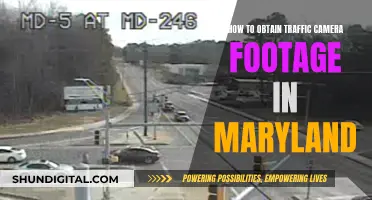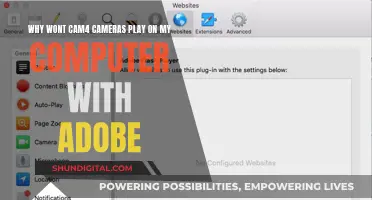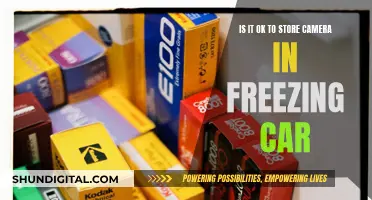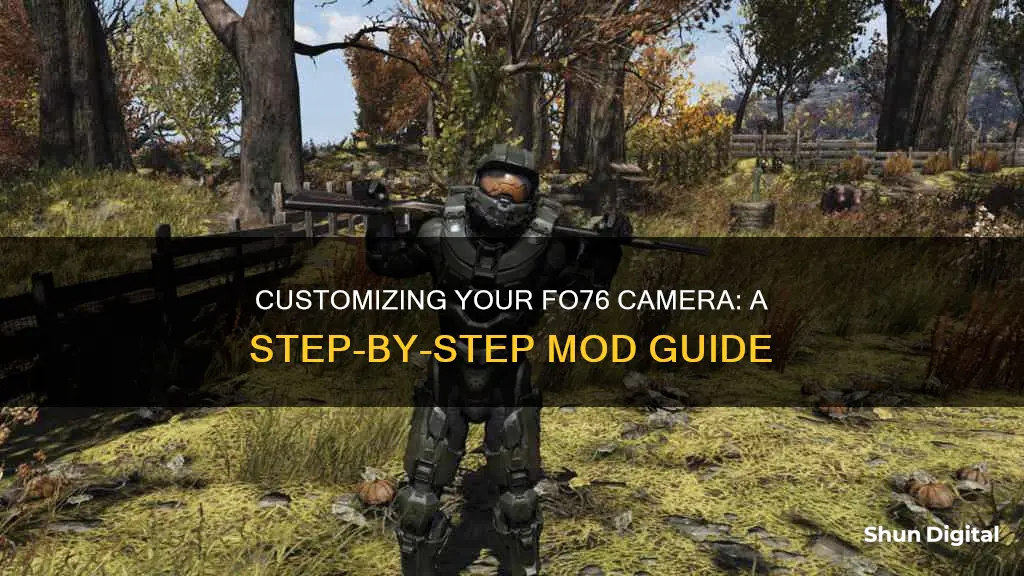
Modding your camera in Fallout 76 can be done in a few different ways. Firstly, you can modify it at a tinkerer's or tinker's bench, where you can add a lens mod or a skin. To get the 105mm lens mod, you must first complete the Bucket List quest, which will reward you with the plans for the camera. You can also purchase the ProSnap Deluxe night-vision lens mod from Pioneer Scouts Possum vending machines in exchange for five Possum badges. Other mods include the 200mm lens, which can be crafted at a tinkerer's bench, and the 205 lens, which can be obtained from the Photo Opportunity daily quest from Davenport. Additionally, you can adjust the zoom and position of your camera by tweaking specific values in the Fallout76Custom.ini file.

Mod at a tinker's bench
To modify your camera in Fallout 76, you'll need to acquire the "Camera" item itself, either by purchasing it from a vendor or finding it as loot out in the world. Once you have the camera, follow these steps to modify it at a tinker's bench:
Locate a tinker's bench: Tinker's benches can be found at various workshops and settlements throughout the game world. They are typically located near crafting stations and are easily identifiable by their large, flat surface and assortment of tools. If you're having trouble finding one, check the game's map or consult a Fallout 76 settlement guide.
Once you've found a tinker's bench, interact with it by pressing the appropriate button prompt. This will bring up the tinkering menu, allowing you to modify weapons, armor, and certain miscellaneous items, including your camera.
Navigate to the "Modify" tab: In the tinkering menu, you'll see several tabs, including "Repair," "Modify," and "Breakdown." Select the "Modify" tab to access the modification options for your camera.
Select your camera: In the modification menu, you should see your camera listed among the items that can be modified. Select it to bring up the available modification options.
Choose your desired modifications: The specific modifications available for your camera may vary, but they typically include options such as zoom lenses, flash attachments, and different film types. Each modification will provide unique benefits and may affect the weight and condition of your camera. Consider what type of photography you want to focus on and choose the modifications that best suit your needs.
Apply the modifications: Select the modifications you want to apply to your camera and confirm the changes. Keep in mind that modifications require specific resources and may also incur a caps cost, so ensure you have the necessary materials and funds before attempting to modify your camera.
Test out your modified camera: Once you've applied the modifications, exit the tinkering menu and equip your camera to test out its new capabilities. Take photos in different lighting conditions, experiment with the zoom, and overall, just enjoy capturing the post-apocalyptic wasteland through your customized lens.
Remember that you can always return to a tinker's bench to further modify or repair your camera as needed. With these steps, you should now be able to enhance your photography experience and document your adventures in Fallout 76 with a fully modded camera. Happy snapping!
GoPro 4 Charger Cord: What Size Do You Need?
You may want to see also

Bucket list quest
To mod the camera in Fallout 76, you must first complete the "Bucket List" quest. This involves finding a Broken ProSnap Deluxe Camera, which can be looted from the bodies of tourists named Anne or Ansel, at various locations, including:
- Wavy Willard's Waterpark
- Kanawha Nuka Cola Plant Lobby
- Tyler County Fairgrounds
- Point Pleasant Mothman Museum
- Ohio River Adventures Dock
- Colonel Kelly Monument
- Palace of the Winding Path
Once you have the camera, you can craft it at a tinker's workbench or weapons workbench, along with some camera film. You will then need to take photos of seven locations, which will be highlighted on your map:
- Harper's Ferry Old Armory
- Freddy's House of Scares
- Red Rocket Mega Stop Sign
- Pumpkin House
- Dolly Sods Campground Welcome Center
- Valley Galleria Skylight
- Berkeley Springs Castle
After taking all seven photos, you will receive the PhotoSnap Deluxe 105mm Lens and a plan for a Postcard Collage Poster.
Now that you have completed the "Bucket List" quest and obtained the camera, you can modify it. The ProSnap Deluxe 105mm lens is a weapon mod that can be crafted and applied to the camera at a tinker's workbench. This mod provides improved magnification in the form of 2x and 4x zoom, in addition to the standard 1x zoom. It is important to note that loose mods cannot be crafted, and any previously equipped modifications will be destroyed, not unequipped.
Charging the Polaroid Snap Touch: A Step-by-Step Guide
You may want to see also

105mm plans
To get the 105mm lens plan for the ProSnap Deluxe camera, you must first complete the Bucket List quest. This quest is started by finding a broken camera on the corpse of a tourist (Ansel Abrahms or Anne Litzinger) at one of the tourist sites in Appalachia. Once you have the broken camera, you can craft the ProSnap Deluxe camera at a weapons workbench or tinker's workbench. After completing the Bucket List quest, you will be rewarded with the 105mm lens plan, which can then be crafted and applied to the camera at a tinker's workbench.
The ProSnap Deluxe 105mm lens is a weapon mod that provides improved magnification in the form of 2x and 4x zoom, in addition to the standard 1x zoom. This mod adds a slightly longer lens to the camera visually. It is important to note that while this lens allows you to zoom in on objects, it does not increase the object recognition range for objectives and challenges.
To apply the 105mm lens mod to your camera, you must first ensure that you have the necessary plan and materials. The mod cannot be purchased or found; it can only be crafted if you know the plan. Additionally, any modifications previously equipped on the camera will be destroyed, not unequipped. Once you have the plan and materials, you can go to a tinker's workbench to craft and apply the mod to your camera.
If you are unable to craft the 105mm lens or have lost the plan, there are a few things you can try. One user suggests scrapping your existing camera and finding a replacement. Broken ProSnap Deluxe cameras can be found in containers or obtained from the "Take a Photo" Refuge random encounters. You can then repair and upgrade the broken camera. Another user suggests crafting a new camera and then attempting to craft and apply the 105mm lens.
Charging Spy Button Cameras: A Step-by-Step Guide
You may want to see also

Camera skins
There are a variety of camera skins available, including the Summerville fancy skin, the White crocodile skin, and the American stripes skin. Players can also obtain the Mothman camera skin, which comes in two variations: Mothman camera paint front and Mothman camera paint back.
Players can also purchase camera skins from the Atomic Shop, the microtransaction store in Fallout 76, using Atoms, the in-game currency. The Atomic Shop offers a range of cosmetic items, including camera skins, that can be purchased with real money or earned by completing challenges and advancing through the scoreboard.
Mastering Halo 5: Camera Mode Explained
You may want to see also

Zoom lenses
The ProSnap Deluxe camera, also known as the SnapMatic!, is a utility weapon introduced in the Fallout 76 update Wild Appalachia. It is a compact rangefinder camera that can be equipped like a weapon and is capable of accepting a variety of lenses for use in the field. The ProSnap Deluxe camera can be modded to add lenses, including zoom lenses.
The ProSnap Deluxe 105mm lens is a weapon mod for the ProSnap Deluxe camera that offers improved magnification in the form of 2x and 4x zoom, in addition to the standard 1x zoom. The mod visually adds a slightly longer lens to the camera. The 105mm lens plan is a reward for finishing the Bucket List quest and can also be obtained as a possible reward for the Photo Opportunity daily quest. The lens can be crafted and applied to the ProSnap Deluxe camera at a tinker's workbench.
The ProSnap Deluxe 200mm lens is another zoom lens option for the ProSnap Deluxe camera, offering superior magnification. The 200mm lens plan can be obtained as a possible reward for the Photo Opportunity daily quest.
In addition to the 105mm and 200mm lenses, there is also a 150mm zoom lens available. This lens plan is automatically rewarded upon completing the tourist's quest.
It is important to note that camera modifications will modify an existing camera, and any previous modifications equipped on the camera will be destroyed, not unequipped. Loose mods for the ProSnap Deluxe camera cannot be crafted.
Smart Guide: Universal Charger for Fuji NP-W126
You may want to see also
Frequently asked questions
You need to complete the Bucket List quest first and then you will get the 105mm plans for the camera. After that, you can mod the camera on the tinkers bench.
You can purchase the plan from the Pioneer Scouts Possum vending machines in exchange for five Possum badges. Then, you can craft the mod for the ProSnap Deluxe camera at a tinker's workbench.
Go to a tinkers bench and press the space bar to modify. Then, your camera will show up and you can add the lens mod.