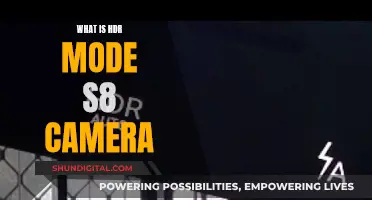SPYPOINT cameras are designed for surveillance and offer a range of features and settings that impact their battery life. While the company provides recommendations for optimal battery usage, it is ultimately the user's responsibility to ensure that the correct batteries are used and that the camera is configured properly. One critical factor affecting battery life is the transfer frequency, especially when the camera is set to Each Detection. Other factors include video mode, night mode, polarity, delay, multishot, and signal strength. SPYPOINT cameras are compatible with different battery types, including AA batteries, lithium battery packs, and 12V external battery packs, with some models supporting solar panels as a supplementary power source. Proper battery testing, configuration, and maintenance are essential to ensure reliable performance and prevent transmission interruptions due to low battery power.
| Characteristics | Values |
|---|---|
| Do SpyPoint cameras stop transmitting with low battery? | Yes, the camera may take pictures but stop sending them when the battery is below 30% |
| What to do if the camera is not transmitting due to low battery? | Replace the batteries, format the SD card and restart the camera, or perform a factory reset |
| How to check the battery level? | Open the SPYPOINT app > Cameras > Settings (of the respective camera) > Advanced Configuration > Battery Type |
| How to ensure the camera's battery level is accurate? | Adjust the Battery Type setting to match the batteries used in the device |
| Recommended battery types | Premium brand lithium or alkaline AA batteries, SPYPOINT rechargeable lithium battery pack, or 12V external battery pack |
| Tips for extending battery life | Use proper settings (transfer frequency, photo burst, photo delay, etc.), avoid extremely cold temperatures, ensure good signal quality, and consider using solar panels or a 12V battery supply |
What You'll Learn
- SpyPoint cameras can be used with AA batteries or a lithium battery pack
- The brand of AA batteries used can impact the performance of SpyPoint cameras
- SpyPoint recommends using a multimeter to test AA batteries before use
- The type of battery used must be set in the app to ensure an accurate battery percentage reading
- Low temperatures can cause faster battery drainage

SpyPoint cameras can be used with AA batteries or a lithium battery pack
SPYPOINT cameras can be powered by AA batteries or a lithium battery pack. The type of AA batteries required are either lithium or alkaline, and they must be from a premium brand. Off-brand batteries may provide unreliable voltage or inconsistent battery life, which can affect camera function. It is recommended to test AA batteries with a multimeter before use to ensure they are at least 1.5V, and that they all have a similar battery percentage.
The LIT-10 lithium battery pack is rechargeable and is compatible with the MICRO family and CELL-LINK. The LIT-C-8 lithium battery pack is also rechargeable and fits all SPYPOINT cameras except for the LINK-MICRO and FORCE-20 cameras. It is also not compatible with other trail camera brands. The LIT-C-8 lithium battery pack is less affected by sub-freezing temperatures.
The SPYPOINT solar panel can be used to provide at least six months of autonomy for your camera. It is compatible with all SPYPOINT cameras with a 12V socket. The 12V external battery pack can also be used as a supplemental source of power, in addition to AA batteries or the SPYPOINT lithium battery packs.
Charging Drift HD Camera Batteries: A Step-by-Step Guide
You may want to see also

The brand of AA batteries used can impact the performance of SpyPoint cameras
Alkaline batteries are the most widely available and least expensive, but they have many drawbacks. They are shipped with a power level of about 1.5 volts but begin to decrease in power as soon as they are inserted. As time goes on, the voltage level continues to decrease, which is especially evident when examining night photos taken by inexpensive infrared cameras. Cold temperatures also adversely affect alkaline batteries, with battery life diminishing and batteries losing up to half their capacity in sub-freezing weather. Alkaline batteries are also prone to leaking acid, which can damage devices, and they are only good for one use.
Lithium batteries offer some interesting benefits. They produce 1.6 volts/cell, which means they can produce a stronger flash with brighter pictures and an increased flash range in some cameras. Due to their chemical makeup, lithium batteries are not affected by any change in temperature, hot or cold, and their increased capacity gives them a longer run time than the best alkaline batteries.
Nickel Metal Hydride (NiMH) rechargeable batteries are also an option, but they are not compatible with all trail camera models. NiMH batteries produce about 1.4 volts when fully charged, but they quickly decrease to a working level of 1.2 volts, which is below the 1.5-volt level that most cameras are designed around.
To ensure optimal performance, it is important to use the right type of batteries for your SpyPoint camera model and to refer to the compatibility article or consult the Quick Start Guide for your device.
Charging Your SimpliSafe Outdoor Camera: A Quick Guide
You may want to see also

SpyPoint recommends using a multimeter to test AA batteries before use
SpyPoint recommends testing AA batteries with a multimeter before use, even if they are new. This is because if one of eight batteries is dead, the camera may stop transmitting photos.
To test AA batteries with a multimeter, first adjust the DCV setting on the meter to 2 or 20 volts. Then, connect the red probe to the positive terminal of the battery and the black probe to the negative terminal. The meter will then display readings in millivolts (mV). If there is no reading, the battery is no longer functional and should be replaced.
The voltmeter should read at least 1.5V for the battery to be functional. For used batteries, a lower reading should be expected.
It is also important to ensure that all batteries have the same charge (or very close to it). If the batteries are new but the camera does not display a 100% battery level, one of the batteries may be inserted upside down.
Traveling with Camera Batteries: Flying the Friendly Skies
You may want to see also

The type of battery used must be set in the app to ensure an accurate battery percentage reading
SPYPOINT camera models are compatible with different battery types. Most models require AA batteries or a lithium battery pack. Some models also support a 12V external battery pack in addition to the AA batteries or lithium battery pack for extended battery life.
It is important to use the right batteries for your model by referring to the compatibility article or consulting the Quick Start Guide for your device. SPYPOINT recommends testing AA batteries (even new ones) with a multimeter before use to ensure they are at least 1.5V and that all batteries have the same percentage charge. If one of the eight batteries is dead, your camera may stop transmitting photos.
How to Ensure Your Camera Charges Efficiently While Switched Off
You may want to see also

Low temperatures can cause faster battery drainage
To mitigate this issue, it is recommended to keep batteries warm just before use. For automotive batteries, this can be achieved by keeping the vehicle in a garage. For smaller batteries, such as those in a phone or camera, keeping them in a pocket can help insulate them and retain heat. Additionally, certain settings on SpyPoint cameras can impact battery life, such as photo burst, photo delay, and photo quality. Adjusting these settings can help extend battery life.
It is important to note that SpyPoint cameras are designed to operate in temperatures ranging from -30 to 50 degrees Celsius or -22 to 122 degrees Fahrenheit. However, using the cameras in very cold climates can still put additional strain on the battery. In such cases, it is advisable to use lithium batteries, as they tend to perform better in colder weather.
By understanding the impact of temperature and adjusting camera settings accordingly, users can maximize the battery life of their SpyPoint cameras even in low-temperature environments.
Charging the Black Magic Camera: A Step-by-Step Guide
You may want to see also
Frequently asked questions
Yes, if the power source is set incorrectly, the camera will stop transmitting photos.
Check the following:
- Ensure all the batteries are of the same brand and have the same charge.
- Check that all the batteries are placed correctly in the camera; sometimes one or two can be in the wrong polarity and this affects the camera's functioning.
- If the camera is communicating with the SpyPoint app, check what type of battery is selected. If the wrong type is selected, change the selection to the correct power source.
- Perform a factory reset to reset the values (this process differs depending on the model of camera).
The status light should illuminate green and then orange to indicate that the photo is being sent.
Open the mobile app > Cameras > Settings (of the respective camera) > Advanced Configuration > Battery Type.