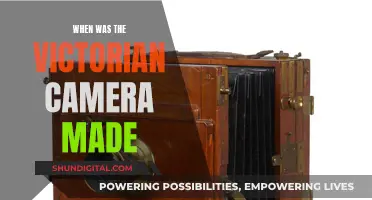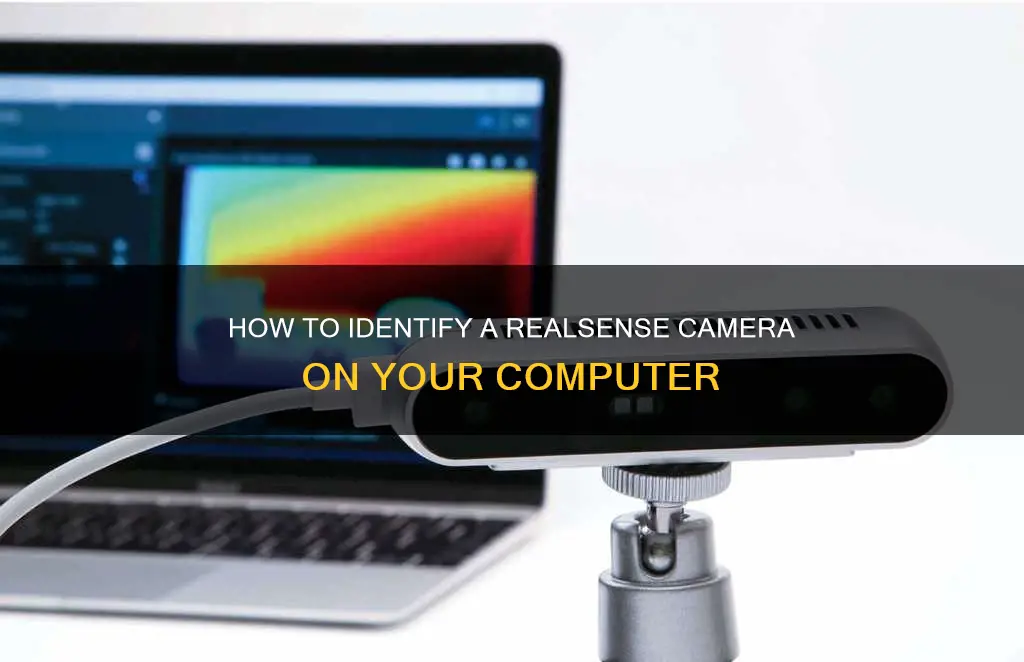
Intel® RealSense™ is a technology that utilizes three optical scanners – a 1080p high-definition optical camera, infrared camera, and infrared laser projector – to read the environment around it. It can sense depth, detect human movement, and scan objects in 3D with precision. The technology is offered in short-range and long-range applications, with the short-range option being ideal for at-home and in-office use, and the long-range option being suitable for outdoor use and indoor use at greater distances. To check if your Windows 10 computer has an Intel® RealSense™ Camera R200, you can follow these steps: right-click the Windows Start icon, select Device Manager, expand the Imaging devices section, and look for specific entries in this section.
| Characteristics | Values |
|---|---|
| Company | Intel |
| Product | RealSense |
| Product Type | Camera |
| Camera Type | Stereo Depth, LiDAR, Coded Light, Tracking |
| Camera Series | D400, D435/D435i, D456, D457 |
| Camera Model | R200 |
| Camera Resolution | Up to 1280x720 |
| Camera FPS | Up to 90 |
| Field of View | 87° × 58° |
| Range | 30 cm to 6 m |
| Shutter | Global |
| Filter | IR Pass |
| Platform | Windows, Linux, Android |
| Use Cases | Facial Recognition, Augmented Reality, Robotics |
What You'll Learn

How to identify if your Windows 10 computer has an Intel RealSense Camera R200
To identify if your Windows 10 computer has an Intel RealSense Camera R200, follow these steps:
- Right-click the Windows Start icon.
- Select 'Device Manager'.
- Expand the 'Imaging devices' section.
- Look for the following entries:
- Intel RealSense 3D Camera R200 Depth
- Intel RealSense 3D Camera R200 Left-Right
- Intel RealSense 3D Camera R200 RGB
If you see these entries, your Windows 10 computer has an Intel RealSense Camera R200.
It is worth noting that some users have reported issues with the Intel RealSense Camera R200 not being detected after installing Windows 10. In some cases, reinstalling Windows 10 without the camera connected and then plugging it in after the installation has been reported to resolve this issue. Additionally, ensuring that you have the latest USB 3.0 drivers installed may also help, as the camera requires a USB 3.0 connection.
Computer Cameras: GPS Tracking or Privacy Intrusion?
You may want to see also

Intel RealSense technology and its applications
Intel RealSense Technology, formerly known as Intel Perceptual Computing, is a product range of depth and tracking technologies. The technology is designed to give devices depth perception capabilities. Intel RealSense products are made up of vision processors, depth and tracking modules, and depth cameras.
Intel RealSense has a wide range of applications, including:
- Autonomous drones: Intel RealSense cameras can be added to drones to help them see how far away objects are and adjust their course to avoid collisions.
- AR/VR: The technology can be used in augmented reality and virtual reality applications, such as the Oculus Rift VR glasses, to enable hand recognition and allow users to interact with virtual objects using their hands.
- Smart home devices: Intel RealSense can be used in smart home devices to enable features such as gesture control and facial recognition.
- Robotics: Intel RealSense depth cameras can be used in robotics to give robots the ability to navigate landscapes, avoid obstacles, and recognize objects and people.
- 3D scanning: The technology can be used for 3D scanning of objects and people, which can then be used for 3D printing or digital avatars.
- Video conferencing: Intel RealSense can be used in video conferencing software to enable features such as background removal, allowing users to blur or replace their background without the need for a green screen.
- Gaming: The technology can be used for gesture control and full-body motion control in games, as well as for scanning objects and people for use in games.
What Shape Does Camera Focus Take?
You may want to see also

Intel RealSense camera specifications
Intel RealSense Technology is a product range of depth and tracking technologies that give machines and devices depth perception capabilities. The technology is used in autonomous drones, robots, AR/VR, smart home devices, and many other products. Intel RealSense products include Vision Processors, Depth and Tracking Modules, and Depth Cameras.
The Intel RealSense D400 Product Family was launched in January 2018 and includes the Intel RealSense Vision Processor D4, Intel RealSense Depth Module D400 Series, and two ready-to-use depth cameras: the Intel RealSense Depth Cameras D435 and D415. The Intel RealSense Vision Processor D4 series are vision processors based on 28-nanometer process technology that can compute real-time stereo depth data. They utilise a depth algorithm that enables more accurate and longer-range depth perception than was previously available.
The Intel RealSense Depth Module D400 Series is designed for easy integration to bring 3D into devices and machines. The D415 and D435 cameras, released in 2018, feature the RealSense Vision Processor D4 and camera sensors. They are supported by the cross-platform and open-source Intel RealSense SDK 2.0. The D415 is designed for more precise measurements, while the D435 and D435i feature a global shutter for fast-moving or outdoor applications. For longer-range applications, the D455 features a wide field of view and global shutter on the depth and RGB sensors.
The Intel RealSense Depth Camera D435 captures stereo images and depth using a Structured-light 3D scanner for applications that need to perceive the world in 3D. Previous generations of Intel RealSense depth cameras (F200, R200, and SR300) were implemented in multiple laptop and tablet computers by Asus, HP, Dell, Lenovo, and Acer. The Intel RealSense 3D Camera (Front F200) is a stand-alone camera that can be attached to a desktop or laptop computer for natural gesture-based interaction, face recognition, immersive video conferencing, gaming, learning, and 3D scanning.
Camera Battery Life: AA Power Explained
You may want to see also

Intel RealSense camera use cases
Intel RealSense Technology is a product range of depth and tracking technologies that give machines and devices depth perception capabilities. The technology is used in autonomous drones, robots, AR/VR, smart home devices, and many other broad market products. The Intel RealSense camera technology makes use of three lenses: a conventional camera, an infrared camera, and an IR laser projector. The three lenses work together to sense the depth of objects by detecting the bounced-off light and processing it through the Intel RealSense software. Here are some specific use cases for Intel RealSense Technology:
Robotics
Intel RealSense Technology is used in robotics to enable machines to understand and respond to their environment. This includes sensing depth, navigating landscapes, and recognizing humans and objects. For example, the KINOVA Gen3 Ultra Lightweight Robot is built to meet the evolving needs of academic and industry research teams. ANYbotics also develops autonomous legged robots that can navigate challenging environments previously only accessible to humans.
Retail
Intel RealSense Technology is used in retail applications to create more personalized, frictionless, and interactive experiences for customers. For instance, Intel RealSense depth cameras can be used for shelf monitoring and analytics, providing better data-driven insights to retailers. This technology can also be used for virtual try-on experiences, such as Aetrex Technology's Albert 2, a 3D foot-scanning system that helps consumers find the right-fitting footwear.
Film and Photography
Intel RealSense Technology can be used by filmmakers and photographers as an alternative to green screens. It allows them to replace the background without the need for a physical green screen, making the process faster and more portable. Photographers can also use the depth-sensing technology to adjust the focus in images even after the photo is captured, allowing for effects like selective coloring or blurring based on distance.
Architecture and Design
Architects can use Intel RealSense Technology to capture images and find the distance between two points in the photo, helping them achieve the right balance in terms of length and symmetry. Designers can also benefit from this technology by scanning a person's body and taking full-sized 3D printouts, which can be used for measurements and designing custom clothing.
Education
Intel RealSense Technology offers a range of practical applications for students, enhancing their school projects and making them more fun, advanced, and easier. The technology provides depth/distance sensing, 3D scanning, and green-screening capabilities, among other features.
Metal Cameras: What Are They Made Of?
You may want to see also

Intel RealSense camera setup and optimisation
Intel RealSense is a product range of depth and tracking technologies designed to give devices depth perception capabilities. The RealSense products are made up of Vision Processors, Depth and Tracking Modules, and Depth Cameras.
Setup
To set up your Intel RealSense camera, you will first need to ensure you have the correct hardware. The Intel RealSense SDK 2.0 supports cameras SR300 and D400 Series.
Next, you will need to download the SDK before downloading any other software or using the camera. Once downloaded, connect your camera to your PC using the provided USB-C cable.
For Notch users, open Notch Builder and go to Devices > VideoIn/Camera/Kinect Settings. Tick "RealSense Enabled" and press OK. To test if the camera is working, connect the Kinect Mesh node to the root, then link the Kinect Source node to the Kinect Mesh Colour Image Input.
For Dragonframe users, you will need Dragonframe 5.1.5 or newer. Power your camera using AC power or a fully charged battery. Close any other applications that might connect to your camera. For macOS, open Image Capture and select your camera. Ensure Dropbox is not a client of the camera, and quit Google Backup and Sync. In Dragonframe's Preferences > Capture, select Enable RealSense Module and restart Dragonframe.
Optimisation
To optimise your Intel RealSense camera, you can adjust settings such as depth and colour in the Cinematography workspace. For more advanced settings, you can use the Intel RealSense Viewer application to set up your camera and save the settings to a JSON file.
It is also recommended to update your depth camera firmware and ensure you are using a USB 3.0 port and cable for optimal performance.
Focusing Your RPi Camera V2: A Step-by-Step Guide
You may want to see also
Frequently asked questions
Right-click the Windows Start icon, select "Device Manager," then expand the "Imaging devices" section. If your computer has an Intel RealSense Camera R200, the following entries will be in this section: Intel RealSense 3D Camera R200 Depth, Intel RealSense 3D Camera R200 Left-Right, and Intel RealSense 3D Camera R200 RGB.
Intel RealSense technology utilizes three optical scanners: a 1080p high-definition optical camera, an infrared camera, and an infrared laser projector. Together, these optical readers can sense depth, detect human movement, and scan objects in 3D with precision and accuracy.
Intel RealSense technology offers new ways to interact with your computer, such as through hand gestures and facial recognition. It also enables you to scan and share 3D files, enhance your video gaming experience, and video chat with a customized background.
Intel RealSense technology is expected to become more prevalent across devices, including tablets, laptops, desktops, and smartphones. As the optical reader technology becomes more compact, it will be easier to integrate into existing hardware.