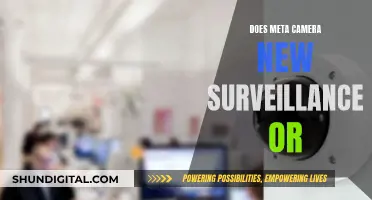Battery leaks are a common issue with devices that use alkaline batteries, such as cameras. The good news is that there are simple ways to clean up the mess and get your device working again. In this article, we will cover everything you need to know about cleaning a battery leak in your camera, from safety precautions to step-by-step instructions for effective cleaning. We will also discuss how to prevent battery leaks in the future.
| Characteristics | Values |
|---|---|
| Safety precautions | Wear safety goggles, gloves, and a face mask |
| Battery type | Alkaline, lithium, nickel-cadmium, lead-acid |
| Battery disposal | Double-bag and dispose of at a recycling center |
| Spill neutralization | Use baking soda, white vinegar, or lemon juice |
| Cleaning tools | Cotton swabs, microfiber cloth, toothbrush, paper towels |
| Drying | Let the device dry for about an hour |
| Corrosion removal | Scrape with a paper clip or fine-grit sandpaper |
| Terminal polishing | Use a pencil eraser to polish the terminals |
What You'll Learn

Wear protective gear: gloves, safety goggles, and a face mask
Before you begin the process of cleaning a battery leak in your camera, it is important to prioritise your safety. Battery leaks can contain corrosive chemicals that can cause skin irritation, harm your lungs, and damage your eyes. Therefore, it is crucial to wear protective gear, including gloves, safety goggles, and a face mask.
Gloves are essential to protect your hands from the harmful chemicals present in the battery leak. Look for gloves made of rubber, nitrile, or latex. These materials will provide a barrier between your skin and the corrosive substances. Make sure the gloves fit snugly and comfortably to ensure maximum protection.
Safety goggles will shield your eyes from any splashes or fumes that may occur during the cleaning process. When selecting safety goggles, opt for a pair that fits securely and comfortably on your face, providing a seal around your eyes. This will prevent any leakage of fumes or chemicals towards your eyes.
Additionally, a face mask is recommended to protect your lungs from inhaling harmful fumes or particles. Choose a well-fitting face mask that covers your nose and mouth securely. This will minimise the risk of inhaling any toxic substances during the cleaning process.
It is important to remember that even after wearing protective gear, accidents can happen. If you get any of the battery acid on your skin or in your eyes, immediately rinse the affected area with lukewarm, gently flowing water for at least 30 minutes. Remove all contaminated clothing and accessories under running water.
By taking these precautions and wearing the appropriate protective gear, you can help ensure a safer experience when cleaning a battery leak in your camera. Remember, your safety is paramount, so don't skip these essential steps.
Charging the Elinksmart Camera: Always-on or Timed Sessions?
You may want to see also

Identify the type of battery
It is important to identify the type of battery your camera uses before attempting to clean a battery leak. Most digital cameras use rechargeable batteries, and different types of batteries may require different cleaning methods. Here are some tips to help you identify the type of battery in your camera:
Check the Camera's Specifications
Look at your camera's specifications to determine its power rating. This will give you information about the voltage and current requirements of your camera. Different types of batteries provide different voltages, so knowing the power rating will help you narrow down the type of battery your camera uses.
Identify the Battery Form Factor
Determine the size and shape of the battery. Common battery types used in cameras include AA, AAA, and lithium-ion (Li-ion) batteries. AA and AAA batteries are typically disposable, while Li-ion batteries are usually rechargeable. If your camera uses AA or AAA batteries, it will likely be easy to identify and source replacements.
Examine the Battery Terminals
Inspect the battery terminals or contacts to see if they provide any clues about the battery type. Different types of batteries have distinct terminal configurations. For example, Li-ion batteries often have a specific terminal layout that sets them apart from other battery types.
Check the Battery Voltage
As mentioned earlier, different types of batteries provide different voltages. If you can measure the voltage of the battery or the camera's battery compartment, you can narrow down the possible battery types. For example, Li-ion batteries typically have voltages like 3.6V or 3.7V, which are often combined in series to provide higher voltages for cameras.
Research Your Camera Model
Search online for information about your specific camera model and the type of batteries it uses. Camera review websites, manufacturer websites, and user forums can be valuable sources of information. You may find detailed specifications and user discussions that reveal the type of battery your camera uses.
Consult a Camera Expert
If you're still unsure, consider consulting a camera expert, photographer, or technician. They may have hands-on experience with various camera models and batteries and can provide guidance on identifying the type of battery in your camera.
Remember, correctly identifying the battery type is crucial when cleaning a battery leak in your camera. Different battery types may require different cleaning solutions, techniques, and safety precautions. Always prioritize your safety and refer to reliable sources for detailed cleaning instructions specific to your identified battery type.
Charging Camera Pens: A Quick Guide to Powering Up Discreetly
You may want to see also

Remove and dispose of the battery
To remove and dispose of the corroded batteries, you will need to take a few safety precautions. Battery acid is an alkaline residue composed of potassium hydroxide, which can burn your skin, harm your eyes, and corrode wires and chips.
Firstly, make sure to protect your hands and face. Wear gloves, safety goggles, and a face mask. Open all windows and doors, and use a fan to ventilate the area.
Now, carefully take the corroded batteries out of the camera's battery compartment. If the battery is stuck, gently pry it out with a tool such as an old butter knife or a screwdriver. For cylindrical batteries, try rotating them to loosen the corrosion.
Once the batteries are removed, double-bag them separately in small plastic bags. Seal the bags tightly. Check the battery type to determine the appropriate disposal method. Most batteries should be recycled and not placed in the regular trash.
For alkaline batteries, you can check with your local sanitation department or recycling programs. Some places allow alkaline batteries to be thrown in the regular trash, but this varies by municipality.
Button cell and lithium single-use batteries typically cannot be put in the trash, so check for local recycling options. Rechargeable batteries, including lithium-ion, nickel-cadmium, and nickel-metal hydride, must be taken to a recycling center or hazardous waste collection site.
If you need to store the corroded batteries before disposing of them, tape the battery terminals or put each battery in an individual plastic bag to avoid the risk of sparks.
Is Your Camera Battery Charged? Check This Way
You may want to see also

Neutralise the acid with a mild acid, like vinegar or lemon juice
To clean a battery acid leak in a camera, you can use a mild acid like vinegar or lemon juice to neutralise the alkaline residue. Here is a step-by-step guide:
Step 1: Prepare the Cleaning Solution
Get a clean glass or plastic bowl and pour in some household vinegar or lemon juice. If using lemon juice, try to use freshly squeezed lemon juice strained of pulp and seeds, as bottled juice may be diluted.
Step 2: Protect Your Device and Work Area
Place your camera on a flat work surface, ensuring it is secure and stable. You may wish to cover the table with scrap cardboard or a plastic tablecloth to protect it from any spills or damage. Keep your camera upright to prevent any liquid from dripping inside.
Step 3: Remove the Leaking Battery
Take out the corroded battery from the camera. If it is stuck, gently pry it out with a tool such as a screwdriver or butter knife. For cylindrical batteries, try rotating them to loosen the corrosion. Place the leaking battery in a plastic bag for disposal.
Step 4: Neutralise the Battery Acid
Dip a cotton swab, Q-tip, or ball into the vinegar or lemon juice solution. Squeeze out any excess liquid to prevent it from entering sensitive parts of your camera and causing damage. Carefully apply the vinegar or lemon juice to the areas affected by the battery acid leak, including the battery compartment. You may need to use multiple cotton swabs to avoid transferring excess liquid.
When the neutralising liquid comes into contact with the battery acid, it may fizz. This is a normal reaction. Continue applying the vinegar or lemon juice until the fizzing stops, indicating that the battery acid has been neutralised.
For more stubborn or severe leaks, you can dip an old toothbrush into the cleaning solution and use it to scrub the affected areas. However, exercise caution to avoid transferring too much liquid into the device. Have clean towels or paper towels nearby to mop up any spills.
Step 5: Clean and Dry the Camera
Allow the camera to air dry for about an hour. After it has dried, use a paper clip or fine-grit sandpaper (#220 to #320 range) to gently scrape out any remaining white corrosion from the battery compartment. Be careful not to damage the thin metal terminals. Tap out any loose debris.
Step 6: Polish the Terminals
Finish by polishing the metal battery terminals with a pencil eraser to ensure they are clean and shiny. Any remaining corrosion will reduce electric conductivity, so it is important to thoroughly clean these contacts.
Safety Precautions:
Always wear protective gear when handling leaking batteries and cleaning battery acid corrosion. This includes safety glasses and gloves to protect your eyes and skin. Potassium hydroxide, found in alkaline batteries, is caustic and can burn your skin and irritate your eyes.
Additionally, dispose of leaking batteries properly according to your local guidelines. Do not place them in the regular trash.
Charging 1080p Camera Batteries: A Step-by-Step Guide
You may want to see also

Clean the compartment with isopropyl alcohol
To clean the compartment with isopropyl alcohol, start by dipping a cotton swab into some 90% to 99% isopropyl alcohol. If you are cleaning a camera, be sure to keep the camera upright so that none of the liquid drips inside. Gently apply the alcohol to the affected area with the swab, carefully cleaning out any residue left over from the neutralisation process.
Isopropyl alcohol is a safe and effective way to clean electronics without leaving behind moisture and other residue. It is important to use a high concentration of isopropyl alcohol, as lower concentrations (such as those found in first-aid kits) are better suited for external plastic or metal.
Once you have cleaned the compartment, leave the camera to sit for a few hours to ensure any remaining liquid dries up and evaporates.
Charging the TG-4: Battery Power for Your Olympus Camera
You may want to see also
Frequently asked questions
First, make sure to wear gloves and safety goggles to protect yourself from the corrosive chemicals. Remove the corroded batteries and place them in a plastic bag. Next, use a cotton swab dipped in vinegar or lemon juice to neutralise the affected area. After a few minutes, wipe away the residue and use a toothbrush to scrub away any remaining corrosion. Finally, use a cloth dipped in isopropyl alcohol to clean the area, and let it dry completely before replacing the batteries.
If the corrosion is particularly stubborn, try using an old toothbrush dipped in vinegar or lemon juice to scrub it away. You can also try using fine-grit sandpaper, an emery board, or a small flathead screwdriver to gently scrape off the residue.
If the leak has damaged your camera, try checking your device's warranty. Although it's unlikely, damage caused by a leaking battery may be covered. You can also try making a claim with the battery manufacturer, as some companies offer guarantees against defects.
To prevent battery leaks, make sure to always store and use your batteries properly. Don't use expired batteries, and don't mix old and new batteries or batteries from different brands. Always store batteries at or below room temperature and keep them away from extreme temperatures and moisture. Remove batteries from devices that you're not planning on using for a while.