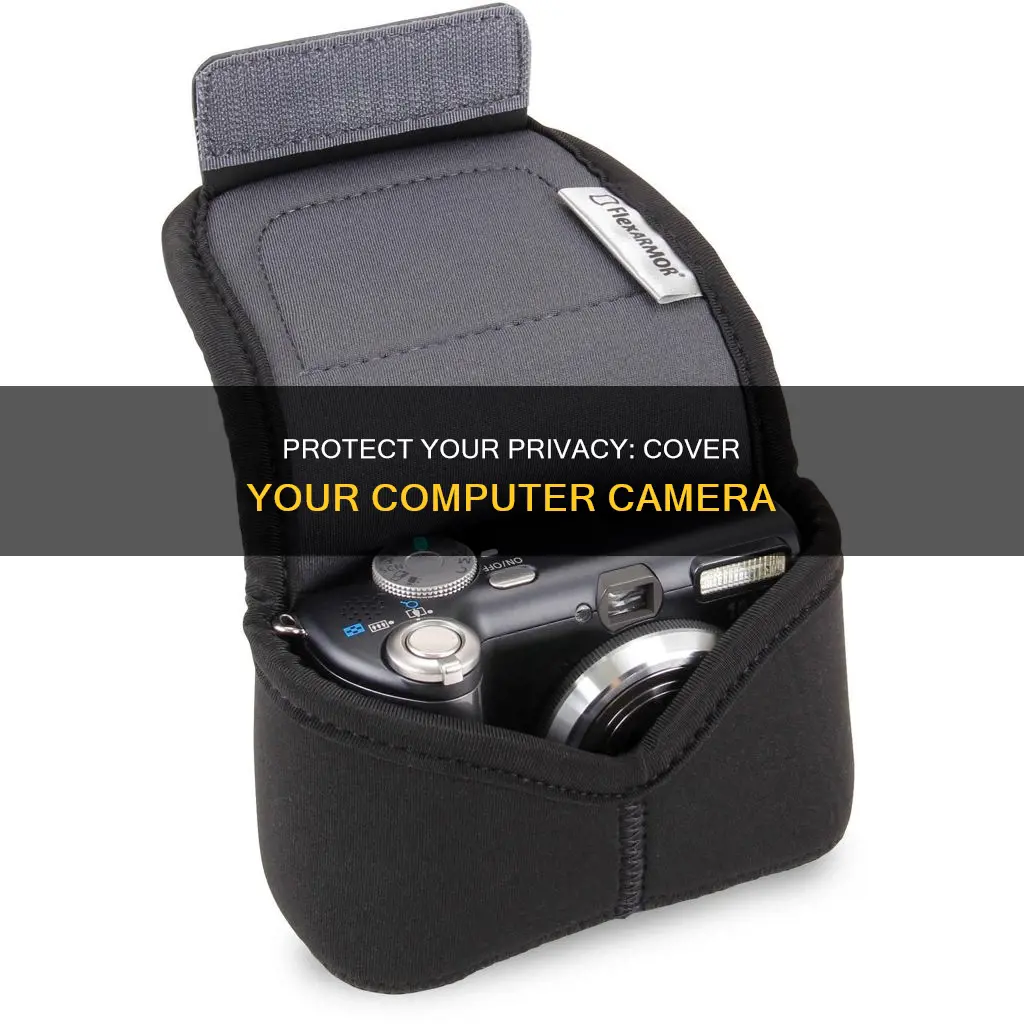
With the rise of remote working and video conferencing, many people are now aware of the potential risks of leaving their computer cameras exposed. From accidental oversharing during a meeting to more sinister privacy breaches, it is understandable that people want to protect themselves. Covering your computer camera is one of the oldest privacy tips, and there are many ways to do it, from simple stickers to purpose-built sliding covers.
| Characteristics | Values |
|---|---|
| Ease of acquisition | Can be purchased online, or from a craft store |
| Ease of application | Can be applied in under a minute |
| Effectiveness | Opaque materials are more effective |
| Ease of removal | Residue-free options are easier to remove |
| Aesthetics | Decorative options are available |
| Customisation | Can be customised with logos or pictures |
What You'll Learn

Use a sliding webcam cover
If you're looking for a more sophisticated solution to covering your webcam than tape or stickers, a sliding webcam cover is a great option. These covers are small, thin, and subtle, and they attach directly to the top of your laptop, computer, or phone with adhesive. They have a sliding window that you can easily open and close with one finger to expose the camera lens when you want to use it.
When shopping for a sliding webcam cover, there are a few things to keep in mind:
- Shape and size: Make sure the cover is large enough to completely obscure your webcam lens, but thin enough that you can still close your laptop fully.
- Sliding mechanism: The cover should slide smoothly and easily with one finger without using much force. It should also stay closed without sliding around when you close your laptop.
- Durability: Look for a cover that's sturdy and can withstand daily wear and tear, but is also easy to remove for cleaning or adjustment.
- CloudValley Webcam Cover Slide: This cover has small adhesive strips that make it easy to attach to your device. It's slim enough to allow your computer to fully close when attached.
- EYSOFT Webcam Cover: This cover has a smooth sliding mechanism that works with a simple finger movement. It's extremely thin and doesn't interfere with closing your laptop.
- C-SLIDE 1.0 Webcam Cover Slide: This cover is easy to install and thin enough to allow your laptop to close fully. It has strong adhesion and slides open and closed without harming your camera lens.
- Sarastars Webcam Cover: This cover comes in a pack of nine, which is great for offices or large organizations. When the cover is open, it reveals a red frame that makes it easier to spot when your camera is exposed.
Remember to double-check the product description to ensure the cover will fit your device, and look for a product that's removable or won't leave a residue if you think you may need to take it off in the future.
Polaroid Cameras: UK-Made Models' Value Explored
You may want to see also

Duct tape
However, there are a few drawbacks to using duct tape. Firstly, it can be difficult to remove and may leave a sticky residue on your camera lens. This residue can be challenging to clean and may even damage your webcam. Therefore, it is not ideal if you plan on using your camera frequently. Secondly, duct tape may not be aesthetically pleasing and could make you appear paranoid to others.
If you decide to use duct tape to cover your computer camera, simply rip off a small piece of tape and centre it over your camera lens. Ensure that the tape completely covers the lens to block out any potential peeping eyes.
While duct tape is a straightforward and inexpensive solution, it is important to consider the potential drawbacks and explore alternative methods, such as painter's tape, stickers, or sliding webcam covers, which may be more suitable for your needs.
Extracting Raw Files: Unlocking Your Camera's Full Potential
You may want to see also

Post-it notes
Covering Your Computer Camera with Post-It Notes
Covering your computer's camera with a Post-it note is a simple and effective way to protect your privacy. It is a quick fix that can be easily adjusted or removed, and it won't damage your laptop.
There are a few reasons why someone might want to cover their computer camera. Firstly, it can prevent potential risks associated with leaving your camera exposed, such as malware attacks. Additionally, if you work remotely or frequently participate in video calls, covering your camera can prevent accidental disclosures of your surroundings.
How to Use a Post-It Note
Using a Post-it note to cover your camera is a straightforward process. Simply tear off a small piece of the Post-it note and stick it over your webcam. Ensure that the Post-it note completely covers the camera for maximum privacy.
Advantages of Using Post-It Notes
Considerations
While Post-it notes are a great short-term solution, they may not be as durable as other options and may need to be replaced periodically. Additionally, as noted by Apple, it is important to remove any camera cover before closing your laptop to avoid the risk of damaging your display due to the tight clearance between the display and keyboard.
Alternatives to Post-It Notes
If you're looking for a more long-term solution, there are other options available, such as sliding webcam covers or square webcam covers that can be easily removed when needed. These options can be found online and may be more durable than Post-it notes.
Understanding Adobe Camera Raw: A Plugin Essential
You may want to see also

Washi tape
To use it, simply cut out a small piece of tape that is large enough to cover your camera lens. You can use a hand-held single hole puncher to quickly cut out small circles. If you want to cover the camera on your phone, you can use black washi tape so that it blends in with the bezel of your phone.
Best Batteries for Your XSH Camera Doorbell
You may want to see also

Stickers
Covering your computer camera with a sticker is a cheap, easy, and effective way to protect your privacy.
For a more personalised touch, you can even customise your stickers. For example, you could use your company's logo to maintain a professional look or a picture of your beloved pet to bring some joy to your workday.
If you are looking for a temporary solution, a Post-it note can also be used as a webcam cover. However, it may not fully cover the camera, and its stickiness may decrease over time.
While stickers are a simple and practical solution, it is important to remember that they do not address the underlying issue of potential malware on your device. For comprehensive protection, it is advisable to combine sticker usage with other security measures, such as regularly updating your software, using antivirus software, and being cautious when clicking links or installing software.
The Evolution of Cameras: Counting the Models
You may want to see also
Frequently asked questions
There are a few quick and easy ways to cover your computer camera, including using tape (duct tape, painter's tape, invisible tape, or washi tape), a post-it note, or a sticker.
If you want to be able to remove the cover, it's best to use a tape that doesn't leave residue, such as painter's tape or washi tape, or a sliding webcam cover that can be purchased online.
Yes, there are a few ways to cover your computer camera that don't look obvious, such as using invisible tape or a sliding webcam cover. You can also use a sticker, but make sure it's not too light or see-through, as this may defeat the purpose of covering the camera.







