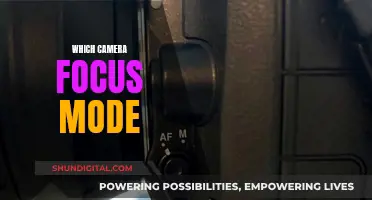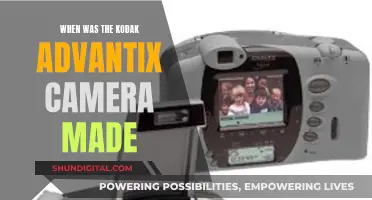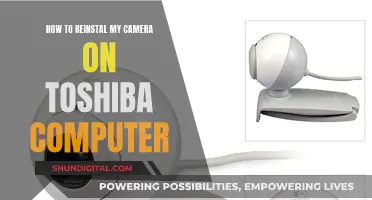The XSH Cam Doorbell is a smart video doorbell that can be paired with your smartphone via the XSH Cam app, which is available on both iOS and Android. The doorbell is powered by rechargeable lithium batteries, which can last for approximately six months in standby mode. The doorbell supports 2.4GHz Wi-Fi and requires a stable internet connection to function properly. It also has features such as motion detection, two-way audio, and cloud storage. The doorbell can be reset by pressing and holding the reset button for about 5 seconds.
| Characteristics | Values |
|---|---|
| Battery Type | Rechargeable lithium batteries |
| Battery Life | 6 months of standby mode |
| Charging Cable | Micro USB |
What You'll Learn
- The XSH doorbell camera is compatible with 2.4GHz Wi-Fi networks, not 5GHz
- The doorbell camera is powered by rechargeable lithium batteries
- The doorbell camera has a battery life of approximately six months in standby mode
- The doorbell camera supports cloud recording and SD card storage
- The doorbell camera has a two-way audio feature

The XSH doorbell camera is compatible with 2.4GHz Wi-Fi networks, not 5GHz
To pair the doorbell with your smart device, you need to install the XSH Cam App. You can either search for it on the App Store or Google Play Store, or scan the QR code straight into your smart device. Before you start, ensure that your smart device has a stable internet connection and is connected to a 2.4GHz Wi-Fi network.
Once you have launched the app and powered up the smart doorbell, you should hear a voice prompt saying the device is ready to pair. If you don't hear this prompt, press and hold the red reset button on the back of the unit for around 5 seconds to reset the device. The LED indicator on the front of the doorbell will flash blue when it is in pairing mode.
The app will then automatically connect to the same Wi-Fi network as your smart device. Enter the correct password for your wireless network and press "Next". Your smart device will now begin searching for the doorbell. Make sure that the two devices are within a 30 cm distance and that the volume on your smart device is raised to an audible level so that you can hear the pairing tone.
Once paired, you will hear an audible connected message and see the confirmation screen where you need to enter a name and password for your device. Setup is now complete, and the doorbell will appear as a new device on the top of your device list.
To view a live feed at any time, press the small screen within your device list. With the live feed running, you can access the features and settings of the video doorbell by clicking on the settings button on the bottom right-hand corner. This allows you to amend and adjust various settings on the camera doorbell device to suit your environment, including poor light, PIR detection level, and whether you want to record video and images to the internal SD card.
It is worth noting that this device won't work on faster 5.0 GHz networks. Additionally, the XSH doorbell camera is not fully waterproof, so it is recommended to install it in an area without rain.
Charging Your Eufy Camera Battery: A Step-by-Step Guide
You may want to see also

The doorbell camera is powered by rechargeable lithium batteries
The XSH Cam Doorbell is a smart video doorbell that can be powered by rechargeable lithium batteries. The device comes with a battery compartment that houses two 18650 standard rechargeable lithium batteries. While the batteries are not included in the package, they can be easily sourced and fitted into the doorbell.
The XSH Cam Doorbell offers a long-lasting battery life, providing approximately six months of standby mode on a full charge. This impressive battery performance is a significant advantage for users who want a reliable and maintenance-free smart doorbell solution.
To recharge the batteries, the XSH Cam Doorbell utilizes a micro USB cable. This convenient charging method ensures that users can easily recharge the device without having to remove the batteries. It is recommended to use the provided micro USB cable or a standard USB cable for charging.
Additionally, the XSH Cam Doorbell is designed to be energy efficient. By turning off the PIR motion sensor or setting it to a lower sensitivity, users can further extend the battery life. This is especially useful in crowded environments or areas with frequent motion, as it reduces the number of false alerts and unnecessary device activations.
Overall, the XSH Cam Doorbell's rechargeable lithium battery system provides a simple and effective power solution. With proper care and charging, users can expect a long-lasting and reliable performance from their smart doorbell.
Charging the Polaroid IE826: A Quick Guide
You may want to see also

The doorbell camera has a battery life of approximately six months in standby mode
The XSH doorbell camera is a wireless, battery-powered device that provides an efficient and cost-effective solution for monitoring your front door. One of its standout features is its impressive battery life, which can last up to approximately six months in standby mode. This means you can rely on the camera to keep a watchful eye on your doorstep for extended periods without constantly worrying about recharging.
The long battery life of the XSH doorbell camera can be attributed to its rechargeable lithium batteries and efficient power management. When fully charged, these batteries provide enough power to keep the camera operational for about half a year. This extended battery life offers convenience and peace of mind, ensuring you don't miss any important visitors or deliveries.
However, it's important to note that certain factors can impact the battery life. For instance, enabling the PIR (Passive Infrared) motion detection feature, which detects human presence, may consume more power and reduce battery life. Additionally, environmental factors, such as extreme temperatures, can affect battery performance.
To maximise the battery life of your XSH doorbell camera, consider the following tips:
- Optimise PIR Settings: The PIR motion detection feature can be a significant drain on battery life. Adjust the sensitivity settings or disable PIR when not needed to conserve power.
- Protect From Weather: The XSH doorbell camera is not fully waterproof, so it's essential to install it in an area sheltered from rain and direct sunlight. This will prevent water damage and reduce the impact of extreme temperatures on battery performance.
- Manage Connectivity: Operating the camera in a crowded environment with multiple devices can increase power consumption. To extend battery life, reduce device arousal and notification times by closing the app when not in use or setting the device to low sensitivity.
- Use External Power: While the XSH doorbell camera is designed for wireless use, you can enhance its functionality and battery life by connecting it to an external power source. This can be achieved by using AC power (16-24V) or a slow Lithium charger through the wall.
- Regularly Check Batteries: Ensure you use high-quality, fully charged batteries. Old or low-capacity batteries may drain faster and require more frequent replacements.
By following these tips and best practices, you can maximise the battery life of your XSH doorbell camera, ensuring it remains vigilant and ready to capture any important moments at your doorstep for up to six months in standby mode.
How to Prepare Your Polaroid Camera for Instant Shots
You may want to see also

The doorbell camera supports cloud recording and SD card storage
The XSH Cam Doorbell is a smart video doorbell that supports both cloud recording and SD card storage. It is equipped with advanced features such as virtual tour, hemisphere and cylinder view, dual-way audio, remote parameter settings, and motion detection. The device can be powered by rechargeable lithium batteries, providing up to six months of standby time on a full charge.
The XSH Cam app, compatible with iOS and Android devices, allows users to access live footage, receive notifications, and adjust settings. The app also offers cloud storage, enabling users to access recorded footage. Additionally, the doorbell has a memory card slot, supporting up to 512GB microSD cards for local storage. This provides flexibility in choosing between cloud recording and SD card storage, ensuring that users can access their footage conveniently and securely.
The XSH Cam Doorbell provides a comprehensive solution for monitoring and recording activity at the doorstep, giving users peace of mind and control over their home security.
Reviving Dionic Camera Batteries: Charging Tips and Tricks
You may want to see also

The doorbell camera has a two-way audio feature
To set up the doorbell camera, you will need to install the XSH Cam app on your smartphone. Make sure your device has a stable internet connection and is connected to a 2.4 GHz Wi-Fi network, as the device won't work on faster 5.0 GHz networks. Launch the app and tap the "Add a device" button, followed by "Setup device". Power up the smart doorbell, and you should hear a voice prompt saying the device is ready to pair.
Once the device is paired, you will be able to access the two-way audio feature on the app. To use this feature, simply tap the microphone icon on the app when you receive a notification that someone is at your door. This will allow you to speak with the visitor through the doorbell camera.
The two-way audio feature can be useful in various situations. For example, if you are expecting a delivery but are not home, you can communicate with the delivery person and give them further instructions. Additionally, if you are unable to come to the door, you can let the visitor know and ask them to come back at a different time.
It is important to note that the XSH Cam app has been reported to have some issues with notifications and connectivity. Some users have reported that they do not receive push notifications when someone rings the doorbell. There have also been reports of difficulties in pairing the device with the app. However, these issues may be resolved by ensuring a stable internet connection and following the correct setup process.
GoPro 6 Black: Charging and Camera Functionality
You may want to see also
Frequently asked questions
The XSH camera doorbell uses rechargeable lithium batteries.
With a full charge, the battery life is approximately six months in standby mode.
A micro USB connector and a charging cable are included in the packaging on the back face of the doorbell. Charge the battery directly with a USB cable or with an 18650 battery charger.