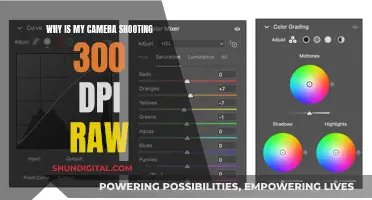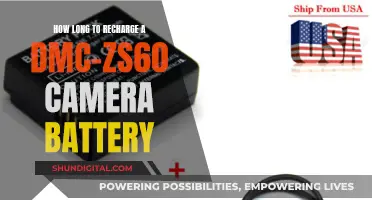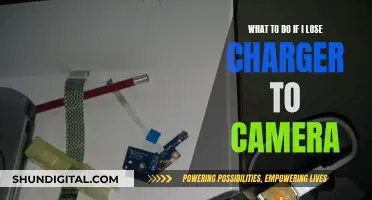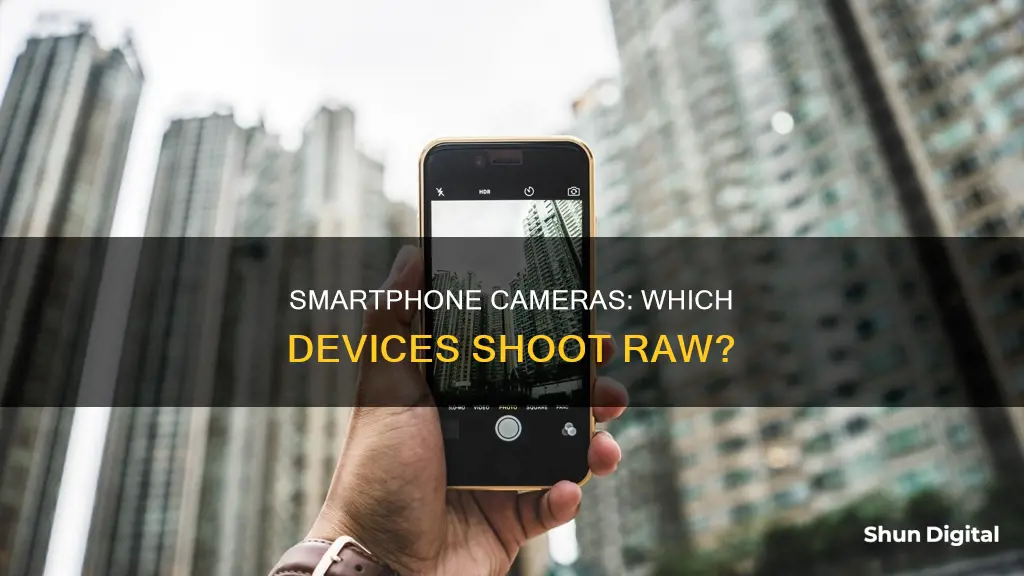
Shooting in RAW is a technique used in photography where images are captured in a format that records all data from the camera's sensor. This format is preferred by professionals and serious photographers due to its high dynamic range and extensive colour spectrum. While not all smartphones support RAW photography, many current smartphones, particularly higher-end models, offer RAW shooting either natively or via third-party applications. This has democratized high-quality photography, allowing amateur photographers and enthusiasts to capture images with a level of detail and flexibility previously reserved for professional-grade cameras. In this article, we will discuss the benefits of shooting in RAW on a smartphone, the best smartphones for RAW photography, and provide a step-by-step guide to enabling RAW imaging on your phone.
| Characteristics | Values |
|---|---|
| What is a RAW image? | An unprocessed version of a photo that records all data from the camera's sensor. |
| Why shoot in RAW? | RAW images offer more detail, better colour accuracy, and greater flexibility in editing. |
| When not to shoot in RAW? | RAW files are much larger than JPEGs and require more storage space, so they may not be suitable for casual photography or quick sharing. |
| How to enable RAW on Huawei phones | Open the camera app, select the Pro mode, then go to Settings and enable RAW format in the Photo format section. |
| How to enable RAW on iPhones | Go to Settings > Camera > Formats and enable Apple ProRAW. |
| How to enable RAW on Samsung phones | Open the camera app, select the PRO mode, then go to Camera Settings > Save Options and enable Save RAW copies. |
| Third-party apps for RAW photography | Lightroom Mobile, VSCO, ProShot, ProCam, ON1 Photo RAW, Flannl RAW Camera, Manual Camera Lite: Professional Camera DSLR |
What You'll Learn
- Shooting in raw offers more detail and better colour accuracy
- Raw files are uncompressed and unprocessed, preserving the highest possible image quality
- Raw files are significantly larger than JPEG files
- Many current smartphones offer raw shooting either natively or via third-party applications
- The iPhone 12 Pro and iPhone 12 Pro Max support Apple ProRAW

Shooting in raw offers more detail and better colour accuracy
Shooting in RAW offers a range of benefits that enhance the quality of your photographs, providing more detail and better colour accuracy.
Firstly, RAW files capture all image data recorded by the camera's sensor, resulting in higher quality images with greater detail. This is because, unlike JPEG or other compressed formats, RAW files are uncompressed and unprocessed, preserving the highest possible image quality. This means that details in overexposed highlights or underexposed shadows can be more effectively recovered, and the image can be extensively adjusted for exposure, white balance, and colour without any degradation.
The larger amount of data in RAW files also allows for a greater dynamic range, with more levels of brightness and colour information. This results in smoother transitions of tones and more accurate colour rendition, avoiding issues like posterization (banding in bright skies).
The extensive data in RAW files also makes it easier to correct exposure issues, such as dramatically over or underexposed images. This is especially useful in fast-moving situations, like weddings, where you might not have time to adjust settings between shots.
Additionally, the white balance can be more easily and accurately adjusted in RAW files due to the abundance of data. This is crucial for achieving great white balance and colour accuracy, which are essential for awesome images.
The ability to shoot in RAW also provides access to more powerful sharpening and noise algorithms in post-processing software like Lightroom. These algorithms are constantly improving, so you can always revisit your RAW files and take advantage of future enhancements.
Overall, shooting in RAW gives you greater control over the final image, allowing you to make the most of your photographs and achieve results comparable to those from more expensive camera models.
Understanding Camera Battery Ratings: A Quick Guide
You may want to see also

Raw files are uncompressed and unprocessed, preserving the highest possible image quality
When you take a photo, the camera records a lot of information. If it saves the image as a JPEG, it will use only the information it needs and discard the rest. There is no way to recover the information that was thrown away. So, you’ll have less dynamic range and fewer details in the highlights and shadows.
A raw file, on the other hand, is the unprocessed version of a photo. It contains all the information captured by the camera's sensor. Raw files are uncompressed and unprocessed, preserving the highest possible image quality. This means that you can capture practically every detail seen by the camera's sensor.
The benefit of shooting in raw is that it gives you greater flexibility when editing your photos. You can make extensive adjustments to exposure, white balance, and colour without degrading the image. For example, you can more effectively recover details in overexposed highlights or underexposed shadows.
However, raw files are significantly larger than JPEG files. They require more storage space and can add steps to your photography workflow, as they are not compatible with all viewing software.
Topping Off Camera Batteries: Is It Safe?
You may want to see also

Raw files are significantly larger than JPEG files
The size difference between JPEG and RAW files is one of the most significant factors when considering whether to shoot in RAW. RAW files are uncompressed and unprocessed, containing all the data captured by the camera's sensor. This results in file sizes that are considerably larger than JPEGs, often three to four times the size. For example, a 16-megapixel camera will produce a 16 MB RAW file, while the equivalent JPEG will be around 5 MB. This means that you can fit almost five JPEGs in the space of one RAW file. The larger file size of RAW images can lead to a faster fill-up of your camera's buffer, causing a drop in the camera's frame rate. Additionally, the larger files will require more frequent memory card changes and more extensive data management, especially during shoots.
The increased size of RAW files also impacts storage space, both on cameras and computers. This can be a challenge for photographers, especially those working with limited storage capacities. The larger file sizes mean that memory cards can store fewer images, and computer backups may take significantly longer due to the larger file sizes. However, with the decreasing cost of storage and the availability of cloud storage and external hard drives, storage space may not be a significant concern for all photographers.
The larger file size of RAW images is a trade-off for the increased flexibility and quality offered by this format. RAW files provide greater dynamic range, colour accuracy, and editing possibilities compared to JPEGs. They allow for extensive adjustments in exposure, white balance, and colour without degrading the image quality. This makes RAW ideal for photographers who want full creative control over the final image and those seeking to capture images with the highest possible quality.
While the larger file size of RAW images can be a challenge in terms of storage and management, the benefits of this format often outweigh the drawbacks for many photographers. The superior image quality, flexibility in post-processing, and ability to correct mistakes make RAW a preferred choice for professionals and enthusiasts alike. However, for casual photography or situations where quick image sharing is essential, the smaller file size of JPEGs may be more suitable. Ultimately, the decision to shoot in RAW or JPEG depends on the photographer's specific needs, the intended use of the images, and the available storage and management capabilities.
Recycling Camera Batteries: Safe Disposal and Environmentally Friendly Options
You may want to see also

Many current smartphones offer raw shooting either natively or via third-party applications
Many current smartphones, particularly higher-end models, offer raw shooting either natively through their stock camera apps or via third-party applications. This development has democratized high-quality photography, allowing amateur photographers and enthusiasts to capture images with a level of detail and flexibility previously reserved for professional-grade cameras.
Shooting in raw is a technique used in photography where images are captured in a format that records all data from the camera's sensor. This format is preferred by professionals and serious photographers due to its high dynamic range and extensive colour spectrum. Raw files are uncompressed and unprocessed, preserving the highest possible image quality and editing latitude. This quality retention is particularly beneficial for post-processing, as it allows for extensive adjustments in exposure, white balance, and colour without degrading the image.
However, raw files are significantly larger than compressed formats like JPEG, requiring more storage space. This can lead to the need for more frequent memory card changes and more extensive data management. Additionally, raw files are not universally compatible with all viewing software and require specialized editing software. These factors make raw less suitable for casual photography or situations requiring quick image sharing.
Smartphone manufacturers have started to include raw format support as a feature on their devices. For example, the iPhone 12 Pro and iPhone 12 Pro Max support Apple ProRAW, while Huawei phones offer a Pro mode that enables raw shooting. Third-party apps, such as Lightroom Mobile, VSCO, and ProShot, also provide the ability to shoot in raw on smartphones that don't have native support.
The inclusion of raw shooting capabilities in smartphones empowers users to take advantage of the rich detail and flexibility offered by this format. It opens up possibilities for extensive post-editing, allowing photographers to transform decent snapshots into exceptional ones without the need for expensive professional equipment.
Charging the Nokia Camera: A Quick Guide
You may want to see also

The iPhone 12 Pro and iPhone 12 Pro Max support Apple ProRAW
Apple ProRAW offers photographers the best of both worlds by providing the advantages of Apple's multi-frame image processing and computational photography, such as Deep Fusion and Smart HDR, along with the depth and flexibility of a raw format. This means that photographers can edit the raw image data while also benefiting from noise reduction and multi-frame exposure adjustments offered by Apple's processing.
One of the key benefits of shooting in Apple ProRAW is the ability to edit the photo's white balance, exposure, tones, and colour without degrading the image quality. This level of editing freedom is not possible with standard compressed formats like JPEG or HEIF, which discard important image information. However, it's important to note that Apple ProRAW images are significantly larger in file size, typically around 25 MB, compared to compressed formats.
When shooting in Apple ProRAW, photographers have the option to tap the RAW icon in the camera app to turn it on or off for each photo. This allows for flexibility, as users can choose when to shoot in Apple ProRAW and when to use the default compressed format. Additionally, Apple ProRAW is compatible with third-party editing apps like Adobe Lightroom, providing even more editing options for photographers.
Overall, Apple ProRAW on the iPhone 12 Pro and iPhone 12 Pro Max offers a powerful tool for mobile photographers who want the flexibility of raw editing with the convenience of computational photography enhancements.
Salvaging Your Camera After a Battery Leak
You may want to see also
Frequently asked questions
Shooting in RAW is a technique used in photography where images are captured in a format that records all data from the camera's sensor. This format is preferred by professionals and serious photographers due to its high dynamic range and extensive colour spectrum.
Shooting in RAW offers more flexibility in post-processing, allowing for extensive adjustments in exposure, white balance, and colour without degrading the image. It also provides a higher image quality and editing latitude compared to compressed formats like JPEG.
RAW files are significantly larger than compressed files, requiring more storage space. They are not universally compatible with all viewing software and require specialised software for editing, adding steps to the photography workflow. These factors make RAW less suitable for casual photography or quick image sharing.
Many current smartphones, particularly higher-end models, offer RAW shooting. Examples include the iPhone 12 Pro, iPhone 12 Pro Max, Samsung Galaxy S23 Ultra, Google Pixel 8 Pro, and Vivo V29. Some smartphones may require the use of third-party applications to enable RAW shooting.