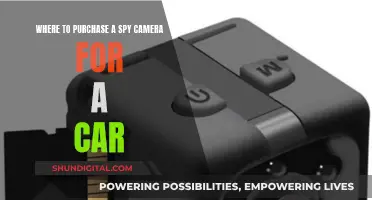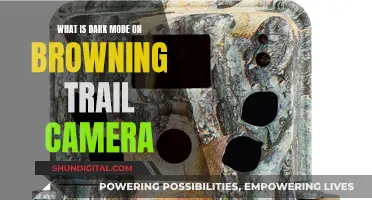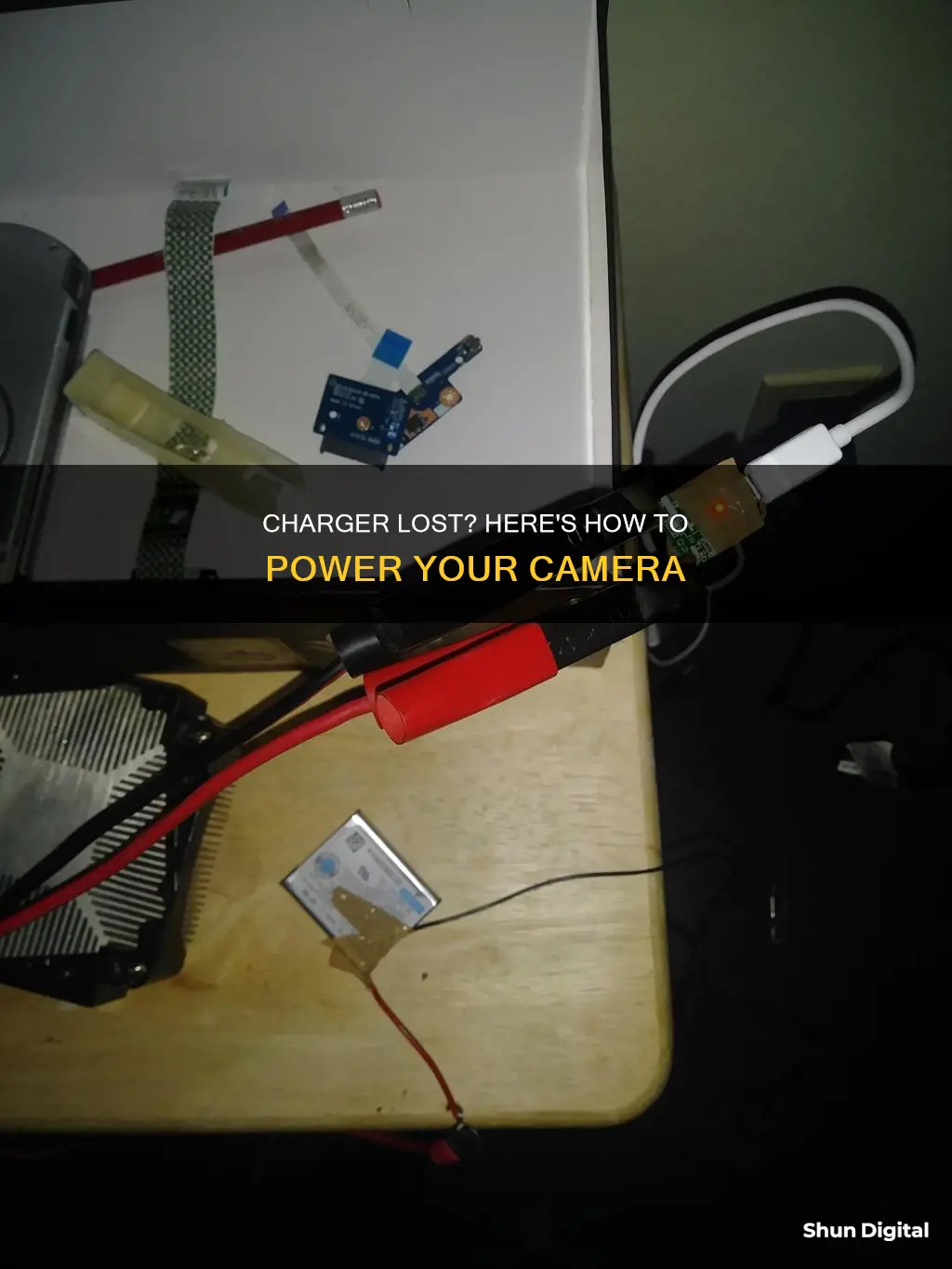
Losing your camera charger can be frustrating, especially if you're in the middle of a shoot or on vacation. While it's always a good idea to have a spare charger as a backup, there are several options you can explore if you don't have one. You could try charging your camera battery using a different charger or power source, such as a car charger, a portable power bank, or a laptop. However, it's important to ensure compatibility and avoid damaging your camera battery. In some cases, you might be able to charge your camera without a charger by using alternative methods like solar power or hand-cranking. Additionally, maintaining your charger's condition and being mindful of temperature extremes can help prevent issues.
| Characteristics | Values |
|---|---|
| What to do if you lose your camera charger | Find a replacement or use alternative charging methods |
| Finding a replacement | - Check if your camera manufacturer has approved replacements |
| - Use a premium alternative charger, e.g. MAGFAST | |
| Alternative charging methods | - Use a car charger |
| - Use a portable power bank | |
| - Charge wirelessly (if supported by your camera) | |
| - Use a computer, power bank, or charging device with a USB-A adapter | |
| - Charge from a car battery with lightbulb regulators | |
| - Charge from any DC source and resistor | |
| - Charge from a bench power supply |
What You'll Learn

Try charging your camera via USB
If you've lost your camera charger, you can try charging your camera via USB. This method only works when the camera is turned off, as otherwise, the USB connection mode of the camera will be activated.
Firstly, ensure you are using the USB cable supplied with your camera. If your camera didn't come with a USB cable, you can purchase a commercially available cable that supports your camera connection, such as a USB Type-C cable.
If you are using a Windows 10 computer, you may need to install additional drivers before you can charge your camera. Make sure your computer is turned on and, if it's a notebook, plugged into a power outlet using the AC adapter. Then, turn off your camera and connect the USB cable to the USB terminal. Connect the other end of the cable to a USB port on the computer.
If the charging lamp doesn't light up, try using a different USB port or computer. If the charging lamp turns off right after charging starts, the battery may already be full, so check the battery level of your camera.
It's important to note that using a USB hub isn't guaranteed to work, so connect the cable directly to the computer's USB port. Also, if your computer is in sleep mode, turn off sleep mode first.
If you are using a camera equipped with a built-in USB cable, only the built-in USB cable can be used to charge the battery—the USB jack on the camera cannot be used for charging.
Charging the Olympus SZ-14 Camera: A Step-by-Step Guide
You may want to see also

Check if your camera takes AA batteries
If you've lost your camera charger, one option to consider is whether your camera takes AA batteries. This could be a quick solution to your problem, as standard AA batteries can be purchased from most convenience stores.
To check if your camera takes AA batteries, you'll need to locate the battery compartment. This is usually found by opening a small flap or door on the underside or rear of the camera. Some cameras may have a sliding mechanism to access the battery compartment. Once you've located the compartment, look for the batteries inside. If your camera takes AA batteries, you should see one or two AA-sized batteries, which are small and cylindrical in shape. They will typically have a grey or black casing and a small protruding positive terminal.
It's important to note that not all cameras use AA batteries. Many modern cameras, especially digital cameras, use proprietary battery packs that are specific to the camera model. These battery packs are often rechargeable and have a unique shape that fits into the camera's battery compartment. If you find a battery pack in your camera that resembles a small, flat rectangle with electrical contacts, then your camera likely uses a proprietary battery, and you'll need to purchase a replacement charger or battery from the manufacturer.
If your camera does take AA batteries, it's a good idea to keep a spare set with you when you're out and about. AA batteries are widely available and can be easily replaced when they run out of power. Additionally, consider investing in rechargeable AA batteries and a charger, which can save you money in the long run and reduce waste.
By following these steps and checking your camera's battery type, you'll be able to determine if your camera operates with AA batteries. This knowledge will help you make an informed decision on how to proceed if you've lost your charger.
Smart Alarm Clock: All-in-One Solution for Your Bedroom?
You may want to see also

Buy a new charger
If you've lost your camera charger, the most straightforward solution is to buy a new one. Here are some tips to help you with the process:
Identify the Charger Type
Before purchasing a new charger, it's important to identify the specific type of charger your camera requires. Different camera models use different types of chargers, so you'll need to know the make and model of your camera. You can usually find this information in the camera's manual or by searching for it online using the model number.
Choose a Reputable Brand
When buying a new charger, opt for a reputable brand known for its quality. This will ensure that your charger is safe to use and will provide reliable performance. Avoid cheap, unbranded chargers, as they may not meet safety standards and could damage your camera or perform poorly.
Check Compatibility
It is crucial to ensure that the new charger is compatible with your camera. Check the specifications of the charger to confirm that it is designed for your camera's make and model. Using an incompatible charger can damage your camera or battery, so always verify compatibility before making a purchase.
Compare Prices
Once you've identified the correct charger type and a reputable brand, compare prices from different retailers or online stores. Prices can vary, and you may be able to find the same charger at a lower price by shopping around. However, be cautious of prices that seem too good to be true, as they may indicate a counterfeit or low-quality product.
Read Reviews
Before finalizing your purchase, take the time to read reviews from other customers who have bought the same charger. This will give you insights into the charger's performance, durability, and reliability. Look for reviews that mention the charger's charging speed, ease of use, and overall satisfaction.
Safe Charging Practices
When using your new charger, follow safe charging practices. Always use the charger as intended, and avoid modifying or tampering with it. Ensure that you charge your camera's battery within the recommended temperature range, as specified in your camera's manual. Additionally, avoid overcharging the battery, as it can reduce its lifespan and performance.
By following these tips, you can confidently purchase a new charger for your camera, ensuring a reliable and safe charging experience. Remember to treat your charger with care and store it properly to extend its lifespan and avoid any further inconveniences.
Home Camera Service Charges: What's the Deal?
You may want to see also

Try charging your camera in a car
If you're on the road and need to charge your camera, you can try charging it via your car. Here's what you need to know:
Using Your Car's 12V DC Power
If you're driving around a lot each day, you can charge your camera battery using your car's 12V DC power from the cigarette lighter. However, the standard camera battery charger operates on 110V AC, so you'll need a power inverter to obtain this higher voltage from your car. Keep in mind that these devices can heat up and may not be the safest option.
Buying a Third-Party Camera Battery Charger
A safer alternative is to purchase a third-party camera battery charger that operates on a lower voltage, either 12V or 5V (USB). These chargers are more versatile, as you can use them with AC, 12V, or USB power sources. Additionally, they are smaller and lighter than standard camera battery chargers.
Using an External Battery
If you need to charge your camera quickly and don't want to rely on your car's 12V outlet, consider using an external battery. This allows you to charge your camera even during stops. You can recharge the external battery on your car's 12V outlet when you're driving.
Safety Precautions
When charging your camera in your car, be aware of the following:
- Charging your camera from a parked car with the engine off can deplete your car battery, leaving you stranded.
- Running the engine to mitigate battery depletion can be a nuisance and wastes fuel.
- Always follow safety precautions when handling batteries and chargers.
- Avoid charging camera batteries in extreme temperatures, both hot and cold. Refer to your user manual for the recommended temperature range.
- Allow your camera battery to cool down after charging before putting it back into your camera.
- Always unplug the charger from the power source before removing the battery to avoid any fire hazards.
- Be careful not to overcharge your camera battery, as this can reduce its lifespan and affect its performance.
Charging Your Hover Camera: Battery Basics
You may want to see also

Check the charging port for debris
It's important to check the charging port for debris. Dust, lint, dirt, and grime can accumulate in the charging port over time, especially when you put your device in a bag or pocket with the port facing down. While a little debris won't affect your device immediately, over time, it can become so dirty that your device stops working.
To check if your charging port is blocked by debris, inspect your device using a bright flashlight or lamp. If you notice any dust or debris, you can try cleaning the port using a soft, dry item such as a cotton swab or a toothpick. Compressed air or a bulb syringe can also be used to loosen and extract debris without having to insert anything into the port.
When cleaning the charging port, avoid using metallic objects, wet substances, or anything sharp. Do not use safety pins, paper clips, knives, or toothbrushes, as these can scratch your device's delicate components or get stuck inside the port. Additionally, avoid blowing on the port with your mouth, as the moisture in your breath can damage your device.
If your device is an iPhone, turn it off and use compressed air or a bulb syringe to clean the port. Hold your device upright to make it easier to clean. If necessary, use a torch or bright light to check if the port is clear. Then, try charging your device. If it still won't charge, turn it off again and use a toothpick to gently scrape or pull out any remaining debris. Finally, spray compressed air or use cotton balls to clean any remaining dirt from the port.
For Android devices with a USB-C port, the process is similar. Turn off your device and use compressed air or a bulb syringe to clean the port, ensuring you hold the can upright to avoid getting water inside the port. Turn your device back on and try charging it. If it still doesn't work, turn it off and use a toothpick to gently scrape or pull out any debris, being careful not to break the toothpick. Finish by spraying compressed air or using a cotton swab to remove any remaining dust.
Dodge Charger GT: Reverse Camera Availability
You may want to see also
Frequently asked questions
You can purchase a replacement charger, but if you need to charge your camera urgently, you can try charging it from a car battery with a lightbulb regulator or a DC source and resistor.
You can use three Christmas tree mini-light bulbs as a current regulator to get half an amp to flow into the camera battery. Make sure to only stand there for 15 minutes or so to avoid overcharging the battery.
You can find a source of DC electricity and use Ohm's law to figure out what kind of resistor you need to put between the two to get the right current to flow.
You may notice a burning plastic smell, strange indicator lights, or a strange charging sequence. If you notice any of these issues, unplug the charger immediately.
If your camera charger is malfunctioning, you should unplug it from the wall immediately and stop using it. Do not try to charge the battery or plug it into the camera as it may damage the camera or battery.