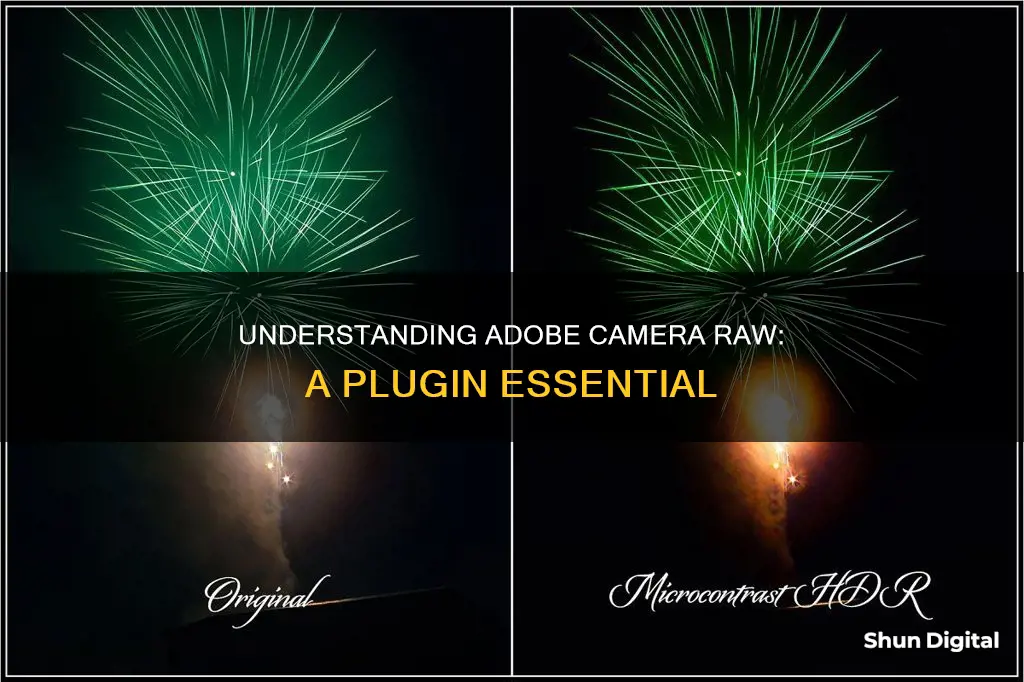
Adobe Camera Raw is a tool that lets users import and enhance raw images from different cameras and is compatible with several Adobe applications, including Photoshop, Lightroom, and After Effects. It is available as a plug-in for Adobe Photoshop and has been frequently updated to support more cameras and include additional features. The plug-in offers greater artistic control and flexibility in editing, while also maintaining the original image files.
| Characteristics | Values |
|---|---|
| What is it? | A tool that lets you import and enhance raw images |
| Who is it for? | Professional photographers |
| How does it work? | It supports raw files in Digital Negative (DNG) format |
| What are the benefits? | More artistic control and flexibility while maintaining original files |
| What applications is it compatible with? | Photoshop, Lightroom Classic, Lightroom, Photoshop Elements, After Effects, and Bridge |
| What are the system requirements? | macOS 10.10-10.12, Microsoft Windows 7, Windows 8/8.1, or Windows 10 |
What You'll Learn

Adobe Camera Raw is compatible with several Adobe applications
Adobe Camera Raw is a powerful tool that lets you import and enhance raw images from several different cameras. It is available as a plug-in for various Adobe applications, including:
Photoshop
Adobe Camera Raw has greater editing functionality when used with Photoshop compared to other applications. When you open a raw file in Photoshop Elements, it is first opened in Adobe Camera Raw.
Photoshop Elements
Photoshop Elements supports raw files from different cameras, and you can install the Adobe Camera Raw plug-in by going to Help > Install Camera Raw in Photoshop Elements or Elements Organizer.
After Effects
After Effects CC 2014, CC 2015, CC 2017, CC 2018, and CC 2019 are all compatible with the Adobe Camera Raw plug-in. Note that After Effects 7 includes version 3.2.0.1 of the Camera Raw plug-in, which cannot be updated.
Adobe Bridge
Adobe Bridge CC 2015, CC 2017, CC 2018, CC 2019, and CC 2020 are compatible with the Adobe Camera Raw plug-in.
Lightroom
Adobe Lightroom is built upon the same powerful raw image processing technology that powers Adobe Camera Raw.
Premiere Elements
Adobe Premiere Elements 3, 4, 7, 8, 11, 12, 13, 14, 15, 18, 20, 21, 22, and 24 are compatible with the Adobe Camera Raw plug-in.
Charging the Polaroid Snap Touch: A Step-by-Step Guide
You may want to see also

It is a must-have tool for photographers
Adobe Camera Raw is a must-have tool for photographers, especially those who work with raw image files. Raw image files contain uncompressed picture data that requires specialised software to be interpreted and converted into a viewable format. Adobe Camera Raw is a plugin for Adobe Photoshop and After Effects that fills this role, allowing photographers to import, view, and edit their raw image files.
One of the key advantages of working with raw image files is the level of control they offer over the final image. When a JPEG file is captured on a camera, the camera automatically processes and enhances the image, limiting the extent to which photographers can adjust the image in post-production. With raw image files, photographers can make extensive adjustments to the white balance, tonal range, contrast, colour saturation, and sharpening, allowing them to fully realise their creative vision.
Adobe Camera Raw offers a range of editing tools that enable photographers to enhance their images. Basic adjustments include cropping, rotating, and modifying exposure, colour temperature, contrast, and sharpness. More advanced adjustments can be made using tone curves, colour grading tools, and local adjustments, such as dodging and burning. Photographers can also correct lens distortions, add vignettes, and apply noise reduction.
Another benefit of Adobe Camera Raw is its integration with other Adobe applications. It is included as a plugin with Adobe After Effects and Photoshop, and it adds functionality to Adobe Bridge. Additionally, Adobe Lightroom is built upon the same powerful raw image processing technology as Adobe Camera Raw. This means that photographers can easily move between different Adobe applications when working on their images, taking advantage of the unique features of each program.
Furthermore, Adobe Camera Raw supports a wide range of camera models and lens types, ensuring compatibility for photographers working with different equipment. The software also receives frequent updates to add support for the latest cameras and new features available in Adobe Photoshop and Lightroom. This makes Adobe Camera Raw a versatile and future-proof choice for photographers.
HDMI: Powering Cameras or Just for Data Transfer?
You may want to see also

It supports raw files from different cameras
Adobe Camera Raw is a tool that lets you import and enhance raw images from many different cameras. It has been a must-have tool for professional photographers since its release in 2003. Adobe Camera Raw supports raw files from a wide range of camera models, including Apple, Canon, Casio, Contax, DJI, DxO, Epson, Fujifilm, Google, GoPro, Hasselblad, Huawei, Kodak, Konica Minolta, Leaf, Leica, LG, Mamiya, Motorola, Nikon, Nokia, OM Digital Solutions (formerly Olympus), OnePlus, Olympus, Panasonic, Parrot, Pentax, PhaseOne, Pixii, Ricoh, Samsung, Sigma, Skydio, Sony, Xiaomi, Yuneec, and Zeiss.
The supported camera models include both DSLRs and mirrorless cameras from various manufacturers. Adobe frequently updates Camera Raw to provide support for the latest cameras and lenses on the market. This ensures that photographers can take advantage of the latest technology and capture high-quality raw images.
In addition to supporting a wide range of camera models, Adobe Camera Raw also offers support for different raw file formats. It supports raw files in the Digital Negative (DNG) format, which was made available to the public by Adobe. The DNG format is a publicly available specification for storing raw data from digital cameras. It is designed to provide an open standard for raw files, allowing photographers to access and work with their raw images without being locked into a specific software or camera system.
Adobe Camera Raw also supports the raw file formats of the camera models it is compatible with. This means that photographers can import and enhance their raw images directly in Adobe Camera Raw without needing to convert the files to a different format.
The versatility of Adobe Camera Raw in supporting raw files from different cameras and raw file formats makes it a powerful tool for photographers. It allows them to work with images captured on various devices and gives them the flexibility to choose the camera and file format that best suits their creative needs. With its frequent updates and broad compatibility, Adobe Camera Raw has become an essential tool for professionals in the photography industry.
Charging the Lytro Camera: A Step-by-Step Guide
You may want to see also

It is available as part of Adobe Photoshop
Adobe Camera Raw is a must-have tool for photographers, allowing them to import and enhance raw image files. It is available as part of Adobe Photoshop, as well as other Adobe applications such as After Effects, Bridge, Lightroom, and Photoshop Elements.
As a plug-in for Photoshop, Camera Raw is automatically activated when opening a raw image file in the software. It provides a range of powerful features, including sharpening effects, a healing brush, and advanced colour correction capabilities. The plug-in is particularly useful for processing large batches of raw photos, as its layout and design make working with high volumes of images extremely easy.
One of the key advantages of using Camera Raw is its non-destructive nature. Any adjustments made to a photo are saved as a sidecar XMP file, leaving the original raw image file untouched. This gives users the freedom to experiment with different edits without permanently altering the original image data.
In addition to raw photos, Camera Raw also supports the editing of JPEG and TIFF images. While these file types are compatible with the interface, they are not processed in the same way as raw photos. Camera Raw offers a range of tools and controls to enhance images, including options for colour temperature, exposure, contrast, and saturation adjustments.
The plug-in also includes a Crop mode, which allows users to rotate, adjust the aspect ratio, or flip their images. Another notable feature is the Spot Removal tool, which functions similarly to the Clone Stamp in Photoshop, enabling users to easily remove unwanted spots or objects from their photos.
Camera Raw provides a variety of artistic image filters, ranging from monochrome looks to vintage photo effects. These presets can be further adjusted to suit the user's preferences, and custom LUTs can also be imported for greater creative control. Additionally, Camera Raw facilitates subject isolation and sky adjustment through its Masking tab, making it easier to edit specific areas of an image independently.
Overall, Adobe Camera Raw, as part of Photoshop, offers a comprehensive suite of tools for photographers to enhance and edit their raw image files. Its user-friendly interface and non-destructive nature make it an ideal choice for both beginners and professionals seeking to elevate their photographic work.
Simplisafe Outdoor Camera: Charging Frequency Explained
You may want to see also

It can be installed by following a set of instructions
Adobe Camera Raw is a plugin that can be installed by following a set of instructions. The first step is to download the appropriate file for your operating system. If you are using Windows, you should download the .zip file, and if you are using macOS, you should download the .dmg file.
Once the file has been downloaded, the next step is to quit all Adobe applications. For Windows users, you then need to double-click the .zip file to unzip it, and then double-click the resulting .exe file to start the installer. For macOS users, click on the downloaded .dmg file, and if you are installing Camera Raw 10.5, double-click the .zip file to unzip it, then double-click the .pkg file to start the installation.
After the installation process has started, simply follow the onscreen instructions, and once the installation is complete, restart your Adobe applications.
Camera Raw Modifications: Non-Destructive and Creative Freedom
You may want to see also
Frequently asked questions
The Adobe Camera Raw plug-in is a tool that lets you import and enhance raw images from many different cameras and then transfer them into various Adobe applications for further editing.
To install the Adobe Camera Raw plug-in, first, make sure you have downloaded the appropriate file for your operating system. Then, quit all Adobe applications, double-click the downloaded file to unzip it, double-click the resulting file to start the installer, follow the on-screen instructions, and finally, restart your Adobe applications.
Applications that support the Adobe Camera Raw plug-in include Photoshop, Photoshop Elements, After Effects, Bridge, Lightroom Classic, and Lightroom.
The Adobe Camera Raw plug-in supports raw files in the Digital Negative (DNG) format, which is a raw file format made available to the public by Adobe.







