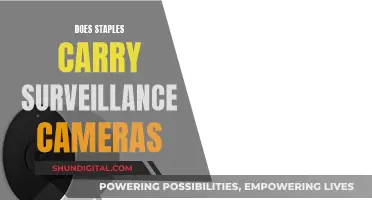The SimpliSafe Outdoor Camera is a wireless security camera with a long-lasting battery life of up to 3-6 months on a single charge. The exact battery life depends on usage, placement, and settings. The camera comes with a rechargeable lithium-ion battery and a 6-inch charging cable. To fully charge the battery, it takes between 4 to 6 hours. The camera will notify you when the battery is low, and you can easily remove it from its mount to charge it.
Now, let's delve into the specifics of charging the SimpliSafe Outdoor Camera.
| Characteristics | Values |
|---|---|
| Battery life | 3-6 months |
| Battery type | Rechargeable lithium-ion battery |
| Charging time | 4-6 hours |
| Charging cable | 6-inch USB cable |
| Power adapter | 5.0V, 1.5A+ output |
| Power supply | Removable battery pack, 25-foot power cord, or solar panel |
| Motion detection range | 30 feet |
| Infrared night vision range | 30 feet |
| Color night vision range | 10 feet |
| Siren volume | 80 dB |
| Camera resolution | 1080p HD |
| Zoom | 10x digital zoom |
| Two-way audio | Yes |
| Alerts | Low battery, recharge soon (at 15%) and Critical battery, camera is powering down (at 0%) |
What You'll Learn

The SimpliSafe Outdoor Camera has a battery life of 3-6 months
The SimpliSafe Outdoor Camera has an impressive battery life of 3-6 months, depending on usage, placement, and settings. This long-lasting battery life is one of the camera's most exciting features, ensuring your home is protected 24/7.
The camera is activated by a motion sensor, which can be triggered by unnecessary movement in high-traffic areas like busy roads or sidewalks, causing the battery to drain. To maximize battery life, you can adjust the camera's settings, such as lowering the motion sensitivity, enabling people-only detection, and setting up activity zones to avoid monitoring high-traffic areas.
Additionally, the SimpliSafe Outdoor Camera comes with a rechargeable battery that can be easily removed and recharged using a USB power adapter with an output of 5.0V, 1.5A+. It takes up to 6 hours to fully charge the battery, and you'll know it's fully charged when all three lights are illuminated.
By following these tips and guidelines, you can ensure that your SimpliSafe Outdoor Camera stays powered for an extended period, providing uninterrupted surveillance and security for your home and loved ones.
Best Camera Battery Chargers: De-A45 Edition
You may want to see also

The camera can be charged using a USB power brick that supports 5V, 7.5W+, 1.5A+ charging
The SimpliSafe Outdoor Camera is a reliable device for monitoring and recording activity outside your home. Its battery is designed to last for up to 3–6 months on a single charge, depending on usage, placement, and settings. When it's time to recharge the battery, you can follow these steps:
Charging the SimpliSafe Outdoor Camera:
- Check the battery level: Before charging, it's essential to check the current battery level to gauge how much charging is needed. You can do this by accessing the SimpliSafe mobile app or web portal and locating the section that displays the outdoor camera's battery indicator or percentage.
- Remove the camera from its mount: Before charging, you'll need to remove the camera from its mount to access the charging port easily. Locate the mounting bracket or base, press the release button or lift the latch to unlock the camera, and gently slide it upwards or downwards to detach it.
- Locate the charging port: On the bottom or back of the camera, you'll find a small, covered slot. Remove any protective coverings or caps to expose the charging port, which is usually a micro-USB or USB-C port.
- Connect the charger to the camera: Use the provided charger cable or a USB power brick that supports 5V, 7.5W+, 1.5A+ charging. Ensure the cable is in good condition and align the correct end with the charging port. Gently insert the connector, ensuring a secure connection.
- Monitor the charging progress: Refer to the camera's battery indicator on the SimpliSafe app or web portal to observe the battery level increase. Keep an eye on any notifications or alerts, and watch the camera's LED indicator lights, if applicable. Allow the camera to charge for the recommended duration, usually around 4–6 hours.
- Disconnect the charger: After the battery is sufficiently charged, ensure the camera is still securely attached to its mount, and then gently grip and pull the connector out of the charging port. Check the charging port for any loose connections or debris.
- Reattach the camera to its mount: Align the camera lens in the desired direction, slide it onto the mount, and listen for an audible click or indication that the camera has reconnected. Perform a visual inspection to verify that the camera is securely mounted and aligned correctly.
By following these steps, you can ensure that your SimpliSafe Outdoor Camera is fully charged and ready to capture any potential security threats. Remember to regularly check the battery level and recharge as needed to maintain continuous surveillance and security.
Charging Camera Batteries: How Long is Too Long?
You may want to see also

It takes 4-6 hours to fully charge the camera
The SimpliSafe Outdoor Camera is a reliable security device that offers clear visuals and audio. Its battery is designed to last up to 3-6 months on a single charge, depending on usage and settings. However, when it's time to recharge, it's important to know the process to ensure your camera stays fully functional.
The charging time for the SimpliSafe Outdoor Camera is approximately 4-6 hours. During this period, you can continue to use the camera, which will function and record footage while plugged in. To ensure a complete charge, it's recommended to allow the full 4-6 hours before disconnecting the power source.
To charge the camera, follow these steps:
- Remove the camera from its mount: This step ensures easy access to the charging port. Press the release button or lift the latch to unlock the camera, then gently slide it up or down to detach it from the mount.
- Locate the charging port: The charging port is usually covered, so remove any protective caps. It's typically a micro-USB or USB-C port.
- Connect the charger: Use the provided USB cable and ensure it's in good condition. Align and gently insert the connector into the charging port until it fits snugly. Give it a gentle tug to ensure a secure connection.
- Monitor the charging progress: Observe the battery level through the SimpliSafe mobile app or web portal. Keep an eye on any notifications or alerts, and watch for the LED indicator lights to know when charging is complete.
- Disconnect the charger: Once the battery is sufficiently charged, gently grip the connector and remove it from the charging port. Check for any loose connections or debris that might affect future charging.
- Reattach the camera to its mount: Align the camera lens in the desired direction and slide it onto the mount until it locks into place. Perform a visual inspection to ensure the camera is securely mounted and aligned correctly.
By following these steps and allowing sufficient charging time, you can ensure your SimpliSafe Outdoor Camera stays fully charged and ready to monitor any activity outside your home. Remember to regularly check the battery level and recharge as needed to maintain uninterrupted surveillance.
Charging Camera Batteries: A Global Guide
You may want to see also

The camera can be used while charging
The SimpliSafe Outdoor Camera is a reliable security device that offers continuous surveillance for your home. One of its standout features is its wireless power capability, allowing for uninterrupted monitoring of your property. Here's everything you need to know about using the camera while charging:
Battery Life and Charging Frequency:
The SimpliSafe Outdoor Camera boasts an impressive battery life, with a single charge lasting up to 3-6 months, depending on usage, placement, and settings. This long-lasting battery ensures that your camera can operate for extended periods without frequent recharging.
Charging Process:
To charge the SimpliSafe Outdoor Camera, follow these simple steps:
- Check the battery level: Access the SimpliSafe mobile app or web portal to check the battery indicator. If the battery level is low or critical, it's time to recharge.
- Remove the camera from its mount: Locate the release button or latch on the underside of the camera and gently detach it from the mount.
- Locate the charging port: On the bottom or back of the camera, find the small, covered slot. Remove any protective coverings to expose the charging port.
- Connect the charger: Use the provided USB charging cable and ensure it is securely connected to the camera and a power source. The correct power adapter is crucial for optimal charging.
- Monitor charging progress: Observe the battery level through the SimpliSafe app or web portal. Keep an eye on any notifications or alerts regarding the charging status. The LED indicator lights will also provide visual feedback.
- Disconnect the charger: Once the battery is sufficiently charged, gently remove the connector from the charging port and ensure there are no loose connections.
- Reattach the camera to its mount: Securely attach the camera back onto its mount, ensuring it is aligned correctly and locked into place.
Using the Camera While Charging:
One of the significant advantages of the SimpliSafe Outdoor Camera is its ability to be used while charging. This means that even when the camera is plugged in and charging, it will continue to function and record footage without interruption. This feature ensures that you can maintain surveillance and security without any downtime.
Maximizing Battery Life:
To extend the battery life of your SimpliSafe Outdoor Camera, consider the following adjustments:
- Placement: Avoid mounting the camera near high-traffic areas, such as busy roads or sidewalks, to reduce unnecessary motion sensor triggers.
- Settings: Adjust motion sensitivity settings, enable People-Only Detection, set up Activity Zones, and use Standard Night Vision mode instead of the battery-draining Spotlight feature.
- Power adapter: Ensure you are using the correct power adapter with the specified output of 5.0V, 1.5A+. Using an incorrect adapter may result in incomplete charging.
- Charging frequency: Regularly recharge your camera to ensure optimal battery performance. By staying proactive with charging, you can avoid unexpected power depletion.
In summary, the SimpliSafe Outdoor Camera offers the convenience of continuous use while charging, ensuring your home security remains uninterrupted. With its long-lasting battery life and easy charging process, you can have peace of mind that your property is always protected and monitored. Remember to follow the recommended charging guidelines and battery-saving tips for the best performance.
Charging the Wyze Outdoor Camera: A Step-by-Step Guide
You may want to see also

The camera will notify you when the battery is low
The SimpliSafe Outdoor Camera is designed to notify you when its battery is running low, so you can take the necessary steps to recharge it and ensure uninterrupted surveillance. The camera offers two types of alerts to indicate different levels of low battery. When the battery reaches approximately 15%, you will receive an alert stating "Low battery, recharge soon". This is a prompt for you to recharge the camera soon to avoid it running out of power completely. If you ignore this initial warning, the camera will provide a second alert when the battery life reaches 0%. This alert will state "Critical battery, camera is powering down", indicating that the camera is about to shut down due to a lack of power.
These low battery alerts are communicated to you through multiple channels to ensure you don't miss them. You will receive push notifications on your mobile device if you have push notifications enabled for warnings in the SimpliSafe app. Additionally, the alerts will also be displayed on the Keypad, the Cameras page, the Camera Settings page, and the app timeline within the app. By utilising multiple notification methods, SimpliSafe ensures that you are well-informed about the status of your camera's battery and can take the necessary steps to recharge it.
The SimpliSafe Outdoor Camera offers a long-lasting battery life of up to 3-6 months on a single charge, depending on usage, placement, and settings. However, if your camera is placed in a high-traffic area, such as near a busy road or sidewalk, the motion sensor may be triggered more frequently, draining the battery faster. To maximise battery life, you can adjust the camera's settings, such as lowering the motion sensitivity or enabling People-Only Detection to reduce unnecessary activations. Additionally, you can consider purchasing the Outdoor Camera Power Cable, which provides a permanent power source and enables faster live streaming and recording times.
In conclusion, the SimpliSafe Outdoor Camera is designed with your convenience and security in mind. By providing you with timely notifications about the status of your camera's battery, you can take proactive measures to ensure continuous surveillance and protect your home and loved ones. Remember to regularly check the battery level and follow the recommended charging steps to keep your camera fully powered and ready to capture any potential security threats.
Charging Cameras in Remote Wilderness: Alone's Secret
You may want to see also
Frequently asked questions
The SimpliSafe outdoor camera battery lasts for 3-6 months on a single charge, depending on usage, placement, and settings.
Depending on usage, placement, and settings, the SimpliSafe outdoor camera will need to be charged every 3-6 months.
It takes 4-6 hours to fully charge the SimpliSafe outdoor camera.