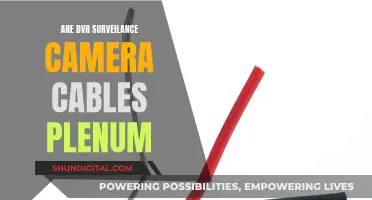Pairing a surveillance camera with a smartphone or other internet-enabled device allows users to monitor activities inside or outside their home or business remotely. Modern security cameras feature smartphone apps that allow users to view camera feeds, change settings, and interact with the camera. Pairing can be done in several ways, including scanning a unique QR code or connecting to the camera's wireless network.
| Characteristics | Values |
|---|---|
| Pairing Method | QR Code, Wireless Network, Bluetooth |
| Connection | Wi-Fi, Ethernet, Coaxial Cable, Power Cable |
| Power Source | Power Adapter, Battery, Solar Panel |
| Camera Types | Indoor, Outdoor, Video Doorbell |
What You'll Learn

Surveillance cameras can be paired with gunshot recognition systems
One example of this pairing is the Smart Sensor Enabled Neural Threat Recognition and Identification (SENTRI) system used in Chicago. SENTRI combines audio data with surveillance cameras to detect gunfire, automatically call 911, and provide real-time tracking of the shooter. This system has been successful in high-crime neighbourhoods, contributing to a significant reduction in the city's homicide rate.
AI-powered visual gun detection software, such as Omnilert Gun Detect and ZeroEyes, also integrates with existing security cameras to identify firearms and alert authorities within seconds. These systems use algorithms and machine learning to analyse video feeds, providing early warning signs before shots are fired.
By pairing surveillance cameras with gunshot recognition systems, law enforcement gains valuable tools for crime-fighting and public safety. This technology enables faster response times, improved accuracy in locating shooters, and enhanced situational awareness for emergency response teams.
However, it is important to consider potential drawbacks, such as concerns over privacy rights and the accuracy of gunshot detection systems. To address these challenges, proper training, clear guidelines, and ongoing refinement of the technology are essential to ensure effective and responsible use.
Enhancing Surveillance: Increasing FPS for Better Monitoring
You may want to see also

Wireless security cameras
Wireless vs Wire-Free
It's important to distinguish between wireless and wire-free cameras. Wireless cameras still require a wired power connection, typically through a power adapter plugged into a wall socket, whereas wire-free cameras are battery-powered and truly wireless.
Professional vs Consumer Cameras
Professional cameras differ from consumer cameras in that they require a Windows PC or Mac to access the camera's web interface for pairing with a Wi-Fi network. In contrast, consumer cameras are cloud-app-based and can be controlled via an app on your smartphone, like the Ring camera.
Wi-Fi Requirements
Networking Knowledge
Pairing wireless cameras to a Wi-Fi router demands a basic understanding of computer networking, including concepts like IP addressing. If you're unfamiliar with networking terminology and technologies, it's recommended to seek assistance from a professional or purchase a networking help service.
Installation and Placement
Wireless cameras offer flexibility in installation, allowing you to mount them on walls or ceilings using screws or adhesive strips. It's important to choose a spot that is relatively easy to access for future maintenance and battery recharging. Avoid surfaces like stone, metal, brickwork, or fiber cement that are difficult to drill into or may not support adhesive strips.
Features to Consider
When choosing a wireless security camera, look for features such as motion detection, recording capability, smartphone notifications, high-resolution, and night vision. Some cameras also offer smart home integration with platforms like Amazon Alexa, Apple HomeKit, Google Assistant, and IFTTT.
Battery Considerations
Battery-powered wireless cameras offer convenience but require careful consideration of battery life and management. Look for cameras with long-lasting batteries, and be prepared to recharge or replace them periodically. Alternatively, consider solar-powered cameras or those with rechargeable batteries.
Privacy and Security
Review the privacy policies and security track record of the camera brand you're considering. Choose a company that prioritizes data protection and promptly addresses security breaches. Ensure you respect the privacy of others when installing cameras and avoid pointing them towards neighbouring properties or private areas.
The Evolution of Polaroid: 103 Land Camera's Debut
You may want to see also

Wired security cameras
When considering a wired security camera system, it's important to decide between a fully wired system and a hybrid system that combines both wired and wireless cameras. A fully wired system offers uninterrupted viewing and recording with no delays, ensuring a stable and secure connection. On the other hand, a hybrid system provides the convenience of wireless cameras, which can be placed anywhere within the range of a WiFi network, while still benefiting from the advanced features of wired cameras.
If you opt for a hybrid system, there are two main types: Type A and Type B. Type A uses a wireless NVR (Network Video Recorder) as its central component, while Type B employs a wired NVR. In a Type A system, wireless cameras automatically pair with the built-in WiFi network of the NVR, while wired cameras connect to a Power over Ethernet (PoE) switch using Ethernet cables. In a Type B system, wired cameras connect directly to the PoE ports on the NVR, and wireless cameras are manually paired to the router's WiFi network.
When purchasing a wired security camera system, you have a variety of options available from brands like Night Owl and Swann. These systems typically come with multiple cameras, a network video recorder or DVR (Digital Video Recorder), and storage options such as a hard drive or microSD card. The number of cameras, video resolution, audio capabilities, and other features can vary across different models and brands, so it's important to choose a system that best suits your specific needs and budget.
Overall, wired security cameras offer a reliable and feature-rich option for surveillance. Whether you choose a fully wired or hybrid system, these cameras provide high-quality monitoring and recording capabilities, making them a popular choice for homes, small offices, and businesses.
Instant Cameras: Still Relevant in the Digital Age?
You may want to see also

Indoor security cameras
- Video Capture and Recording: Security cameras are equipped with lenses and sensors to capture video footage, with the ability to record onto storage devices such as DVRs or NVRs. The video quality, resolution, and field of view can vary depending on the camera specifications.
- Monitoring: These cameras allow for real-time monitoring, enabling security personnel or property owners to observe activities remotely or on-site.
- Deterrence: The presence of visible security cameras can act as a deterrent to potential intruders, as they are aware their actions are being recorded.
- Integration: Security cameras are often integrated into broader security systems, including alarms and access control systems, for a comprehensive security management approach.
- Types: Indoor security cameras come in various types, including dome cameras, bullet cameras, and pan-tilt-zoom (PTZ) cameras, each with specific features suited to different purposes.
- Privacy Considerations: It is important to respect privacy rights when installing indoor security cameras. Proper training for monitoring personnel is essential, and cameras should only record activities in public spaces unless consent is given for private areas.
- Cost: The cost of indoor security cameras can vary, with some models priced as low as $20, while others can exceed $100. It is important to consider the features and applications that best suit your needs when making a purchase decision.
- Smart Features: Some indoor security cameras offer smart features such as motion detection, two-way audio, and integration with voice assistants like Amazon Alexa or Google Assistant. These features enhance the functionality and convenience of the camera system.
- Video Storage: Indoor security cameras may offer local storage options, such as microSD cards, or cloud storage plans, which typically require a subscription. It is important to consider your preferred storage method and any associated costs.
- Field of View: When selecting an indoor security camera, consider the unique needs of the space you intend to monitor. Most cameras offer a field of view of around 130 degrees, which is sufficient for covering a room when placed in a corner or against a wall. PTZ cameras provide greater flexibility by allowing you to pan, tilt, and zoom to cover multiple angles.
Overall, indoor security cameras are an effective tool for enhancing safety, deterring potential threats, and providing valuable footage for incident investigation. They are a versatile solution that can be tailored to meet the specific needs of homeowners, businesses, and public spaces.
Mastering Camera Focus: Animate with Precision and Creativity
You may want to see also

Outdoor security cameras
Power Options
Weather Resistance
Outdoor cameras need to be weather-resistant to withstand different climatic conditions. Look for cameras with an IP rating, indicating protection against dust and water. For cold climates, consider cameras with low-temperature resistance, such as the Arlo Pro 5S 2K, which operates down to minus 20 degrees Fahrenheit.
Video Storage
Video storage options include cloud storage and local storage. Cloud storage is convenient and easily accessible but usually requires a subscription and raises privacy concerns. Local storage, on the other hand, provides more privacy but can be challenging to manage when storage fills up. Some cameras, like the Lorex 2K Wi-Fi Floodlight Camera, offer both options, providing a pre-installed microSD card for local storage and the option of cloud storage.
Resolution and Field of View
A minimum resolution of 1080p is recommended for clear footage. However, for greater detail, consider 2K or 4K cameras. The field of view also matters, with a wider angle capturing a larger area. The Lorex Fusion 2K IP Cam has a 12x optical zoom and 16x digital zoom, ensuring you can capture any detail.
Motion Detection and Recognition
Motion detection saves on video recordings and can be enhanced by AI recognition capabilities, allowing the camera to differentiate between people, vehicles, or animals. The Blink Outdoor 4, for example, offers dual-zone motion detection and can detect both people and general motion.
Extra Features
Additional features like two-way audio, lighting, and compatibility with voice assistants can further enhance the functionality of your outdoor security camera. The Ring Spotlight Cam Plus, for instance, has a compact design with durable LED bars, making it easy to position and angle, and it includes a siren you can sound when needed.
Recommendations
The Arlo Pro 5S 2K is an excellent choice for an outdoor security camera, offering 2K video resolution, a wide field of view, color night vision, and a long-lasting battery. For a budget-friendly option, consider the TP-Link Tapo C310, which offers 2K resolution, night vision, and local storage via a microSD card. If you're specifically looking for a floodlight camera, the Lorex 2K Wi-Fi Floodlight Camera is a great option, providing 2K resolution, person-oriented motion detection, and compatibility with voice assistants.
In conclusion, outdoor security cameras are a valuable addition to your home or business security system, offering reliable surveillance and deterring potential intruders. By considering factors such as power options, weather resistance, video storage, resolution, and extra features, you can choose the best outdoor security camera for your needs.
Georgia's Camera Ticket Policy: What You Need to Know
You may want to see also
Frequently asked questions
First, download the camera's corresponding app and set up an account. Then, add the camera by scanning a unique QR code or by connecting to the camera's wireless network.
Pairing a surveillance camera to your phone allows you to view camera feeds, change settings, and interact with the camera from anywhere in the world.
Surveillance cameras can be divided into analog and IP cameras. Analog cameras capture video signals in an analog format and transmit them over coaxial cables to a recording device. IP cameras, on the other hand, utilize digital technology and can store footage on-board or in network-attached storage.
You can connect a surveillance camera to your computer wirelessly via a router, or by using a network cable. You will also need a power adapter for the camera and a router.
Yes, it is possible to connect multiple cameras using one cable. However, this depends on the type of cable and camera you are using. For example, twisted pair cables such as Cat5e and Cat6 Ethernet cables can be used for network IP cameras.