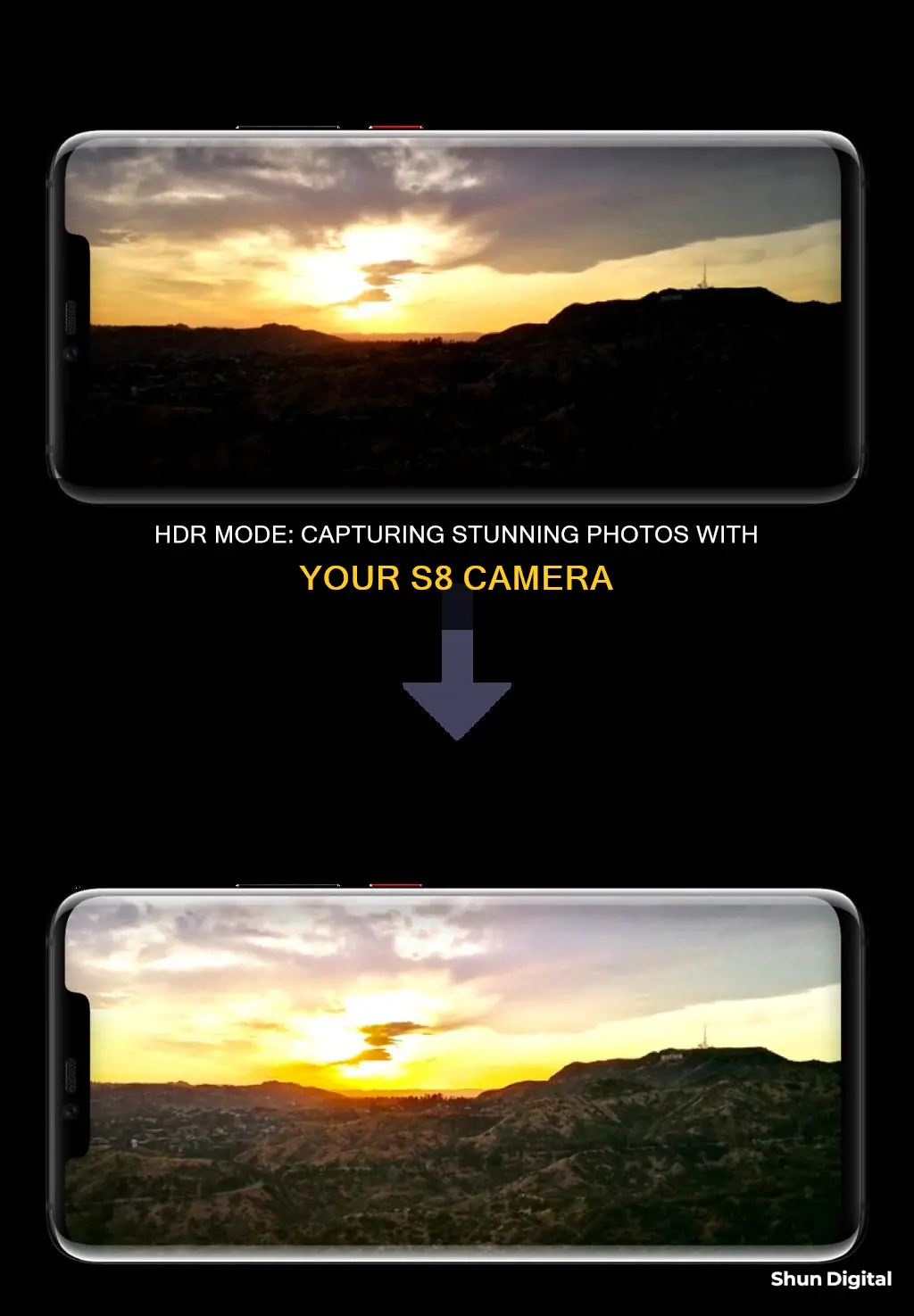
HDR stands for High Dynamic Range and is a camera mode available on the Samsung Galaxy S8 and S8+. This mode improves the quality of images by widening the exposure range, allowing you to see more detail in your shots. When using HDR mode, the camera automatically takes multiple photos with different exposure values and merges them into a single image. This results in photographs that are less dark and have better lighting, even in harsh lighting conditions. While HDR mode can enhance your images, it is recommended to use it with caution as images can become highly saturated in strong sunlight.
What You'll Learn

How to turn HDR mode on
HDR stands for High Dynamic Range, and it improves the quality of images in different situations. It combines multiple photos obtained at different exposures to create a perfect mix. It makes photographs less dark by adjusting the high contrasts and harsh lighting conditions.
To turn HDR mode on for the Samsung Galaxy S8 and S8 Plus, follow these steps:
- Open the Camera app on your smartphone.
- Go to the Camera app settings.
- Toggle the HDR to "On".
- Take a couple of photographs to see the difference.
The HDR mode is one of the four shooting modes available on the Samsung Galaxy S8 and S8 Plus, the other three being the default auto-shooting mode, the Selective Focus Mode, and the Pro Mode.
Charging HD IR Camera Watches: A Step-by-Step Guide
You may want to see also

How HDR improves image quality
HDR, or High Dynamic Range imaging, is a photography method that increases the dynamic range of light in a photograph. Dynamic range is the ratio of the lightest to the darkest areas of a photo. The human eye can see a wide dynamic range, but cameras often have a shorter dynamic range, meaning they capture fewer details than our eyes. This is where HDR comes in.
HDR improves image quality by capturing more detail in both the highlights and shadows of a scene. It does this by taking multiple photos at different exposures and combining them to create a final image with a greater dynamic range. This results in images that more closely resemble what the human eye can see, with better contrast, more vibrant colours, and less blur.
For example, in low-light or backlit scenes, HDR can brighten the foreground without washing out the well-lit areas of the photo. In landscape photography, HDR can help capture the detail of the sky without making the land appear too dark, and vice versa. Similarly, in portrait photography, HDR can reduce dark shadows and bright glare caused by harsh sunlight, creating a more flattering image.
However, HDR is not always the best option. In photos with movement, HDR can increase the chance of blur as it takes multiple shots. In high-contrast scenes, HDR can reduce the intensity of the contrast, resulting in a less interesting photo. Additionally, HDR can wash out colours that are already very vivid.
When used appropriately, HDR can significantly improve image quality by enhancing details and dynamic range, making images appear more realistic and closer to what the human eye perceives.
Inserting a Battery Pack: DX4530 Camera Guide
You may want to see also

The difference between HDR and non-HDR photos
HDR stands for High Dynamic Range, which refers to the amount of contrast between the darkest and the lightest areas of a photograph.
The HDR mode on your S8 camera improves the quality of images in different lighting conditions. It combines multiple photos obtained at different exposures and creates a perfect mix from all that. One of its main goals is to make photographs less dark, by adjusting the high contrasts or the harsh lighting conditions.
When to Use HDR
HDR photography is best used when the contrast of the scene exceeds your camera’s dynamic range. In other words, when you have trouble balancing a photo’s light. It adds a more dynamic range to photographs, producing a range of luminance similar to that perceived by the human eye.
When to Avoid HDR
HDR is not always the best option. If you are shooting a scene with low contrast, you do not need to use HDR. It is also not suitable for capturing movement, such as in sports photography, as it increases the chance of a blurry photo since it always takes multiple photos.
Additionally, if you are shooting silhouettes, HDR will reduce the stark contrast between the dark and light parts of the photo, which is often desired in this style of photography.
The Bottom Line
HDR can be a powerful tool in your photography arsenal, but it should be used sparingly and selectively. It is best suited for scenes with high contrast, where you need to balance light and dark areas. However, for low-contrast scenes or situations where you want to capture movement, it is better to avoid using HDR.
Mastering Camera Raw Filter: Multiple Layers, One Easy Step
You may want to see also

When to use HDR mode
HDR stands for High Dynamic Range and is a feature present in most current smartphone camera applications. It combines multiple photos at different exposures to create a more impressive picture. The ultimate goal of HDR is to make photographs less dark, by adjusting high-contrast or harsh lighting conditions.
- Landscape shots: HDR can be beneficial when taking landscape photos, especially when the sky is too bright and the foreground is dark. It will help capture rich details in both the background and foreground.
- Portrait shots under sunlight or with a bright background: When taking portrait shots with a bright background, the subject can be left underexposed. HDR will ensure that both the background and foreground are evenly exposed.
- Dim scenes: HDR can be used to capture dim scenes, such as a candle flame or street lights, by raising the overall brightness levels of the image.
- Low-light scenes: HDR can help brighten up images taken in low-light conditions.
However, there are also times when it is not suitable to use HDR mode:
- Moving subjects: HDR takes multiple photos in quick succession and combines them into one picture. Therefore, it is best to avoid using HDR mode when the subject is moving, as this can result in blurry images.
- Capturing realistic colours: HDR enhances a photo's details but may alter the original colours in the process. If you want to capture the realistic colour of a blue sky or a red rose, it is best to turn off HDR mode.
- Using flash: Some Android devices disable flash when HDR is enabled, although some allow the simultaneous use of both.
Charging Camera Batteries: A Step-by-Step Guide
You may want to see also

How to get the best results when using HDR mode
HDR mode, or High Dynamic Range, is a feature on the Samsung Galaxy S8 and S8+ camera that improves image quality in various lighting conditions. It works by combining multiple photos taken at different exposures to create a perfectly lit image. Here are some tips to help you get the best results when using HDR mode:
- Use HDR mode in situations with varying lighting conditions, such as sunrise or sunset, or when there is a mix of bright light and shade.
- Set up your camera on a tripod to ensure stability and reduce the chance of camera shake.
- Use the lowest ISO setting and keep the aperture consistent for all photos.
- Adjust your camera mode to Manual to prevent changes in exposure between shots.
- Take a correctly exposed image, an overexposed image, and an underexposed image. This will give you a range of details in the shadows and highlights.
- Review your images and their corresponding histograms to ensure you have captured sufficient detail before moving on to the next step.
- Use HDR software to blend the files together and create a well-exposed composite image. Some popular options include Adobe Lightroom, Photoshop, Photomatix, and HDR Efex.
- Experiment with different compositions and exposures to find what works best for the scene you are capturing.
- Remember that HDR mode is not always necessary. Cameras can handle most standard situations, and HDR is best used when there is a need to capture a wide range of tonal details.
Charging Your Panasonic DMC-G6 Camera via USB
You may want to see also
Frequently asked questions
HDR stands for High Dynamic Range. It is a camera mode that widens the exposure range, allowing you to see more detail in your shots. It is particularly useful for taking photos in bright and dark areas without losing details.
Open the Camera app on your S8 and go to Settings. Toggle HDR to On. You can now take photos using HDR mode.
HDR mode is best used in situations where you want to capture more detail in bright and dark areas of your shot. It is also useful for reducing the amount of blur in your photos. However, it is recommended that you use HDR mode with caution as images can become highly saturated in strong sunlight.







