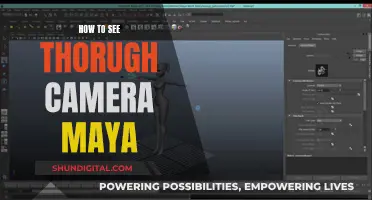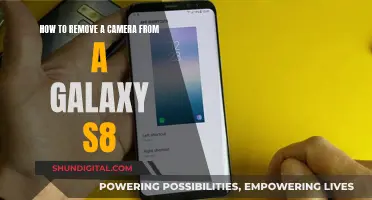Smart TVs are internet-connected devices that can collect personal data about you, including your viewing habits. Some newer smart TVs are equipped with a built-in camera, but not all of them have one. If your smart TV has facial recognition or video chat features, it is likely that it has a camera. The camera is typically located at the centre of the top bezel or rim around the TV screen, and you can identify it by looking for a small circular lens. However, some smart TVs, such as those manufactured by LG, have retractable lenses, making it harder to find the camera.
| Characteristics | Values |
|---|---|
| Camera Placement | Cameras are often placed at the edges above the screen, in the bezel or border area of the TV. |
| Camera Appearance | A small circle for the lens usually denotes these cameras. |
| Camera Functionality | Cameras are used for facial recognition, video chats, and data collection. |
| Microphone Placement | The microphone is often located near the camera, in front of the screen, and denoted by a pinhole-sized opening. |
| Microphone Functionality | Microphones are used for voice commands, data collection, and video calls. |
| Data Collection | Smart TVs collect data on viewing habits, which is then used for targeted advertising and content recommendations. |
| Security Concerns | Hackers can potentially access cameras and microphones for malicious purposes. |
What You'll Learn
- Cameras are often placed at the edges above the screen
- The bezel is the plastic frame around the screen, where cameras are usually found
- Shine a light around the edges of your TV to find a camera lens
- Cameras are denoted by a small circle for the lens
- Microphones are denoted by a pinhole-sized opening, usually near the camera

Cameras are often placed at the edges above the screen
Smart TVs can be equipped with a range of advanced control features, such as voice commands, app operation via smartphone, facial recognition, and gesture control. These features are made possible by the inclusion of a camera and microphone, which are often placed at the edges above the screen.
The camera and microphone are typically located in the bezel, the plastic frame that surrounds the screen. The camera lens is usually denoted by a small circle, while the microphone is often indicated by a pinhole-sized opening nearby. These features are often placed close together, as they are frequently used in tandem during video calls.
The placement of the camera and microphone can vary depending on the manufacturer and model of the TV. For example, Samsung smart TVs often have the camera and microphone located in the centre of the device at the front, while LG smart TVs typically feature retractable cameras.
If you're unsure whether your TV has a camera, you can refer to the instruction manual or search for the model online. Additionally, shining a light around the edges of the TV can help identify the camera lens, as it will typically reflect the light back at you.
It's important to note that not all smart TVs have built-in cameras and microphones. Models that support video chat or facial recognition are more likely to have these features.
Galaxy Watch 6: Camera Expectations and Realities
You may want to see also

The bezel is the plastic frame around the screen, where cameras are usually found
The bezel is the plastic frame that surrounds the TV screen. It is a common location for TV cameras, which are usually found at the top or upper edges of the bezel. The camera lens is typically housed within a small circular lens cut-out in the bezel.
On some TVs, the bezel may be thin, and the camera may be hidden within the bezel, popping out only when needed. On other models, the camera lens may be retractable, allowing users to keep it retracted when not in use to prevent recording.
To locate the camera, users can carefully inspect the bezel area or shine a light around the edges of the TV, as the camera lens will often reflect the light. Additionally, users can refer to the TV's instruction manual or search online using the TV model and the word "camera" to find information about the camera's location.
It is important to note that not all smart TVs have built-in cameras, and their presence depends on the model and manufacturer. Some manufacturers, like LG and Sony, have models that mostly do not include built-in cameras.
Viewing Your Camera Feed on Echo Show: A Guide
You may want to see also

Shine a light around the edges of your TV to find a camera lens
If you're unsure whether your smart TV has a camera, there are a few ways to check. One simple method is to shine a light around the edges of your TV screen. Cameras on smart TVs are often located on the upper edges of the bezel—the plastic frame around the screen. The camera lens will typically reflect the light back at you, so this can be an easy way to spot it.
The bezel is a common place for manufacturers to put TV cameras. If your TV has thin bezels, the camera may be hidden within this location and pop out when needed. Alternatively, if your TV has thicker bezels, the camera may be more easily visible as a small circular lens.
If you have a Samsung smart TV, the camera is likely to be located on the top edge of the screen. For LG smart TVs, on the other hand, the camera may be retractable, so it's worth checking if there's an insert on the top edge of the TV that could house a camera.
If you have the instruction manual for your TV, you can also check there for information about the camera. Additionally, you can search online for your TV model and "camera" to see if any results come up.
Troubleshooting Apple Watch Camera Showing Black Screen
You may want to see also

Cameras are denoted by a small circle for the lens
Smart TVs are internet-connected devices that can collect personal data about you. Some newer smart TVs are equipped with a built-in camera, but many are not. If your smart TV has facial recognition or video chat features, it is likely that it has a camera.
Cameras on smart TVs are often found at the upper edges of the TV, on the bezels. A small circle for the lens usually denotes these cameras. If the unit has thin bezels, these cameras are hidden within this location and usually pop out when needed.
To find the camera on a Samsung smart TV, look for a small circular lens on the top edge of the screen. For LG smart TVs, there might not be a camera as most of them do not have built-in cameras. However, camera-equipped LG smart TVs may have a retractable lens, making it harder to find the camera. Run your finger across the top edge of the TV and feel for an insert.
The location of cameras on your smart TV may vary according to the manufacturer.
Projecting Your Camera's View onto Your TV Screen
You may want to see also

Microphones are denoted by a pinhole-sized opening, usually near the camera
Microphones on smart TVs are often denoted by a pinhole-sized opening, usually located near the camera. The location of the microphone and camera can vary depending on the manufacturer and model of the TV. For example, on Samsung TVs, the camera and microphone are typically found in the middle of the device at the front, while LG TVs with built-in cameras usually have retractable lenses.
The microphone on a smart TV is one of the ways the device can track your activities and collect information about you. It can pick up on your conversations and the activities you perform, such as vacation plans or TV shows you watch. This information is then used to suggest content or push targeted advertisements based on your interests.
To protect your privacy, you can take several measures. One option is to simply cover the pinhole microphone with a small piece of tape or foam, which will muffle or silence it. Additionally, you can deny permission for apps to access the microphone or disable it through the TV's settings. However, keep in mind that disabling certain features may impact the functionality of your smart TV.
It is important to note that smart TVs without built-in cameras or microphones, such as those from Sony, are also available for consumers who prioritize privacy.
Mounting Cameras to Sky-Watcher: A Comprehensive Guide
You may want to see also
Frequently asked questions
Some newer smart TVs are equipped with a built-in camera, but many are not. It depends on the model. If your smart TV has facial recognition or video chat features, it probably has a camera.
Smart TV cameras are often housed in the centre of the top bezel (the rim around the TV screen). The camera lens is usually a small circle.
Inspect the bezel or border area of the TV. Most manufacturers place cameras in the bezel of the TV. You can also shine a light around the edges of your TV; a camera lens will typically reflect the light back at you. If you have your TV’s instruction manual, check inside for information about your TV and a potential camera.
You may not be able to see if the camera is active, as some cameras have an LED indicator, while others don’t. If you don’t want your camera picking up your activities, you can simply tape over the lens or unplug it if it’s an external camera.
Like most smart devices, an internet-connected TV can collect personal data about you, but generally not via the camera. Smart TVs use technology called automatic content recognition (ACR) to gather information about your viewing habits. ACR tracks the shows you watch, using the information to tailor content recommendations and advertisements. Many TV manufacturers also sell this data to third parties.