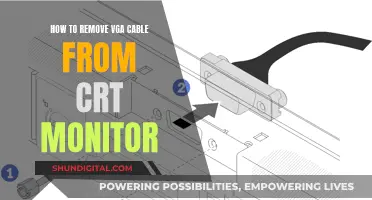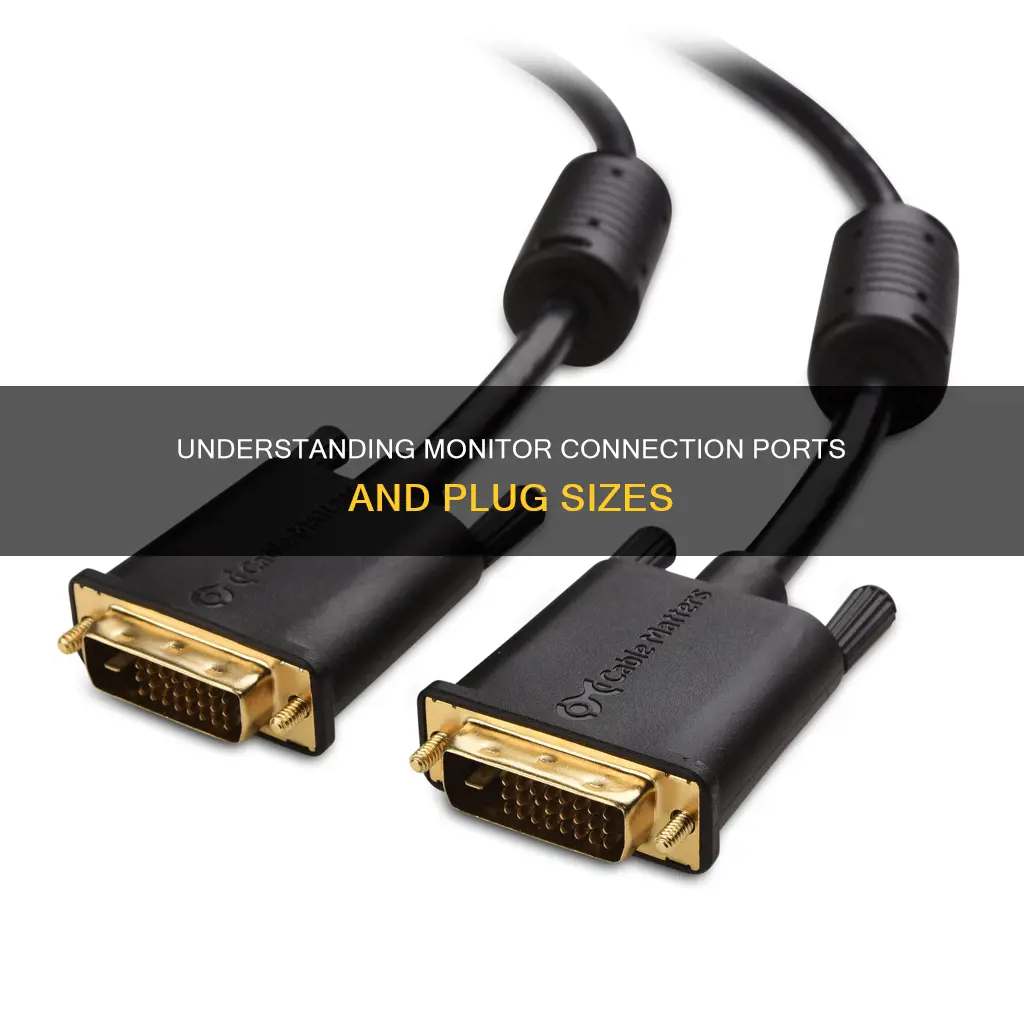
There are several types of plugs and ports used for monitors, and the right one for you will depend on your needs. The most common types of monitor ports are HDMI, DisplayPort, and USB-C. HDMI is the most ubiquitous on the market and is used by film companies and technology and video game manufacturers. DisplayPort is often used for gaming and video editing, while USB-C is a more recent addition that is used on more versatile monitors. Other types of monitor ports include VGA and DVI, which are older and less common but may be necessary for connecting to legacy devices.
Monitor Plug Characteristics
| Characteristics | Values |
|---|---|
| Video Input Connector Types | HDMI, DVI, DisplayPort (DP), VGA, USB-C, Thunderbolt, AV (RCA), NDI, SDI |
| HDMI Versions | HDMI 1.2, HDMI 1.3, HDMI 1.4, HDMI 2, HDMI 2.1 |
| DVI Versions | Single Link DVI, Dual Link DVI |
| DisplayPort Versions | Mini DisplayPort, Standard DisplayPort, DisplayPort 1.2, DisplayPort 1.3, DisplayPort 1.4 |
| VGA Versions | N/A |
| USB-C Versions | Thunderbolt-3/USB-C |
| Thunderbolt Versions | Thunderbolt 1, Thunderbolt 2, Thunderbolt 3 |
| AV (RCA) Versions | N/A |
| NDI Versions | N/A |
| SDI Versions | N/A |
What You'll Learn
- VGA: Oldest type of monitor port, with analogue signal transmission
- HDMI: Supports audio and video, with 7 versions available
- DVI: Supports digital and analogue signals, with higher resolution than VGA
- DisplayPort: Supports audio and video, with faster data transfer than HDMI
- USB-C: Replaces a range of electrical connectors, including HDMI and USB-A

VGA: Oldest type of monitor port, with analogue signal transmission
The VGA (Video Graphics Array) connector is a standard connector used for computer video output. It was first introduced by IBM in 1987 for its PS/2 series PCs and has since become a ubiquitous port for PCs, monitors, projectors, and HD television sets. The VGA connector is a 15-pin D-subminiature connector, also referred to as DE-15, HD-15, or DB-15(HD). It carries analogue RGBHV (red, green, blue, horizontal sync, vertical sync) video signals.
VGA connectors have been widely used due to their compatibility with various devices and their ability to support multiple scan rates, making attached devices multisync. While newer digital interfaces like DVI, HDMI, and DisplayPort are now preferred for their superior image quality, many devices still include VGA connectors for backward compatibility.
The VGA cable typically has a diameter of 6mm and provides a full HD image with resolutions up to 2560 x 1600 at 60Hz. It is worth noting that while shorter cables are less likely to cause signal degradation, good-quality cables should not suffer from signal crosstalk even at greater lengths.
To ensure compatibility with modern devices, some adaptations have been made to the VGA connector. For example, the implementation of the VESA DDC specification reassigned several pins for DDC signalling and replaced the key pin with a +5 V DC output. Additionally, the IBM PS/55 Display Adapter redefined pin 9 as "+12V" to signal the monitor to turn on when the system unit is powered on.
While VGA connectors have been widely used, they have limitations. The original IBM VGA implementation was limited to specific refresh and horizontal frequency rates, and it did not include affordances for hot swapping. As technology advanced and higher resolutions became available, the capabilities of the VGA connector became insufficient, particularly for flat-panel LCD monitors.
Monitoring Report Usage: Strategies for Effective Data Tracking
You may want to see also

HDMI: Supports audio and video, with 7 versions available
HDMI (High Definition Multimedia Interface) is the most common type of monitor port and is considered the industry standard. It supports audio and video and has been through 7 iterations since its introduction in 2002, with each new version adding functionality and performance improvements.
The first devices with HDMI support appeared in late 2003, and since then, the standard has changed several times, with new audio and video formats added. HDMI has become so popular due to its multi-functionality and convenience. It offers:
- Single-cable connectivity for audio and video, along with Ethernet.
- Support for high resolutions, including 8K and 3D visuals.
- Fast data transfer rates of up to 48 Gbps.
- Small, easy-to-use connectors.
- Variable Refresh Rate (VRR) for smoother gaming experiences.
- Advanced lip-sync technology to synchronise video and audio.
- Elimination of the need for additional audio cables with its Audio Return Channel.
HDMI has become the standard connection interface for modern home entertainment devices, such as flat-panel TVs, Blu-ray players, and gaming consoles. It has also become the interface of choice for film companies like Universal, Warner Bros., and Disney. With its wide range of applications and constant development, HDMI is likely to remain the most popular and versatile monitor port for the foreseeable future.
Who Manufactures Acer and Asus Monitors? LG's Involvement Explored
You may want to see also

DVI: Supports digital and analogue signals, with higher resolution than VGA
DVI, or Digital Visual Interface, is a connector that transmits video data from a source to a display device. It supports both digital and analogue signals, which gives it an advantage over HDMI and VGA, which are both "digital-only" interfaces.
DVI was invented in 1995 by the Digital Display Working Group (DDWG) to support high bandwidth and resolution. It was designed to replace the VESA Plug and Display (P&D) standard, and it did so successfully, becoming the standard connector for computer video interfaces.
DVI has three main types: DVI-I, which includes pins for both digital and analogue signals; DVI-D, which includes pins for digital signals only; and DVI-A, which transmits analogue signals only.
DVI offers a sharper, clearer picture quality than VGA. It is capable of a resolution of up to 1920 x 1200 pixels for single-link format or 2560 x 1600 resolution for dual-link format. In comparison, VGA has a maximum resolution of 640 x 480 with a refresh rate of 60 Hz.
DVI is also hot-pluggable, meaning it can be attached without shutting down and restarting the computer, unlike VGA cables.
DVI is being phased out and replaced with USB-C on many personal-use devices. However, it remains one of the best methods to establish a high-speed connection between CPUs and monitors and is still popular among certain classes of electronic devices.
Monitor Broadband Usage: A Guide for BSNL Users
You may want to see also

DisplayPort: Supports audio and video, with faster data transfer than HDMI
Monitors have a variety of port options, with HDMI, DisplayPort, and USB-C being the most common types. These ports have different functions and use cases, so it's important to select the right one for your needs.
DisplayPort is a powerful connector that supports both audio and video signals. It is often preferred for gaming and video editing due to its fast data transfer speed and high resolution. DisplayPort offers a range of benefits over other ports, such as:
- Faster data transfer than HDMI: DisplayPort can transmit data at a higher speed than HDMI, making it ideal for gaming and other applications that require fast data transfer.
- Support for high resolutions: DisplayPort can handle resolutions up to 4K, delivering sharp and detailed images.
- Audio transmission: DisplayPort includes a USB channel, eliminating the need for a separate audio cable.
- Long cable length: DisplayPort cables can have an impressive length, providing flexibility in setting up your monitor.
- Cost-effectiveness for manufacturers: DisplayPort does not incur license fees, making it a more cost-effective option for manufacturers compared to HDMI.
DisplayPort's capabilities make it a popular choice for next-generation gaming and high-end monitors. It is also well-suited for multi-monitor setups, enhancing the overall experience for gamers and professionals alike.
To summarise, DisplayPort is a versatile and high-performance connector that delivers exceptional audio-visual quality. Its faster data transfer speed compared to HDMI, support for high resolutions, and additional features make it a preferred option for demanding applications.
Registering Your ASUS Monitor: A Step-by-Step Guide
You may want to see also

USB-C: Replaces a range of electrical connectors, including HDMI and USB-A
USB-C, also known as USB Type-C, is a versatile connector that has emerged as a replacement for a range of electrical connectors, including HDMI, DisplayPort, USB-B, and USB-A. It also eliminates the need for a separate 3.5mm audio cable. This is because USB-C connects to both hosts and devices, offering a level of flexibility not seen with other connectors.
USB-C is commonly found on modern monitors, providing users with a range of benefits. One of its standout features is its reversibility, meaning it can be plugged in either way, making it a convenient option for those who frequently connect different devices to their monitors. This is particularly advantageous for those who want to connect their smartphones, tablets, and other devices to their monitors.
In addition to its reversibility, USB-C supports high-resolution displays and offers fast data transfer speeds. It can also output audio and power, making it a true all-in-one solution. For those with newer laptops, USB-C is likely to be the preferred connection method when connecting to an external monitor, thanks to its plug-and-play capabilities.
While USB-C is still an emerging technology, its versatility and convenience have quickly made it a popular choice for users seeking a simple, single-cable solution for their monitor setup. Its ability to replace multiple connectors has contributed to a tidier and more streamlined setup, reducing the number of cables needed.
Choosing the Right Monitor Size for CAD Work
You may want to see also
Frequently asked questions
The most common types of monitor plugs are HDMI, DisplayPort, and USB-C.
HDMI is the most common and is used by film companies and technology and video game manufacturers. DisplayPort is often used for gaming and video editing due to its ability to transmit to multiple monitors from a single cable. USB-C is a versatile option that can be used in place of a DP or HDMI port and is also reversible, making it convenient for connecting different devices.
Legacy monitor plugs include VGA and DVI, which are older connection types that may be needed to connect to older devices.
A DVI connection can provide a higher frame rate than HDMI on 1080p monitors, resulting in a clearer picture and increased image sharpness and detail.