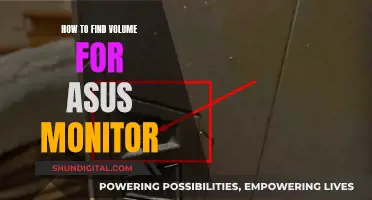If you've recently purchased an ASUS monitor, you may be wondering how to register your product. Registering your ASUS monitor is a straightforward process that can be done via the MyASUS account. This will allow you to get faster and easier support, check warranty information, and more. In the following paragraphs, we will guide you through the step-by-step process of registering your new ASUS monitor.
| Characteristics | Values |
|---|---|
| Step 1 | Visit the ASUS Official Site and click the icon at the top right of the page, then click "Login" |
| Step 2 | Enter your account and password to log in to your ASUS account |
| Step 3 | Once logged in, click the icon at the top-right corner, then click "Product Registration" |
| Step 4 | Fill in your product information, such as the serial number and purchase date |
| Step 5 | After filling in all the information, click "Submit" |
| Step 6 | A pop-up message will appear; click "OK" to complete the registration |
What You'll Learn

Visit the ASUS website and click 'Login'
To register your ASUS monitor, you'll first need to visit the ASUS website. From the homepage, you'll see an icon in the top right corner. Click on that icon, and you'll see a "Login" option appear. Click on "Login".
Now, you'll be taken to the login page. Here, you'll need to enter your ASUS account credentials, which include your account name and password. If you don't have an ASUS account already, you can create one by clicking on the appropriate link. The registration process will ask you to choose a registration method, such as registering with your email address. You'll then need to fill in your information in the required fields, marked with an asterisk. You'll also need to verify that you're not a robot by clicking the "I'm not a robot" box, and then clicking "Sign Up".
Once you've completed the registration form and the robot verification, you'll need to verify your email address. Check your email inbox, and you should see an email from ASUS with a verification link. Click on that link to activate your ASUS account.
Now that you've created your ASUS account, you can log in with your new credentials. Once you're logged in, you'll see an icon in the top-right corner. Click on this icon, and then click on "Product Registration".
Now you're ready to register your ASUS monitor!
Monitoring Meraki: Track RAM and CPU Usage
You may want to see also

Choose a registration method
To register your ASUS monitor, you must first create an ASUS account.
Go to the ASUS Official Website and click "Login" at the upper right corner. Then, choose your preferred registration method for the member login (e.g. register by email).
If you choose to register by email, you will need to fill in your information in the required fields marked with an asterisk. You will also need to verify that you are not a robot by clicking "Sign Up".
After completing the sign-up process, you will receive an email with a verification link. Click on this link to activate your ASUS account.
Once you have created your ASUS account, you can log in and register your ASUS monitor by clicking on the icon in the top-right corner and then selecting "Product Registration".
Enter your product information, such as the serial number and purchase date, and click "Submit". A pop-up message will appear; click "OK" to complete the registration.
Tethering Usage: Monitor Your T-Mobile Data Like a Pro
You may want to see also

Fill in your information
To register your ASUS monitor, you will need to create an ASUS account. This will allow you to register your ASUS products and become eligible for various ASUS product promotions.
Filling in your information:
- Begin by visiting the ASUS Official Website.
- Click the icon in the top right corner of the page and then click 'Login'.
- Choose your preferred registration method for the member login (e.g. register by email).
- Fill in your information in the required fields, marked with an asterisk (). You will need to provide a valid email address and create a password.
- You may also be asked for additional personal information, such as your name, date of birth, and country of residence.
- Click "I'm not a robot" to verify that you are human.
- Review your information and click "Sign Up" to submit your registration.
- Check your email inbox for a verification link from ASUS. Click on this link to activate your ASUS account.
Once you have successfully created your ASUS account, you can log in and register your new ASUS monitor by providing the product's serial number and purchase date.
Please note that you may need to refer to the ASUS website or support pages for the most up-to-date and accurate information regarding the registration process.
Activating FPS Mode on Your ASUS Monitor: A Step-by-Step Guide
You may want to see also

Verify your account
To register your ASUS monitor, you must first create an ASUS account. This account will allow you to register your ASUS products and receive faster and easier support, check warranty information, and more.
- Go to the ASUS Official Website.
- Click the "Login" button in the top right corner.
- Enter your account details and password to log in to your ASUS account. If you do not have an account, click the link to register and set up your account.
- Once you are logged in, click the icon in the top-right corner and select "Product Registration".
- Here, you will need to fill in your product information, such as the serial number and purchase date. Some fields are mandatory and are marked with an asterisk (*).
- After filling in all the required information, click "Submit".
- A pop-up message will appear. Click "OK" to complete the registration.
Now that your account is verified and your product is registered, you can enjoy the benefits of faster and easier support, access to warranty information, and more.
Monitor Home Energy and Gas Usage: Save Money, Save Planet
You may want to see also

Register your monitor
To register your ASUS monitor, you will need to create an ASUS account. This will allow you to use the various services provided by ASUS, including product registration, faster support, and easier access to warranty information.
Step 1: Visit the ASUS Official Website
Go to the ASUS Official Website and click "Login" at the upper right corner of the page.
Step 2: Register your account
Choose your preferred registration method (e.g. by email). Fill in your information in the required fields, marked with an asterisk (*). You may also be asked to verify that you are not a robot. Once you have completed the form, click "Sign Up".
Step 3: Verify your email
Check your email inbox and locate the verification email from ASUS. Click the verification link in the email to activate your ASUS account.
Step 4: Log in to your ASUS account
Once your account is activated, log in to the ASUS website using your new login credentials.
Step 5: Register your monitor
After logging in, click the icon at the top-right corner of the page and then click "Product Registration".
Step 6: Fill in product information
Fill in the required fields with your product information, such as the serial number and purchase date. After filling in all the necessary information, click "Submit".
Step 7: Complete registration
A pop-up message will appear. Click "OK" to finalise the registration of your ASUS monitor.
By registering your ASUS monitor, you can easily access support, check warranty information, and receive promotions for ASUS products.
Effective Cleaning Methods for Your ASUS PB258Q Monitor
You may want to see also
Frequently asked questions
First, visit the ASUS Official Site and click the Login button at the top right of the page. Enter your account details and log in. Once logged in, click the icon in the top-right corner, then click Product Registration. Fill in your product information, such as the serial number and purchase date, and click Submit.
It seems that registering your product with ASUS is not necessary for the warranty to be valid. However, doing so will make it easier to access the warranty and may extend it.
Registering your ASUS monitor will allow you to get support faster and easier, check the warranty information, and receive various ASUS product promotions.
Go to the ASUS Official Website and click "Login" at the upper right corner. Choose your preferred registration method (e.g. register by email). Fill in your information in the required fields, then click "Sign Up". Verify your basic information and click the verification link sent to your email to activate your ASUS account.
You will need your product's serial number and purchase date.