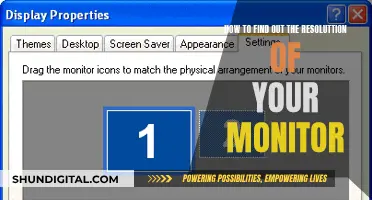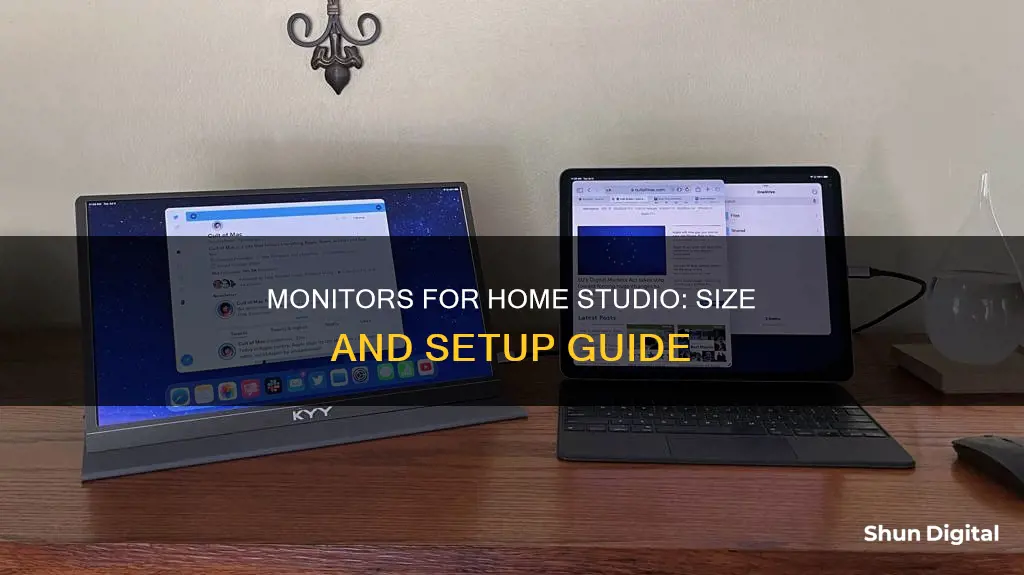
When it comes to choosing the right size monitor for your home studio, there are a few key factors to consider. Firstly, the size of your room is crucial. As a general rule, the bigger the room, the larger the monitor can be. For instance, an 8 monitor would be suitable for a room that's around 5x5x3m in size, whereas a smaller room would require a 5 monitor. The type of music you produce also plays a role in your monitor choice. If you're working with genres like dance or hip-hop, where clear and accurate bass is important, you'll need at least 6 speakers, with larger sizes being ideal. On the other hand, if you're a singer/guitarist, smaller monitors, even as small as 3, would be sufficient. Another factor to consider is your budget, as studio monitors can range in price from $200 for a beginner set to upwards of $1000 for professional monitors. It's also worth noting that active monitors, which have built-in amplifiers, tend to be simpler to use, while passive monitors offer more flexibility but require external amplifiers.
| Characteristics | Values |
|---|---|
| Monitor size | 3-8 inches |
| Room size | Bigger rooms require bigger monitors |
| Music style | Dance or hip-hop music require bigger monitors |
| Budget | $200-$400 for a first good set |
| Acoustic treatment | Acoustic treatment is vital to get the best out of your monitors |
| Monitor type | Near-field monitors are best for home recording studios |
| Number of drivers | 2-way monitors are very common in home studios |
| Active or passive | Active monitors are simpler to use, passive monitors offer more flexibility |
| Amplifier configuration | Bi-amp provides better control over frequency |
| Wattage | 50-75 watts per channel for beginners |
What You'll Learn

Room size and music style
The size of your room and the style of music you produce will be the main factors in determining the size of your studio monitors.
The larger the woofer, or driver, the lower the bass it is capable of reproducing. However, the lower the bass, the bigger the room you will need to hear it accurately. If you are working with genres like dance or hip-hop, you will need to hear the bass clearly and accurately, so at least 6-inch speakers are required. If you are an EDM producer, for example, you will require a better low-frequency response, so a bigger driver size would be more suitable. Conversely, smaller speakers may offer better midrange and high-frequency response, as they can reproduce these frequencies more accurately due to their smaller size. If you are more of a singer/guitarist, you won't be generating very low bass frequencies, so 5-inch monitors or even smaller will be fine.
The size of the room will also influence the size of the monitors. The smaller the room, the smaller the monitors you will choose. In a large room, the sound will have plenty of space to move and bounce around, and because the room is large, the sound may travel a great distance before it reaches a new surface and reflects back, creating an echo. In a smaller room, the sound will quickly hit and reflect off surfaces, which can create a full and lively, yet potentially problematic sound experience.
Keeping Your ASUS Monitor On: A Simple Guide
You may want to see also

Acoustic treatment
Identify Common Acoustic Problems
Common acoustic problems include comb filtering, flutter echo, room modes, and excessive decay time. These issues can lead to adverse effects such as perceiving multiple 12+ dB resonance boosts in the low end of your mix, hearing echoes, and perceiving notched filtering effects.
Types of Acoustic Treatment
There are three primary forms of acoustic treatment: absorption, reflection, and decoupling/isolation. Absorbers, made from dense and porous materials, convert sound energy into heat. Reflection materials redirect sound energy and can be used to prevent flutter echo. Decoupling and isolation techniques reduce vibrations and include the use of damping pads or feet.
Identify Critical Treatment Zones
The four most problematic areas in a studio are the ceiling and walls around the mixing desk, room corners, parallel walls at the rear, and the back wall. Applying acoustic treatment to these areas can significantly reduce acoustic problems.
Effective Absorbers
When choosing absorbers, it is important to understand their limitations. Acoustic foam, for example, is only effective at high frequencies and becomes less effective at lower frequencies. Thicker and denser materials, such as Rockwool or high-density foam, are more effective at absorbing low and mid-range frequencies. Spacing the absorbers away from the wall can also improve their low-frequency absorption.
Bass Trapping
Bass problems are often associated with room modes, which are resonances caused by the room's dimensions. To even out the bass response, bass trapping techniques can be used. This typically involves placing absorbers in room corners and along walls and ceilings. Another approach is to use a barrier mat or 'dead sheet', a heavy, floppy vinyl sheet loaded with minerals, which can be hung a few inches from the wall to create an effective full-range trap.
Monitor Placement
Monitor placement is crucial for optimal sound. Monitors should typically be placed on stands at head height, angled towards the listener, and positioned symmetrically in the room. It is important to avoid placing them too close to walls or in the middle of the room's dimensions. Additionally, no hardware should come between the listener and the monitors, and the desk surface should be significantly lower to avoid reflections.
Selecting the Right Studio Monitor Size for Your Space
You may want to see also

Active vs passive monitors
When it comes to studio monitors, there are two types to choose from: active and passive. Both have their own advantages and are suited to different needs and preferences.
Active Monitors
Active monitors have built-in amplifiers, making them simple to set up and use. They don't require any additional equipment, such as external amplifiers or cables, so you can get started right away. The built-in amplifiers are specifically designed for the monitors, which can lead to better overall sound quality. Active monitors are a good choice for those who want a plug-and-play solution that is reliable and accurate.
Passive Monitors
Passive monitors, on the other hand, don't have built-in amplifiers. They require external amplifiers to work, which offers more flexibility. With passive monitors, you can choose an external amplifier that perfectly matches your monitors. This allows for a more gradual and cost-effective progression to better-quality gear, as you can upgrade the speakers and amplifier separately. Passive monitors are a good choice for those who want more flexibility and are willing to put in some extra effort.
Other Considerations
The size of your room is an important factor to consider when choosing between active and passive monitors. If you have a small room, smaller monitors (around 5 inches) are generally recommended to avoid sound issues. Additionally, the music style you work with will also impact your choice of monitor size. For example, if you produce EDM, you will need better low-frequency response and a bigger driver size.
Budget is another crucial consideration. Active monitors tend to be more expensive, especially at the budget end of the market, where they may be of lower quality. Passive monitors can be a more cost-effective option, especially if you're upgrading from an older system, as you can find good deals on second-hand amplifiers.
Choosing the Right-Sized Monitor for Your Conference Room
You may want to see also

Amplifier configurations
The single-amp configuration is the simplest setup, typically used for passive monitors. In this configuration, the left and right speakers are powered by a single amplifier, usually integrated into one of the monitors. This setup is common for computer speakers but rarely used for studio monitors.
The bi-amp configuration offers more control over the frequency response and provides more precise sound reproduction. In this setup, each driver in a 2-way speaker system has its own dedicated amplifier. Bi-amp configurations are often used in professional studios where accuracy and detail are crucial. However, some 3-way speaker systems also use two amplifier channels, with one powering the woofer and the other powering the midrange speaker and tweeter through a passive filter. While this is not the ideal way to amplify 3-way systems, it still offers improved control and precision over the single-amp configuration.
The tri-amp configuration is the most advanced and complex option. In this setup, each driver in a 3-way speaker system (woofer, midrange, and tweeter) has its own dedicated amplifier for low, mid, and high frequencies. This provides the ultimate control over the frequency response and allows for the most precise sound reproduction. Tri-amp configurations are typically found in high-end professional studios where the highest level of accuracy is required.
For a home studio, the choice between these amplifier configurations depends on your specific needs, budget, and the level of precision required. Active studio monitors with built-in amplifiers are generally more convenient and flexible, while passive monitors offer more flexibility in amplifier choice but require external amplification.
Adjusting Volume on Your ASUS Monitor: A Simple Guide
You may want to see also

Wattage
For a beginner or someone working in a small-to-medium-sized room, a studio monitor with 50-75 watts per channel is a good starting point. If you're working in a large commercial studio, you may need to consider a monitor with 100 watts or more per channel. However, it's important to note that a higher wattage doesn't always mean better quality. A well-designed, high-quality studio monitor with a lower wattage rating can often outperform a cheaper monitor with a higher wattage.
The wattage of a studio monitor refers to its power rating and how much electrical power it can handle and produce as sound. A higher wattage generally means the monitor can produce higher sound levels. If you work in a larger room or need to reference your mixes at louder volumes, monitors with higher wattage are beneficial.
One of the critical aspects of wattage in studio monitors is headroom. Headroom is the difference between the typical operating level of a piece of audio equipment and the maximum level it can handle without distorting. Monitors with higher wattage will typically have more headroom and can handle sudden spikes in volume without distorting.
When choosing a studio monitor, it's essential to consider the size of your room, the type of audio you want to create, and your budget.
Monitoring Facetime Usage: A Guide for Parents
You may want to see also
Frequently asked questions
The size of your monitors depends on the size of your room, the style of music you work on, and your budget. A general rule of thumb is that the smaller the room, the smaller the studio monitors you should choose. For a home studio, studio monitor sizes typically range from 3 to 8 inches. If you have a small room, consider 5-inch monitors. For larger rooms, 8-inch monitors may be more suitable.
In addition to room size, consider the type of music you produce. If you work with genres like dance or hip-hop, where clear and accurate bass is important, larger monitors (6 inches or more) are recommended. If you're a singer/guitarist, smaller monitors (5 inches or less) will suffice.
Larger monitors, such as 8-inch monitors, offer the advantage of being able to work on low frequencies without the need for a subwoofer. They also tend to have a good quality-price ratio. However, keep in mind that larger monitors require a bigger room to operate properly and avoid acoustic issues.