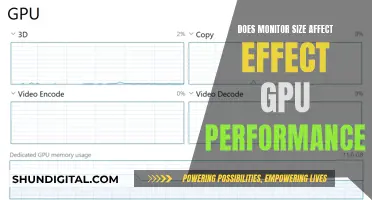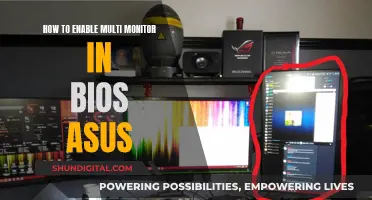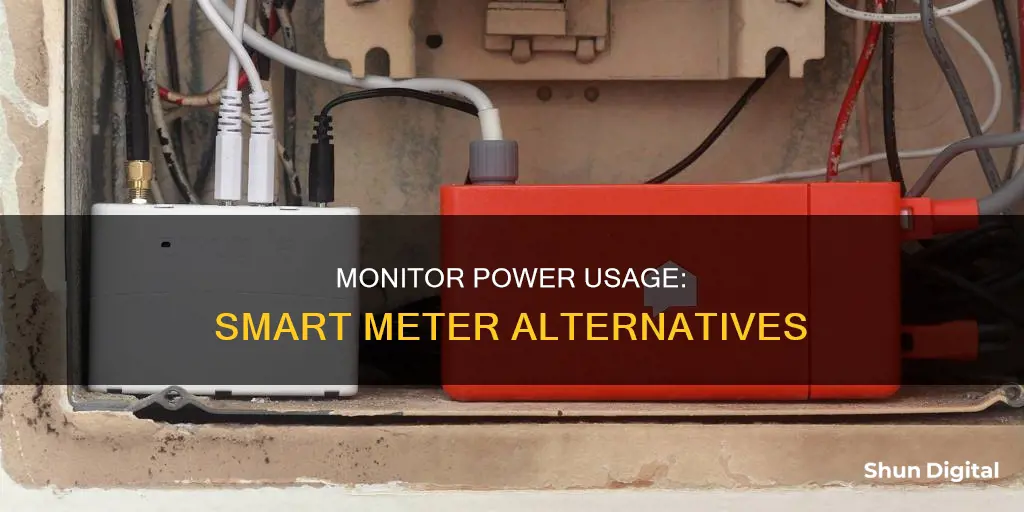
Monitoring your electricity usage is a great way to identify areas where energy is being wasted and make small changes to reduce consumption and lower your bills. There are several ways to monitor your electricity usage without a smart meter. You can use smart plugs to track individual devices' consumption, or manually track your meter values by noting down the meter readings at regular intervals. You can also use a separate energy monitor, which either clips over the main cable or counts the flashes of the red light on the meter. These monitors usually have remote displays and can help detect a faulty meter. Another option is to use electricity tracking apps or web platforms that visualize grid carbon intensity in real time.
| Characteristics | Values |
|---|---|
| Monitor type | Plug-in electricity monitor, smart meter, smart plug, whole-home energy monitor |
| Installation | Plug-in monitors are easy to install, whole-home energy monitors should be installed by a qualified person or electrician |
| Compatibility | Some whole-home energy monitors are compatible with solar power systems, smart plugs are compatible with smart home systems like Amazon Alexa, Apple HomeKit and Google Home |
| Features | Large screen, simple interface, remote control, scheduling, carbon intensity tracking, in-home display, web or mobile app |
| Examples | Fayleeko, BN-Link – BNC-60, Emporia – Vue, Sense Energy Monitor, Generac’s PWRview W2 |
What You'll Learn

Use a smart plug to track individual devices
Smart plugs are a great way to monitor electricity usage for individual devices. They are affordable, easy to set up, and offer a range of features.
The TP-Link Kasa Smart Wi-Fi Plug Slim (EP25) is a good option for indoor use. It provides features such as real-time energy monitoring and an Away Mode, which randomly turns devices on and off to make it look like someone is home. It is also widely compatible with major smart-home platforms.
If you are looking for an outdoor smart plug, the TP-Link Tapo TP25 Outdoor Plug is a good choice. It has a robust IP65 weather-resistance rating and independently controllable dual outlets. It can also track device running time.
Smart plugs like the TP-Link Kasa Smart Wi-Fi Plug Mini (EP10) are also useful for tight spaces. This tiny plug is easy to set up and offers features such as built-in usage monitoring and an Away Mode.
For monitoring multiple devices in one location, a smart power strip like the TP-Link Kasa Smart Wi-Fi Power Strip (HS300) is a good option. It offers six independently controllable outlets and three USB ports. It also includes features such as energy monitoring, sunrise/sunset scheduling, and an Away Mode.
When choosing a smart plug, consider your specific needs and compatibility with your smart-home platform. Some plugs may also require a separate hub, so be sure to check before purchasing.
Monitoring Data Usage: Mediacom's Essential Guide
You may want to see also

Track your meter values manually
Tracking your meter values manually is a straightforward way to monitor your electricity usage. You can do this by locating your electricity meter, which is typically installed in your house (basement or garage), apartment (basement or utility cabinet), or outside of your house. Once you've found your meter, you can manually track your energy consumption by recording the meter values at regular intervals, such as once a week. You can use pen and paper, take a picture of the meter, or utilise electricity-tracking apps like Zerofy, which not only allows you to record values and view a consumption history but also calculates your CO2 emissions.
By tracking your meter values, you can gain valuable insights into your electricity consumption patterns. This information can help you identify areas where you can reduce energy usage and make more conscious choices to lower your environmental impact and monthly bills. Additionally, understanding the units of measurement, such as kW (kilowatt) and kWh (kilowatt-hours), can further enhance your ability to analyse and optimise your electricity usage.
How Dual Monitors Affect Disk Usage Performance
You may want to see also

Use a smart meter
Smart meters are the new generation of gas and electricity meters. They are being installed across Great Britain and, by the end of 2025, every home in Britain should be offered one by their energy supplier. Smart meters are free to install and are not compulsory.
Smart meters record your energy usage and automatically send this data to your energy supplier at regular intervals, allowing them to prepare an accurate bill. This data is sent via a secure national communication network (called the DCC) and do not rely on an internet connection.
The benefits of smart meters include:
- More accurate bills: Smart meters put an end to estimated bills, as you are only charged for the energy you use.
- In-home display: You can see your energy usage and how much it's costing you in near real-time.
- No need for manual meter readings: Your smart meter will send automatic readings to your energy supplier.
- Cheaper energy tariffs: Some suppliers offer cheaper energy deals to households with smart meters.
- Accessible options: Accessible in-home displays are available for blind and partially-sighted people, with features such as text-to-speech functionality, vibrating buttons, and high-contrast colour schemes.
There are some disadvantages to smart meters. For example, they may lose their smart functionality if you switch away from the supplier that installed them. Additionally, professional installation is required, which may be seen as an inconvenience.
If you are interested in getting a smart meter, contact your energy supplier to arrange an installation.
Monitoring Wi-Fi Usage on iPhone: A Step-by-Step Guide
You may want to see also

View your grid carbon intensity
Carbon intensity is a measure of how clean the electricity you use is. It refers to how many grams of carbon dioxide (CO2) are released to produce a kilowatt-hour (kWh) of electricity. The more carbon-intensive the electricity, the more CO2 emissions are produced per kWh of electricity consumed.
The National Grid Group has developed a free app called WhenToPlugIn that tells you the best time to use electricity by showing you when electricity with a low carbon intensity will be most plentiful in your area. The app is available on the Google Play Store and the App Store.
WWF has also implemented a Carbon Intensity API into a widget that can help you plan your energy use by switching devices on when energy is green and off when it's not. You can find out the carbon intensity of your region by entering your postcode on their website.
Additionally, the ESO (Electricity System Operator) in the UK has created a carbon intensity dashboard that shows the carbon intensity of the system and their balancing actions, as well as the current generation mix, in real time. This provides transparency and insight into their actions and progress towards zero-carbon operation.
Deltek's Internet Monitoring: What You Need to Know
You may want to see also

Use a whole-home monitoring system
Whole-home monitoring systems are small devices that are installed in the circuit breaker panel of a house or apartment. They can provide detailed information on a household's energy consumption, beyond what a typical monthly electricity bill offers.
Whole-house power monitors have sensors that connect to the home's electrical panel or meter. The sensors gather information about the performance and power consumption of each appliance, and the monitor then analyses the data and transmits insights or notifications to a phone or computer dashboard.
Sense Energy Monitor
Sense is one of the earliest whole-home energy monitors available. It uses machine learning to identify individual appliances and their electricity usage. The standard Sense Energy Monitor is for homes without solar power, but there are upgrades that allow you to monitor solar-panel output and directly monitor two sub-circuits. The Sense monitor typically identifies a handful of devices in its first month and 20 to 30 in its first year. However, some users have reported that the monitor has identified very few devices, even after lengthy use. Sense costs $299.
Generac PWRview W2 Monitor
Generac’s PWRview W2 monitor is based on the earlier Neurio W1. It also uses machine learning to identify devices and costs less than the Sense monitor. It usually costs less than $299.
Emporia Gen 2 Vue Monitor
Emporia’s Gen 2 Vue monitor does not employ machine learning to identify individual electrical loads. Instead, it relies on the user interacting with the monitor to identify individual loads and potential areas for saving. You can switch devices on and off while watching the monitor’s real-time load measurements. The basic Gen 2 Vue costs less than half of what the basic PWRview does, and less than a third of the basic Sense monitor.
TED Pro, Sense Energy, and Eyedro
These systems work via sensors placed on the lines (usually at the household junction box). The sensors talk wirelessly to meters and gather lots of data, usually uploading it to the web for access. They usually sell for $299 to $349.
Monitoring Bandwidth Usage on Your iPad: A Step-by-Step Guide
You may want to see also
Frequently asked questions
There are several ways to monitor electricity usage without a smart meter. You can use a smart plug to track the consumption of individual devices, or manually track your meter values by noting down the meter readings at regular intervals. You can also use a separate energy monitor, which either clips over the main cable next to your meter or counts the flashes of the red light on the meter.
Monitoring electricity usage can help you identify areas where energy is being wasted and make small changes to reduce your electricity use, leading to lower monthly bills and a lower-impact home with fewer associated emissions.
To reduce electricity usage and lower your bills, you can start by identifying energy-intensive devices and appliances in your home, such as old non-energy-efficient light bulbs, electric showers, hair dryers, and tumble dryers. Consider replacing these with more energy-efficient alternatives, such as LED bulbs, or using them less frequently. You can also encourage your family members to adopt energy-saving habits, such as turning off lights when leaving a room or unplugging devices when they're not in use to reduce "vampire energy".