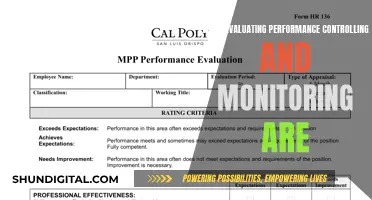Choosing the right size monitor for a conference room is critical to ensuring that all participants can see what is being presented. A display that is too small or too large can cause discomfort and impact productivity. There are several factors to consider when determining the optimal monitor size, including the dimensions of the room, the number of participants, the viewing distance, and the type of content being displayed. By taking these factors into account, organizations can create an effective and comfortable environment for collaboration and communication.
What You'll Learn

Viewing distance
A common rule of thumb is that the closest viewer should sit no closer to the screen than the width of the screen. For example, if you have a 48-inch wide display, the closest person should be at least 48 inches away. This helps to prevent eye strain and ensures comfortable viewing.
Additionally, the height of the screen should be considered. As a general guideline, the bottom of the display should be no lower than the average eye height of a seated viewer. For instance, if the average eye height is 40 inches, the display should be mounted at or above this height.
For detailed content, such as medical images or architectural drawings, the distance of the farthest viewer may need to be significantly reduced to ensure proper clarity. In such cases, specialised calculators and formulas can be used to determine the optimal screen size based on the viewing distance.
The layout of the room and the number of viewers can also impact the viewing distance. In a long lecture hall, for instance, a projector and screen with displays on either side can be used to ensure that viewers at the back of the room have a clear view.
It is important to note that the viewing angle should not exceed 60 degrees in any direction to ensure that viewers can adequately see the entire image. Additionally, the screen should be positioned so that viewers do not have to strain their necks to view it, with a recommended viewing angle of 30 degrees above the eye position.
Mounting Monitors: Are Screws Universal for Wall Mounts?
You may want to see also

Viewing angles
When choosing a monitor for a conference room, it is important to consider the viewing angles to ensure that all participants can adequately see the display. Viewing angles refer to the maximum angle at which a display can be viewed with acceptable visual performance. In a meeting room, participants are typically seated all around, so it is crucial to select a monitor that accommodates different viewing positions.
The recommended viewing angle for a conference room TV or projector screen is 45 degrees from the centre of the screen to the participants on either side. This ensures that people sitting at the widest viewing positions can still properly see the entire image. Additionally, it is advised that viewers' angles should not exceed 60 degrees in any direction to avoid straining their necks.
To calculate the appropriate viewing angle, you can consider the distance of the farthest viewer in the room. As a general guideline, if the farthest viewer is more than 22 feet away, it is recommended to consider a video wall or a larger display. This ensures that the content remains visible and legible to everyone in the room.
The size of the display also plays a crucial role in determining the viewing angle. As a rule of thumb, the closest viewer should be seated no closer to the screen than the width of the screen. For example, if you have a 48-inch display, the closest participant should be at least 48 inches away. This helps to prevent eye strain and allows participants to comfortably view the entire screen.
The height of the display is another factor to consider when optimising viewing angles. It is recommended to mount the display at or around eye level to achieve the most ergonomic setup. This means that the bottom of the display should be no lower than the average eye height of a seated viewer. For instance, if the average eye height is 40 inches, the display should be mounted at or above this height.
Enabling 165Hz on Your ASUS Monitor: A Step-by-Step Guide
You may want to see also

Display size
The display size of a monitor for a conference room depends on several factors, including the size of the room, the number of people using it, the distance of the viewers from the screen, and the type of information being shared.
A good starting point for determining the appropriate display size is to consider the distance of the farthest viewer from the screen. If the farthest viewer is greater than 22 feet away, a video wall may be more suitable. For smaller conference rooms, a single large screen may be sufficient. As a general rule of thumb, the closest viewer should sit no closer to the screen than the width of the screen to avoid eye strain and ensure an ergonomic design. For example, if you have a 48-inch wide display, the closest person should be at least 48 inches away from it.
The height of the screen is another important consideration. It is recommended to mount the display at or around eye level to achieve the closest eye-to-eye feel during video conferences and to avoid neck strain. The bottom of the display should be no lower than the average eye height of a seated viewer. For example, if the average eye height is 40 inches, the bottom of the display should be mounted at or above this height.
The type of information being displayed also plays a role in determining the appropriate screen size. If detailed information such as medical images, architectural drawings, or engineering documents needs to be displayed and analysed, a larger screen size or a shorter viewing distance may be required to ensure proper clarity.
Additionally, the layout of the conference room should be taken into account. For a long lecture hall, for instance, a projector with screens on either side of the hall mounted on swivel mounts could be a suitable option.
In summary, determining the appropriate display size for a conference room monitor involves considering factors such as room size, viewer distance, screen height, type of information displayed, and room layout. By taking these factors into account, you can ensure that the display is comfortable and ergonomic for viewers while also providing clear and legible information.
Monitoring Python Memory Usage: Techniques and Best Practices
You may want to see also

Room size
The size of the monitor for your conference room will depend on the size of the room itself, as well as the number of people using it and the purpose of the room.
A good rule of thumb is that the bigger the room, the bigger the display. For a small huddle room, a 42-50" screen should suffice, while a conference or boardroom could use two 42-60" screens side by side. If you have a large auditorium, you may want to opt for an HD projector.
The distance of the furthest viewer from the screen will also determine the size of the monitor you need. One source recommends dividing the distance of the furthest viewer by six to get the right screen height. For example, if the furthest viewer is 18 feet away, you would need a minimum screen height of 3 feet, or 36 inches, which would mean a 70-inch display.
Another source suggests that the diagonal length of the TV screen should be about half the length of the meeting room.
The type of information being shared in the room will also influence the size of the monitor. For instance, if your company is in the architectural or medical field, you will likely need a larger screen to accommodate detailed plans and fine print.
The layout of the room and the number of people seated will also be a factor. If chairs are arranged in a classroom-style layout, a larger screen will be needed so that people at the back can see. The bottom of the screen should be at a height of 1.25m from the floor, and the maximum screen size that can be installed is a 120" screen. If you need a bigger display, it's better to opt for additional screens rather than one large display, to prevent issues with obstructed views.
The mounting method will also influence the size of the monitor, as you will need to ensure the wall is strong enough to support it.
Unlocking Monitor Potential: Why is My ASUS Stuck at 60Hz?
You may want to see also

Display type
Choosing the right display type for a conference room is a critical decision. There are a few factors to consider when selecting the appropriate display for your space.
Firstly, let's discuss the concept of "equivalent visibility". The idea is to maintain the same level of visibility and legibility for viewers regardless of their distance from the screen. As an example, if a person with 20/20 eyesight can clearly read text on an 11-point type from 28 inches away on a 21-inch display, then for someone sitting twice as far, at 56 inches, the display should be doubled in size to 42 inches to maintain the same level of visibility. This principle is crucial in ensuring that all participants in the room can comfortably view the content.
The size of the display should also take into account the distance of the farthest viewer in the room. As a general rule, if the farthest viewer is more than 22 feet away, it is recommended to consider a video wall or a larger display. Additionally, the closest viewer should not be seated closer to the screen than the width of the screen to avoid eye strain and ensure an optimal viewing experience. For instance, if you have a 48-inch display, the closest person should be seated at least 48 inches away.
The height of the display is another important consideration. It is recommended to mount the display at or slightly above eye level to achieve the closest eye-to-eye feel during video conferences and to enhance ergonomics. The bottom of the display should be no lower than the average eye height of a seated viewer. For instance, if the average eye height is 40 inches, the bottom of the display should be mounted at or above this height.
When it comes to display types, there are three main categories: Liquid Crystal Display (LCD), Light Emitting Diode (LED), and Front Projection. LCD screens offer advantages such as lightweight design, thin profile, long lifespan, excellent picture quality, and large sizes. They are a popular choice for conference rooms. LED screens, on the other hand, offer higher energy efficiency, a wider colour spectrum, and higher contrast. They come in various forms, including direct LED, OLED (organic LED), and edge LED. Front Projection is primarily chosen for its ability to project onto large screens, typically 12 feet or more in size, but it may compromise picture quality and require separate audio solutions.
Lastly, the type of information being shared on the display should influence your decision. If your organisation frequently shares detailed information such as architectural drawings or medical images, larger displays or shorter viewing distances may be necessary to ensure clarity and enable precise analysis.
Enlarging Your Monitor Display: Simple Steps to Increase View Size
You may want to see also
Frequently asked questions
The ideal size depends on the size of the room, how often the system will be used, the lighting quality, and your budget. As a general rule, the bigger the room, the bigger the display.
The height of the screen should be a minimum of 1/6th of the distance of the furthest viewer from the screen. For example, if the furthest seat is 18 feet away, the height of the screen should be a minimum of 3 feet or 36 inches.
The closest viewer should be no closer to the display than the width of the screen. The bottom of the display should be no lower than the average eye height of a seated viewer.
There are three major types of video conferencing displays: Liquid Crystal Display (LCD), Light Emitting Diode (LED), and Front Projection. LCD and LED monitors are more common and offer advantages such as light weight, thin design, long life span, and energy efficiency.