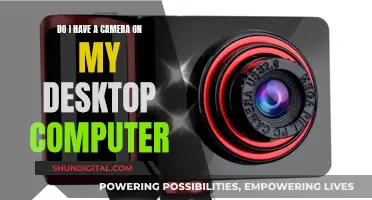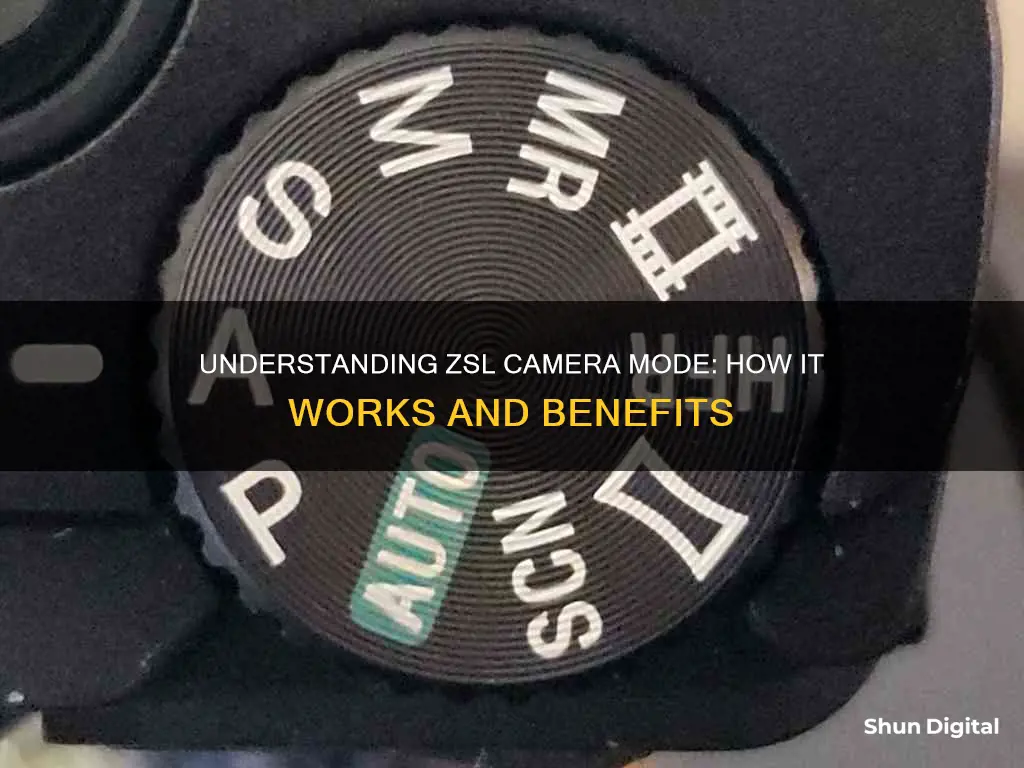
Zero Shutter Lag (ZSL) is a camera mode that eliminates the delay between when you press the shutter button and when the camera captures the image. In this mode, the camera is continuously taking photos and storing them in a buffer. When you press the shutter button, the camera selects the image from the buffer that was captured at the exact moment you pressed the button, resulting in zero shutter lag. This mode is particularly useful for capturing fast-moving objects or when you need to take a photo quickly.
What You'll Learn

Zero shutter lag (ZSL) is a camera mode that reduces photo delay
ZSL works by continuously capturing full-sized photos and storing them in a circular buffer. When the shutter button is pressed, the camera retrieves the image from the buffer that corresponds to the exact moment the button was pressed. This eliminates the delay typically associated with the time it takes for the camera to process and store an image after the shutter button is pressed.
ZSL is typically implemented as a device-specific setting and can be enabled or disabled by the user. It is available on select smartphone models, such as Samsung and LG devices, and can be controlled using a string-based set() API if supported by the device.
One of the main advantages of ZSL is the elimination of shutter lag, making it ideal for capturing fast-moving subjects or objects. It also allows for very fast bursts of images, as the camera is continuously capturing and storing images in the buffer. Additionally, ZSL improves the accuracy of photo capture by ensuring that the captured image matches the scene the user intended to photograph.
However, there are also some trade-offs to consider when using ZSL. The continuous image capture and storage in the buffer can consume significant power and memory resources. It may also result in reduced image quality if there is motion blur or significant changes between the captured images. Therefore, it is important to strike a balance between reducing lag and preserving image quality, especially in low-light conditions or when capturing moving subjects.
Unlock Halo Reach Theater's Free Camera Mode
You may want to see also

ZSL stores the most recently received frames in a snapshot buffer
Zero Shutter Lag (ZSL) is a camera mode where the camera is continuously taking full-sized photos and storing a number of shots in a circular buffer. When the shutter button is pressed, the system calculates the actual camera time, finds the corresponding frame in the buffer, and returns the frame to the user. This technique is used for normal non-HDR modes and HDR+ and helps to make the camera feel more responsive.
The system calculates the time of the shutter lag, and then takes a frame as the real-time frame data. The realisation mechanism of ZSL involves implementing a few points:
- A Surfaceview for previewing
- One queue that caches snapshot data
- Take a picture of a frame of data as camera data output
- The output of the photo requires Yuv to JPEG data transfer code
The ZSL implementation on Android 4.4 and Android 5.0 differs in that the former implements steps 2 and 3 in the HAL layer, while the latter implements them in the application layer.
The ZSL-enabled digital camera continually stores one or more of the most recently received frames to a snapshot buffer of a memory device, and matches the receipt time of a capture command to one of the stored images.
Shipping a Camera With Battery: The Safe Way
You may want to see also

ZSL can be enabled on old camera APIs
Zero Shutter Lag (ZSL) is a camera mode that allows for instantaneous photos by continuously taking full-sized photos and storing them in a circular buffer. When the shutter button is pressed, the user receives the photo from the moment the button was pressed or even slightly before.
It is important to remember that the setParameters() call is slow and may produce a RuntimeException, so it should always be wrapped in a try-catch block.
In Android 5.0, the ZSL function can be achieved in two ways: framework-implemented ZSL and application-implemented ZSL. The former was supported in KitKat and is also available in Lollipop, while the latter was introduced in Lollipop and exposed as a capability to the application.
In Lollipop, the framework-implemented ZSL works the same way as in KitKat with the Camera1 API application. However, application-implemented ZSL cannot be enabled with the Camera2 API application.
The ZSL reprocessing APIs had to be cut out of the initial camera2 implementation, so there is currently no way for an application to send buffers back to the camera device for final processing.
Eco Mode: Camera's Power-Saving Feature
You may want to see also

ZSL is a device-specific setting
Zero Shutter Lag (ZSL) is a camera mode that eliminates the delay between when you press the shutter button and when the camera captures the image. In this mode, the camera is continuously taking photos and storing them in a buffer. When you press the shutter button, the camera selects the image from the buffer that was captured at the exact moment you pressed the button. This results in zero lag between your input and the image capture.
The number of frames stored in the buffer for ZSL can also be adjusted. This allows you to trade off between image quality and performance. A larger number of frames can provide better image quality, especially in dynamic range, but will result in slower processing times. Fewer frames will result in faster processing but may not capture the full dynamic range of the scene.
ZSL is particularly useful when photographing moving objects or when you need to capture an image instantly without any delay. It helps eliminate the lag that is typically experienced between pressing the shutter button and capturing the image.
Quickly Edit Multiple Photos in Camera Raw
You may want to see also

ZSL is supported on most recent Samsung phones
Zero Shutter Lag (ZSL) is a camera mode that allows you to take photos without experiencing any delay. In this mode, the camera continuously takes full-sized photos and stores them in a circular buffer. When you press the shutter button, the system calculates the actual camera time, finds the corresponding frame in the buffer, and presents it to you as the captured image. This results in instantaneous photos with no shutter lag.
The key features of ZSL include instant capture with direct viewing of any detail, the fastest available shot-to-shot time, and better clarity and response. With ZSL, you can capture fleeting moments and not worry about missing the right timing for your photos.
To enable ZSL on your Samsung phone, look for the setting within your camera app or check if your device has a dedicated camera button that activates this mode. Keep in mind that not all devices support ZSL, so if you encounter preview freezes when taking photos, it may indicate that your device does not support this feature.
Choosing the Right Charger for Your Camera: A Guide
You may want to see also
Frequently asked questions
ZSL stands for Zero Shutter Lag. It is a camera mode where the camera is continuously taking full-sized photos and storing them in a circular buffer. When the shutter button is pressed, the camera will give you the photo from the instant the button was pressed, or even before.
When the preview is started, the sensor and VFE produce preview and snapshot frames, and the latest snapshot frame data is stored in a buffer. When the camera is triggered, the system calculates the actual camera time, finds the corresponding frame in the buffer, and returns the frame to the user.
ZSL mode reduces the time delay in photography, allowing the camera to capture instantaneous photos. It also enables the camera to respond more accurately to a user command by capturing the scene that the user intended to photograph.
ZSL mode may not be supported on all devices. Additionally, it can consume significant power and memory resources, especially with higher image resolutions. It may also not work correctly with the flash on some phones.