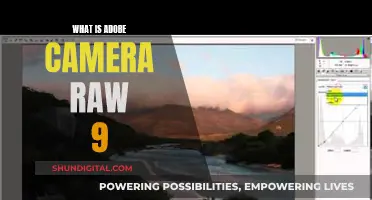Eco Mode is a function available on some Canon camera models that helps conserve battery power when shooting. When the camera is not in use, the screen darkens after approximately two seconds of inactivity, and then turns off after about ten seconds. This feature reduces battery consumption and helps extend the camera's battery life. To activate the screen for shooting when it is in Eco Mode, the user can press the shutter button halfway.
| Characteristics | Values |
|---|---|
| Purpose | To conserve battery power |
| Screen | Darkens after 2 seconds of inactivity |
| Screen | Turns off after 10 seconds of inactivity |
| Camera | Turns off after 3 minutes of inactivity |
| Activation | Press the shutter button halfway |
What You'll Learn

Eco mode conserves battery power
Eco mode is a function on some Canon cameras that allows you to conserve battery power. When the camera is not in use, the screen will automatically dim after approximately two seconds of inactivity, reducing battery consumption. After another eight seconds, the screen will turn off completely. This feature is particularly useful when you are not actively taking photos but still want your camera to be on, such as when you are waiting for the perfect shot.
To activate Eco mode on a Canon PowerShot ELPH 340 HS, first, press the power button to turn on the camera. Then, press the MENU button, and select the Settings tab. From there, you can select Eco Mode and turn it on. The symbol [ ] will appear on the shooting screen to indicate that Eco Mode is active.
On a Canon EOS M50 Mark II, the process is slightly different. First, ensure your camera is turned on, then select Eco mode from the settings. The screen will dim after two seconds of inactivity, and turn off after ten seconds. To activate the screen and prepare for shooting, simply press the shutter button halfway.
Eco mode is a handy feature to have when you need your camera to last through a long day of shooting. By reducing the screen brightness and turning it off when not in use, you can extend your battery life and ensure your camera is ready to capture the moments that matter.
Testing Camera Batteries: Using a Multimeter
You may want to see also

The camera screen darkens when not in use
Eco Mode on cameras is a function that allows users to conserve battery power. When the camera is not in use, the screen darkens to reduce battery consumption. This is particularly useful when shooting for long periods, as it prevents the camera's battery from draining too quickly.
On Canon cameras, the screen will darken when the camera is not used for approximately two seconds. Then, after about ten seconds of inactivity, the screen will turn off. To activate the screen again, the user can press the shutter button halfway.
The camera screen darkening when not in use is a feature that can be turned on and off. On Canon cameras, Eco Mode can be found in the Settings tab. On iPhones, users can prevent the screen from darkening by disabling their auto-brightness and True Tone settings. To do this, users can go to Settings > Accessibility > Display & Text Size to toggle auto-brightness off. True Tone can be managed in Settings > Display & Brightness.
In some cases, a darkening screen may be the result of a bug. For example, on the LGE version :LGP990-v10a, users have reported that the screen darkens after downloading and installing apps from the Google Market. This can be fixed by setting the brightness to 100% manually, then setting it to automatic, and running the camera app.
Blackmagic Pocket 4K: Which Batteries to Use?
You may want to see also

The camera turns off after three minutes of inactivity
Eco mode is a function on some cameras that allows users to conserve battery power. When the camera is not in use, the screen darkens after approximately two seconds of inactivity, and then turns off after approximately ten seconds of inactivity. The camera then turns off completely after three minutes of inactivity. This feature is particularly useful for preventing battery drain and excessive heat when the camera app is accidentally left open.
To activate the screen and prepare for shooting when the screen is off, you can press the shutter button halfway. On some cameras, pressing any other button will also reactivate the screen.
The specific steps to set up Eco Mode may differ according to the camera model. For example, on some Canon cameras, you can activate Eco Mode by first turning on the camera, then choosing 'Eco Mode' in the 'Settings' tab, and finally selecting 'On'.
It is important to note that the camera turning off after a few minutes of inactivity is a normal feature and is not a cause for concern. However, if you wish to change this setting, you can usually adjust the inactivity timeout in your camera's settings.
Quickly Edit Multiple Photos in Camera Raw
You may want to see also

To activate the screen, press the shutter button halfway
Eco Mode on a camera allows you to conserve battery power while in shooting mode. When the camera is not in use, the screen darkens to reduce battery consumption. To activate Eco Mode, you can go into your camera's settings and select it from there. When the camera is not used for approximately two seconds, the screen darkens; approximately ten seconds later, the screen turns off.
To reactivate the screen, you can press the shutter button halfway. This also prepares the camera for shooting. Pressing the shutter button halfway first also helps prevent the camera from shaking, resulting in sharper photos. Pressing the shutter button halfway first also allows you to activate the stabilization system of some lenses, which may otherwise cause some jitter before the lens is ready to take a sharp image.
Extending Black Magic Camera Battery Life: Top Tips
You may want to see also

Eco mode is available on several Canon camera models
To activate Eco Mode on the PowerShot N and PowerShot N2, follow these steps:
- Press the power button to turn on the camera.
- Choose "Eco Mode" from the "Settings" tab.
- Select "On" by touching the appropriate button.
- An " [ ]" symbol will appear on the shooting screen to indicate that Eco Mode is active.
To enable Eco Mode on the EOS M50 Mark II, you can select it from the settings menu. When activated, the screen will dim after two seconds of inactivity and turn off after about ten seconds. To reactivate the screen and prepare for shooting, press the shutter button halfway.
Eco Mode is a valuable feature for Canon camera users who want to extend their battery life, especially when shooting for extended periods or in situations where charging or replacing batteries may not be convenient. By reducing the screen's brightness and turning it off when not in use, Eco Mode helps maximize battery efficiency without compromising the camera's functionality.
Cleaning Camera Battery Corrosion: DIY Guide
You may want to see also